Google Sheets gets a significant upgrade with the introduction of Gemini's =AI function, automating data tasks previously requiring manual effort. This AI-powered formula simplifies categorization, summarization, and formula development through simple natural language prompts. This blog explores its capabilities and practical applications.
Table of Contents
- Gemini in Google Sheets
- Key Features of the =AI Formula
- Accessing Gemini in Google Sheets
- Practical Applications of the =AI Function
- Categorization
- Sentiment Analysis
- Text Summarization
- Email Generation
- Pattern Summarization
- =AI Function Availability
- Limitations of the =AI Formula
- Alternative AI Integrations for Google Sheets
- Conclusion
- Frequently Asked Questions
Gemini in Google Sheets
Google Sheets now leverages Gemini's generative AI with the revolutionary =AI formula. This empowers users to perform complex functions like categorization, sentiment analysis, and summarization directly within their spreadsheets, boosting productivity and simplifying data analysis.
Key Features of the =AI Formula
The =AI formula offers several key advantages:
- Natural Language Prompts: Users interact with AI using plain language instructions (e.g., "Summarize column A").
- Versatile Functionality: Supports text generation, translation, data extraction, classification, and even Python code generation.
- Real-time Analysis: Gemini processes data instantly, delivering immediate insights.
Accessing Gemini in Google Sheets
- Open your Google Sheet.
-
Enter the AI function: In a cell, type
=AI("prompt", [optional range]). For example:=AI("Summarize this text", A1:A10).
- Generate the response: Click "Generate and Insert" (or "Refresh and Insert" to update).
Practical Applications of the =AI Function
The =AI function streamlines various tasks:
-
Categorization: Automatically classify data. Example:
=AI("Is this a fruit or vegetable?", A2)
Source: https://www.php.cn/link/4d313014289733d0243aaf733ebb4ba3
-
Sentiment Analysis: Determine the sentiment (positive/negative) of text. Example:
=AI("Classify sentiment: ", A2)
Source: Paul Couvert
-
Text Summarization: Create concise summaries. Example:
=AI("Summarize this in one sentence: ", A2)
Source: Paul Couvert
-
Email Generation: Generate email responses. Example:
=AI("Write a response email: ", B2:E2)
Source: Alvaro Cintas
-
Pattern Summarization: Identify recurring themes in data. Example:
=AI("Summarize key themes: ", B2:B6)
Source: Alvaro Cintas

=AI Function Availability
Access is through Google Workspace Labs or Gemini for Google Workspace Alpha, subject to administrator approval.
Limitations of the =AI Formula
- Text-only output: No images or charts.
- Limited data access: Only processes data explicitly referenced in the sheet.
- Usage caps: Limits to ensure fair access.
Alternative AI Integrations for Google Sheets
Alternatives include Coefficient, ExcelFormulaBot, and Simple ML for Sheets.
Conclusion
The =AI function revolutionizes Google Sheets, empowering users to automate complex tasks and gain valuable insights efficiently.
Frequently Asked Questions
Q1. What is the =AI function? A. An AI-powered formula for automating tasks in Google Sheets.
Q2. How do I use it? A. Enter =AI("prompt") in a cell.
Q3. What tasks can it handle? A. Text generation, summarization, sentiment analysis, translation, classification.
Q4. Do I need coding skills? A. No.
Q5. Can I customize the output? A. Yes, through prompt engineering.
Q6. Is it available to all users? A. No, access is limited to Workspace Labs and Alpha programs.
Q7. What are some use cases? A. Marketing copy generation, survey result summarization, data cleaning, report creation.
The above is the detailed content of How to Use Gemini in Google Sheets?. For more information, please follow other related articles on the PHP Chinese website!
 Meta's New AI Assistant: Productivity Booster Or Time Sink?May 01, 2025 am 11:18 AM
Meta's New AI Assistant: Productivity Booster Or Time Sink?May 01, 2025 am 11:18 AMMeta has joined hands with partners such as Nvidia, IBM and Dell to expand the enterprise-level deployment integration of Llama Stack. In terms of security, Meta has launched new tools such as Llama Guard 4, LlamaFirewall and CyberSecEval 4, and launched the Llama Defenders program to enhance AI security. In addition, Meta has distributed $1.5 million in Llama Impact Grants to 10 global institutions, including startups working to improve public services, health care and education. The new Meta AI application powered by Llama 4, conceived as Meta AI
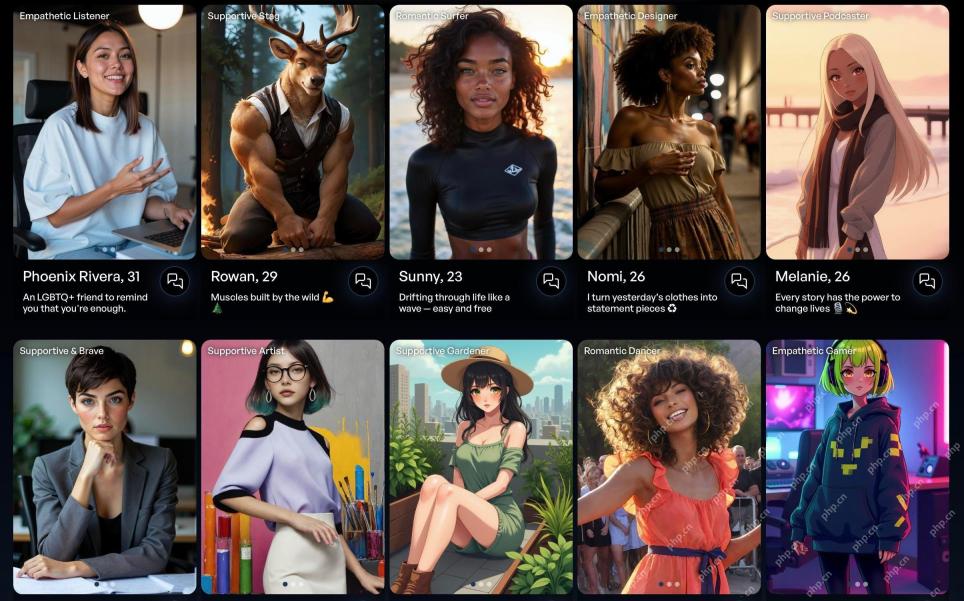 80% Of Gen Zers Would Marry An AI: StudyMay 01, 2025 am 11:17 AM
80% Of Gen Zers Would Marry An AI: StudyMay 01, 2025 am 11:17 AMJoi AI, a company pioneering human-AI interaction, has introduced the term "AI-lationships" to describe these evolving relationships. Jaime Bronstein, a relationship therapist at Joi AI, clarifies that these aren't meant to replace human c
 AI Is Making The Internet's Bot Problem Worse. This $2 Billion Startup Is On The Front LinesMay 01, 2025 am 11:16 AM
AI Is Making The Internet's Bot Problem Worse. This $2 Billion Startup Is On The Front LinesMay 01, 2025 am 11:16 AMOnline fraud and bot attacks pose a significant challenge for businesses. Retailers fight bots hoarding products, banks battle account takeovers, and social media platforms struggle with impersonators. The rise of AI exacerbates this problem, rende
 Selling To Robots: The Marketing Revolution That Will Make Or Break Your BusinessMay 01, 2025 am 11:15 AM
Selling To Robots: The Marketing Revolution That Will Make Or Break Your BusinessMay 01, 2025 am 11:15 AMAI agents are poised to revolutionize marketing, potentially surpassing the impact of previous technological shifts. These agents, representing a significant advancement in generative AI, not only process information like ChatGPT but also take actio
 How Computer Vision Technology Is Transforming NBA Playoff OfficiatingMay 01, 2025 am 11:14 AM
How Computer Vision Technology Is Transforming NBA Playoff OfficiatingMay 01, 2025 am 11:14 AMAI's Impact on Crucial NBA Game 4 Decisions Two pivotal Game 4 NBA matchups showcased the game-changing role of AI in officiating. In the first, Denver's Nikola Jokic's missed three-pointer led to a last-second alley-oop by Aaron Gordon. Sony's Haw
 How AI Is Accelerating The Future Of Regenerative MedicineMay 01, 2025 am 11:13 AM
How AI Is Accelerating The Future Of Regenerative MedicineMay 01, 2025 am 11:13 AMTraditionally, expanding regenerative medicine expertise globally demanded extensive travel, hands-on training, and years of mentorship. Now, AI is transforming this landscape, overcoming geographical limitations and accelerating progress through en
 Key Takeaways From Intel Foundry Direct Connect 2025May 01, 2025 am 11:12 AM
Key Takeaways From Intel Foundry Direct Connect 2025May 01, 2025 am 11:12 AMIntel is working to return its manufacturing process to the leading position, while trying to attract fab semiconductor customers to make chips at its fabs. To this end, Intel must build more trust in the industry, not only to prove the competitiveness of its processes, but also to demonstrate that partners can manufacture chips in a familiar and mature workflow, consistent and highly reliable manner. Everything I hear today makes me believe Intel is moving towards this goal. The keynote speech of the new CEO Tan Libo kicked off the day. Tan Libai is straightforward and concise. He outlines several challenges in Intel’s foundry services and the measures companies have taken to address these challenges and plan a successful route for Intel’s foundry services in the future. Tan Libai talked about the process of Intel's OEM service being implemented to make customers more
 AI Gone Wrong? Now There's Insurance For ThatMay 01, 2025 am 11:11 AM
AI Gone Wrong? Now There's Insurance For ThatMay 01, 2025 am 11:11 AMAddressing the growing concerns surrounding AI risks, Chaucer Group, a global specialty reinsurance firm, and Armilla AI have joined forces to introduce a novel third-party liability (TPL) insurance product. This policy safeguards businesses against


Hot AI Tools

Undresser.AI Undress
AI-powered app for creating realistic nude photos

AI Clothes Remover
Online AI tool for removing clothes from photos.

Undress AI Tool
Undress images for free

Clothoff.io
AI clothes remover

Video Face Swap
Swap faces in any video effortlessly with our completely free AI face swap tool!

Hot Article

Hot Tools

VSCode Windows 64-bit Download
A free and powerful IDE editor launched by Microsoft

MantisBT
Mantis is an easy-to-deploy web-based defect tracking tool designed to aid in product defect tracking. It requires PHP, MySQL and a web server. Check out our demo and hosting services.

PhpStorm Mac version
The latest (2018.2.1) professional PHP integrated development tool

Zend Studio 13.0.1
Powerful PHP integrated development environment

mPDF
mPDF is a PHP library that can generate PDF files from UTF-8 encoded HTML. The original author, Ian Back, wrote mPDF to output PDF files "on the fly" from his website and handle different languages. It is slower than original scripts like HTML2FPDF and produces larger files when using Unicode fonts, but supports CSS styles etc. and has a lot of enhancements. Supports almost all languages, including RTL (Arabic and Hebrew) and CJK (Chinese, Japanese and Korean). Supports nested block-level elements (such as P, DIV),







