 Computer Tutorials
Computer Tutorials Computer Knowledge
Computer Knowledge A Full Guide to Fixing 'Xbox Series S Controller Not Connecting” - MiniTool
A Full Guide to Fixing 'Xbox Series S Controller Not Connecting” - MiniTool
Xbox Series X controller cannot be connected? don’t worry! This article provides solutions, which also apply to other types of controller connection problems, such as Xbox Series S controller connection failure.
Xbox Series S controller connection failed
For many players, the Xbox Series S is the most cost-effective next-generation console choice. However, it is frustrating that sometimes the newly-applied Xbox Series S controller doesn't connect.
While connection problems are common in various handles, finding a solution is crucial. In most cases, pairing failures are temporary, caused by glitches or connection delays. If the problem persists, continue reading the following steps.
Related articles:
- Xbox Series X vs Series S: Difference comparison and best choice
- Xbox One X|S vs Xbox Series X|S: Difference Comparison
Solve Xbox Series S controller connection failed
Method 1: Check the battery level of the handle
First, check the handle battery level. Make sure the battery is sufficient. The battery level is usually displayed on the top of the home screen, and you can also try to replace the battery.
Method 2: Re-pair the handle
If the handle cannot be connected, make sure that the handle is paired with the Xbox Series S. If paired, try repairing.
Step 1: Open the console and press the Xbox button to open the handle.
Step 2: Press the "Pair" button on the right side of the host.
Step 3: Then long press the Pair button on the top of the handle close to the USB port for about 20 seconds.
During this process, the Xbox button will flash and the Xbox button will remain lit after successful pairing.
Method 3: Restart the host
Try restarting the host to fix system failures. Before operation, please remove items that may interfere with signals between the handle and the host, such as microwave ovens.
Press and hold the Xbox button on the front of the console for ten seconds to turn off the machine, and then restart after completely shutting down.
Method 4: Use data cable to connect
Use a USB-C data cable to connect the handle and the host. If this method works, you need to update the handle firmware; if it doesn't work, you may need to change the handle. The specific steps are as follows:
Step 1: Connect the handle and host using a USB-C cable, and press the Xbox button to open the guide.
Step 2: Select Settings under "Profile and System", and then select Accessories under "Device and Connections".
Step 3: Enter the Xbox wireless controller interface and select “…” to check the firmware version.
Then follow the on-screen instructions to complete the update. After the update is completed, you can disconnect the data cable and try to connect wirelessly.
Summarize:
This article provides a variety of ways to solve Xbox Series S controller connection failures. Usually, the problem can be solved after trying these methods. If the problem persists, please contact official support.
The above is the detailed content of A Full Guide to Fixing 'Xbox Series S Controller Not Connecting” - MiniTool. For more information, please follow other related articles on the PHP Chinese website!
 How to Fix Outlook Emails Not Showing Up in Inbox - MiniToolApr 26, 2025 am 12:49 AM
How to Fix Outlook Emails Not Showing Up in Inbox - MiniToolApr 26, 2025 am 12:49 AMAre your Outlook emails not showing up in Inbox, but showing in search? What steps can you do when Outlook not showing all emails? Now in this post given by php.cn Solution, we will introduce several useful methods to help you address the issue and g
 Must-Know Fixes: Windows Stuck on Shutting Down ScreenApr 26, 2025 am 12:48 AM
Must-Know Fixes: Windows Stuck on Shutting Down ScreenApr 26, 2025 am 12:48 AMIf you are trying to power off your computer but encountering the Windows stuck on shutting down screen issue, you can find several helpful fixes from this php.cn guide. Just keep reading to see the details.
![[Complete Guide] How to Fix Microsoft Teams Error CAA50021? - MiniTool](https://img.php.cn/upload/article/001/242/473/174559963580964.png?x-oss-process=image/resize,p_40) [Complete Guide] How to Fix Microsoft Teams Error CAA50021? - MiniToolApr 26, 2025 am 12:47 AM
[Complete Guide] How to Fix Microsoft Teams Error CAA50021? - MiniToolApr 26, 2025 am 12:47 AMIf you are looking for effective solutions to the Microsoft Teams error code CAA50021, this post is worth reading. In this post, php.cn introduces how to get rid of this error in detail. Simply follow it to solve your problem.
 Make Windows 11/10 Look Like Windows XP Using WindowBlinds 11 - MiniToolApr 26, 2025 am 12:46 AM
Make Windows 11/10 Look Like Windows XP Using WindowBlinds 11 - MiniToolApr 26, 2025 am 12:46 AMDo you want to make Windows 11 or Windows 10 look like Windows XP? Do you know how to do this on your device? You can try the WindowBlinds 11 Beta version now. In this post, php.cn Software will tell you how to download WindowBlinds 11 and introduce
 Pro Fixes: Not All of the Updates Were Successfully UninstalledApr 26, 2025 am 12:45 AM
Pro Fixes: Not All of the Updates Were Successfully UninstalledApr 26, 2025 am 12:45 AMIf you can’t use the universal way to uninstall Windows updates due to An error has occurred, Not all of the updates were successfully uninstalled, you can try the methods mentioned in the php.cn post to solve the issue.
 Fix the System Error – Wacom_tablet.exe Can't End Process - MiniToolApr 26, 2025 am 12:44 AM
Fix the System Error – Wacom_tablet.exe Can't End Process - MiniToolApr 26, 2025 am 12:44 AMWhat is wacom_tablet.exe? Is the Windows process safe to run? Some people find wacom_tablet.exe can't end process and when this Windows system error happens, you may be overwhelmed and don’t know where to start. On php.cn, this article will resolve y
 3 Ways for We've Detected Suspicious Behavior on ChatGPT - MiniToolApr 26, 2025 am 12:43 AM
3 Ways for We've Detected Suspicious Behavior on ChatGPT - MiniToolApr 26, 2025 am 12:43 AMChatGPT errors are various and we’ve detected suspicious behavior is a common one. If you are trapped in this issue, what should you do? Go on reading this post from php.cn and you can find some useful fixes to help you get rid of trouble.
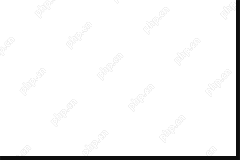 Proven Solutions: gpupdate /force Is Not Working in WindowsApr 26, 2025 am 12:42 AM
Proven Solutions: gpupdate /force Is Not Working in WindowsApr 26, 2025 am 12:42 AMWhen you run gpupdate /force in Command Prompt to force update all Group Policy settings, you may discover that it is not working or stuck forever, or you may find gpupdate /force failed to apply the settings. You should not worry about this issue. Y


Hot AI Tools

Undresser.AI Undress
AI-powered app for creating realistic nude photos

AI Clothes Remover
Online AI tool for removing clothes from photos.

Undress AI Tool
Undress images for free

Clothoff.io
AI clothes remover

Video Face Swap
Swap faces in any video effortlessly with our completely free AI face swap tool!

Hot Article

Hot Tools

Safe Exam Browser
Safe Exam Browser is a secure browser environment for taking online exams securely. This software turns any computer into a secure workstation. It controls access to any utility and prevents students from using unauthorized resources.

SublimeText3 Mac version
God-level code editing software (SublimeText3)

DVWA
Damn Vulnerable Web App (DVWA) is a PHP/MySQL web application that is very vulnerable. Its main goals are to be an aid for security professionals to test their skills and tools in a legal environment, to help web developers better understand the process of securing web applications, and to help teachers/students teach/learn in a classroom environment Web application security. The goal of DVWA is to practice some of the most common web vulnerabilities through a simple and straightforward interface, with varying degrees of difficulty. Please note that this software

EditPlus Chinese cracked version
Small size, syntax highlighting, does not support code prompt function

VSCode Windows 64-bit Download
A free and powerful IDE editor launched by Microsoft






