LangChain Text Splitters: Optimizing LLM Input for Efficiency and Accuracy
Our previous article covered LangChain's document loaders. However, LLMs have context window size limitations (measured in tokens). Exceeding this limit truncates data, compromising accuracy and increasing costs. The solution? Send only relevant data to the LLM, requiring data splitting. Enter LangChain's Text Splitters.

Key Concepts:
- The Crucial Role of Text Splitters: Understand why efficient text splitting is vital for optimizing LLM applications, balancing context window size and cost.
- Diverse Text Splitting Techniques: Explore various methods, including character counts, token counts, recursive splitting, and techniques tailored to HTML, code, and JSON structures.
- LangChain Text Splitter Implementation: Learn practical application, including installation, code examples for text splitting, and handling diverse data formats.
- Semantic Splitting for Enhanced Relevance: Discover how sentence embeddings and cosine similarity create semantically coherent chunks, maximizing relevance.
Table of Contents:
- What are Text Splitters?
- Data Splitting Methods
- Character Count-Based Splitting
- Recursive Splitting
- Token Count-Based Splitting
- Handling HTML
- Code-Specific Splitting
- JSON Data Handling
- Semantic Chunking
- Frequently Asked Questions
What are Text Splitters?
Text splitters divide large text into smaller, manageable chunks for improved LLM query relevance. They work directly on raw text or LangChain document objects. Multiple methods cater to different content types and use cases.
Data Splitting Methods
LangChain Text Splitters are crucial for efficient large document processing. They improve performance, contextual understanding, enable parallel processing, and facilitate better data management. Let's examine several methods:
Prerequisites: Install the package using pip install langchain_text_splitters
Character Count-Based Splitting
This method splits text based on character count, using a specified separator.
from langchain_community.document_loaders import UnstructuredPDFLoader
from langchain_text_splitters import CharacterTextSplitter
# Load data (replace with your PDF path)
loader = UnstructuredPDFLoader('how-to-formulate-successful-business-strategy.pdf', mode='single')
data = loader.load()
text_splitter = CharacterTextSplitter(separator="\n", chunk_size=500, chunk_overlap=0, is_separator_regex=False)
texts = text_splitter.split_documents(data)
len(texts) # Output: Number of chunks
This example splits text into 500-character chunks, using newline characters as separators.
Recursive Splitting
This uses multiple separators sequentially until chunks are below chunk_size. Useful for sentence-level splitting.
from langchain_text_splitters import RecursiveCharacterTextSplitter recursive_splitter = RecursiveCharacterTextSplitter(separators=["\n\n", "\n", r"(?>> 293 # ... (rest of the code remains similar)
Token Count-Based Splitting
LLMs use tokens; splitting by token count is more accurate. This example uses the o200k_base encoding (check the GitHub link for model/encoding mappings).
from langchain_text_splitters import TokenTextSplitter text_splitter = TokenTextSplitter(encoding_name='o200k_base', chunk_size=50, chunk_overlap=0) texts = text_splitter.split_documents(data) len(texts) # Output: Number of chunks
Recursive splitting can also be combined with token counting.
For plain text, recursive splitting with character or token counting is generally preferred.
Handling HTML
For structured data like HTML, splitting should respect the structure. This example splits based on HTML headers.
from langchain_text_splitters import HTMLHeaderTextSplitter
headers_to_split_on = [("h1", "Header 1"), ("h2", "Header 2"), ("h3", "Header 3")]
html_splitter = HTMLHeaderTextSplitter(headers_to_split_on, return_each_element=True)
html_header_splits = html_splitter.split_text_from_url('https://diataxis.fr/')
len(html_header_splits) # Output: Number of chunks
HTMLSectionSplitter allows splitting based on other sections.
Code-Specific Splitting
Programming languages have unique structures. This example uses syntax-aware splitting for Python code.
from langchain_text_splitters import RecursiveCharacterTextSplitter, Language # ... (Python code example) ... python_splitter = RecursiveCharacterTextSplitter.from_language(language=Language.PYTHON, chunk_size=100, chunk_overlap=0) python_docs = python_splitter.create_documents([PYTHON_CODE])
JSON Data Handling
Nested JSON objects can be split while preserving key relationships.
from langchain_text_splitters import RecursiveJsonSplitter # ... (JSON data example) ... splitter = RecursiveJsonSplitter(max_chunk_size=200, min_chunk_size=20) chunks = splitter.split_text(json_data, convert_lists=True)
Semantic Chunking
This method uses sentence embeddings and cosine similarity to group semantically related sentences.
from langchain_experimental.text_splitter import SemanticChunker from langchain_openai.embeddings import OpenAIEmbeddings # Requires OpenAI API key # ... (code using OpenAIEmbeddings and SemanticChunker) ...
Conclusion
LangChain offers various text splitting methods, each suited for different data types. Choosing the right method optimizes LLM input, improving accuracy and reducing costs.
Frequently Asked Questions
(Q&A section remains largely the same, with minor wording adjustments for clarity and flow.)
The above is the detailed content of 7 Ways to Split Data Using LangChain Text Splitters - Analytics Vidhya. For more information, please follow other related articles on the PHP Chinese website!
 How to Run LLM Locally Using LM Studio? - Analytics VidhyaApr 19, 2025 am 11:38 AM
How to Run LLM Locally Using LM Studio? - Analytics VidhyaApr 19, 2025 am 11:38 AMRunning large language models at home with ease: LM Studio User Guide In recent years, advances in software and hardware have made it possible to run large language models (LLMs) on personal computers. LM Studio is an excellent tool to make this process easy and convenient. This article will dive into how to run LLM locally using LM Studio, covering key steps, potential challenges, and the benefits of having LLM locally. Whether you are a tech enthusiast or are curious about the latest AI technologies, this guide will provide valuable insights and practical tips. Let's get started! Overview Understand the basic requirements for running LLM locally. Set up LM Studi on your computer
 Guy Peri Helps Flavor McCormick's Future Through Data TransformationApr 19, 2025 am 11:35 AM
Guy Peri Helps Flavor McCormick's Future Through Data TransformationApr 19, 2025 am 11:35 AMGuy Peri is McCormick’s Chief Information and Digital Officer. Though only seven months into his role, Peri is rapidly advancing a comprehensive transformation of the company’s digital capabilities. His career-long focus on data and analytics informs
 What is the Chain of Emotion in Prompt Engineering? - Analytics VidhyaApr 19, 2025 am 11:33 AM
What is the Chain of Emotion in Prompt Engineering? - Analytics VidhyaApr 19, 2025 am 11:33 AMIntroduction Artificial intelligence (AI) is evolving to understand not just words, but also emotions, responding with a human touch. This sophisticated interaction is crucial in the rapidly advancing field of AI and natural language processing. Th
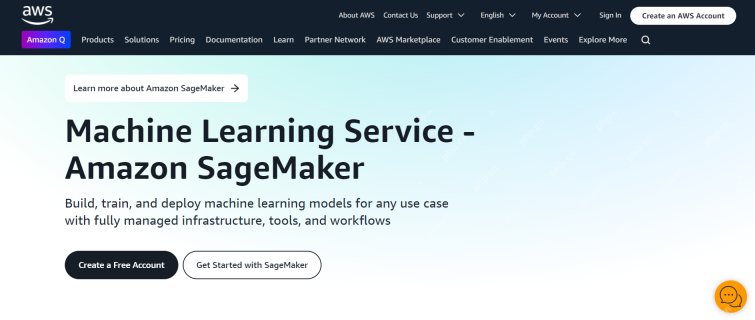 12 Best AI Tools for Data Science Workflow - Analytics VidhyaApr 19, 2025 am 11:31 AM
12 Best AI Tools for Data Science Workflow - Analytics VidhyaApr 19, 2025 am 11:31 AMIntroduction In today's data-centric world, leveraging advanced AI technologies is crucial for businesses seeking a competitive edge and enhanced efficiency. A range of powerful tools empowers data scientists, analysts, and developers to build, depl
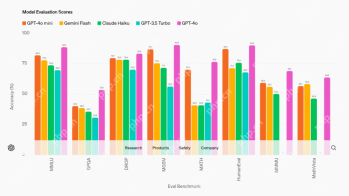 AV Byte: OpenAI's GPT-4o Mini and Other AI InnovationsApr 19, 2025 am 11:30 AM
AV Byte: OpenAI's GPT-4o Mini and Other AI InnovationsApr 19, 2025 am 11:30 AMThis week's AI landscape exploded with groundbreaking releases from industry giants like OpenAI, Mistral AI, NVIDIA, DeepSeek, and Hugging Face. These new models promise increased power, affordability, and accessibility, fueled by advancements in tr
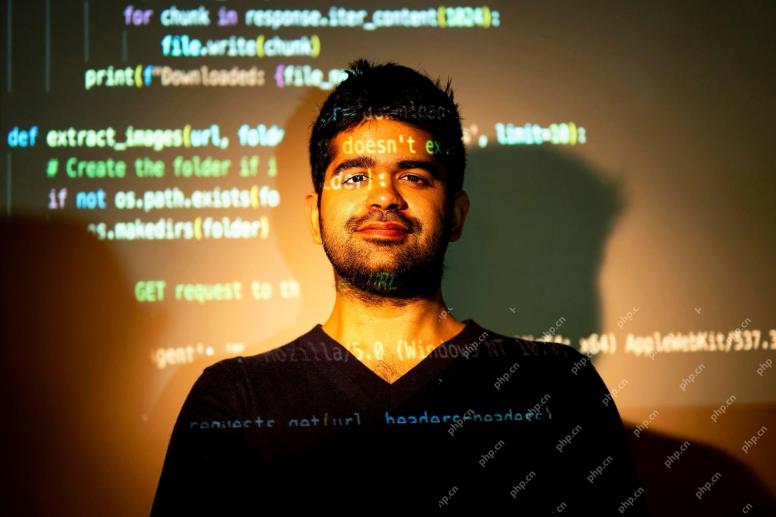 Perplexity's Android App Is Infested With Security Flaws, Report FindsApr 19, 2025 am 11:24 AM
Perplexity's Android App Is Infested With Security Flaws, Report FindsApr 19, 2025 am 11:24 AMBut the company’s Android app, which offers not only search capabilities but also acts as an AI assistant, is riddled with a host of security issues that could expose its users to data theft, account takeovers and impersonation attacks from malicious
 Everyone's Getting Better At Using AI: Thoughts On Vibe CodingApr 19, 2025 am 11:17 AM
Everyone's Getting Better At Using AI: Thoughts On Vibe CodingApr 19, 2025 am 11:17 AMYou can look at what’s happening in conferences and at trade shows. You can ask engineers what they’re doing, or consult with a CEO. Everywhere you look, things are changing at breakneck speed. Engineers, and Non-Engineers What’s the difference be
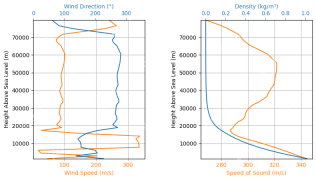 Rocket Launch Simulation and Analysis using RocketPy - Analytics VidhyaApr 19, 2025 am 11:12 AM
Rocket Launch Simulation and Analysis using RocketPy - Analytics VidhyaApr 19, 2025 am 11:12 AMSimulate Rocket Launches with RocketPy: A Comprehensive Guide This article guides you through simulating high-power rocket launches using RocketPy, a powerful Python library. We'll cover everything from defining rocket components to analyzing simula


Hot AI Tools

Undresser.AI Undress
AI-powered app for creating realistic nude photos

AI Clothes Remover
Online AI tool for removing clothes from photos.

Undress AI Tool
Undress images for free

Clothoff.io
AI clothes remover

Video Face Swap
Swap faces in any video effortlessly with our completely free AI face swap tool!

Hot Article

Hot Tools

MantisBT
Mantis is an easy-to-deploy web-based defect tracking tool designed to aid in product defect tracking. It requires PHP, MySQL and a web server. Check out our demo and hosting services.

WebStorm Mac version
Useful JavaScript development tools

ZendStudio 13.5.1 Mac
Powerful PHP integrated development environment

SAP NetWeaver Server Adapter for Eclipse
Integrate Eclipse with SAP NetWeaver application server.

Notepad++7.3.1
Easy-to-use and free code editor





