Hulu can't play? This troubleshooting guide helps you solve it quickly!

In 2021, streaming services will be blossoming everywhere, and few people use only one platform. With most platforms paying less than $10 a month, subscribing to several platforms is still more cost-effective than paid cable services.
Netflix and Amazon Prime Video are probably well known. But if you want to enrich your media content, which other platforms can you choose? Disney is great for family viewing, but other than that, Hulu (also owned by Disney) should be your first choice.
In addition to having content from partner networks such as ABC, NBC, Fox, etc. (such as The Simpsons, Saturday Night Live and South Park), Hulu also invests in producing original shows such as Handmaid’s Story and After Good Morning.
Hulu costs as low as $5.99 per month (with ads), $11.99 for ad removal, and $64.99 for live TV included. But the most cost-effective solution is to bundle Hulu with Disney and ESPN, starting at $13.99 per month.
If you watch Hulu regularly, you may encounter situations where the Hulu application does not run or load. This can be frustrating, but the good news is that you can quickly resolve Hulu streaming issues by following the troubleshooting guide below.
Why can't Hulu run?
Hulu usually has two main problems: the Hulu application itself may fail, or you may have network connectivity issues. Both of these problems may have multiple reasons, so they can be solved from several perspectives. Let's explore each question in more detail.
- Check if Hulu is down
One of the most common reasons why Hulu cannot load has nothing to do with your setup itself – the service itself can go down for a variety of reasons.
First, you need to check the status of Hulu on monitoring sites like Downdetector.

If there are no Hulu streaming issues at the moment, check out the #huludown hashtag on Twitter and the update to Hulu's official Twitter account @hulu.
- Adjust your Hulu account settings
If you find that the reason why Hulu cannot play is not a server failure, it may be related to your account settings.
Make sure your Hulu application is updated:
- On Apple TV, go to the App Store➙Purchased Projects section
- On Android TV, go to Apps ➙Google Play➙My Apps
- On Playstation, go to TV and Video ➙All Apps ➙Hulu Options ➙Check for updates
Of course, if you are using a web application, you are always using the latest version. However, it may help to deactivate and then reactivate the device you are using to connect to hulu.com:
Log in to secure.hulu.com/account
Select a management device
Delete devices that have problems playing Hulu content in the list
Log in with these devices again
Clear Hulu web application cache
If you know that Hulu is stuck is not due to server reasons, or your device reasons, the problem may be on your browser.
There are two aspects here: your browser may not have been recently updated, and the cache of Hulu web apps may be saved incorrectly in the browser.
To update your browser:
- For Safari, check system preferences➙Software updates, because Safari is part of macOS
- For Firefox, go to Preferences ➙Scroll down and find "Check for updates"
- For Google Chrome, visit Preferences➙Security Check➙Check Now

The next step is to delete Hulu's network cache. All major browsers have similar steps, so here is how to do this in Google Chrome:
- Go to Preferences (⌘,)
- Click "Privacy and Security"
- Select Clear browsing data
- Switch to Advanced, select the All Time Time Range, and select the All Checkboxes
- Clear data

These two steps above should solve the Hulu web application issues you may have. You can repeat this step as needed, or do everything at once using an application like CleanMyMac X.
- Bypassing Hulu's geographic location restrictions
Hulu is only available in the United States, which is related to the amount of content they license from each network – the licensing rights of these shows or movies in different countries. Therefore, if you are not in the US or are temporarily not in the US, you may have problems visiting Hulu.
However, you can take advantage of a special Hulu geolocation trick - use Hulu with a properly configured VPN (virtual private network) service. It works by using a VPN server located in the United States. Since some of these servers are well known as VPN servers, not all VPN applications are competent for this task. That's why you should consider using ClearVPN, which offers automatic configuration that allows you to watch Hulu anywhere.
- Fix Internet connection issues
The last important potential reason why Hulu doesn't run has to do with your own network connection. If your speed is lower than the recommended stable 3 Mbps, Hulu may not function properly. To test your connection, you need a suitable network analyzer, such as WiFi Explorer.
As you can see, if you find a Hulu app malfunction, you should consider at least five steps to troubleshoot, from deleting your device in your account settings, to clearing the app cache with CleanMyMac X, to performing Hulu geolocation tricks with ClearVPN, to fixing your own connection with WiFi Explorer.
Best of all, CleanMyMac X, ClearVPN, and WiFi Explorer are all available for free with the seven-day free trial of Setapp, a platform with over 210 carefully selected Mac apps designed to solve a variety of problems, from using seed files to preventing your Mac from going to sleep. Try each Setapp app for free now and add them to your personal productivity collection!
(The picture format remains the same)
The above is the detailed content of How to fix Hulu not working issues on Mac – Setapp. For more information, please follow other related articles on the PHP Chinese website!
 How to Install MacOS Sequoia Public BetaMay 15, 2025 am 10:39 AM
How to Install MacOS Sequoia Public BetaMay 15, 2025 am 10:39 AMThe MacOS Sequoia public beta program is now available, providing Mac users with an early chance to explore the new major MacOS system software update. However, it's important to note that, like all beta versions, MacOS Sequoia public beta may be mor
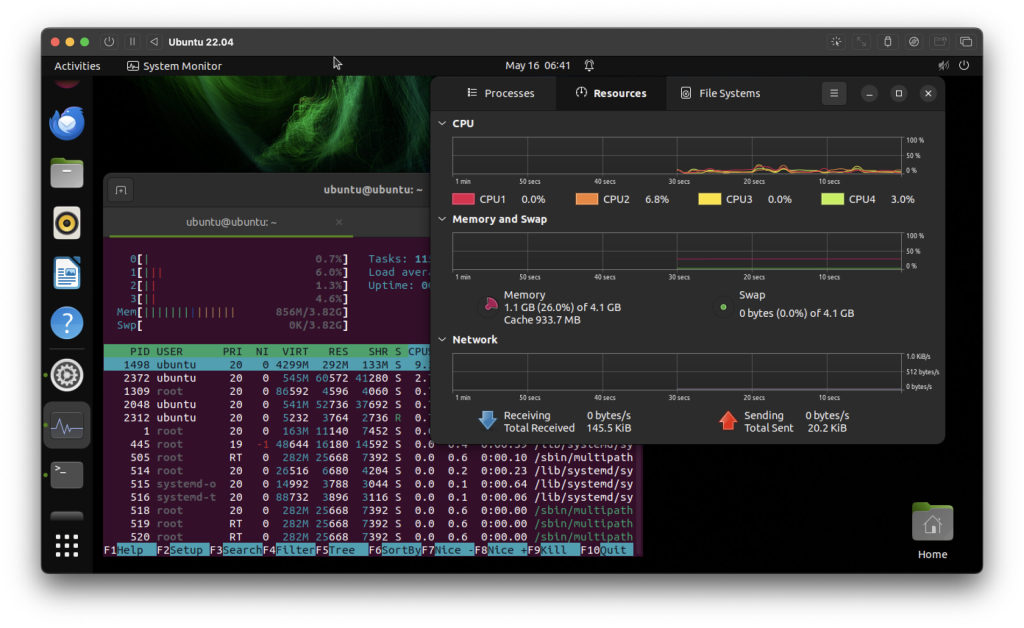 How to Run Ubuntu Linux on Apple Silicon MacMay 15, 2025 am 10:37 AM
How to Run Ubuntu Linux on Apple Silicon MacMay 15, 2025 am 10:37 AMInterested in running Ubuntu Linux on your Apple Silicon Mac? It's now simpler than ever to run Ubuntu alongside MacOS without the hassle of partitioning, dual booting, or risking your Mac's operating system. Thanks to virtual machine technology, you
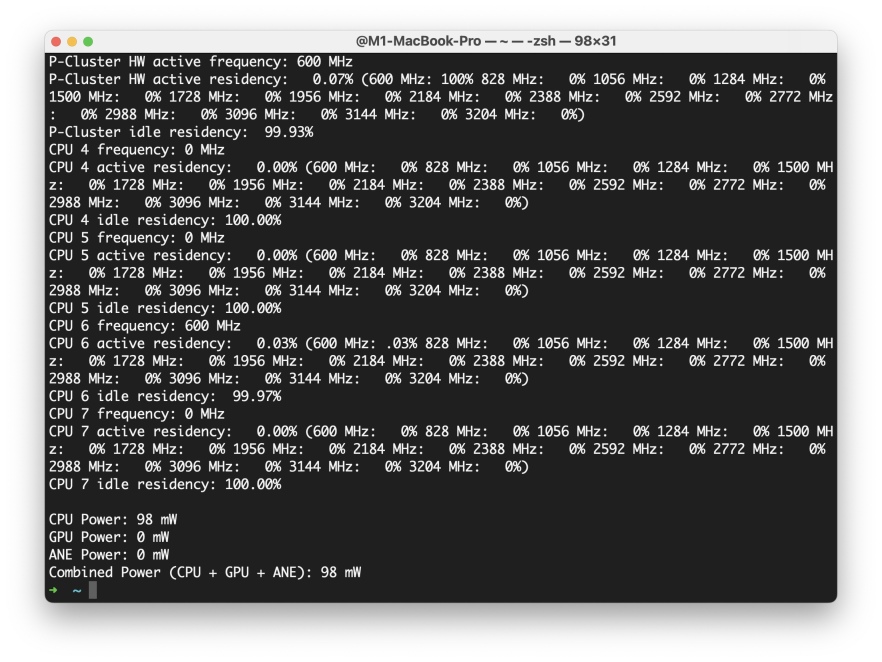 How to See Individual Core CPU Usage on Mac with powermetricsMay 15, 2025 am 10:31 AM
How to See Individual Core CPU Usage on Mac with powermetricsMay 15, 2025 am 10:31 AMThere are multiple methods to track CPU usage on a Mac, with the most popular being Activity Monitor for the graphical interface and htop or top for command line users. While Activity Monitor can display an optional core graph and htop shows CPU core
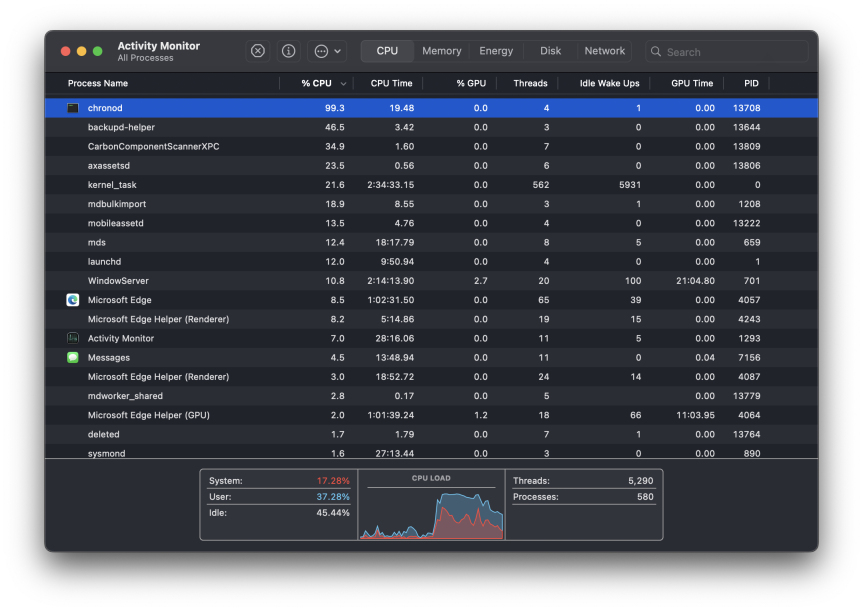 chronod on Mac – High CPU Use & Network Access Requests ExplainedMay 15, 2025 am 10:18 AM
chronod on Mac – High CPU Use & Network Access Requests ExplainedMay 15, 2025 am 10:18 AMSome Mac users occasionally find that the "chronod" process in MacOS either consumes a lot of system resources or requests access to a network connection. Sometimes, chronods are also marked by overly alert antivirus applications. While many people will ignore this situation, there are also curious Mac users who actively explore what specific processes that consume a lot of resources are, or what the intentions are of a process that requires or requires Internet access. So, what is chronod on Mac? Why does it use high CPU and system resources? Why does it require network access? Let's dive into the chronod process to better understand its functionality. What is chronod? The chronod process is
 Security Agent on Mac: What Is It & What Does It Do on MacBook Air/Pro?May 15, 2025 am 10:11 AM
Security Agent on Mac: What Is It & What Does It Do on MacBook Air/Pro?May 15, 2025 am 10:11 AMWhat is Security Agent on MacSecurity Agent on Mac functions as a background process responsible for managing user authentication, system security notifications, and requests for application permissions. It collaborates with macOS's Security Server t
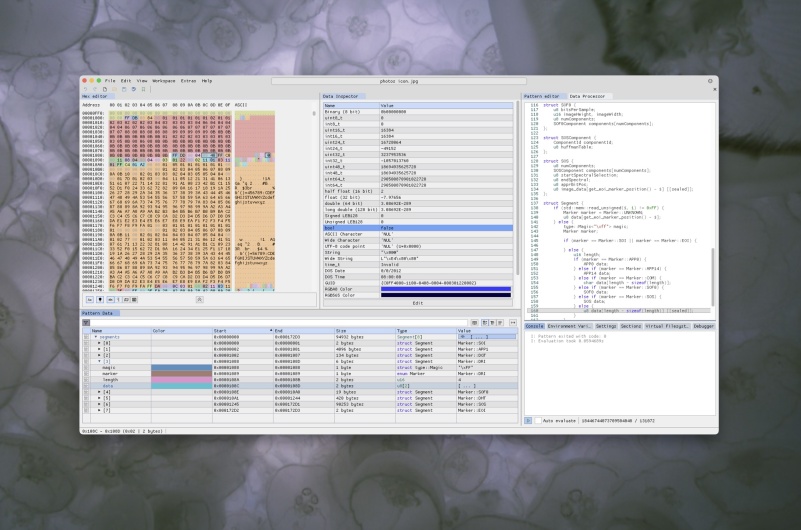 2 of the Best Hex Editors for Mac: ImHex & Hex FiendMay 15, 2025 am 10:05 AM
2 of the Best Hex Editors for Mac: ImHex & Hex FiendMay 15, 2025 am 10:05 AMHex editors are specialized software tools designed for viewing and editing hexadecimal data as well as raw binary data within files. These tools are indispensable for programmers, developers, and reverse engineers who need to inspect, debug, and ana
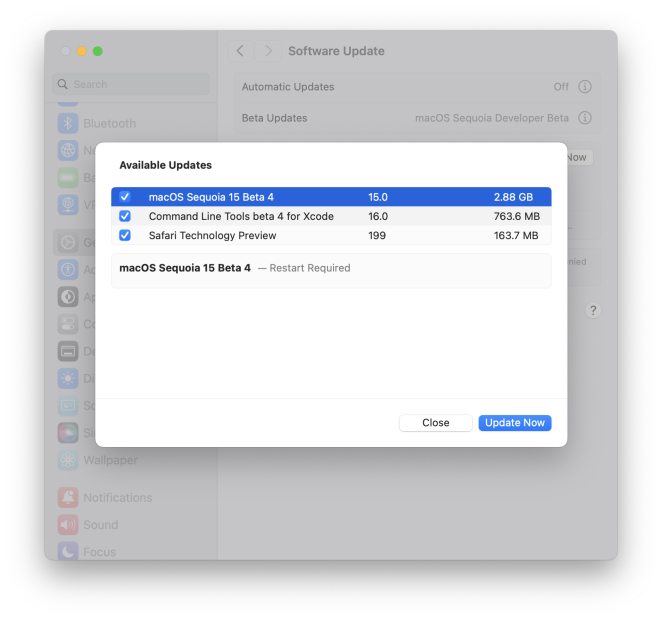 MacOS Sequoia 15 Beta 4 Available to DownloadMay 15, 2025 am 09:54 AM
MacOS Sequoia 15 Beta 4 Available to DownloadMay 15, 2025 am 09:54 AMApple has unveiled the fourth beta release of MacOS Sequoia 15 for those engaged in the macOS Sequoia developer beta testing program. Typically, the corresponding build for public beta testers, labeled as macOS Sequoia public beta 2, is released shor
 FaceTime Not Working on Mac? Here's How to Fix ItMay 15, 2025 am 09:49 AM
FaceTime Not Working on Mac? Here's How to Fix ItMay 15, 2025 am 09:49 AMApple's FaceTime application is designed to connect Apple users seamlessly, offering features such as dual-camera support on smartphones for enhanced video chat experiences.Occasionally, though, FaceTime might not function as intended. This article d


Hot AI Tools

Undresser.AI Undress
AI-powered app for creating realistic nude photos

AI Clothes Remover
Online AI tool for removing clothes from photos.

Undress AI Tool
Undress images for free

Clothoff.io
AI clothes remover

Video Face Swap
Swap faces in any video effortlessly with our completely free AI face swap tool!

Hot Article

Hot Tools

Safe Exam Browser
Safe Exam Browser is a secure browser environment for taking online exams securely. This software turns any computer into a secure workstation. It controls access to any utility and prevents students from using unauthorized resources.

VSCode Windows 64-bit Download
A free and powerful IDE editor launched by Microsoft

MantisBT
Mantis is an easy-to-deploy web-based defect tracking tool designed to aid in product defect tracking. It requires PHP, MySQL and a web server. Check out our demo and hosting services.

SAP NetWeaver Server Adapter for Eclipse
Integrate Eclipse with SAP NetWeaver application server.

SecLists
SecLists is the ultimate security tester's companion. It is a collection of various types of lists that are frequently used during security assessments, all in one place. SecLists helps make security testing more efficient and productive by conveniently providing all the lists a security tester might need. List types include usernames, passwords, URLs, fuzzing payloads, sensitive data patterns, web shells, and more. The tester can simply pull this repository onto a new test machine and he will have access to every type of list he needs.






