Lost Records: Bloom & Rage - Tape 2 Walkthrough: "The Lock"
Tape 2 of Lost Records: Bloom & Rage plunges players into a nightmarish flashback before snapping back to the present. Swann, along with Nora and Autumn, continues her quest to unravel the mysteries of the past.

The "Lock" chapter begins with the trio attempting to open a mysterious package. Swann takes the lead, making crucial decisions that impact their relationships and the unfolding narrative.
Getting Drinks:
The chapter opens with Swann getting drinks. Pam, the bartender, checks in. Your response ("Being social is exhausting" or "It's nothing... just been a long night") has a neutral effect. Pay Gus and grab your drinks. Explore the bar—interacting with objects (like the microphone) allows for reminiscing. At the billiards table, a woman compliments your outfit; respond with "Aw, thanks... it's vintage." Return to the table to join your friends. After a comment on Swann's tattoo, a key choice arises:
-
"We should talk about Kat": Autumn approves. This unlocks additional dialogue and relationship-building opportunities. Choose from the following options:
- "The concert was a nightmare" (Nora approves)
- "We were so brave, putting up that show" (Neutral)
- "It was worth it, for her..." (Nora approves, Autumn disapproves)
- "Kat was chasing her dreams" (Nora approves)
- "Let's just open the package": Neutral; immediately progresses the story.
Following the Kat discussion, another choice emerges:
- "I wish Kat was here": Nora approves.
- "She'd be happy that we came together": Nora approves.

Unraveling the Package:
The decision to open the package leads to its examination. Unravel the package piece by piece until the locked box is revealed. The realization that it's from Kat prompts a new set of choices:
- "What if it's not really Kat?": Neutral.
- "It's almost like Kat's here...": Nora approves.
- "How did she... is she alive?": Neutral.
The box is locked. The "It won't bulge" option triggers automatically, leading to another choice (which can be skipped). Attempting to recall the password reveals Nora's reluctance to participate. Choose:
- "We need you, Nora": Nora approves.
- "Don't you want to know what's in here?": Nora disapproves.
Nora's departure leaves Swann and Autumn. The final choice:
- "We'll open the package with or without her": Nora disapproves, Autumn approves.
- "I don't know how to help her...": Neutral.
- "She's overwhelmed. I get it.": Autumn approves.
Autumn's phone rings, allowing interaction with other items before picking up Kat's note again and selecting "Reminisce" to conclude the chapter.

The above is the detailed content of Lost Records: Bloom & Rage - The Lock Choices Guide. For more information, please follow other related articles on the PHP Chinese website!
 Runescape: Dragonwilds - How To Get Bloodwood SapApr 19, 2025 pm 08:05 PM
Runescape: Dragonwilds - How To Get Bloodwood SapApr 19, 2025 pm 08:05 PMIn Runescape: Dragonwilds, after completing initial combat and mechanic tutorials, you'll receive a quest from an old man to find Cathan. This leads you to Velgar's Lair, where you'll uncover a crucial piece of information and receive your next objec
 Wordle Answer And Hints - April 20 2025 Solution #1,401Apr 19, 2025 pm 08:04 PM
Wordle Answer And Hints - April 20 2025 Solution #1,401Apr 19, 2025 pm 08:04 PMReady to conquer today's Wordle challenge? Need a little nudge to crack the code? Look no further! We've got the assistance you need, without spoiling the fun. All solutions and letter reveals are cleverly concealed to prevent accidental spoilers.
 NYT Connections Answers And Hints - April 20, 2025 Solution #679Apr 19, 2025 pm 08:02 PM
NYT Connections Answers And Hints - April 20, 2025 Solution #679Apr 19, 2025 pm 08:02 PMSolve today's New York Times Connections puzzle with these helpful hints! Need a little assistance to keep your winning streak alive? We've got you covered, from subtle clues to the complete answers. Below, you'll find hints categorized from easies
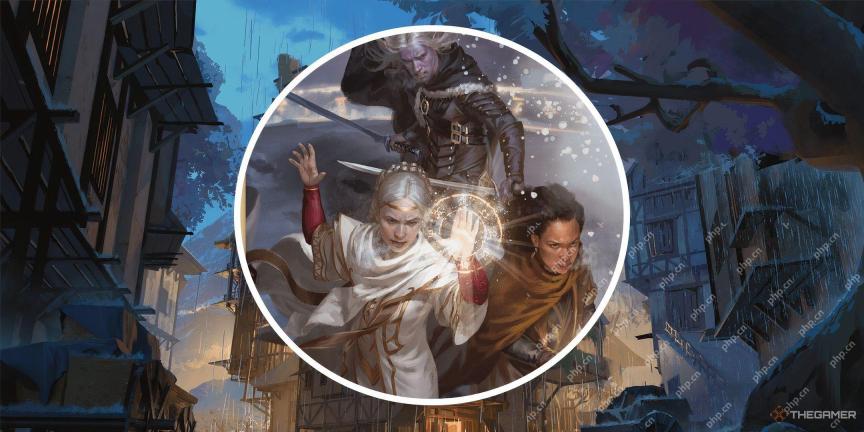 Dungeons & Dragons: How To Create Drow NamesApr 19, 2025 pm 06:05 PM
Dungeons & Dragons: How To Create Drow NamesApr 19, 2025 pm 06:05 PMDrow Elves: A Guide to Naming Your Underdark Character Drow, the dark elves of the Dungeons & Dragons universe, are a captivating race, often associated with the Underdark and darker magics. While their portrayal varies across D&D settings,
 Runescape: Dragonwilds - How To Craft PotionsApr 19, 2025 pm 06:04 PM
Runescape: Dragonwilds - How To Craft PotionsApr 19, 2025 pm 06:04 PMRunescape: Dragonwilds Magic and Potion Brewing Guide Adventure in the vast open world of Runescape: Dragonwilds, you will soon be exposed to the magic system, learning how to use various runes to trigger different skills to assist in exploration, collection and combat. In addition to magic skills, potions are also an important part of magic, and they can quickly give you various buffs. Unlike magic, you cannot use potions directly in the early stages of the game unless you stumble upon them during the exploration process. If you want to brew potions yourself, you must head to the third area of the game, Whispering Swamp, to collect clay. Recipe for brewing medicine
 Runescape: Dragonwilds - How To Play With FriendsApr 19, 2025 pm 06:03 PM
Runescape: Dragonwilds - How To Play With FriendsApr 19, 2025 pm 06:03 PMEmbark on an epic adventure in Runescape: Dragonwilds! Conquer the Ashenfalls, master survival skills, and ultimately face formidable dragons. The Ashenfalls offer countless crafting opportunities and challenges, but the journey is far more enjoyab
 Runescape: Dragonwilds - How To Craft AdhesiveApr 19, 2025 pm 04:04 PM
Runescape: Dragonwilds - How To Craft AdhesiveApr 19, 2025 pm 04:04 PMRunescape: Dragonwilds – A Guide to Crafting Adhesive One of the most enjoyable aspects of Runescape: Dragonwilds is the continuous equipment upgrade system. Unlike many survival crafting games where progression is painstakingly slow, Dragonwilds all
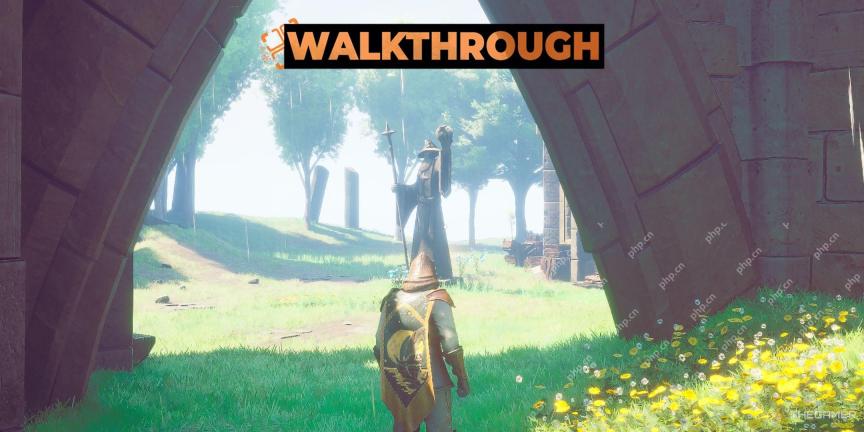 Runescape: Dragonwilds - How To Fast TravelApr 19, 2025 pm 04:03 PM
Runescape: Dragonwilds - How To Fast TravelApr 19, 2025 pm 04:03 PMRunescape: Dragonwild's expansive map initially obscures exploration with a pervasive fog. While the fog reveals the map's overall size, traversing it without fast travel is challenging. Fortunately, Dragonwild offers a flexible fast travel system.


Hot AI Tools

Undresser.AI Undress
AI-powered app for creating realistic nude photos

AI Clothes Remover
Online AI tool for removing clothes from photos.

Undress AI Tool
Undress images for free

Clothoff.io
AI clothes remover

Video Face Swap
Swap faces in any video effortlessly with our completely free AI face swap tool!

Hot Article

Hot Tools

SublimeText3 Chinese version
Chinese version, very easy to use

VSCode Windows 64-bit Download
A free and powerful IDE editor launched by Microsoft

Safe Exam Browser
Safe Exam Browser is a secure browser environment for taking online exams securely. This software turns any computer into a secure workstation. It controls access to any utility and prevents students from using unauthorized resources.

MinGW - Minimalist GNU for Windows
This project is in the process of being migrated to osdn.net/projects/mingw, you can continue to follow us there. MinGW: A native Windows port of the GNU Compiler Collection (GCC), freely distributable import libraries and header files for building native Windows applications; includes extensions to the MSVC runtime to support C99 functionality. All MinGW software can run on 64-bit Windows platforms.

SublimeText3 Mac version
God-level code editing software (SublimeText3)





