VS Code and VS Codium share the same code base. The main differences are as follows: VS Code belongs to Microsoft and includes Microsoft's telemetry functions; VS Codium is an open source branch of VS Code, which removes Microsoft's telemetry and proprietary components; if you focus on privacy or prefer open source software, VS Codium is better; if you focus on scalability and ecology, VS Code is better.

VS Code and VS Codium: Twin brothers, but there are subtle differences
Many developers are confused about VS Code and VS Codium, thinking that they look almost the same and have similar functions. Indeed, they share the same code base, but behind this "almost the same" are some key differences that may affect your choices and even your privacy. After reading this article, you can clearly understand the nuances between the two editors and make informed decisions.
Let’s talk about the conclusion first: VS Code is a Microsoft product, which includes Microsoft’s telemetry (telemetry) function; VS Codium is a branch of VS Code, which removes Microsoft’s telemetry and some proprietary components. If you care about privacy, or prefer fully open source software, Codium is the better choice. If you don't care about this, VS Code's ecosystem and extension support are better.
VS Code, which you may already be familiar with, is a powerful code editor with a huge expansion market that supports almost all programming languages and development frameworks. Its success is largely due to its excellent scalability and Microsoft's strong support. But this support also comes with a price - Microsoft's telemetry. This system will collect your usage data, including the extensions you use, the file types you open, etc. While Microsoft claims that this data is used to improve the product, it remains a privacy concern for some developers.
VS Codium tries to solve this problem. It is a community-maintained VS Code branch with the goal of providing a fully open source code editor without any Microsoft's proprietary components. This means it removes the telemetry functionality in VS Code, as well as some components that rely on Microsoft services. This makes Codium more lightweight and respects user privacy more.
However, Codium is not perfect either. Since it removes certain components from Microsoft, some extensions that rely on these components may not work properly. Additionally, Codium’s community support is active, but not as large as VS Code, which means you may need to spend more time finding solutions or solving problems.
Let's use code to intuitively feel this difference (although you can't directly see the difference in telemetry from the code, it can reflect the similarity between the two in core functions):
<code class="python"># 在VS Code 和VS Codium 中都能完美运行的代码def hello_world(): print("Hello, world!") hello_world() # 这只是一个简单的例子,无法体现telemetry 的差异,但能体现两者在核心代码层面的相似性</code>
Overall, choosing VS Code or VS Codium depends on your priority. If you need a powerful, extensive editor and don't mind Microsoft's telemetry, VS Code is the better choice. But if you take privacy seriously and are willing to bear some inconvenience in use, VS Codium is an alternative worth considering. It's like choosing a paid software with powerful functions and a slightly weaker but free open source software, weighing the pros and cons and making a choice that suits you. Don't forget, the choice is in your hands. Remember to carefully evaluate your needs to find the most suitable tool.
The above is the detailed content of The difference between vscode and vscodium. For more information, please follow other related articles on the PHP Chinese website!
 Visual Studio and VS Code: Understanding Their Key DifferencesApr 19, 2025 am 12:16 AM
Visual Studio and VS Code: Understanding Their Key DifferencesApr 19, 2025 am 12:16 AMVisualStudio is suitable for large-scale projects and enterprise-level application development, while VSCode is suitable for rapid development and multilingual support. 1. VisualStudio provides a comprehensive IDE environment and supports Microsoft technology stack. 2.VSCode is a lightweight editor that emphasizes flexibility and scalability, and supports cross-platform.
 Is Visual Studio Still Free? Understanding the AvailabilityApr 18, 2025 am 12:05 AM
Is Visual Studio Still Free? Understanding the AvailabilityApr 18, 2025 am 12:05 AMYes, some versions of VisualStudio are free. Specifically, VisualStudioCommunityEdition is free for individual developers, open source projects, academic research, and small organizations. However, there are also paid versions such as VisualStudioProfessional and Enterprise, suitable for large teams and enterprises, providing additional features.
 Using Visual Studio: Developing Software Across PlatformsApr 17, 2025 am 12:13 AM
Using Visual Studio: Developing Software Across PlatformsApr 17, 2025 am 12:13 AMCross-platform development with VisualStudio is feasible, and by supporting frameworks like .NETCore and Xamarin, developers can write code at once and run on multiple operating systems. 1) Create .NETCore projects and use their cross-platform capabilities, 2) Use Xamarin for mobile application development, 3) Use asynchronous programming and code reuse to optimize performance to ensure efficient operation and maintainability of applications.
 How to format json with vscodeApr 16, 2025 am 07:54 AM
How to format json with vscodeApr 16, 2025 am 07:54 AMThe ways to format JSON in VS Code are: 1. Use shortcut keys (Windows/Linux: Ctrl Shift I; macOS: Cmd Shift I); 2. Go through the menu ("Edit" > "Format Document"); 3. Install JSON formatter extensions (such as Prettier); 4. Format manually (use shortcut keys to indent/extract blocks or add braces and semicolons); 5. Use external tools (such as JSONLint and JSON Formatter).
 How to compile vscodeApr 16, 2025 am 07:51 AM
How to compile vscodeApr 16, 2025 am 07:51 AMCompiling code in VSCode is divided into 5 steps: Install the C extension; create the "main.cpp" file in the project folder; configure the compiler (such as MinGW); compile the code with the shortcut key ("Ctrl Shift B") or the "Build" button; run the compiled program with the shortcut key ("F5") or the "Run" button.
 How to install vscodeApr 16, 2025 am 07:48 AM
How to install vscodeApr 16, 2025 am 07:48 AMTo install Visual Studio Code, please follow the following steps: Visit the official website https://code.visualstudio.com/; download the installer according to the operating system; run the installer; accept the license agreement and select the installation path; VSCode will start automatically after the installation is completed.
 How to enlarge fonts with vscodeApr 16, 2025 am 07:45 AM
How to enlarge fonts with vscodeApr 16, 2025 am 07:45 AMThe methods to enlarge fonts in Visual Studio Code are: open the settings panel (Ctrl, or Cmd,). Search and adjust "Font Size". Choose "Font Family" with the right size. Install or select a theme that provides the right size. Use keyboard shortcuts (Ctrl or Cmd) to enlarge the font.
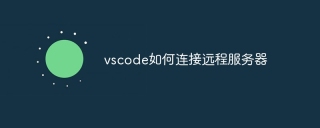 How to connect to a remote server with vscodeApr 16, 2025 am 07:42 AM
How to connect to a remote server with vscodeApr 16, 2025 am 07:42 AMHow to connect to a remote server through VSCode? Install Remote - SSH Extended Configuration SSH Create a Connection in VSCode Enter connection information: Host, Username, Port, SSH Key Double-click the saved connection in Remote Explorer


Hot AI Tools

Undresser.AI Undress
AI-powered app for creating realistic nude photos

AI Clothes Remover
Online AI tool for removing clothes from photos.

Undress AI Tool
Undress images for free

Clothoff.io
AI clothes remover

AI Hentai Generator
Generate AI Hentai for free.

Hot Article

Hot Tools

MantisBT
Mantis is an easy-to-deploy web-based defect tracking tool designed to aid in product defect tracking. It requires PHP, MySQL and a web server. Check out our demo and hosting services.

PhpStorm Mac version
The latest (2018.2.1) professional PHP integrated development tool

Dreamweaver CS6
Visual web development tools

SecLists
SecLists is the ultimate security tester's companion. It is a collection of various types of lists that are frequently used during security assessments, all in one place. SecLists helps make security testing more efficient and productive by conveniently providing all the lists a security tester might need. List types include usernames, passwords, URLs, fuzzing payloads, sensitive data patterns, web shells, and more. The tester can simply pull this repository onto a new test machine and he will have access to every type of list he needs.

SublimeText3 Chinese version
Chinese version, very easy to use






