 Development Tools
Development Tools VSCode
VSCode vscode installation Chinese plug-in vscode how to install Chinese plug-in vscode
vscode installation Chinese plug-in vscode how to install Chinese plug-in vscodevscode installation Chinese plug-in vscode how to install Chinese plug-in vscode
VS Code's Chinese plug-in can significantly improve development efficiency, especially for non-native English developers; it is recommended to choose plug-ins released by official or well-known developers and view user reviews to avoid potential pitfalls such as inaccurate translations or conflicts with other extensions.
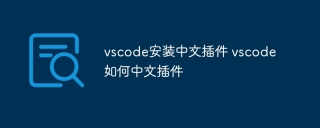
VS Code Chinese plug-in: a powerful tool and potential trap to improve development efficiency
Get your VS Code editor ready first. If you haven't installed it yet, go to the official website to download the version that suits your operating system. The installation process is very simple, just take the next step along the way.
After completing the above steps, enter the VS Code extension store. This can be accessed by clicking on the extension icon (an icon with one square plus four small squares) in the activity bar on the left. Enter "Chinese (Simplified)" or "Chinese (Traditional)" in the search box and select the Simplified or Traditional Chinese plug-in according to your needs. You will see several different plug-ins. It is recommended to choose the one with the most downloads and the highest ratings. Generally speaking, it is the plug-in provided by the official. Click the Install button, VS Code will automatically download and install the plug-in. After the installation is complete, you need to restart VS Code to make the plugin take effect.
It should be noted here that not all plugins are perfect. I once tried an unknown niche Chinese plug-in, which resulted in some strange errors in VS Code, such as code highlighting failure or some functions that cannot be used. Therefore, when choosing plug-ins, you must be cautious, and give priority to plug-ins released by official or well-known developers, and view user reviews.
At this stage, you need to double check whether the language settings of VS Code are correct. Sometimes, even if the Chinese plug-in is installed, VS Code still displays the English interface. At this time, you need to manually search for "locale" in the settings of VS Code (File -> Preferences -> Settings) and set it to "zh-CN" or "zh-TW", depending on the simplified or traditional Chinese plug-in you installed. Save settings and restart VS Code.
After completion, check whether all interfaces have been successfully switched to Chinese. This includes menu bar, status bar, setting interface, etc. If some parts still show English, try reinstalling the plug-in or checking the cached file of VS Code. If the problem persists, you can try to seek help on the official VS Code forum or on GitHub.
The Chinese plug-in of VS Code has undoubtedly greatly improved my development efficiency, especially for developers who speak non-native English. In the past, when reading English documents and debugging English error messages, a lot of time was often wasted due to misunderstandings. Now, the Chinese interface and Chinese documentation greatly reduce the learning cost, allowing me to focus more on the code itself.
However, it is not without its shortcomings. Sometimes, some plug-ins may be translated inaccurate enough, and even some semantic errors occur. This may lead to some misunderstandings, which require developers to have a certain English foundation to proofread. In addition, some plug-ins may conflict with other extensions, causing some features to fail. Therefore, before installing the Chinese plugin, it is best to back up your VS Code configuration file just in case.
For example, I used to be in a large project, because of an English error message, it took half a day to find the problem. If the Chinese plug-in was used at the time, the process might be shortened to several dozen minutes. This fully demonstrates the role of Chinese plug-ins in improving development efficiency.
All in all, the Chinese plug-in for VS Code is a very useful tool, but it needs to be carefully selected and used. Only by choosing the right plug-in and paying attention to potential conflicts and translation issues can we truly play to its advantages and improve your development efficiency. Remember, tools are just auxiliary, and what ultimately determines your efficiency is your programming ability and problem-solving ability.
The above is the detailed content of vscode installation Chinese plug-in vscode how to install Chinese plug-in vscode. For more information, please follow other related articles on the PHP Chinese website!
 Visual Studio Professional and Enterprise: Paid Versions and FeaturesMay 10, 2025 am 12:20 AM
Visual Studio Professional and Enterprise: Paid Versions and FeaturesMay 10, 2025 am 12:20 AMThe difference between VisualStudioProfessional and Enterprise is in the functionality and target user groups. The Professional version is suitable for professional developers and provides functions such as code analysis; the Enterprise version is for large teams and has added advanced tools such as test management.
 Choosing Between Visual Studio and VS Code: The Right Tool for YouMay 09, 2025 am 12:21 AM
Choosing Between Visual Studio and VS Code: The Right Tool for YouMay 09, 2025 am 12:21 AMVisualStudio is suitable for large projects, VSCode is suitable for projects of all sizes. 1. VisualStudio provides comprehensive IDE functions, supports multiple languages, integrated debugging and testing tools. 2.VSCode is a lightweight editor that supports multiple languages through extension, has a simple interface and fast startup.
 Visual Studio: A Powerful Tool for DevelopersMay 08, 2025 am 12:19 AM
Visual Studio: A Powerful Tool for DevelopersMay 08, 2025 am 12:19 AMVisualStudio is a powerful IDE developed by Microsoft, supporting multiple programming languages and platforms. Its core advantages include: 1. Intelligent code prompts and debugging functions, 2. Integrated development, debugging, testing and version control, 3. Extended functions through plug-ins, 4. Provide performance optimization and best practice tools to help developers improve efficiency and code quality.
 Visual Studio vs. VS Code: Pricing, Licensing, and AvailabilityMay 07, 2025 am 12:11 AM
Visual Studio vs. VS Code: Pricing, Licensing, and AvailabilityMay 07, 2025 am 12:11 AMThe differences in pricing, licensing and availability of VisualStudio and VSCode are as follows: 1. Pricing: VSCode is completely free, while VisualStudio offers free community and paid enterprise versions. 2. License: VSCode uses a flexible MIT license, and the license of VisualStudio varies according to the version. 3. Usability: VSCode is supported across platforms, while VisualStudio performs best on Windows.
 Visual Studio: From Code to ProductionMay 06, 2025 am 12:10 AM
Visual Studio: From Code to ProductionMay 06, 2025 am 12:10 AMVisualStudio supports the entire process from code writing to production deployment. 1) Code writing: Provides intelligent code completion and reconstruction functions. 2) Debugging and testing: Integrate powerful debugging tools and unit testing framework. 3) Version control: seamlessly integrate with Git to simplify code management. 4) Deployment and Release: Supports multiple deployment options to simplify the application release process.
 Visual Studio: A Look at the Licensing LandscapeMay 05, 2025 am 12:17 AM
Visual Studio: A Look at the Licensing LandscapeMay 05, 2025 am 12:17 AMVisualStudio offers three license types: Community, Professional and Enterprise. The Community Edition is free, suitable for individual developers and small teams; the Professional Edition is annually subscribed, suitable for professional developers who need more functions; the Enterprise Edition is the highest price, suitable for large teams and enterprises. When selecting a license, project size, budget and teamwork needs should be considered.
 The Ultimate Showdown: Visual Studio vs. VS CodeMay 04, 2025 am 12:01 AM
The Ultimate Showdown: Visual Studio vs. VS CodeMay 04, 2025 am 12:01 AMVisualStudio is suitable for large-scale project development, while VSCode is suitable for projects of all sizes. 1. VisualStudio provides comprehensive development tools, such as integrated debugger, version control and testing tools. 2.VSCode is known for its scalability, cross-platform and fast launch, and is suitable for fast editing and small project development.
 Visual Studio vs. VS Code: Comparing the Two IDEsMay 03, 2025 am 12:04 AM
Visual Studio vs. VS Code: Comparing the Two IDEsMay 03, 2025 am 12:04 AMVisualStudio is suitable for large projects and Windows development, while VSCode is suitable for cross-platform and small projects. 1. VisualStudio provides a full-featured IDE, supports .NET framework and powerful debugging tools. 2.VSCode is a lightweight editor that emphasizes flexibility and extensibility, and is suitable for various development scenarios.


Hot AI Tools

Undresser.AI Undress
AI-powered app for creating realistic nude photos

AI Clothes Remover
Online AI tool for removing clothes from photos.

Undress AI Tool
Undress images for free

Clothoff.io
AI clothes remover

Video Face Swap
Swap faces in any video effortlessly with our completely free AI face swap tool!

Hot Article

Hot Tools

Notepad++7.3.1
Easy-to-use and free code editor

SecLists
SecLists is the ultimate security tester's companion. It is a collection of various types of lists that are frequently used during security assessments, all in one place. SecLists helps make security testing more efficient and productive by conveniently providing all the lists a security tester might need. List types include usernames, passwords, URLs, fuzzing payloads, sensitive data patterns, web shells, and more. The tester can simply pull this repository onto a new test machine and he will have access to every type of list he needs.

MantisBT
Mantis is an easy-to-deploy web-based defect tracking tool designed to aid in product defect tracking. It requires PHP, MySQL and a web server. Check out our demo and hosting services.

ZendStudio 13.5.1 Mac
Powerful PHP integrated development environment

SublimeText3 Chinese version
Chinese version, very easy to use






