Can vscode run in Linux
Of course, VS Code can run smoothly in Linux. Just prepare your Linux system, install the necessary dependencies, and easily install VS Code through the package manager to start and use.
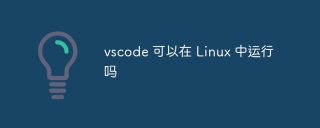
Does VS Code run in Linux? sure! And it runs quite well. In fact, VS Code itself was developed with the Electron framework, which means it is essentially a cross-platform application that can run smoothly on Windows, macOS, and various Linux distributions.
Prepare your Linux system first. Make sure you have installed the necessary dependencies. This usually includes a modern desktop environment (such as GNOME, KDE, or XFCE) and a suitable network connection for downloading VS Code. Different distributions install methods are slightly different, but can usually be easily done with a package manager such as apt for Debian/Ubuntu, dnf for Fedora/RHEL, or pacman for Arch Linux. For example, on Debian/Ubuntu, you may need to run sudo apt update to update the package list and then run sudo apt install code to install VS Code.
After completing the above steps, enter the installation and configuration stage of VS Code. Downloading is usually a simple process, just download the .deb or .rpm file corresponding to your system from the official website. After the installation is complete, you can start VS Code. You will find that its interface is almost the same as the versions on other platforms, thanks to the cross-platform features of Electron.
It should be noted here that while VS Code is very cross-platform, some Linux-specific settings may require manual adjustment. For example, you may need to configure terminal integration, or adjust the fonts for the best reading experience. VS Code provides a wealth of customization options that you can adjust to your personal preferences. I personally prefer to use iterm2 as an external terminal for VS Code because it supports some powerful features such as split screen and custom shortcuts.
At this stage, you need to explore the extensions of VS Code. What makes VS Code powerful is its rich expansion ecosystem. Whether you are a front-end developer, back-end developer, or data scientist, you can find the right extension to improve efficiency. For example, for Python development, Python extensions provide functions such as code completion, linter and debugger, which greatly improves development efficiency. For JavaScript development, Prettier extension can automatically format code to ensure consistency of code style and avoid conflicts caused by inconsistent code styles in team collaboration. When selecting an extension, pay attention to reading comments and version numbers, and select stable and active maintenance extensions.
After you are done, check if everything is OK. Try creating a simple project and test the code editing, debugging, and running functions. This can help you get familiar with the basic operations of VS Code and identify potential problems early. I have encountered some problems when debugging a C project using VS Code, and finally found that the necessary compilers and debugging tools are missing. So, before starting any project, be sure to make sure you have all the necessary tools installed.
All in all, VS Code works well on Linux and provides a wealth of features and extensions to meet a variety of development needs. While some initial configuration may be required, the efficiency gains it brings are worth it. Remember to take advantage of its extensions and customization options to truly take advantage of the power of VS Code.
The above is the detailed content of Can vscode run in Linux. For more information, please follow other related articles on the PHP Chinese website!
 Is Visual Studio Still Free? Understanding the AvailabilityApr 18, 2025 am 12:05 AM
Is Visual Studio Still Free? Understanding the AvailabilityApr 18, 2025 am 12:05 AMYes, some versions of VisualStudio are free. Specifically, VisualStudioCommunityEdition is free for individual developers, open source projects, academic research, and small organizations. However, there are also paid versions such as VisualStudioProfessional and Enterprise, suitable for large teams and enterprises, providing additional features.
 Using Visual Studio: Developing Software Across PlatformsApr 17, 2025 am 12:13 AM
Using Visual Studio: Developing Software Across PlatformsApr 17, 2025 am 12:13 AMCross-platform development with VisualStudio is feasible, and by supporting frameworks like .NETCore and Xamarin, developers can write code at once and run on multiple operating systems. 1) Create .NETCore projects and use their cross-platform capabilities, 2) Use Xamarin for mobile application development, 3) Use asynchronous programming and code reuse to optimize performance to ensure efficient operation and maintainability of applications.
 How to format json with vscodeApr 16, 2025 am 07:54 AM
How to format json with vscodeApr 16, 2025 am 07:54 AMThe ways to format JSON in VS Code are: 1. Use shortcut keys (Windows/Linux: Ctrl Shift I; macOS: Cmd Shift I); 2. Go through the menu ("Edit" > "Format Document"); 3. Install JSON formatter extensions (such as Prettier); 4. Format manually (use shortcut keys to indent/extract blocks or add braces and semicolons); 5. Use external tools (such as JSONLint and JSON Formatter).
 How to compile vscodeApr 16, 2025 am 07:51 AM
How to compile vscodeApr 16, 2025 am 07:51 AMCompiling code in VSCode is divided into 5 steps: Install the C extension; create the "main.cpp" file in the project folder; configure the compiler (such as MinGW); compile the code with the shortcut key ("Ctrl Shift B") or the "Build" button; run the compiled program with the shortcut key ("F5") or the "Run" button.
 How to install vscodeApr 16, 2025 am 07:48 AM
How to install vscodeApr 16, 2025 am 07:48 AMTo install Visual Studio Code, please follow the following steps: Visit the official website https://code.visualstudio.com/; download the installer according to the operating system; run the installer; accept the license agreement and select the installation path; VSCode will start automatically after the installation is completed.
 How to enlarge fonts with vscodeApr 16, 2025 am 07:45 AM
How to enlarge fonts with vscodeApr 16, 2025 am 07:45 AMThe methods to enlarge fonts in Visual Studio Code are: open the settings panel (Ctrl, or Cmd,). Search and adjust "Font Size". Choose "Font Family" with the right size. Install or select a theme that provides the right size. Use keyboard shortcuts (Ctrl or Cmd) to enlarge the font.
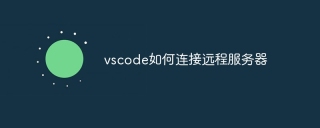 How to connect to a remote server with vscodeApr 16, 2025 am 07:42 AM
How to connect to a remote server with vscodeApr 16, 2025 am 07:42 AMHow to connect to a remote server through VSCode? Install Remote - SSH Extended Configuration SSH Create a Connection in VSCode Enter connection information: Host, Username, Port, SSH Key Double-click the saved connection in Remote Explorer
 How to run vue with vscodeApr 16, 2025 am 07:39 AM
How to run vue with vscodeApr 16, 2025 am 07:39 AMRunning a Vue project in VSCode requires the following steps: 1. Install the Vue CLI; 2. Create a Vue project; 3. Switch to the project directory; 4. Install project dependencies; 5. Run the development server; 6. Open the browser to visit http://localhost:8080.


Hot AI Tools

Undresser.AI Undress
AI-powered app for creating realistic nude photos

AI Clothes Remover
Online AI tool for removing clothes from photos.

Undress AI Tool
Undress images for free

Clothoff.io
AI clothes remover

AI Hentai Generator
Generate AI Hentai for free.

Hot Article

Hot Tools

VSCode Windows 64-bit Download
A free and powerful IDE editor launched by Microsoft

MantisBT
Mantis is an easy-to-deploy web-based defect tracking tool designed to aid in product defect tracking. It requires PHP, MySQL and a web server. Check out our demo and hosting services.

ZendStudio 13.5.1 Mac
Powerful PHP integrated development environment

Dreamweaver Mac version
Visual web development tools

MinGW - Minimalist GNU for Windows
This project is in the process of being migrated to osdn.net/projects/mingw, you can continue to follow us there. MinGW: A native Windows port of the GNU Compiler Collection (GCC), freely distributable import libraries and header files for building native Windows applications; includes extensions to the MSVC runtime to support C99 functionality. All MinGW software can run on 64-bit Windows platforms.





