Search is evolving, and social platforms are now at the heart of discovery.
Pinterest, in particular, has emerged as a powerful visual search engine, driving traffic and engagement for brands, bloggers, and businesses.
Unlike traditional social media, which thrives on conversations and real-time interactions, Pinterest is built for intent-driven discovery – where users actively seek inspiration, ideas, and products.
This presents a unique opportunity for search marketers.
Pinterest users often arrive with high intent, making it an invaluable platform for organic visibility and referral traffic.
To maximize discoverability, understanding how Pinterest search works along with SEO best practices is essential.
This article breaks down:
- How Pinterest functions as a search engine.
- The key ranking factors that influence visibility.
- The best ways to optimize your content for discovery.
How Pinterest works as a search engine
At its core, Pinterest is more than just a social platform – it’s one of the original discovery engines.
Unlike Instagram or Facebook, where content is driven by social interactions and chronological feeds, Pinterest prioritizes search intent and content relevance.
Users come to Pinterest with a purpose:
- To find inspiration.
- To plan projects.
- To discover new ideas.
More importantly, they arrive with intent – often high purchase intent – making them ready and willing to become customers of the brands they discover on the platform.
Dig deeper: How Gen Z is redefining discovery on TikTok, Pinterest, and beyond
Pinterest’s Smart Feed: How content is ranked
Pinterest does not display content in simple chronological order. Instead, it uses a proprietary algorithm called the Smart Feed, which ranks and curates content based on user behavior, engagement, and search activity.
Key factors that influence Pinterest rankings include:
- Relevance to the search query: Pinterest relies heavily on keywords in Pin titles, descriptions, board names, and even image alt text. Optimized content with clear intent performs better in search.
- Engagement metrics: Pins with high engagement (saves, clicks, and close-ups) signal value to Pinterest, increasing their likelihood of appearing in feeds and search results.
- Freshness of content: Pinterest favors newly created Pins over reshared or older content. Consistently uploading fresh, high-quality content boosts visibility.
- Pinner authority and board quality: The credibility of the account posting the Pin matters. Established accounts with well-organized, keyword-rich boards tend to have better visibility.
- Image quality and format: Pinterest prioritizes visually appealing, vertical images (2:3 aspect ratio) that encourage engagement. Clear, high-resolution images with compelling overlays perform best.
Differences between traditional search vs. Pinterest search
While Pinterest and traditional search engines like Google are search-capable platforms, their mechanics differ in several ways.

Keyword research for Pinterest SEO
Just like with traditional SEO, keyword research is the foundation of Pinterest SEO.
Since Pinterest functions as a visual search engine, understanding how users search for content is essential to optimizing your Pins, boards, and profile.
Unlike Google or Bing, Pinterest doesn’t provide exact search volume data.
However, it offers valuable insights through autocomplete suggestions, the Pinterest Trends toolkit, and third-party tools.
Conducting keyword research using Pinterest’s search bar
One of the easiest ways to find relevant keywords is by using Pinterest’s search bar autocomplete feature. Here’s how.
- Start typing a broad keyword: Enter a general term related to your niche, such as “home decor.”
- Look at Pinterest’s auto-suggestions: As you type, Pinterest displays popular search queries based on previous user behavior. These suggestions indicate high-interest topics.
- Refine and expand keywords: Click on a suggested keyword to see additional related opportunities. This can help identify long-tail keyword variations.
Example: Typing “summer outfit” might generate suggestions like “summer outfit ideas,” “summer outfit for vacation,” or “summer outfit aesthetic.”
These variations can be valuable additions to your Pins and boards if you aim to rank for that type of query.

Using Pinterest Trends for search volume and seasonality insights
Pinterest Trends allows search and social teams to:
- Track rising and declining trends over time.
- Compare keyword popularity.
- Identify seasonal patterns to plan content accordingly.
By analyzing search interest fluctuations, you can determine when specific topics gain traction and adjust your posting schedule to maximize visibility and engagement.

To use Pinterest Trends:
- Visit trends.pinterest.com or access it from your Pinterest Business account.
- Enter relevant keywords to see interest over time and related trending searches.
- Identify peak times for specific topics (e.g., searches for “Halloween costume ideas” spike in September and October).
- Adjust your content calendar to publish content before peak trends to increase engagement.
Example: If searches for “Christmas gift ideas” peak in November, start publishing optimized Pins for that keyword in September or October to gain traction before competition increases.
Tools and methods to discover high-performing keywords
In addition to Pinterest’s built-in search and trend tools, external resources can help refine your keyword strategy. Here are a few options:
- Pinterest Ads Manager: Provides keyword suggestions when setting up an ad campaign. Even if you’re not running ads, you can use it for organic research.
- Google Keyword Planner: While not Pinterest-specific, it helps identify related search terms that users may also search for on Pinterest. You can then verify these terms using Pinterest-specific tools.
- Buzzabout.AI: Helps analyze social media conversations around specific topics, offering insight into potential keyword opportunities.
Dig deeper: SEO beyond Google: Building your brand on Reddit, Quora, TikTok and more
Optimizing Pins for search discovery
Now that we understand keyword research and content trends, the next step is optimizing your Pins.
Since Pinterest is a visual-first platform, the design, format, and metadata of your Pins play a crucial role in performance.
Well-optimized Pins rank higher in search results and attract more saves, clicks, and engagement – fueling further algorithmic distribution.

Best practices for Pin design
The visual appeal of a Pin directly impacts its discoverability and engagement. Follow these design best practices:
- Use the optimal image size: Pinterest recommends a 2:3 aspect ratio (1,000 x 1,500 pixels) to prevent cropping.
- Include clear text overlays: Readable text on images improves engagement and quickly communicates the Pin’s value.
- Maintain consistent branding: Use brand colors, fonts, and logos to establish recognition and build trust.
- Choose high-quality visuals: Bright, high-resolution images with minimal clutter perform best. Lifestyle and product images tend to receive higher engagement.
- Create fresh Pins regularly: Pinterest favors new content, so repurposing blog posts or redesigning Pins with updated visuals helps maintain visibility.
Example: A food brand sharing a recipe should use a high-quality image of the dish, add a clear text overlay with the recipe name, and subtly place the brand logo in a non-intrusive spot.
Dig deeper: Visual content and SEO: How to use images and videos in 2025
Writing optimized pin titles and descriptions
Like traditional search engines, Pinterest relies on text-based metadata to understand and rank content.
A well-crafted title and description with relevant keywords increases a Pin’s visibility in search results.
Tips for title optimization
- Keep titles between 40–100 characters – concise yet descriptive.
- Front-load primary keywords at the beginning.
- Use an engaging hook to attract attention.
Tips for description optimization
- Write detailed descriptions (up to 500 characters) incorporating primary and secondary keywords naturally.
- Use a conversational, engaging tone to encourage interaction.
- Include a clear call to action (CTA) when appropriate.
Example:
- Pin title: “Best Morning Skincare Routine for Glowing Skin”
- Pin description: “Looking for a simple yet effective morning skincare routine? This guide covers the best products and steps for glowing skin. From gentle cleansers to SPF protection, discover the essentials for healthy skin. Save this Pin for your daily routine inspiration!”
Analytics tools to monitor your performance
Pinterest SEO doesn’t stop at keyword research and Pin design.
Ongoing performance tracking is essential for refining your strategy.
Pinterest’s built-in Analytics provides insights into:
- What’s working.
- What’s not.
- How to optimize content for better visibility and engagement.
Additionally, Google Analytics offers deeper insight into Pinterest-driven website traffic and conversions.
How to track performance using Pinterest Analytics
Like traditional search, Pinterest Analytics helps measure content performance.
Available for Pinterest Business accounts, it provides valuable data on Pin engagement, audience behavior, and trends.
Key Pinterest performance metrics include:
- Impressions: The number of times a Pin appears in feeds, search results, or category pages.
- Saves (Repins): The number of times users save a Pin to their own boards. Saves signal value to Pinterest, boosting visibility.
- Outbound clicks: The number of times users click a Pin to visit your website. A high click-through rate (CTR) indicates effective content.
- Close-ups: The number of times users tap or zoom in on a Pin. A high close-up rate suggests interest but may indicate the need for clearer CTAs.
- Engagement rate: A combination of saves, clicks, and interactions that indicate a Pin’s overall effectiveness.
Top tip: If a Pin has high impressions but low outbound clicks, test different images, headlines, and descriptions to improve engagement.
If a Pin has low impressions, revisit your keyword strategy to ensure alignment with user searches.
Using Google Analytics to track Pinterest’s impact
While Pinterest Analytics tracks in-platform engagement, Google Analytics offers insight into Pinterest’s impact on website traffic and conversions.
To track Pinterest referrals:
- Open Google Analytics and navigate to Acquisition > Traffic Sources.
- Filter by Referral Traffic and locate Pinterest as a source.
- Analyze bounce rate, session duration, and conversions to evaluate Pinterest’s role in driving valuable traffic.
Final thoughts
I’ve long been an advocate for a “search everywhere” approach – and Pinterest is proving why that strategy is essential.
It’s clear that Pinterest is more than a social media platform. It’s a powerful discovery engine that lets you connect with an audience that is actively searching for inspiration and solutions.
By applying familiar SEO techniques like keyword research and combining them with social-driven best practices – such as high-quality visuals and a strategic posting schedule – you can enhance discoverability and drive consistent traffic to your website.
Whether you’re a blogger, ecommerce brand, or content creator, mastering Pinterest SEO gives you a competitive edge in today’s evolving search landscape.
Dig deeper: Search everywhere optimization: 7 platforms SEOs need to optimize for beyond Google
Contributing authors are invited to create content for Search Engine Land and are chosen for their expertise and contribution to the search community. Our contributors work under the oversight of the editorial staff and contributions are checked for quality and relevance to our readers. The opinions they express are their own.
The above is the detailed content of Pinterest SEO: Your guide to brand discovery. For more information, please follow other related articles on the PHP Chinese website!
 59% of Americans click on brands they know in Google results: SurveyApr 16, 2025 am 11:38 AM
59% of Americans click on brands they know in Google results: SurveyApr 16, 2025 am 11:38 AMA recent survey by Page One Power reveals a compelling statistic: searchers are twice as likely to click on familiar brands compared to top-ranked search results. This highlights the crucial role of brand recognition in SEO success. A significant 5
 5 SEO content pitfalls that could be hurting your trafficApr 16, 2025 am 10:26 AM
5 SEO content pitfalls that could be hurting your trafficApr 16, 2025 am 10:26 AMAvoid common misunderstandings in SEO strategies and improve website traffic Not all SEO strategies are universal, but some common practices are always effective when it comes to helping websites recover traffic losses or drive growth. These models have emerged repeatedly in numerous projects and have become best practices within our organization. While they may not be applicable in all situations, they always bring results. If you want to recover lost traffic or return to growth track, avoid the following SEO pitfalls: Write blog posts based on keyword search volume Search engines prioritize content written for users because it meets the needs of users. They may use a site-wide classifier and a manual auditor to evaluate this. If each page and blog post is just for the key to estimate
 Reddit for SMBs: A hidden SEO and engagement goldmineApr 15, 2025 am 10:50 AM
Reddit for SMBs: A hidden SEO and engagement goldmineApr 15, 2025 am 10:50 AMReddit: A powerful tool for small and medium-sized enterprises to enhance brand awareness and SEO Reddit is not only a gathering place for emoticons and hot topics, but also a powerful tool for small and medium-sized enterprises (SMBs) to increase brand awareness, connect with their audiences, and even enhance SEO. While most of the marketing advice about Reddit is targeted at large brands, SMEs can also effectively leverage the platform to interact with potential customers, build trust, and achieve real results. Think of Reddit as another social platform So, why should SMEs consider using Reddit? Unlike other social media channels like Instagram, on Instagram you have to keep up with every new feature in order for the algorithm to promote your
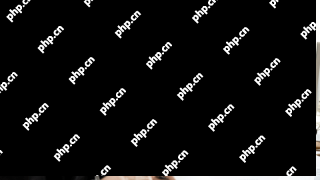 7 tips for SEO newbiesApr 15, 2025 am 10:40 AM
7 tips for SEO newbiesApr 15, 2025 am 10:40 AMSEO: A dynamic and marketing-focused industry, it is crucial to keep your keen insights all the time. If you first enter this trip, you may feel overwhelmed without guidance. There are many aspects and professional directions in the SEO field, which will only be exposed to later in your career—local SEO, technical SEO, content SEO, digital PR, user experience, e-commerce SEO, media SEO, etc., and there are countless. However, for beginner professionals, it is not necessary to focus on these areas of expertise from the beginning. Just like liberal arts education or apprenticeship, SEO beginners should first establish a broad understanding of the entire discipline and then choose their professional direction. This article introduces several ways to build basic knowledge of SEO. Start with business
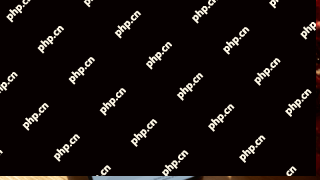 Pinterest SEO: Your guide to brand discoveryApr 15, 2025 am 10:26 AM
Pinterest SEO: Your guide to brand discoveryApr 15, 2025 am 10:26 AMSearch is evolving, and social platforms are now at the heart of discovery. Pinterest, in particular, has emerged as a powerful visual search engine, driving traffic and engagement for brands, bloggers, and businesses. Unlike traditional social
 Google now sees more than 5 trillion searches per yearApr 15, 2025 am 10:17 AM
Google now sees more than 5 trillion searches per yearApr 15, 2025 am 10:17 AMGoogle's recent announcement reveals a staggering search volume: over 5 trillion searches annually. This marks the first public update from Google on this metric since 2016, when the company acknowledged handling "more than 2 trillion" que
 Google offers QR codes to get reviews from customersApr 15, 2025 am 09:13 AM
Google offers QR codes to get reviews from customersApr 15, 2025 am 09:13 AMGoogle Business Profiles now offers a convenient QR code to simplify the review process for your Google local listing. Scanning this code directly takes users to the review submission form, eliminating distractions and streamlining the process. Acce
 Why SEO often fails before it even beginsApr 14, 2025 am 09:52 AM
Why SEO often fails before it even beginsApr 14, 2025 am 09:52 AMPrioritizing Website Conversion Before SEO: A Case Study Businesses often expect immediate results from SEO services—quick website adjustments, content strategies, and keyword targeting. However, focusing solely on these tactics without addressing f


Hot AI Tools

Undresser.AI Undress
AI-powered app for creating realistic nude photos

AI Clothes Remover
Online AI tool for removing clothes from photos.

Undress AI Tool
Undress images for free

Clothoff.io
AI clothes remover

AI Hentai Generator
Generate AI Hentai for free.

Hot Article

Hot Tools

Atom editor mac version download
The most popular open source editor

MinGW - Minimalist GNU for Windows
This project is in the process of being migrated to osdn.net/projects/mingw, you can continue to follow us there. MinGW: A native Windows port of the GNU Compiler Collection (GCC), freely distributable import libraries and header files for building native Windows applications; includes extensions to the MSVC runtime to support C99 functionality. All MinGW software can run on 64-bit Windows platforms.

EditPlus Chinese cracked version
Small size, syntax highlighting, does not support code prompt function

Dreamweaver Mac version
Visual web development tools

Notepad++7.3.1
Easy-to-use and free code editor






