
The indexing service speeds up Windows 10 search dramatically as your computer doesn’t have to scan the whole system on request. In some cases, you need to rebuild the Windows search index manually to fix bugs or a corrupted search database. This post on MiniTool Website will show you how to rebuild index in 3 ways step by step.
What Is Index and When Do You Need to Rebuild It?
The Windows indexing service is so powerful that allows you to quickly find files and other data via the Start menu or the Start Screen search. However, if there is an indexing glitch in your system or you have installed the new operating system version on incompatible hardware, you will need to reset and rebuild index to fix the corrupted search database. In this post, we will introduce 3 ways on how to rebuild index Windows 10/11 for you.
How to Reset and Rebuild Index Windows 10/11?
How to Rebuild Index via Control Panel
Rebuilding the index will remove all the existing contents and place it back into its default state. Here’s how to rebuild index Windows 10/11 via Control Panel:
Step 1. Press Win S to evoke the search bar.
Step 2. Type control panel and hit Enter.
Step 3. Click on the inverted triangle beside View by and choose Small icons.
Step 4. Scroll down to look for Indexing Options and hit it.
Step 5. Choose one of the folders under Index these locations and tap on Advanced.

Step 6. Under the Index Settings tab, click on Rebuild.

Step 7. Press OK to save the changes and repeat the steps for another folder.
How to Rebuild Index via Command Prompt
Another way to rebuild index is via Command Prompt. Here’s how to rebuild index with rebuild index Windows 10 command lines:
Step 1. Type cmd in the search bar to locate Command Prompt and right-click on it to choose Run as administrator.
Step 2. Type net stop wsearch and hit Enter to stop the file indexing service.

Step 3. Type the following command and hit Enter to delete search index database files:
del “%ProgramData%\Microsoft\Search\Data\Applications\Windows\Windows.edb”
Step 4. Run this command net start wsearch to restart the Windows 10/11 search indexing service.
How to Rebuild Index via Registry Editor
The last approach to rebuild index is to modify the registry key. This method will both reset Windows 10 search indexing options and rebuild the search index.
Step 1. Press Win R to evoke the Run dialog.
Step 2. Type regedit.exe and hit Enter to open Registry Editor.
Step 3. Navigate to the following path: Computer\HKEY_LOCAL_MACHINE\SOFTWARE\Microsoft\Windows Search
Step 4. In the right-hand pane, check if the SetupCompletedSuccessfully DWORD is present.
- If so, right-click on it to choose Modify > set Value data to 0 > click on OK to save the changes.
- If not, you should create it manually: right-click on the empty space on the right side > select New > choose DWORD (32-bit) Value > rename this new DOWRD as SetupCompletedSuccessfully > set Value data to 0 > hit OK.

Step 5. Quit Registry Editor and reboot your computer.
The above is the detailed content of Pro Guide: How to Rebuild Index on Windows 10/11 (3 Ways). For more information, please follow other related articles on the PHP Chinese website!
 8 Best Free VPNs for Reddit - MiniToolApr 20, 2025 am 12:51 AM
8 Best Free VPNs for Reddit - MiniToolApr 20, 2025 am 12:51 AMIf you are looking for the best free VPN for Reddit, this post introduces some choices for your reference. For other computer tips and tricks, you may visit php.cn Software official website.
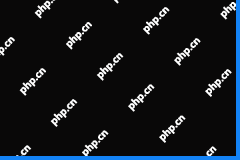 How to Remove the Power Button on Lock ScreenApr 20, 2025 am 12:50 AM
How to Remove the Power Button on Lock ScreenApr 20, 2025 am 12:50 AMGenerally, you can find the power button on the sign-in screen, which allows you to shut down the computer without logging in. But some of you may ask how to remove the power button from the login screen. This php.cn post shows you detailed informati
 Is Windows Security Missing Windows 11/10? Learn Essentials!Apr 20, 2025 am 12:49 AM
Is Windows Security Missing Windows 11/10? Learn Essentials!Apr 20, 2025 am 12:49 AMIs Windows Security missing in Windows 11/10 after upgrading to this OS or installing a Windows update? If this annoying issue comes up unexpectedly, what should you do? In this post, php.cn gives you multiple solutions to help you out.
 Phoenix Lite OS Windows 10 22H2 Free Download and Install - MiniToolApr 20, 2025 am 12:47 AM
Phoenix Lite OS Windows 10 22H2 Free Download and Install - MiniToolApr 20, 2025 am 12:47 AMWhat is Phoenix Lite OS 10? How to download and install Phoenix Lite OS 10 on your PC? If you are looking for information about Phoenix Lite OS 10, you come to the right place. This post from php.cn provides all answers for you.
 Minecraft Exit Code -1073741819: Here Are Some Fixes for You! - MiniToolApr 20, 2025 am 12:46 AM
Minecraft Exit Code -1073741819: Here Are Some Fixes for You! - MiniToolApr 20, 2025 am 12:46 AMWhen you launch Minecraft, you may receive the Minecraft exit code -1073741819. What does the error code mean? How to get rid of the error code? This post from php.cn offers some great and useful methods for you.
 Security Center Failed to Validate Caller with Error DC040780 - MiniToolApr 20, 2025 am 12:45 AM
Security Center Failed to Validate Caller with Error DC040780 - MiniToolApr 20, 2025 am 12:45 AMYou may see the “security center failed to validate caller with error dc040780” error message on Event Viewer. This error is related to Windows Security Center and third-party antivirus. To get solutions, this post from php.cn can satisfy your needs.
 How to install Chocolatey/Choco (Package Manager) in Windows? - MiniToolApr 20, 2025 am 12:44 AM
How to install Chocolatey/Choco (Package Manager) in Windows? - MiniToolApr 20, 2025 am 12:44 AMWhat is Chocolatey? What does that use for? Some people think this can be a better way to help install software and in some cases, it can be more convenient. So is it safe to install? And how to install and use Chocolatey? This article on php.cn Webs
 ChatGPT and Whisper API Are Available for Developers Now! - MiniToolApr 20, 2025 am 12:43 AM
ChatGPT and Whisper API Are Available for Developers Now! - MiniToolApr 20, 2025 am 12:43 AMOpenAI company announces now ChatGPT & Whisper API are available for developers, that is to say, developers can integrate ChatGPT and Whisper models into their apps and products through API. Now, continue to read this post from php.cn to get more


Hot AI Tools

Undresser.AI Undress
AI-powered app for creating realistic nude photos

AI Clothes Remover
Online AI tool for removing clothes from photos.

Undress AI Tool
Undress images for free

Clothoff.io
AI clothes remover

Video Face Swap
Swap faces in any video effortlessly with our completely free AI face swap tool!

Hot Article

Hot Tools

MantisBT
Mantis is an easy-to-deploy web-based defect tracking tool designed to aid in product defect tracking. It requires PHP, MySQL and a web server. Check out our demo and hosting services.

SAP NetWeaver Server Adapter for Eclipse
Integrate Eclipse with SAP NetWeaver application server.

MinGW - Minimalist GNU for Windows
This project is in the process of being migrated to osdn.net/projects/mingw, you can continue to follow us there. MinGW: A native Windows port of the GNU Compiler Collection (GCC), freely distributable import libraries and header files for building native Windows applications; includes extensions to the MSVC runtime to support C99 functionality. All MinGW software can run on 64-bit Windows platforms.

PhpStorm Mac version
The latest (2018.2.1) professional PHP integrated development tool

VSCode Windows 64-bit Download
A free and powerful IDE editor launched by Microsoft






