 Computer Tutorials
Computer Tutorials Computer Knowledge
Computer Knowledge Windows 11 End of Life Date & What Should You Do After That - MiniTool
Windows 11 End of Life Date & What Should You Do After That - MiniToolWindows 11 life cycle and subsequent response strategies

This article will answer key issues such as Windows 11's downtime, impact after deactivation, and response measures, and explore its life cycle in depth.
Windows 11 was officially released on October 5, 2021, and includes multiple versions such as Home Edition, Professional Edition, Education Edition, and Enterprise Edition. Like other Windows operating systems, although Windows 11 is still a mainstream system at present, its support period will end. So, when is the date of Windows 11 deactivation?
Windows 11 Deactivate Date
Currently, Microsoft has released two major versions of the Windows 11 operating system: 21H2 and 22H2. A new 23H2 version is under development and is expected to be released this fall. Each version has its own support cycle.
According to Microsoft's official information, the support services for Windows 11 21H2 version (Home, Professional, Professional Workstation and Professional Education Edition) will end on October 10, 2023 . The date for the Enterprise and Education Editions is October 8, 2024 .

For Windows 11 22H2 , the support period for Home, Professional, Professional Education and Professional Workstation is October 8, 2024 , and the support period for Enterprise and Education is October 14, 2025 .
Microsoft has not announced the overall deactivation date for Windows 11 system. Referring to the life cycle of previous Windows versions, some speculate that the support period for Windows 11 will last until at least 2031. Of course, this is just a speculation. It is reported that Windows 12 is coming soon.
Related Readings: Windows 11 Life Cycle: How long will Windows 11 be supported?
Impacts after Windows 11 is disabled
After the discontinuation date, your device will no longer receive security updates and monthly quality updates, and will not fix discovered vulnerabilities and security issues. The system will no longer provide feature updates and patches, resulting in no more updates in the system.
Your computer will be vulnerable to viruses and malware. At that time, hackers will use existing vulnerabilities to steal your data for criminal activities, with unimaginable consequences.
Responses after the Windows 11 disabling date
When your Windows 11 reaches the deactivated date, the most important thing is to update to the latest version. Please update before the expiration date, depending on your Windows version.
If you are now using Windows 11 21H2 Professional, Professional Workstation or Professional Education Edition, try upgrading to Windows 11 22H2 by October 10, 2023. The Windows 11 2022 update is widely available to qualifying Windows devices.
Just go to Settings > Windows Update and check for updates. Then, download and install available updates, including Windows 11 22H2.
Kind tips:
Before installing Windows updates, it is best to back up your computer because some potential update problems may cause blue screen errors, system crashes, data loss and other problems. To back up your computer, please run the professional PC backup software - MiniTool ShadowMaker. This tool helps you back up your data and create system images.
The above is the detailed content of Windows 11 End of Life Date & What Should You Do After That - MiniTool. For more information, please follow other related articles on the PHP Chinese website!
 How to Fix Attachment Not Showing in Outlook 365?Apr 19, 2025 am 12:50 AM
How to Fix Attachment Not Showing in Outlook 365?Apr 19, 2025 am 12:50 AMDo you have trouble downloading or sending attachments in Outlook 365? Sometimes, Outlook doesn’t show them for some unknown reason, so you are unable to see them. In this post on php.cn Website, we collect some use tips for attachments not showing.
 How to Fix V Rising Connection Timed out? Here Are 5 Solutions! - MiniToolApr 19, 2025 am 12:49 AM
How to Fix V Rising Connection Timed out? Here Are 5 Solutions! - MiniToolApr 19, 2025 am 12:49 AMWhen V Rising players try to join a server that is close to or already full, they may encounter the “V Rising connection timed out” issue. If you are one of them, you can refer to this post from php.cn to get solutions. Now, keep on your reading.
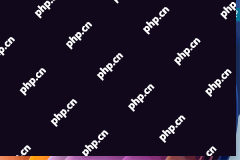 How to Turn on/off Real-Time Protection in Windows Security? - MiniToolApr 19, 2025 am 12:48 AM
How to Turn on/off Real-Time Protection in Windows Security? - MiniToolApr 19, 2025 am 12:48 AMWindows supplies real-time protection via Windows Security. But this feature may prevent you from doing something it thinks are dangerous. In this situation, you may want to temporarily turn on real-time protection. This php.cn post will show you how
 Windows 11 24H2 or Windows 12? Does This Matter?Apr 19, 2025 am 12:47 AM
Windows 11 24H2 or Windows 12? Does This Matter?Apr 19, 2025 am 12:47 AMMicrosoft has started working on next year’s Windows updates very early. Recent rumors state that the next update in 2024 might be Windows 11 24H2 rather than Windows 12. Everything is uncertain now. php.cn will now take you to see some related infor
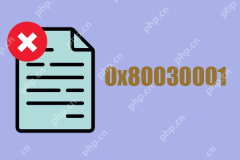 Fix: Unable to Perform Requested Operation – Error 0x80030001 - MiniToolApr 19, 2025 am 12:46 AM
Fix: Unable to Perform Requested Operation – Error 0x80030001 - MiniToolApr 19, 2025 am 12:46 AMThe error 0x80030001 often happens when you are attempting to copy files. The error code will be accompanied by a message that tells “unable to perform requested operation”. If you are struggling with this error, you can read this article on php.cn W
 How to Download and Install Windows 11 KB5034765Apr 19, 2025 am 12:45 AM
How to Download and Install Windows 11 KB5034765Apr 19, 2025 am 12:45 AMOn February 13, 2024, Microsoft released KB5034765 (OS builds 22621.3155 and 22631.3155) for Windows 11 22H2 and Windows 11 23H2. This security update brings you many new improvements and bug fixes. You can learn how to download and install Windows 1
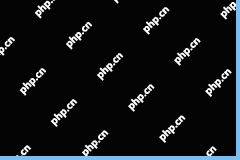 Power Management Tab Missing from Device Manager - Top GuideApr 19, 2025 am 12:44 AM
Power Management Tab Missing from Device Manager - Top GuideApr 19, 2025 am 12:44 AMDevice Manager is widely used when you need to fix some computer issues. You can check the problematic devices and decide to uninstall or update device drivers. Besides, you can also set Power Management settings in Device Manager. However, you may f
 2 Ways to Reset Windows Backup to Default in Windows 11/10Apr 19, 2025 am 12:43 AM
2 Ways to Reset Windows Backup to Default in Windows 11/10Apr 19, 2025 am 12:43 AMWhen Backup and Restore (Windows Backup) fails to work, you can choose to reset it to default. How to restore Windows Backup to default in Windows 11/10? php.cn will guide you to easily do this thing in 2 ways and let’s go to see them.


Hot AI Tools

Undresser.AI Undress
AI-powered app for creating realistic nude photos

AI Clothes Remover
Online AI tool for removing clothes from photos.

Undress AI Tool
Undress images for free

Clothoff.io
AI clothes remover

Video Face Swap
Swap faces in any video effortlessly with our completely free AI face swap tool!

Hot Article

Hot Tools

Notepad++7.3.1
Easy-to-use and free code editor

SublimeText3 Chinese version
Chinese version, very easy to use

DVWA
Damn Vulnerable Web App (DVWA) is a PHP/MySQL web application that is very vulnerable. Its main goals are to be an aid for security professionals to test their skills and tools in a legal environment, to help web developers better understand the process of securing web applications, and to help teachers/students teach/learn in a classroom environment Web application security. The goal of DVWA is to practice some of the most common web vulnerabilities through a simple and straightforward interface, with varying degrees of difficulty. Please note that this software

Zend Studio 13.0.1
Powerful PHP integrated development environment

PhpStorm Mac version
The latest (2018.2.1) professional PHP integrated development tool




