
Many users are worried about one question: " Will installing Windows 10 from USB drive delete all data? " This article will answer your questions and guide you on how to reinstall Windows 10 from USB drive without losing data.
Will installing Windows 10 from USB drive delete all data?
Many users choose to reinstall Windows when the computer frequently experiences blue screen of death, black screen, or fails to boot. Among the many ways to install Windows, installing Windows 10 from a USB flash drive is the most commonly used method because of its simplicity and ease of use.
However, many users have raised the question: Will installing Windows 10 from USB drive delete my files? Or, will it delete all the data?
There are two situations for installing Windows from a USB drive: one is to install Windows through File Explorer, and the other is to boot from a USB drive and perform a fresh installation. The former is during Windows installation, and you can choose whether to keep personal files and applications. The latter will delete all personal files on the device, as well as the hard disk partition currently used as the recovery drive. You can view this article for more details: Reinstall Windows.
How to reinstall Windows 10 from USB drive without losing data?
Although you can choose whether to keep personal files or not, there is still a risk of file loss during Windows installation. Additionally, if the computer fails to boot, you can only choose to install it completely, which will delete all data on the disk.
How to reinstall Windows 10 from USB drive without losing data? The best way is to back up the files in advance.
Step 1: Back up your files
As Microsoft recommends, before reinstalling Windows, you should back up important files on your device to an external hard drive or cloud drive anyway.
For file backup, we must mention a professional backup software, MiniTool ShadowMaker. It is mainly used to back up files, folders, partitions, or entire disks to internal/external hard drives, USB drives and shared folders. This makes data recovery very easy.
In addition, this tool is also good at backing up Windows systems. It allows you to restore the system to its previous state by creating a system image.
If your computer fails to boot, SM can also access and backup data without starting Windows. This is a paid feature and you need to use the Pro version. Alternatively, you can use the trial version for 30 days for free.

Step 2: Install Windows 10 from USB drive
After backing up the files, you can install Windows from the USB drive without worrying about data loss.
Step 1. You can now use the Media Creation Tool to create Windows 10 installation media.
Step 2. Press the F2 key to enter the BIOS and set the bootable USB drive as the first boot device. The method of entering BIOS varies by computer brand.
Step 3. When you see the window below, follow the on-screen instructions to complete the Windows installation.

Summarize
This article describes whether installing Windows via USB drive will delete your files. It is recommended to back up your data before reinstalling Windows. Or, if your files are already lost, you can use MiniTool Power Data Recovery to recover them.
For further assistance, please email.
The above is the detailed content of Will Installing Windows 10 From USB Delete Everything?. For more information, please follow other related articles on the PHP Chinese website!
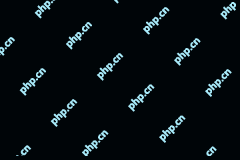 Windows 11 Build 23466 Brings Windows Backup App, Dev Drive, etc. - MiniToolApr 17, 2025 am 12:39 AM
Windows 11 Build 23466 Brings Windows Backup App, Dev Drive, etc. - MiniToolApr 17, 2025 am 12:39 AMWindows 11 Insider Preview Build 23466 is rolled out by Microsoft and it brings a new Windows Backup app, Dev Drive, and more. Go to read this post from php.cn and you can know these new features and improvements, as well as how to download & ins
 Resolved! How to Fix the File System Error (-2147219195)? - MiniToolApr 17, 2025 am 12:38 AM
Resolved! How to Fix the File System Error (-2147219195)? - MiniToolApr 17, 2025 am 12:38 AMFile system errors can happen for many reasons. Since this kind of error has occurred too many times, many users complained about that and hope to find a way to get rid of it. On php.cn Website, many related similar errors have been introduced while
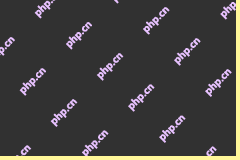 How to Enable and Use the Microsoft Edge Drop Feature? - MiniToolApr 17, 2025 am 12:37 AM
How to Enable and Use the Microsoft Edge Drop Feature? - MiniToolApr 17, 2025 am 12:37 AMMicrosoft Edge has introduced a new file and note-sharing feature called Drop. You can share files between your Windows PC and Android phone. This post from php.cn teaches you how to enable and use the Microsoft Edge Drop feature.
 Fix Security Tab Not showing in Folder Properties Windows 11Apr 17, 2025 am 12:36 AM
Fix Security Tab Not showing in Folder Properties Windows 11Apr 17, 2025 am 12:36 AMThe Security tab in File Properties helps set different permissions for different groups and users to a file or folder. Some users find that Windows 11 Security tab missing from File Properties. This post from php.cn gives some methods to fix it.
 How to Fix Rndism6.sys Blue Screen of Death Windows 10/11?Apr 17, 2025 am 12:35 AM
How to Fix Rndism6.sys Blue Screen of Death Windows 10/11?Apr 17, 2025 am 12:35 AMRndism6.sys BSOD is one of the common errors that you might receive in Windows 10/11. Since not every time your Windows device reboots and works after getting the error, you should find the culprit and fix this issue in time. In this post on php.cn W
 Windows Server 2022 KB5034129 Crashes BrowsersApr 17, 2025 am 12:34 AM
Windows Server 2022 KB5034129 Crashes BrowsersApr 17, 2025 am 12:34 AMIf Windows Server 2022 KB5034129 Crashes browsers with a white screen, you can attempt to resolve the issue by removing the .exe file from the registry. php.cn Software will introduce this method in this post.
 Is Microsoft GameInput Crashing the PC? Here Are Some Fixes! - MiniToolApr 17, 2025 am 12:33 AM
Is Microsoft GameInput Crashing the PC? Here Are Some Fixes! - MiniToolApr 17, 2025 am 12:33 AMMany Windows users report that they meet the “Microsoft GameInput is crashing the PC” issue when playing games. How to get rid of the issue? Don’t worry! This post from php.cn provides some solutions for you.
 Fixed! How to Fix the Bddci.sys Blue Screen Error in Windows? - MiniToolApr 17, 2025 am 12:32 AM
Fixed! How to Fix the Bddci.sys Blue Screen Error in Windows? - MiniToolApr 17, 2025 am 12:32 AMWhat is the Bddci.sys Windows process? This kind of blue screen error appears, making people overwhelmed. Blue screen is a troublesome issue hassling Windows users a lot but there are still some methods to get rid of it. To fix the Bddci.sys blue scr


Hot AI Tools

Undresser.AI Undress
AI-powered app for creating realistic nude photos

AI Clothes Remover
Online AI tool for removing clothes from photos.

Undress AI Tool
Undress images for free

Clothoff.io
AI clothes remover

AI Hentai Generator
Generate AI Hentai for free.

Hot Article

Hot Tools

ZendStudio 13.5.1 Mac
Powerful PHP integrated development environment

DVWA
Damn Vulnerable Web App (DVWA) is a PHP/MySQL web application that is very vulnerable. Its main goals are to be an aid for security professionals to test their skills and tools in a legal environment, to help web developers better understand the process of securing web applications, and to help teachers/students teach/learn in a classroom environment Web application security. The goal of DVWA is to practice some of the most common web vulnerabilities through a simple and straightforward interface, with varying degrees of difficulty. Please note that this software

SublimeText3 English version
Recommended: Win version, supports code prompts!

WebStorm Mac version
Useful JavaScript development tools

SublimeText3 Linux new version
SublimeText3 Linux latest version






