
Here’s a couple of lessons I’ve learned about how not to build React components. These are things I’ve come across over the past couple of months and thought they might be of interest to you if you’re working on a design system, especially one with a bunch of legacy technical decisions and a lot of tech debt under the hood.
Lesson 1: Avoid child components as much as you can
One thing about working on a big design system with lots of components is that the following pattern eventually starts to become problematic real quick:
<card> <card.header>Title</card.header> <card.body><p>This is some content</p></card.body> </card>
The problematic parts are those child components, Card.Body and Card.Header. This example isn’t terrible because things are relatively simple — it’s when components get more complex that things can get bonkers. For example, each child component can have a whole series of complex props that interfere with the others.
One of my biggest pain points is with our Form components. Take this:
I’m simplifying things considerably, of course, but every time an engineer wants to place two buttons next to each other, they’d import Form.Actions, even if there wasn’t a Form on the page. This meant that everything inside the Form component gets imported and that’s ultimately bad for performance. It just so happens to be bad system design implementation as well.
This also makes things extra difficult when documenting components because now you’ll have to ensure that each of these child components are documented too.
So instead of making Form.Actions a child component, we should’ve made it a brand new component, simply: FormActions (or perhaps something with a better name like ButtonGroup). That way, we don’t have to import Form all the time and we can keep layout-based components separate from the others.
I’ve learned my lesson. From here on out I’ll be avoiding child components altogether where I can.
Lesson 2: Make sure your props don’t conflict with one another
Mandy Michael wrote a great piece about how props can bump into one another and cause all sorts of confusing conflicts, like this TypeScript example:
interface Props {
hideMedia?: boolean
mediaIsEdgeToEdge?: boolean
mediaFullHeight?: boolean
videoInline?: boolean
}
Mandy writes:
The purpose of these props are to change the way the image or video is rendered within the card or if the media is rendered at all. The problem with defining them separately is that you end up with a number of flags which toggle component features, many of which are mutually exclusive. For example, you can’t have an image that fills the margins if it’s also hidden.
This was definitely a problem for a lot of the components we inherited in my team’s design systems. There were a bunch of components where boolean props would make a component behave in all sorts of odd and unexpected ways. We even had all sorts of bugs pop up in our Card component during development because the engineers wouldn’t know which props to turn on and turn off for any given effect!
Mandy offers the following solution:
type MediaMode = 'hidden'| 'edgeToEdge' | 'fullHeight'
interface Props {
mediaMode: 'hidden'| 'edgeToEdge' | 'fullHeight'
}
In short: if we combine all of these nascent options together then we have a much cleaner API that’s easily extendable and is less likely to cause confusion in the future.
That’s it! I just wanted to make a quick note about those two lessons. Here’s my question for you: What have you learned when it comes to making components or working on design systems?
The above is the detailed content of Two Lessons I Learned From Making React Components. For more information, please follow other related articles on the PHP Chinese website!
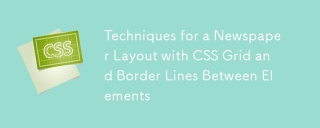 Techniques for a Newspaper Layout with CSS Grid and Border Lines Between ElementsApr 14, 2025 am 09:31 AM
Techniques for a Newspaper Layout with CSS Grid and Border Lines Between ElementsApr 14, 2025 am 09:31 AMI recently had to craft a newspaper-like design that featured multiple row and column spans with divider lines in between them. Take a look at the mockup
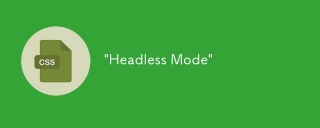 'Headless Mode'Apr 14, 2025 am 09:28 AM
'Headless Mode'Apr 14, 2025 am 09:28 AMA couple of months ago, we invited Marc Anton Dahmen to show off his database-less content management system (CMS) Automad. His post is an interesting inside
 CSS-Tricks Chronicle XXXVIIApr 14, 2025 am 09:24 AM
CSS-Tricks Chronicle XXXVIIApr 14, 2025 am 09:24 AMChronicle posts are opportunities for me to round-up things that I haven't gotten a chance to post about yet, rounded up together. It's stuff like podcasts
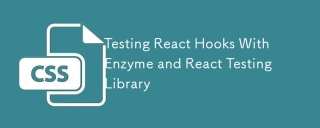 Testing React Hooks With Enzyme and React Testing LibraryApr 14, 2025 am 09:23 AM
Testing React Hooks With Enzyme and React Testing LibraryApr 14, 2025 am 09:23 AMAs you begin to make use of React hooks in your applications, you’ll want to be certain the code you write is nothing short of solid. There’s nothing like
 JAMstack CMSs Have Finally Grown Up!Apr 14, 2025 am 09:19 AM
JAMstack CMSs Have Finally Grown Up!Apr 14, 2025 am 09:19 AMThis article is based on Brian's presentation at Connect.Tech 2019. Slides with speaker notes from that presentation are available to download.
 Weekly Platform News: Upgrading Navigations to HTTPS, Sale of .org Domains, New Browser EngineApr 14, 2025 am 09:15 AM
Weekly Platform News: Upgrading Navigations to HTTPS, Sale of .org Domains, New Browser EngineApr 14, 2025 am 09:15 AMIn this week's roundup: DuckDuckGo gets smarter encryption, a fight over the sale of dot org domains, and a new browser engine is in the works.
 So Many Color LinksApr 13, 2025 am 11:36 AM
So Many Color LinksApr 13, 2025 am 11:36 AMThere's been a run of tools, articles, and resources about color lately. Please allow me to close a few tabs by rounding them up here for your enjoyment.
 How Auto Margins Work in FlexboxApr 13, 2025 am 11:35 AM
How Auto Margins Work in FlexboxApr 13, 2025 am 11:35 AMRobin has covered this before, but I've heard some confusion about it in the past few weeks and saw another person take a stab at explaining it, and I wanted


Hot AI Tools

Undresser.AI Undress
AI-powered app for creating realistic nude photos

AI Clothes Remover
Online AI tool for removing clothes from photos.

Undress AI Tool
Undress images for free

Clothoff.io
AI clothes remover

AI Hentai Generator
Generate AI Hentai for free.

Hot Article

Hot Tools

ZendStudio 13.5.1 Mac
Powerful PHP integrated development environment

Dreamweaver Mac version
Visual web development tools

SecLists
SecLists is the ultimate security tester's companion. It is a collection of various types of lists that are frequently used during security assessments, all in one place. SecLists helps make security testing more efficient and productive by conveniently providing all the lists a security tester might need. List types include usernames, passwords, URLs, fuzzing payloads, sensitive data patterns, web shells, and more. The tester can simply pull this repository onto a new test machine and he will have access to every type of list he needs.

VSCode Windows 64-bit Download
A free and powerful IDE editor launched by Microsoft

Dreamweaver CS6
Visual web development tools






