Dev Home App Updates are 90% stuck? This guide helps you solve it!

The Dev Home app for Microsoft provides Windows 10 and 11 developers with a centralized dashboard for monitoring projects, setting up development environments, and connecting to developer accounts. However, some users have encountered the problem of "Dev Home update stuck at 90%". This article will provide several solutions.
Dev Home now supports Windows 10
Dev Home is a new control center for Windows developers. It provides a centralized dashboard that monitors your work, GitHub, and system performance, and allows you to set up a development environment on a new device or load new development projects, simplifying your workflow.
Initially, Dev Home was limited to Windows 11 only. However, in the latest Dev Home 0.9 version, Microsoft has added support for Windows 10. This means you don't need to upgrade to Windows 11 to use the features of Dev Home.
However, some users have reported issues with a stuck Dev Home update, such as:
I found "Dev Home" in the start menu yesterday, and after clicking it, a window pops up prompting that it needs to be updated. But the progress was stuck at 90% - I turned off an hour later. I also encountered the same problem on my working notebook today. Is there any solution? I can't wait to try Dev Home.
Here is how to solve the problem of "Dev Home update stuck at 90%":
Method 1: Check the network connection
Unstable network connections may be the reason for the failure of Dev Home downloads and updates. You can run Windows built-in network troubleshooting tools to resolve network connectivity issues.
Step 1: Press the Windows I key combination to open the settings.
Step 2: Navigate to Update & Security > Troubleshooting > Other Troubleshooting Programs . Then, locate and click Internet Connection > Run the troubleshooter .

Step 3: Wait for the repair process to end. After that, you can try to reupdate the Dev Home app and check if the issue is resolved.
Method 2: Uninstall and reinstall Dev Home
If the network connection is good, but the Dev Home update is still stuck at 90%, you can uninstall Dev Home and reinstall it from the Microsoft Store.
First, use the Windows Search box to open the Microsoft Store. Second, use the search box to search for the Dev Home app, then move the cursor to Dev Home (Preview) and click Get .
Method 3: Reinstall Dev Home from the GitHub page
Alternatively, you can download the Dev Home app for Windows 10/11 from the GitHub website. Based on user experience, this is an effective way to solve the problem of stuck Dev Home updates. First, visit the Microsoft Dev Home Publishing page and download the Dev Home package under Assets .

Method 4: Reinstall Dev Home through WinGet
The last way to re-download and install Dev Home is to use the WinGet application. The WinGet command line tool enables developers to discover, install, upgrade, delete, and configure applications on Windows computers. If you have installed this tool, you can re-download Dev Home using this command line: winget install –id Microsoft.DevHome -e .
Summarize
Through this article, you should learn how to resolve the issue of "Dev Home Update Stuck at 90%" and how to reinstall Dev Home through the Microsoft Store, GitHub, and WinGet tools. Hope you can successfully enjoy the features of Dev Home.
The above is the detailed content of Dev Home Update Stuck at 90 Best Practice Solutions. For more information, please follow other related articles on the PHP Chinese website!
![[Solved] How to Fix the Lost Ark EAC Offline Error on PC? - MiniTool](https://img.php.cn/upload/article/001/242/473/174637740950668.png?x-oss-process=image/resize,p_40) [Solved] How to Fix the Lost Ark EAC Offline Error on PC? - MiniToolMay 05, 2025 am 12:50 AM
[Solved] How to Fix the Lost Ark EAC Offline Error on PC? - MiniToolMay 05, 2025 am 12:50 AMIf you encounter the Lost Ark EAC Offline Error on your PC, you don’t need to worry. This post from php.cn is worth reading. It provides some effective solutions for you to fix this error.
 Canon MG2900 Series Driver Download/Install/Update for Win11/10 - MiniToolMay 05, 2025 am 12:49 AM
Canon MG2900 Series Driver Download/Install/Update for Win11/10 - MiniToolMay 05, 2025 am 12:49 AMHow do you install a new Canon printer driver for MG2900 series? To make sure your printer works properly, installing a driver is necessary and php.cn will give you a detailed guide on Canon MG2900 driver download, install & update.
 Microsoft Vulnerable Driver Blocklist Option Grayed Out? Quick FixesMay 05, 2025 am 12:48 AM
Microsoft Vulnerable Driver Blocklist Option Grayed Out? Quick FixesMay 05, 2025 am 12:48 AMMicrosoft Vulnerable Driver Blocklist is a very useful feature in Windows Security. It can protect your computer against vulnerable applications. However, when this option grayed out or not working, your system might be vulnerable. Fortunately, this
 3 Ways on How to Clear Thumbnail Cache You Should Know - MiniToolMay 05, 2025 am 12:47 AM
3 Ways on How to Clear Thumbnail Cache You Should Know - MiniToolMay 05, 2025 am 12:47 AMWhat is thumbnail cache and how to clear thumbnail cache? php.cn Website offers you this detailed tutorial to know how to clear thumbnail cache hand by hand. Does your computer often seem sluggish? Come on and follow us!
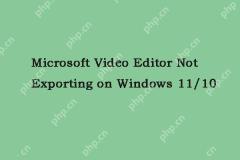 Microsoft Video Editor Not Exporting on Windows 11/10 - MiniToolMay 05, 2025 am 12:46 AM
Microsoft Video Editor Not Exporting on Windows 11/10 - MiniToolMay 05, 2025 am 12:46 AMMicrosoft has made a program called the Photos application with basic functions. When using it, you may encounter some issues. Microsoft Video Editor not exporting on Windows 11 is one of the issues. This post from php.cn introduces how to fix it.
 Get Windows 11/10 Digital License to Activate Windows 11/10 - MiniToolMay 05, 2025 am 12:45 AM
Get Windows 11/10 Digital License to Activate Windows 11/10 - MiniToolMay 05, 2025 am 12:45 AMYou can activate Windows 11/10 by using a Windows digital license. This post explains how to get a Windows 11/10 digital license and use it to activate your Windows 10/11 computer. For more useful computer tips, tricks, and tools, you can visit php.c
 How to Set Monitor to 144Hz Windows 10/11 If It Is Not? - MiniToolMay 05, 2025 am 12:44 AM
How to Set Monitor to 144Hz Windows 10/11 If It Is Not? - MiniToolMay 05, 2025 am 12:44 AM144Hz monitor only showing 60Hz? How to set monitor to 144Hz or how to make sure your monitor is running at 144Hz? After reading this post from php.cn, you know what you should do in Windows 10/11. Let’s go to look through the following ways.
![[Compare] - Steam Deck vs Nintendo Switch: Which One Is Better? - MiniTool](https://img.php.cn/upload/article/001/242/473/174637699060200.jpg?x-oss-process=image/resize,p_40) [Compare] - Steam Deck vs Nintendo Switch: Which One Is Better? - MiniToolMay 05, 2025 am 12:43 AM
[Compare] - Steam Deck vs Nintendo Switch: Which One Is Better? - MiniToolMay 05, 2025 am 12:43 AMWhat are the differences between Steam Deck and Nintendo Switch? This post from php.cn helps you realize each device so you can make an informed purchasing decision. Now, continue to read to get more details about Steam Deck vs Switch.


Hot AI Tools

Undresser.AI Undress
AI-powered app for creating realistic nude photos

AI Clothes Remover
Online AI tool for removing clothes from photos.

Undress AI Tool
Undress images for free

Clothoff.io
AI clothes remover

Video Face Swap
Swap faces in any video effortlessly with our completely free AI face swap tool!

Hot Article

Hot Tools

Dreamweaver Mac version
Visual web development tools

PhpStorm Mac version
The latest (2018.2.1) professional PHP integrated development tool

Dreamweaver CS6
Visual web development tools

Atom editor mac version download
The most popular open source editor

Safe Exam Browser
Safe Exam Browser is a secure browser environment for taking online exams securely. This software turns any computer into a secure workstation. It controls access to any utility and prevents students from using unauthorized resources.






