Oracle database file types include: Data file (.dbf): storing actual data. Control file (.ctl): Records the key information of the database. Redo log file (.redo): logs for database modification operations. Parameter file (init.ora/spfile.ora): Define database parameters. Archive log file (.arc): Remake backup of log files. Temporary file (.tmp): used to store intermediate results. Understanding these file types is crucial for database management and tuning, and requires more learning, practice and continuous accumulation of experience.

Oracle database file type detailed explanation: A veteran's nagging
What file types do you ask about Oracle database? Alas, this question is a good question. It seems simple, but it is actually rich in content. If you accidentally fall into the pit. I also suffered a lot back then, and now I will share with you my experiences and lessons so that you can avoid taking any detours.
Let's talk about the overall view first
The file type of Oracle database is to put it bluntly different types of files created by the database to store data, control information, logs, etc. They each perform their duties and are indispensable. Understanding these file types is crucial to the management and tuning of the database. If you want to become a database expert, you must be familiar with this part of your knowledge.
Data file (.dbf)
This thing is the highlight, storing your actual data. A database can have multiple data files, which can improve performance and facilitate management. Each data file corresponds to one or more tablespaces in the database. Choosing appropriate tablespaces and data file organization methods will have a huge impact on performance. I have seen many people suffer from poor database performance and even crashes due to unreasonable data file planning. Remember, it is very important to plan the size and quantity of data files reasonably! Don't just get a giant file from the beginning, it will be very troublesome to adjust it later.
Control file (.ctl)
This file is the "id card" of the database, which records the key information of the database, such as the location, name, database name, etc. of the data file. It's like a map that tells the database where to find the data. There is only one control file, so don't lose it. If you lose it, the database will be scrapped, and it is quite difficult to recover. Backing up control files is as important as backing up your "ID card"!
Redo log file (.redo)
This is the "safe" of the database, recording the log of all the database modification operations. In case the database hangs, you can use these logs to restore data to ensure data security. Redo log files usually have multiple groups and are used in turn to ensure the continuity of logs. The setting of log file size also needs to be adjusted according to the database load. If the settings are too small, it will easily lead to frequent log switching and affect performance; if the settings are too large, it will waste disk space. This requires experience and practice to accumulate.
Parameter file (init.ora or spfile.ora)
This is equivalent to the database's "configuration file", which defines various parameters of the database, such as memory size, number of processes, etc. init.ora is a text file, and spfile.ora is a binary file. The latter is safer and less likely to be modified by mistake. After modifying the parameter file, the database needs to be restarted before it can take effect. The adjustment of this part of the parameters has a huge impact on the performance of the database and requires careful operation. It is best to test it first and then apply it to the production environment. Don’t make random changes. If you make mistakes, the database may go on strike.
Archive log file (.arc)
This is a backup of redo log files for long-term data recovery. Generally speaking, archive log files are optional, but for important databases, it is highly recommended to enable archive logging function. It's like adding a lock to your "safe" with an extra layer of protection. Archive log files have a large storage space, and it is necessary to plan the storage space reasonably.
Temporary file (.tmp)
When the database performs sorting, connecting, etc., it uses temporary files to store intermediate results. Temporary files are generally created and deleted automatically and do not require manual management. However, if the temporary file space is insufficient, the database operation will fail. Therefore, we should also pay attention to the size of the temporary table space.
Other documents
In addition to the above main file types, there are some other files, such as tracking files, audit files, etc. These files are mainly used for database monitoring and management.
My experience
There is no shortcut to database file management, only continuous learning and practice. Read more official documents, read more excellent cases, and do more experiments to truly master these knowledge. Don’t be afraid of making mistakes. Learning from mistakes is the fastest way to make progress. Remember, database management is a process of continuous learning, and only by continuous learning can we keep up with the pace of technology. Finally, I wish you a smooth and smooth database management journey!
The above is the detailed content of What are the file types of oracle databases. For more information, please follow other related articles on the PHP Chinese website!
 Oracle: The Powerhouse of Database ManagementApr 17, 2025 am 12:14 AM
Oracle: The Powerhouse of Database ManagementApr 17, 2025 am 12:14 AMOracle is called the "Powerhouse" of database management because of its high performance, reliability and security. 1. Oracle is a relational database management system that supports multiple operating systems. 2. It provides a powerful data management platform with scalability, security and high availability. 3. Oracle's working principles include data storage, query processing and transaction management, and supports performance optimization technologies such as indexing, partitioning and caching. 4. Examples of usage include creating tables, inserting data, and writing stored procedures. 5. Performance optimization strategies include index optimization, partition table, cache management and query optimization.
 What Does Oracle Offer? Products and Services ExplainedApr 16, 2025 am 12:03 AM
What Does Oracle Offer? Products and Services ExplainedApr 16, 2025 am 12:03 AMOracleoffersacomprehensivesuiteofproductsandservicesincludingdatabasemanagement,cloudcomputing,enterprisesoftware,andhardwaresolutions.1)OracleDatabasesupportsvariousdatamodelswithefficientmanagementfeatures.2)OracleCloudInfrastructure(OCI)providesro
 Oracle Software: From Databases to the CloudApr 15, 2025 am 12:09 AM
Oracle Software: From Databases to the CloudApr 15, 2025 am 12:09 AMThe development history of Oracle software from database to cloud computing includes: 1. Originated in 1977, it initially focused on relational database management system (RDBMS), and quickly became the first choice for enterprise-level applications; 2. Expand to middleware, development tools and ERP systems to form a complete set of enterprise solutions; 3. Oracle database supports SQL, providing high performance and scalability, suitable for small to large enterprise systems; 4. The rise of cloud computing services further expands Oracle's product line to meet all aspects of enterprise IT needs.
 MySQL vs. Oracle: The Pros and ConsApr 14, 2025 am 12:01 AM
MySQL vs. Oracle: The Pros and ConsApr 14, 2025 am 12:01 AMMySQL and Oracle selection should be based on cost, performance, complexity and functional requirements: 1. MySQL is suitable for projects with limited budgets, is simple to install, and is suitable for small to medium-sized applications. 2. Oracle is suitable for large enterprises and performs excellently in handling large-scale data and high concurrent requests, but is costly and complex in configuration.
 Oracle's Purpose: Business Solutions and Data ManagementApr 13, 2025 am 12:02 AM
Oracle's Purpose: Business Solutions and Data ManagementApr 13, 2025 am 12:02 AMOracle helps businesses achieve digital transformation and data management through its products and services. 1) Oracle provides a comprehensive product portfolio, including database management systems, ERP and CRM systems, helping enterprises automate and optimize business processes. 2) Oracle's ERP systems such as E-BusinessSuite and FusionApplications realize end-to-end business process automation, improve efficiency and reduce costs, but have high implementation and maintenance costs. 3) OracleDatabase provides high concurrency and high availability data processing, but has high licensing costs. 4) Performance optimization and best practices include the rational use of indexing and partitioning technology, regular database maintenance and compliance with coding specifications.
 How to delete oracle library failureApr 12, 2025 am 06:21 AM
How to delete oracle library failureApr 12, 2025 am 06:21 AMSteps to delete the failed database after Oracle failed to build a library: Use sys username to connect to the target instance. Use DROP DATABASE to delete the database. Query v$database to confirm that the database has been deleted.
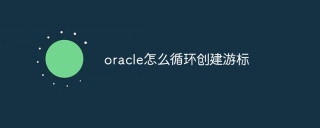 How to create cursors in oracle loopApr 12, 2025 am 06:18 AM
How to create cursors in oracle loopApr 12, 2025 am 06:18 AMIn Oracle, the FOR LOOP loop can create cursors dynamically. The steps are: 1. Define the cursor type; 2. Create the loop; 3. Create the cursor dynamically; 4. Execute the cursor; 5. Close the cursor. Example: A cursor can be created cycle-by-circuit to display the names and salaries of the top 10 employees.
 How to export oracle viewApr 12, 2025 am 06:15 AM
How to export oracle viewApr 12, 2025 am 06:15 AMOracle views can be exported through the EXP utility: Log in to the Oracle database. Start the EXP utility, specifying the view name and export directory. Enter export parameters, including target mode, file format, and tablespace. Start exporting. Verify the export using the impdp utility.


Hot AI Tools

Undresser.AI Undress
AI-powered app for creating realistic nude photos

AI Clothes Remover
Online AI tool for removing clothes from photos.

Undress AI Tool
Undress images for free

Clothoff.io
AI clothes remover

AI Hentai Generator
Generate AI Hentai for free.

Hot Article

Hot Tools

ZendStudio 13.5.1 Mac
Powerful PHP integrated development environment

DVWA
Damn Vulnerable Web App (DVWA) is a PHP/MySQL web application that is very vulnerable. Its main goals are to be an aid for security professionals to test their skills and tools in a legal environment, to help web developers better understand the process of securing web applications, and to help teachers/students teach/learn in a classroom environment Web application security. The goal of DVWA is to practice some of the most common web vulnerabilities through a simple and straightforward interface, with varying degrees of difficulty. Please note that this software

SublimeText3 English version
Recommended: Win version, supports code prompts!

WebStorm Mac version
Useful JavaScript development tools

SublimeText3 Linux new version
SublimeText3 Linux latest version






