Setapp usage tips: 5 tips to help you use it efficiently
Setapp strives to be your most friendly productivity assistant, simple and easy to use and easy to use. But no one is perfect. Learn the following 5 tips to help you control the Setapp confidently.
Easily set up and use Setapp
1. Explore personalized recommendations
The preferred entrance to Setapp is the "Explore" page, which provides information such as personalized application recommendations, usage guides, recent additions and updates to applications. The Explore page is updated weekly, remember to check it regularly.

2. Make good use of search functions
No need to know exactly the name of the app, just describe what you want to do. Setapp has a menu bar assistant, but you don't even need to open the app every time to search – just press Ctrl-Shift-Space to access the search bar anywhere.

3. Explore applications by function
- Visit All Apps to view all available apps. Get ready for the long scrolling – Setapp currently has more than 230 apps and is still expanding rapidly.
- Browse the app by category (such as development, writing, etc.).
- Use the arrow in the upper left corner to return to the previous screen, just like in a Mac browser.
- Preview the app. Click on any app to see its detailed preview, including screenshots and main features.
- Click the "Install" button in the preview menu or the "Install" button under the application name in the list to install.
- Some apps can be installed on Mac and iPhone—Find the “iOS apps” button on the app preview page, or view the “Available on iOS” category.
- Click "On this Mac" to view all Setapp applications currently installed on your computer.
- If the app does not start automatically, open it. After the app is installed, the Install button will be replaced with Open.

Further reading:
- Advantages of Setapp
- Cool apps
- The 5 most difficult questions for Mac systems
- 5 Starting Tips for Setapps
4. Bookmark your favorite apps
If you like an app (of course, it means the app itself), click the heart button. The app will appear in your favorites list. What's even better is that you can install all favorite apps in one click.

5. Install the application collection
Application Collection is a collection of Setapp applications that work together to help you complete tasks and make new progress. You can get screenshot kits, developer shortcuts, collections of apps that help safely update macOS, and more.

Appendix: Why not buy the app separately?
Unlike most alternatives, Setapp is not an app store, but a productivity platform where you can find solutions to tasks—and you can access all of them. Using Setapp is more affordable and time-saving than buying an app separately. Additionally, the recommendation system will recommend tools based on your workflow, which will greatly improve your efficiency.

The above is the detailed content of 5 hacks on how to master Setapp. For more information, please follow other related articles on the PHP Chinese website!
 How to convert video and audio on Mac: Ultimate guideApr 16, 2025 am 11:39 AM
How to convert video and audio on Mac: Ultimate guideApr 16, 2025 am 11:39 AMThere are many formats of audio files, which is dazzling. It's cumbersome to manage, and it can be very frustrating when you try to play audio but your favorite player cannot play a specific file due to the file type. This seems hopeless, but don't worry! You can usually convert audio and video files without losing quality. Here we will walk you through how to convert video to MP3, MP4 to MP3, and many other useful audio and video conversions. Easily convert video and audio Save time finding file conversion tools with professional media converter Permute. Free trial safe and reliable! How to convert video to audio For example, converting video to audio (such as MP4 to MP3) is not just a conversion video
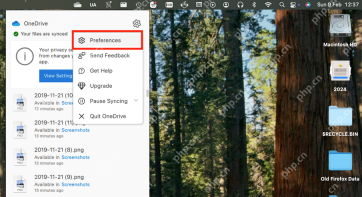 How to Remove OneDrive from Mac? How to Uninstall It on Apple Laptop?Apr 16, 2025 am 11:02 AM
How to Remove OneDrive from Mac? How to Uninstall It on Apple Laptop?Apr 16, 2025 am 11:02 AMOneDrive for Mac: A Comprehensive Uninstall Guide OneDrive, Microsoft's cloud storage service, offers online file storage and synchronization across various platforms, including Mac. However, you might need to remove it for storage optimization, inc
 Spyware removal guide: How to get rid of spyware on Mac in secondsApr 16, 2025 am 10:56 AM
Spyware removal guide: How to get rid of spyware on Mac in secondsApr 16, 2025 am 10:56 AMMac computers are not absolutely safe: A practical guide to protecting against malware You may have heard that Mac computers are not infected with malware and do not need to buy antivirus software. Although it makes sense, this statement is misleading. Compared to Windows, Mac computers are indeed more secure, thanks to their operating system architecture. But that doesn't mean they are indestructible. All kinds of malware, from malicious scripts to viruses and spyware, still have a chance to hack into your Mac. Spyware is particularly worthy of attention because it can cause serious damage to your Mac and your personal information. Let's learn what spyware is and how to remove it from your Mac. What is spyware? Fundamentally, spyware is a malicious intention
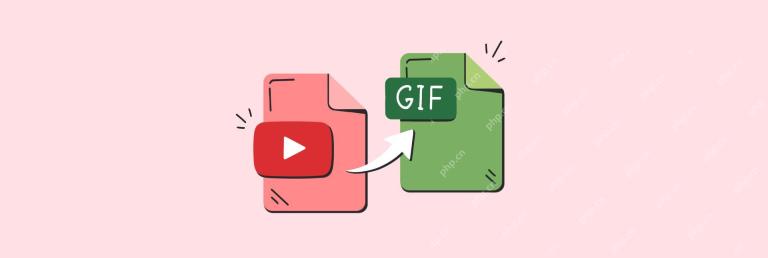 Turn YouTube to GIF: 4 best tools to convert YouTube video to gifApr 16, 2025 am 09:54 AM
Turn YouTube to GIF: 4 best tools to convert YouTube video to gifApr 16, 2025 am 09:54 AMGIF Animation Map Guide: Easily convert YouTube videos to GIFs GIF animations are the perfect way to capture moments, express emotions, or add fun to a conversation. But how to convert YouTube videos to GIFs? It used to feel like a brand new challenge, and I didn’t realize how simple it was until I experienced it myself. This guide will show you how to easily make your favorite YouTube videos into amazing GIF animations. Let's get started! Getting done with YouTube videos to GIFs easily in a few steps Gifox software can easily record the screen into GIF animations. Available on the Setapp platform. Free trial Security test My requirements steps to create YouTube videos as GIFs and install them
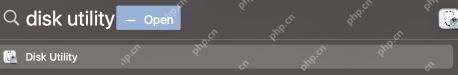 Disk Utility Won't Erase Hard Drive: What Is It & How to Fix It?Apr 16, 2025 am 09:46 AM
Disk Utility Won't Erase Hard Drive: What Is It & How to Fix It?Apr 16, 2025 am 09:46 AMThoroughly clearing your hard drive can sometimes significantly simplify the sorting of files and folders in the future, especially if you are sure you don't need anything on the hard drive anymore. While most deletion operations go smoothly, Disk Utility may not erase the hard disk, causing problems. Disk Utility's inability to erase hard disks can seriously affect daily work, leaving behind a large number of unwanted files and folders. Worse, this can be a very tricky technical issue. However, I will try my best to help you solve this problem. Please continue reading to learn what to do if you encounter this problem. Why can't Disk Utility erase hard disks? There may be several reasons why Disk Utility cannot erase hard disks. For example, the disk may be corrupted. If the disk is not mounted, your computer cannot complete this task. exist
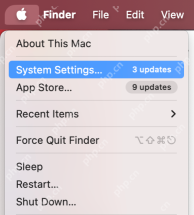 Update Apple ID Settings Stuck on Mac: How to Fix This Issue?Apr 16, 2025 am 09:33 AM
Update Apple ID Settings Stuck on Mac: How to Fix This Issue?Apr 16, 2025 am 09:33 AMIs your Mac stuck on the "Update Apple ID Settings" notification? This common problem prevents access to Apple ID services. Don't worry, our expert guide provides multiple solutions. For additional macOS System Settings troubleshooting,


Hot AI Tools

Undresser.AI Undress
AI-powered app for creating realistic nude photos

AI Clothes Remover
Online AI tool for removing clothes from photos.

Undress AI Tool
Undress images for free

Clothoff.io
AI clothes remover

AI Hentai Generator
Generate AI Hentai for free.

Hot Article

Hot Tools

SAP NetWeaver Server Adapter for Eclipse
Integrate Eclipse with SAP NetWeaver application server.

Dreamweaver CS6
Visual web development tools

Zend Studio 13.0.1
Powerful PHP integrated development environment

EditPlus Chinese cracked version
Small size, syntax highlighting, does not support code prompt function

MinGW - Minimalist GNU for Windows
This project is in the process of being migrated to osdn.net/projects/mingw, you can continue to follow us there. MinGW: A native Windows port of the GNU Compiler Collection (GCC), freely distributable import libraries and header files for building native Windows applications; includes extensions to the MSVC runtime to support C99 functionality. All MinGW software can run on 64-bit Windows platforms.








