Keyboard failure causes the program to open randomly? This article will provide some practical ways to solve this problem and get your computer back to normal working state.
How to prevent the keyboard from opening the program automatically?
The keyboard is a key tool for computers to enter commands, but sometimes the keyboard fails, such as pressing any key will open the application randomly. To solve this problem, you can try the following:
Step 1: Use the on-screen keyboard to check for stuck keys
First, check whether there are keys stuck on the keyboard. Since it is difficult to directly identify stuck keys, you can turn on the on-screen keyboard to check.
Step 1: Enter "Screen Keyboard" in the search box and select the correct option to launch it.
Step 2: If any key press (such as Windows, Ctrl, or Shift) is stuck, it will appear as selected on the on-screen keyboard.

You can then press the corresponding button repeatedly to fix the stuck button. If this method does not work, please continue to try the following method.
Some simple attempts
In most cases, random opening of applications by keyboard keys is caused by a stuck key, a computer malfunction, or a conflict with other devices or programs. You can try the following suggestions:
- Restart the computer : Restarting the computer is a common solution when encountering temporary problems.
- Remove peripherals : If you have an external device (such as an Xbox controller), remove it to see if the problem is resolved.
- Press the Win Alt key : Some users successfully solved this problem by pressing the Win Alt key combination. Alternatively, repeatedly pressing the Windows key may also work.
If the problem persists after trying these simple steps, please continue to try the next two methods.
Method 1: Run the keyboard troubleshooter
Windows' built-in troubleshooter can sometimes solve minor problems on your computer. A keyboard troubleshooter is a good choice.
Step 1: Open Windows settings on your device.
Step 2: For Windows 10 users, go to Update & Security > Troubleshooting > Other Troubleshooting Programs > Keyboard and click Run Troubleshooting Programs .
For Windows 11 users, go to System > Troubleshooting > Other Troubleshooting Programs > Keyboard and click Run .

Wait for the inspection process to complete. If you find any issues, follow the on-screen instructions to resolve them. Otherwise, please continue to try the next method.
Method 2: Modify the input settings in the control panel
The last method is to change the computer configuration. According to feedback from most users, enabling sticky keys in Easy Access is the culprit that causes keys to open the app randomly. So follow these steps to disable it:
Step 1: Enter Control Panel in the Windows search bar and double-click the option to open it.
Step 2: Navigate to Easy Access > Easy Access Center and choose to make the keyboard easier to use .
Step 3: Uncheck the Enable Sticky Key , Enable Toggle Key , and Enable Filter Key options.

Step 4: Click Apply > OK to make the changes take effect.
Further reading:
Data loss can happen unexpectedly on any data storage device for a variety of reasons, including hardware problems and logic errors. In this case, you should recover the lost data in a timely manner. MiniTool Power Data Recovery can help you retrieve lost files in a variety of situations. You can get this file recovery software for free and recover 1GB of files for free!

Conclusion
The above is all about solving the problem of randomly opening application by computer keys. You can try these methods and find solutions that suit your situation.
The above is the detailed content of Random Applications Opening When Pressing Any Key: Fix Guide. For more information, please follow other related articles on the PHP Chinese website!
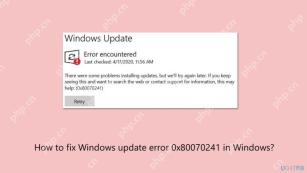 How to fix Windows update error 0x80070241 in Windows?Apr 16, 2025 am 12:00 AM
How to fix Windows update error 0x80070241 in Windows?Apr 16, 2025 am 12:00 AMWindows Update failures do occur and can be due to a variety of reasons at the update or upgrade stage. Such failures can be annoying if they result in system u
 How to fix KB5055612 fails to install in Windows 10?Apr 15, 2025 pm 10:00 PM
How to fix KB5055612 fails to install in Windows 10?Apr 15, 2025 pm 10:00 PMWindows updates are a critical part of keeping the operating system stable, secure, and compatible with new software or hardware. They are issued on a regular b
 Game_Ship.exe Error in COD Warzone & Black Ops 6, Proven TipsApr 15, 2025 pm 08:06 PM
Game_Ship.exe Error in COD Warzone & Black Ops 6, Proven TipsApr 15, 2025 pm 08:06 PMThe Call of Duty series (including Black Ops 6, Warzone and Modern Warfare 3) may crash with game_ship.exe errors during the game. This article will guide you step by step how to resolve this crash problem with some methods. Black Ops 6, Warzone and Modern Warfare 3 continue to crash: game_ship.exe error It is reported that when playing these games, you often encounter game_ship.exe errors. You can find many complaints about this crash problem on Steam or Reddit. On your computer screen, the errors displayed may vary from game to game, for example: DirectX Error: DirectX
 How to Save Pictures on Google Drive? Follw the Guide Below!Apr 15, 2025 pm 08:04 PM
How to Save Pictures on Google Drive? Follw the Guide Below!Apr 15, 2025 pm 08:04 PMGoogle Drive: Your Cloud Photo Storage Solution Google Drive offers secure and reliable cloud storage for your valuable files, including photos, videos, and documents. This guide details several ways to upload your photos to Google Drive, covering bo
 Expert Guide to Finding Blue Prince Save File Location EasilyApr 15, 2025 pm 08:01 PM
Expert Guide to Finding Blue Prince Save File Location EasilyApr 15, 2025 pm 08:01 PMProtecting Your Blue Prince Progress: Finding and Backing Up Save Files Knowing the location of your Blue Prince save files is crucial for protecting your game progress. This guide explains how to locate these files and create backups to prevent dat
 How to fix RESULT_CODE_MISSING_DATA error in Chrome and Edge?Apr 15, 2025 pm 08:00 PM
How to fix RESULT_CODE_MISSING_DATA error in Chrome and Edge?Apr 15, 2025 pm 08:00 PMGoogle Chrome and Microsoft Edge, both founded on the Chromium engine, are leading browsers in Windows 11 because of their performance and integration of online
 Wanderstop Stuck on Loading Screen/Not Loading: Try 6 SolutionsApr 15, 2025 pm 06:02 PM
Wanderstop Stuck on Loading Screen/Not Loading: Try 6 SolutionsApr 15, 2025 pm 06:02 PMTroubleshooting Wanderstop Loading Issues: Effective Solutions Wanderstop, like many games, can experience issues such as freezing on the loading screen, crashing, or low FPS. This guide provides several solutions to resolve the loading screen proble
 How to fix OneDrive error 0x8004de20 in Windows?Apr 15, 2025 am 12:00 AM
How to fix OneDrive error 0x8004de20 in Windows?Apr 15, 2025 am 12:00 AMMicrosoft OneDrive is the default cloud storage for Windows users, depending on it for file syncing between devices and keeping important documents saved in the


Hot AI Tools

Undresser.AI Undress
AI-powered app for creating realistic nude photos

AI Clothes Remover
Online AI tool for removing clothes from photos.

Undress AI Tool
Undress images for free

Clothoff.io
AI clothes remover

AI Hentai Generator
Generate AI Hentai for free.

Hot Article

Hot Tools

Atom editor mac version download
The most popular open source editor

Safe Exam Browser
Safe Exam Browser is a secure browser environment for taking online exams securely. This software turns any computer into a secure workstation. It controls access to any utility and prevents students from using unauthorized resources.

Zend Studio 13.0.1
Powerful PHP integrated development environment

SublimeText3 English version
Recommended: Win version, supports code prompts!

Notepad++7.3.1
Easy-to-use and free code editor





