There are five ways to execute SQL scripts: using the command line interface (CLI), using third-party tools, executing through code, using the web interface, and using DBA tools.

How to execute SQL scripts
Executing SQL scripts involves the use of a Database Management System (DBMS). Here are some common ways to execute SQL scripts:
1. Use the command line interface (CLI)
- Open the CLI of DBMS, such as the MySQL command line interface or PostgreSQL's psql.
- Navigate to the directory of the file that contains the SQL script.
- Use the following command to execute the script:
<code>mysql -u 用户名-p 密码-h 主机名</code>
2. Use third-party tools
- Install a database client tool such as MySQL Workbench or pgAdmin.
- Connect to the database.
- Import or execute SQL scripts through the tool's interface.
3. Execute through code
- Write a script in a programming language, such as Python or Java.
- Load and execute SQL scripts using the DBMS related API or library.
4. Use the web interface
- Some DBMSs provide web interfaces, such as MySQL Workbench or PostgreSQL's pgAdmin.
- Log in to the web interface and upload or execute SQL scripts using the built-in script executor.
5. Use the DBA tool
- DBA (Database Administrator) tools, such as Navicat or Toad, provide advanced features, including executing SQL scripts.
- Connect to the database and use the script editor or executor of the DBA tool to execute SQL scripts.
Notes:
- Before executing SQL scripts, make sure that the database is backed up.
- Check for syntax and logic errors in the script.
- Be careful to execute statements such as ALTER or DROP that may have a significant impact on the database structure.
- If the script is large or complex, use a transaction mechanism to ensure the integrity of the data.
The above is the detailed content of How to execute sql script. For more information, please follow other related articles on the PHP Chinese website!
 MySQL: A Specific Implementation of SQLApr 13, 2025 am 12:02 AM
MySQL: A Specific Implementation of SQLApr 13, 2025 am 12:02 AMMySQL is an open source relational database management system that provides standard SQL functions and extensions. 1) MySQL supports standard SQL operations such as CREATE, INSERT, UPDATE, DELETE, and extends the LIMIT clause. 2) It uses storage engines such as InnoDB and MyISAM, which are suitable for different scenarios. 3) Users can efficiently use MySQL through advanced functions such as creating tables, inserting data, and using stored procedures.
 SQL: Making Data Management Accessible to AllApr 12, 2025 am 12:14 AM
SQL: Making Data Management Accessible to AllApr 12, 2025 am 12:14 AMSQLmakesdatamanagementaccessibletoallbyprovidingasimpleyetpowerfultoolsetforqueryingandmanagingdatabases.1)Itworkswithrelationaldatabases,allowinguserstospecifywhattheywanttodowiththedata.2)SQL'sstrengthliesinfiltering,sorting,andjoiningdataacrosstab
 SQL Indexing Strategies: Improve Query Performance by Orders of MagnitudeApr 11, 2025 am 12:04 AM
SQL Indexing Strategies: Improve Query Performance by Orders of MagnitudeApr 11, 2025 am 12:04 AMSQL indexes can significantly improve query performance through clever design. 1. Select the appropriate index type, such as B-tree, hash or full text index. 2. Use composite index to optimize multi-field query. 3. Avoid over-index to reduce data maintenance overhead. 4. Maintain indexes regularly, including rebuilding and removing unnecessary indexes.
 How to delete constraints in sqlApr 10, 2025 pm 12:21 PM
How to delete constraints in sqlApr 10, 2025 pm 12:21 PMTo delete a constraint in SQL, perform the following steps: Identify the constraint name to be deleted; use the ALTER TABLE statement: ALTER TABLE table name DROP CONSTRAINT constraint name; confirm deletion.
 How to set SQL triggerApr 10, 2025 pm 12:18 PM
How to set SQL triggerApr 10, 2025 pm 12:18 PMA SQL trigger is a database object that automatically performs specific actions when a specific event is executed on a specified table. To set up SQL triggers, you can use the CREATE TRIGGER statement, which includes the trigger name, table name, event type, and trigger code. The trigger code is defined using the AS keyword and contains SQL or PL/SQL statements or blocks. By specifying trigger conditions, you can use the WHERE clause to limit the execution scope of a trigger. Trigger operations can be performed in the trigger code using the INSERT INTO, UPDATE, or DELETE statement. NEW and OLD keywords can be used to reference the affected keyword in the trigger code.
 How to add index for SQL queryApr 10, 2025 pm 12:15 PM
How to add index for SQL queryApr 10, 2025 pm 12:15 PMIndexing is a data structure that accelerates data search by sorting data columns. The steps to add an index to an SQL query are as follows: Determine the columns that need to be indexed. Select the appropriate index type (B-tree, hash, or bitmap). Use the CREATE INDEX command to create an index. Reconstruct or reorganize the index regularly to maintain its efficiency. The benefits of adding indexes include improved query performance, reduced I/O operations, optimized sorting and filtering, and improved concurrency. When queries often use specific columns, return large amounts of data that need to be sorted or grouped, involve multiple tables or database tables that are large, you should consider adding an index.
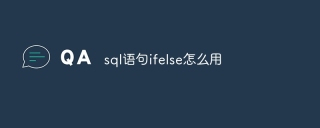 How to use ifelse sql statementApr 10, 2025 pm 12:12 PM
How to use ifelse sql statementApr 10, 2025 pm 12:12 PMThe IFELSE statement is a conditional statement that returns different values based on the conditional evaluation result. Its syntax structure is: IF (condition) THEN return_value_if_condition_is_true ELSE return_value_if_condition_is_false END IF;.
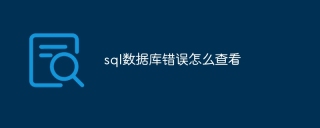 How to view sql database errorApr 10, 2025 pm 12:09 PM
How to view sql database errorApr 10, 2025 pm 12:09 PMThe methods for viewing SQL database errors are: 1. View error messages directly; 2. Use SHOW ERRORS and SHOW WARNINGS commands; 3. Access the error log; 4. Use error codes to find the cause of the error; 5. Check the database connection and query syntax; 6. Use debugging tools.


Hot AI Tools

Undresser.AI Undress
AI-powered app for creating realistic nude photos

AI Clothes Remover
Online AI tool for removing clothes from photos.

Undress AI Tool
Undress images for free

Clothoff.io
AI clothes remover

AI Hentai Generator
Generate AI Hentai for free.

Hot Article

Hot Tools

MinGW - Minimalist GNU for Windows
This project is in the process of being migrated to osdn.net/projects/mingw, you can continue to follow us there. MinGW: A native Windows port of the GNU Compiler Collection (GCC), freely distributable import libraries and header files for building native Windows applications; includes extensions to the MSVC runtime to support C99 functionality. All MinGW software can run on 64-bit Windows platforms.

MantisBT
Mantis is an easy-to-deploy web-based defect tracking tool designed to aid in product defect tracking. It requires PHP, MySQL and a web server. Check out our demo and hosting services.

Safe Exam Browser
Safe Exam Browser is a secure browser environment for taking online exams securely. This software turns any computer into a secure workstation. It controls access to any utility and prevents students from using unauthorized resources.

SublimeText3 Mac version
God-level code editing software (SublimeText3)

Dreamweaver Mac version
Visual web development tools





