Windows System MySQL 8.0 installation-free configuration tutorial
Configuration methods for MySQL 8.0 installation-free version under Windows: 1. Unzip the downloaded compressed package to the specified directory; 2. Modify the my-default.ini file, configure basedir, datadir, port, character set and proofreading rules, and create a datadir directory; 3. Use the command line (cmd) to enter the bin directory, execute mysqld --install (optional) and net start mysql to start the service. After the configuration is successful, you can use the client tool to connect to the database. It is recommended to modify the root password and perform secure configuration, and back up the data regularly.

Configuration of MySQL 8.0 installation-free version under Windows: Easy to get started, guide to avoid pits
Are you tired of the tedious MySQL installation steps? Want to quickly experience the power of MySQL 8.0? Then this tutorial is just right for you! We will dive into how to configure MySQL 8.0 installation-free version on Windows systems and share some valuable experiences to help you avoid common configuration pitfalls. After reading this article, you will be able to independently complete the configuration of MySQL 8.0 installation-free version and have a deeper understanding of its operating mechanism.
Basic knowledge lays the foundation: You need to know these
Before we start, we need to understand some basic concepts. MySQL 8.0 is a powerful relational database management system, and the installation-free version means that it does not require traditional installer installation, but can run after decompression. This saves a lot of steps, but it also requires us to manually configure some necessary parameters. It is also important to understand the concept of Windows system environment variables, because MySQL configuration depends on the settings of environment variables.
Core: Decompression, configuration, and operation, three steps
After downloading the MySQL 8.0 installation-free compression package, decompress to a directory that you are convenient for managing, such as D:\mysql-8.0.33-winx64 (the version number may vary). Next, the key point is to configure:
Find the my-default.ini file (maybe called my.ini , depending on the download version), and open it with a text editor. This contains various configuration parameters of the MySQL server. We need to modify several key parameters:
<code class="language-ini">[mysqld]<br> basedir=D:\mysql-8.0.33-winx64 # MySQL安装目录<br>datadir=D:\mysql-8.0.33-winx64\data # 数据存储目录,需要提前创建这个目录<br>port=3306 # 监听端口,建议使用默认值,避免端口冲突<br>character-set-server=utf8mb4 # 字符集,建议使用utf8mb4支持emoji<br> collation-server=utf8mb4_unicode_ci # 校对规则</code>
Note: The paths of basedir and datadir must be consistent with your actual path. The datadir directory must be created in advance, otherwise MySQL will not be started. Choosing the right character set is very important, it determines which characters your database can store.
Run MySQL server: Command line mode
Open the command prompt (cmd), enter the bin directory of MySQL (for example D:\mysql-8.0.33-winx64\bin ), and then execute the following command:
<code class="language-bash">mysqld --install #安装服务(可选,但推荐)<br> net start mysql #启动MySQL服务</code>
If everything goes well, you should be able to see the message that the MySQL service is successfully started. If you encounter problems, double check that the path in the configuration file is correct and that datadir directory exists.
Connect MySQL: Client Connection
Use MySQL client tool to connect to the database. You can use the mysql command line client that comes with MySQL, or any graphical client tools you like, such as Navicat, DataGrip, etc. When connecting, you need to provide the correct username, password and port number. The default username is root , and the password needs to be set during the installation process, or modified in the configuration file.
Advanced Usage: Security Configuration and Performance Tuning
To be on the safe side, it is recommended to modify the default root user password and set access permissions. You can use SET PASSWORD = PASSWORD('your_strong_password'); command to modify the password. In addition, a firewall can be configured to allow only specific IP addresses to access the MySQL server.
In terms of performance tuning, parameters such as innodb_buffer_pool_size , query_cache_size , etc. can be adjusted according to actual conditions. However, it should be noted that unreasonable parameter settings may backfire. It is recommended to adjust them based on understanding the meaning of the parameters, or refer to the official MySQL documentation.
FAQs and Solutions
- Failed to start: Check the configuration file carefully to make sure the path is correct,
datadirdirectory exists and has permissions. - Port conflict: Modify the
portparameter and select an unoccupied port. - Connection failed: Check whether the user name, password, and port number are correct to ensure that the MySQL service is started.
Talk about experience: Keep back up and update regularly
Remember, data backup is crucial! Regular backup of your database can effectively prevent data loss. Additionally, it is recommended to update the MySQL version regularly for the latest security patches and performance improvements.
I hope this tutorial can help you easily configure MySQL 8.0 installation-free version. Remember, practice brings true knowledge and can only master the skills by doing more hands-on operations. I wish you all the best!
The above is the detailed content of Windows System MySQL 8.0 installation-free configuration tutorial. For more information, please follow other related articles on the PHP Chinese website!
 How does MySQL handle concurrency compared to other RDBMS?Apr 29, 2025 am 12:44 AM
How does MySQL handle concurrency compared to other RDBMS?Apr 29, 2025 am 12:44 AMMySQLhandlesconcurrencyusingamixofrow-levelandtable-levellocking,primarilythroughInnoDB'srow-levellocking.ComparedtootherRDBMS,MySQL'sapproachisefficientformanyusecasesbutmayfacechallengeswithdeadlocksandlacksadvancedfeatureslikePostgreSQL'sSerializa
 How does MySQL handle transactions compared to other relational databases?Apr 29, 2025 am 12:37 AM
How does MySQL handle transactions compared to other relational databases?Apr 29, 2025 am 12:37 AMMySQLhandlestransactionseffectivelyusingtheInnoDBengine,supportingACIDpropertiessimilartoPostgreSQLandOracle.1)MySQLusesREPEATABLEREADasthedefaultisolationlevel,whichcanbeadjustedtoREADCOMMITTEDforhigh-trafficscenarios.2)Itoptimizesperformancewithabu
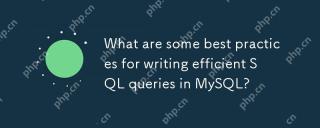 What are some best practices for writing efficient SQL queries in MySQL?Apr 29, 2025 am 12:24 AM
What are some best practices for writing efficient SQL queries in MySQL?Apr 29, 2025 am 12:24 AMBest practices include: 1) Understanding the data structure and MySQL processing methods, 2) Appropriate indexing, 3) Avoid SELECT*, 4) Using appropriate JOIN types, 5) Use subqueries with caution, 6) Analyzing queries with EXPLAIN, 7) Consider the impact of queries on server resources, 8) Maintain the database regularly. These practices can make MySQL queries not only fast, but also maintainability, scalability and resource efficiency.
 How does MySQL differ from PostgreSQL?Apr 29, 2025 am 12:23 AM
How does MySQL differ from PostgreSQL?Apr 29, 2025 am 12:23 AMMySQLisbetterforspeedandsimplicity,suitableforwebapplications;PostgreSQLexcelsincomplexdatascenarioswithrobustfeatures.MySQLisidealforquickprojectsandread-heavytasks,whilePostgreSQLispreferredforapplicationsrequiringstrictdataintegrityandadvancedSQLf
 How does MySQL handle data replication?Apr 28, 2025 am 12:25 AM
How does MySQL handle data replication?Apr 28, 2025 am 12:25 AMMySQL processes data replication through three modes: asynchronous, semi-synchronous and group replication. 1) Asynchronous replication performance is high but data may be lost. 2) Semi-synchronous replication improves data security but increases latency. 3) Group replication supports multi-master replication and failover, suitable for high availability requirements.
 How can you use the EXPLAIN statement to analyze query performance?Apr 28, 2025 am 12:24 AM
How can you use the EXPLAIN statement to analyze query performance?Apr 28, 2025 am 12:24 AMThe EXPLAIN statement can be used to analyze and improve SQL query performance. 1. Execute the EXPLAIN statement to view the query plan. 2. Analyze the output results, pay attention to access type, index usage and JOIN order. 3. Create or adjust indexes based on the analysis results, optimize JOIN operations, and avoid full table scanning to improve query efficiency.
 How do you back up and restore a MySQL database?Apr 28, 2025 am 12:23 AM
How do you back up and restore a MySQL database?Apr 28, 2025 am 12:23 AMUsing mysqldump for logical backup and MySQLEnterpriseBackup for hot backup are effective ways to back up MySQL databases. 1. Use mysqldump to back up the database: mysqldump-uroot-pmydatabase>mydatabase_backup.sql. 2. Use MySQLEnterpriseBackup for hot backup: mysqlbackup--user=root-password=password--backup-dir=/path/to/backupbackup. When recovering, use the corresponding life
 What are some common causes of slow queries in MySQL?Apr 28, 2025 am 12:18 AM
What are some common causes of slow queries in MySQL?Apr 28, 2025 am 12:18 AMThe main reasons for slow MySQL query include missing or improper use of indexes, query complexity, excessive data volume and insufficient hardware resources. Optimization suggestions include: 1. Create appropriate indexes; 2. Optimize query statements; 3. Use table partitioning technology; 4. Appropriately upgrade hardware.


Hot AI Tools

Undresser.AI Undress
AI-powered app for creating realistic nude photos

AI Clothes Remover
Online AI tool for removing clothes from photos.

Undress AI Tool
Undress images for free

Clothoff.io
AI clothes remover

Video Face Swap
Swap faces in any video effortlessly with our completely free AI face swap tool!

Hot Article

Hot Tools

Dreamweaver CS6
Visual web development tools

WebStorm Mac version
Useful JavaScript development tools

Atom editor mac version download
The most popular open source editor

VSCode Windows 64-bit Download
A free and powerful IDE editor launched by Microsoft

DVWA
Damn Vulnerable Web App (DVWA) is a PHP/MySQL web application that is very vulnerable. Its main goals are to be an aid for security professionals to test their skills and tools in a legal environment, to help web developers better understand the process of securing web applications, and to help teachers/students teach/learn in a classroom environment Web application security. The goal of DVWA is to practice some of the most common web vulnerabilities through a simple and straightforward interface, with varying degrees of difficulty. Please note that this software







