The following steps are required to echo the data of Vue and Element-UI cascading pull-down box: Ensure that the data is loaded asynchronously before echoing. Write the getCascaderValue function based on the backend data structure to convert the backend ID into the required value array of cascaded drop-down boxes. Properly handle errors to avoid program crashes.
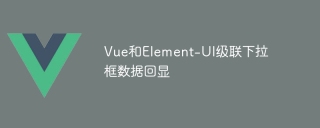
Vue and Element-UI cascaded drop-down box data echo: those pitfalls you may not know
Many students will encounter the problem of cascading selection box data echoing when using Vue and Element-UI for projects. This looks quite simple, but in practice, you may encounter all kinds of strange pitfalls. In this article, let’s take a deeper analysis and see how to solve this problem gracefully, and talk about some pitfalls and some experiences I have stepped on.
First, you have to understand how the cascading selection box ( el-cascader ) of Element-UI works. It is essentially a tree-shaped data display component that controls the selected value through value attribute. This value is not a simple string, but an array that represents the path to the selected node. For example, if you select "Province-City-County", then value may be an array similar to ['省份ID', '城市ID', '区县ID'] . It is very important to understand this!
Next, let’s see how to implement data echo. The most intuitive way is to define a selectedValue variable in the component's data and then bind it to value property of el-cascader . The code is roughly like this:
<code class="vue"><template> <el-cascader v-model="selectedValue" :options="options"></el-cascader> </template> <script> export default { data() { return { selectedValue: [], // 初始化为空数组,这是重点! options: [ /* 你的选项数据*/ ] }; }, methods: { handleChange(value) { // 值改变后的处理逻辑console.log(value); } } }; </script></code>
It looks simple, right? But in actual operation, you will find that this is not enough. Because your options data may be obtained by an asynchronous request, or the data structure is relatively complex. If the options data has not been loaded yet, you try to echo, and the echo will definitely fail.
Therefore, a safe solution is to perform echo operations after options data is loaded. You can use async/await or then/catch to handle asynchronous requests.
<code class="vue"><script> import axios from 'axios'; export default { data() { return { selectedValue: [], options: [], loaded: false // 添加一个标志位,表示数据是否加载完成}; }, async mounted() { try { const response = await axios.get('/api/options'); this.options = response.data; this.loaded = true; // 数据加载完成后,设置标志位// 关键:在数据加载完成后进行回显this.selectedValue = this.getCascaderValue(this.initialValue); // initialValue 为你的初始值} catch (error) { console.error('数据加载失败', error); } }, methods: { getCascaderValue(initialValue) { // 这是一个关键函数,根据你的后端返回的数据结构进行转换,将后端返回的ID转换成级联选择框需要的value数组。这个函数的实现取决于你的后端数据结构,需要根据实际情况编写。 // 这里只是一个示例,你需要根据你的实际情况修改if (!initialValue) return []; // 假设initialValue 是一个对象{provinceId: 1, cityId: 2, countyId: 3} const province = this.options.find(item => item.value === initialValue.provinceId); const city = province?.children?.find(item => item.value === initialValue.cityId); const county = city?.children?.find(item => item.value === initialValue.countyId); return [province.value, city.value, county.value]; } } }; </script></code>
Here, I added a loaded flag bit to make sure that it will only be echoed after the data is loaded. More importantly, getCascaderValue function, this function is crucial! It is responsible for converting the data you get from the backend into the value array format required by el-cascader . The implementation of this function depends entirely on the data structure returned by your backend, and there is no general writing method. This part requires you to carefully analyze your data structure and then write the corresponding logic. This is often the easiest thing for people to ignore and the most prone to errors.
Finally, don't forget to handle exceptions. Network requests may fail, or the data returned by the backend is incorrect, and your code needs to be able to handle these situations gracefully to avoid program crashes. This requires you to have a deeper understanding of the error handling mechanism. Remember, robust code is good code. Don't be afraid to write more code to handle exceptions, which will save you a lot of detours.
Remember, code is just a tool, and only by understanding the principles and potential problems behind it can you truly navigate it. Hope this article can help you better understand and solve the problem of data echoing of Vue and Element-UI cascaded drop-down boxes. I wish you a happy programming!
The above is the detailed content of Vue and Element-UI cascaded drop-down box data echo. For more information, please follow other related articles on the PHP Chinese website!
 Vue.js and the Frontend: A Deep Dive into the FrameworkApr 22, 2025 am 12:04 AM
Vue.js and the Frontend: A Deep Dive into the FrameworkApr 22, 2025 am 12:04 AMVue.js is loved by developers because it is easy to use and powerful. 1) Its responsive data binding system automatically updates the view. 2) The component system improves the reusability and maintainability of the code. 3) Computing properties and listeners enhance the readability and performance of the code. 4) Using VueDevtools and checking for console errors are common debugging techniques. 5) Performance optimization includes the use of key attributes, computed attributes and keep-alive components. 6) Best practices include clear component naming, the use of single-file components and the rational use of life cycle hooks.
 The Power of Vue.js on the Frontend: Key Features and BenefitsApr 21, 2025 am 12:07 AM
The Power of Vue.js on the Frontend: Key Features and BenefitsApr 21, 2025 am 12:07 AMVue.js is a progressive JavaScript framework suitable for building efficient and maintainable front-end applications. Its key features include: 1. Responsive data binding, 2. Component development, 3. Virtual DOM. Through these features, Vue.js simplifies the development process, improves application performance and maintainability, making it very popular in modern web development.
 Is vue.js better than React?Apr 20, 2025 am 12:05 AM
Is vue.js better than React?Apr 20, 2025 am 12:05 AMVue.js and React each have their own advantages and disadvantages, and the choice depends on project requirements and team conditions. 1) Vue.js is suitable for small projects and beginners because of its simplicity and easy to use; 2) React is suitable for large projects and complex UIs because of its rich ecosystem and component design.
 Vue.js's Function: Enhancing User Experience on the FrontendApr 19, 2025 am 12:13 AM
Vue.js's Function: Enhancing User Experience on the FrontendApr 19, 2025 am 12:13 AMVue.js improves user experience through multiple functions: 1. Responsive system realizes real-time data feedback; 2. Component development improves code reusability; 3. VueRouter provides smooth navigation; 4. Dynamic data binding and transition animation enhance interaction effect; 5. Error processing mechanism ensures user feedback; 6. Performance optimization and best practices improve application performance.
 Vue.js: Defining Its Role in Web DevelopmentApr 18, 2025 am 12:07 AM
Vue.js: Defining Its Role in Web DevelopmentApr 18, 2025 am 12:07 AMVue.js' role in web development is to act as a progressive JavaScript framework that simplifies the development process and improves efficiency. 1) It enables developers to focus on business logic through responsive data binding and component development. 2) The working principle of Vue.js relies on responsive systems and virtual DOM to optimize performance. 3) In actual projects, it is common practice to use Vuex to manage global state and optimize data responsiveness.
 Understanding Vue.js: Primarily a Frontend FrameworkApr 17, 2025 am 12:20 AM
Understanding Vue.js: Primarily a Frontend FrameworkApr 17, 2025 am 12:20 AMVue.js is a progressive JavaScript framework released by You Yuxi in 2014 to build a user interface. Its core advantages include: 1. Responsive data binding, automatic update view of data changes; 2. Component development, the UI can be split into independent and reusable components.
 Netflix's Frontend: Examples and Applications of React (or Vue)Apr 16, 2025 am 12:08 AM
Netflix's Frontend: Examples and Applications of React (or Vue)Apr 16, 2025 am 12:08 AMNetflix uses React as its front-end framework. 1) React's componentized development model and strong ecosystem are the main reasons why Netflix chose it. 2) Through componentization, Netflix splits complex interfaces into manageable chunks such as video players, recommendation lists and user comments. 3) React's virtual DOM and component life cycle optimizes rendering efficiency and user interaction management.
 The Frontend Landscape: How Netflix Approached its ChoicesApr 15, 2025 am 12:13 AM
The Frontend Landscape: How Netflix Approached its ChoicesApr 15, 2025 am 12:13 AMNetflix's choice in front-end technology mainly focuses on three aspects: performance optimization, scalability and user experience. 1. Performance optimization: Netflix chose React as the main framework and developed tools such as SpeedCurve and Boomerang to monitor and optimize the user experience. 2. Scalability: They adopt a micro front-end architecture, splitting applications into independent modules, improving development efficiency and system scalability. 3. User experience: Netflix uses the Material-UI component library to continuously optimize the interface through A/B testing and user feedback to ensure consistency and aesthetics.


Hot AI Tools

Undresser.AI Undress
AI-powered app for creating realistic nude photos

AI Clothes Remover
Online AI tool for removing clothes from photos.

Undress AI Tool
Undress images for free

Clothoff.io
AI clothes remover

Video Face Swap
Swap faces in any video effortlessly with our completely free AI face swap tool!

Hot Article

Hot Tools

Atom editor mac version download
The most popular open source editor

SublimeText3 Linux new version
SublimeText3 Linux latest version

mPDF
mPDF is a PHP library that can generate PDF files from UTF-8 encoded HTML. The original author, Ian Back, wrote mPDF to output PDF files "on the fly" from his website and handle different languages. It is slower than original scripts like HTML2FPDF and produces larger files when using Unicode fonts, but supports CSS styles etc. and has a lot of enhancements. Supports almost all languages, including RTL (Arabic and Hebrew) and CJK (Chinese, Japanese and Korean). Supports nested block-level elements (such as P, DIV),

Zend Studio 13.0.1
Powerful PHP integrated development environment

SecLists
SecLists is the ultimate security tester's companion. It is a collection of various types of lists that are frequently used during security assessments, all in one place. SecLists helps make security testing more efficient and productive by conveniently providing all the lists a security tester might need. List types include usernames, passwords, URLs, fuzzing payloads, sensitive data patterns, web shells, and more. The tester can simply pull this repository onto a new test machine and he will have access to every type of list he needs.






