Steam no longer supports Windows 7, 8, and 8.1: Upgrade Guide

Since January 1, 2024, Steam has stopped supporting Windows 7, 8 and 8.1, and users must upgrade to Windows 10 or 11. This article will explain the reasons, explain the impact after discontinuing support, and provide upgrade guides.
Steam is a digital game distribution platform developed by Valve Corporation, which supports Windows 7 and above, Mac OS X 10.10 (Yosemite) and above, SteamOS and Linux Ubuntu 12.04 and above. However, it has become a fact that Steam stops support for Windows 7/8/8.1.
Reasons and impacts of Steam stopping support for Windows 7, 8 and 8.1
In early 2023, Valve announced that it would stop supporting Windows 7, 8 and 8.1. This decision was mainly because Google Chrome no longer supports these legacy Windows systems, and Steam's core functionality relies on embedded Chrome versions. In addition, future Steam clients will rely on features and security updates provided only by Windows 10 and above.
After the support is stopped, Steam will no longer provide technical support for older Windows systems, nor will it guarantee the availability of Steam on these systems. While Steam clients and games may still run in the near term, the lack of security updates puts the system at risk of malware and cyber attacks.
Response after stopping support
To avoid security risks, Valve recommends that users upgrade to Windows 10 or 11 as soon as possible. Microsoft has stopped supporting Windows 7 and 8.1 on January 14, 2020 and January 10, 2023, respectively, which are extremely vulnerable to attacks when connected to the Internet.
How to upgrade to Windows 10/11
Upgrading to Windows 10 or 11 is the best way to ensure Steam and games are working properly. But it should be noted that you cannot upgrade from Windows 7, 8 or 8.1 to Windows 10/11 for free, and you need to purchase a new system license. In addition, Microsoft will stop supporting Windows 10 on October 14, 2025, and Windows 11 has high hardware requirements that older computers may not be able to meet.
For users with limited budgets, consider installing Windows 10 on an old computer:
Step 1: Back up important files in disk C. It is recommended to use reliable backup software, such as MiniTool ShadowMaker, to backup and restore files, folders, disks, or partitions.

Step 2: Download the Windows 10 ISO image file.
Step 3: Use Rufus and other tools to burn the ISO image to the USB flash drive and create the boot disk.
Step 4: Change the BIOS startup sequence and start the old computer from the USB drive.
Step 5: Follow the screen prompts to complete the installation of Windows 10.

Summarize
Steam has stopped supporting Windows 7, 8 and 8.1. Continuing to use these legacy systems may affect performance and security. It is recommended to upgrade to Windows 10 or purchase a new computer that supports Windows 11 to ensure Steam is running properly.
The above is the detailed content of Steam Ends Support for Windows 7/8/8.1 & How to Upgrade. For more information, please follow other related articles on the PHP Chinese website!
 Hola VPN Free Download for Chrome, PC, Mac, Android, iOS, etc. - MiniToolMay 08, 2025 am 12:52 AM
Hola VPN Free Download for Chrome, PC, Mac, Android, iOS, etc. - MiniToolMay 08, 2025 am 12:52 AMTo access worldwide content online, you can use a popular free VPN service like Hola VPN. Learn more about Hola VPN and check the guides on how to get Hola VPN downloaded for Chrome, Edge, PC, Mac, Android, iOS, TV, Xbox, PlayStation, etc.
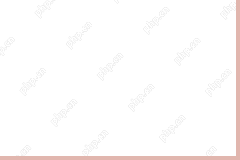 Remove Yoursearchbar.me Hijacker - A Guide to Protect Your PCMay 08, 2025 am 12:51 AM
Remove Yoursearchbar.me Hijacker - A Guide to Protect Your PCMay 08, 2025 am 12:51 AMWhat is a yoursearchbar.me browser hijacker? Why does it happen on your system? To better protect your data and system, you need to take effective measures to remove yoursearchbar.me hijacker. So, how to do that? This post on the php.cn Website will
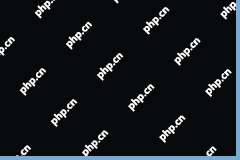 The File Couldn't Open in Protected View on Excel: SolvedMay 08, 2025 am 12:50 AM
The File Couldn't Open in Protected View on Excel: SolvedMay 08, 2025 am 12:50 AMAre you troubled by the The File Couldn't Open in Protected View error in Excel? If you are looking for solutions, this is the right place for you to get answers. php.cn Solutions compiles several methods for you to solve the problem.
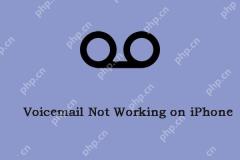 Is Voicemail Not Working on iPhone? Follow the Guide to Fix It! - MiniToolMay 08, 2025 am 12:49 AM
Is Voicemail Not Working on iPhone? Follow the Guide to Fix It! - MiniToolMay 08, 2025 am 12:49 AMSome iPhone users report that they encounter the “voicemail not working on iPhone” issue after updating to the new iOS. How to fix the issue? This post from php.cn provides some useful methods. Now, keep on your reading.
 A Guide to Fixing 'Facebook Messenger Not Sending Messages' - MiniToolMay 08, 2025 am 12:48 AM
A Guide to Fixing 'Facebook Messenger Not Sending Messages' - MiniToolMay 08, 2025 am 12:48 AMThere are multiple reasons for the “Facebook Messenger not sending messages” issue and you don’t need to overreact to that. The block is temporary and recoverable. This article on php.cn Website will tell you why that happens and how to troubleshoot
 Windows 10 KB5014699 Is Released with Some Bug Fixes - MiniToolMay 08, 2025 am 12:47 AM
Windows 10 KB5014699 Is Released with Some Bug Fixes - MiniToolMay 08, 2025 am 12:47 AMIn this php.cn post, we will introduce the new cumulative update for Windows 10, Windows 10 KB5014699. You can find the bug fixes and improvements in this update. You can also learn how to get this update using Windows Update or download an offline i
 How to Fix Windows 10 Projecting to This PC Greyed out? - MiniToolMay 08, 2025 am 12:46 AM
How to Fix Windows 10 Projecting to This PC Greyed out? - MiniToolMay 08, 2025 am 12:46 AMProjecting to this PC greyed out is a common issue that often happens on Windows 10. What should you do if you cannot use this feature? Take it easy and you can go to find some methods to easily help you out. Let’s go to look through them on this pos
 Top 6 Solutions for HTTPS Not Working in Google ChromeMay 08, 2025 am 12:45 AM
Top 6 Solutions for HTTPS Not Working in Google ChromeMay 08, 2025 am 12:45 AMWhat will you do when HTTPS is not working and you cannot open any HTTPS sites in Google Chrome? If you are struggling with it now, follow the fixes in this post on php.cn Website to help you out.


Hot AI Tools

Undresser.AI Undress
AI-powered app for creating realistic nude photos

AI Clothes Remover
Online AI tool for removing clothes from photos.

Undress AI Tool
Undress images for free

Clothoff.io
AI clothes remover

Video Face Swap
Swap faces in any video effortlessly with our completely free AI face swap tool!

Hot Article

Hot Tools

SecLists
SecLists is the ultimate security tester's companion. It is a collection of various types of lists that are frequently used during security assessments, all in one place. SecLists helps make security testing more efficient and productive by conveniently providing all the lists a security tester might need. List types include usernames, passwords, URLs, fuzzing payloads, sensitive data patterns, web shells, and more. The tester can simply pull this repository onto a new test machine and he will have access to every type of list he needs.

Safe Exam Browser
Safe Exam Browser is a secure browser environment for taking online exams securely. This software turns any computer into a secure workstation. It controls access to any utility and prevents students from using unauthorized resources.

SublimeText3 Linux new version
SublimeText3 Linux latest version

SublimeText3 English version
Recommended: Win version, supports code prompts!

Atom editor mac version download
The most popular open source editor






