
Computers may be subject to malware or virus attacks at any time. This article will discuss a threat called HackTool:Win32/Keygen. How does it affect your computer? How to clear it? Let's get started!
What is HackTool:Win32/Keygen?
HackTool:Win32/Keygen is safe? The tool itself is not harmful, but always appears with other malware. Therefore, once installed, your computer is likely to get infected. HackTool:Win32/Keygen can forge activation keys/license files for various software.
Worse, HackTool: malware or viruses carried by Win32/Keygen can cause serious problems such as stealing your password, hacking your personal account, locking your computer, and more. Therefore, you need to delete it in time to prevent further infection.
How to delete HackTool:Win32/Keygen?
Preparation: Back up important data with MiniTool ShadowMaker
Viral or malware infections can cause some serious problems, such as data loss, system crashes, and more. Things will be much better if you have a backup copy of important files. With backup, you can easily recover lost files.
To do this, you can try using the PC backup software MiniTool ShadowMaker. It supports backup and restore data in just a few clicks. Additionally, you can enjoy most services for free within 30 days. Now, follow these steps to create a file backup:
Step 1. Start MiniTool ShadowMaker.
Step 2. On the Backup page, go to Folders and Files, and select the file you want to back up.

Step 3. For the storage path of the backup image file, go to "Target".
Step 4. Click "Back Up Now" to start the process immediately.
Method 1: Manually delete infected files
In most cases, you can view the Threat dialog box in Protect History. In this page, you can view the name and location of the infected file. The operation method is as follows:
Step 1: Find Threat Dialog
Step 1. Type "Windows Security" in the search bar and press Enter .
Step 2. Scroll down to find and find "Protect History".
Step 3. Now you can view the information about HackTool:Win32/Keygen, such as status, alert level, and more. Note the location where the affected items are identified.
Step 2: Delete the infected file
Step 1. Press Win E to open File Explorer.
Step 2. Paste the path you wrote down in Step 1 to find the infected file. Right-click it and select Delete.
Step 3. After deletion, perform a virus scan to see if HackTool:Win32/Keygen still exists.Method 2: Uninstall suspicious program
If HackTool:Win32/Keygen appears after downloading some key generators or other software, please delete them in time. The operation method is as follows:
Step 1. Go to Control Panel > Programs > Programs and Features.
Step 2. Now you can see all the applications installed on your computer. Right-click the key generator you just installed and click Uninstall.

Step 3. Click "Uninstall" again to confirm the operation, and then wait for the uninstallation to complete.
Method 3: Reset the browser to default settings
Since threats like HackTool:Win32/Keygen may modify your browser settings, it is highly recommended to reset your browser to its original settings. Doing so will delete temporary browsing data and disable the extension without affecting other content saved on the browser.
Here, we take the example of resetting Google Chrome to its default settings.
Step 1. Launch Google Chrome and open its settings.
Step 2. In the Reset Settings tab, click Restore Default Settings.
Step 3. Then, a warning prompt will appear telling you what this action will perform. Click "Reset Settings" to start the reset process.

Method 4: Scan your computer with third-party antivirus software
If you still can't get rid of HackTool:Win32/Keygen, you need to use third-party antivirus software such as Malwarebytes, McAfee, Norton, etc.
Conclusion
This article introduces four ways to delete HackTool:Win32/Keygen from your computer. At the same time, it is also crucial to regularly backup important files using MiniTool ShadowMaker. I sincerely hope you can always run a virus-free computer!
The above is the detailed content of Definition & Removal – HackTool:Win32/Keygen. For more information, please follow other related articles on the PHP Chinese website!
 Hola VPN Free Download for Chrome, PC, Mac, Android, iOS, etc. - MiniToolMay 08, 2025 am 12:52 AM
Hola VPN Free Download for Chrome, PC, Mac, Android, iOS, etc. - MiniToolMay 08, 2025 am 12:52 AMTo access worldwide content online, you can use a popular free VPN service like Hola VPN. Learn more about Hola VPN and check the guides on how to get Hola VPN downloaded for Chrome, Edge, PC, Mac, Android, iOS, TV, Xbox, PlayStation, etc.
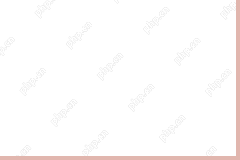 Remove Yoursearchbar.me Hijacker - A Guide to Protect Your PCMay 08, 2025 am 12:51 AM
Remove Yoursearchbar.me Hijacker - A Guide to Protect Your PCMay 08, 2025 am 12:51 AMWhat is a yoursearchbar.me browser hijacker? Why does it happen on your system? To better protect your data and system, you need to take effective measures to remove yoursearchbar.me hijacker. So, how to do that? This post on the php.cn Website will
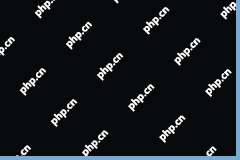 The File Couldn't Open in Protected View on Excel: SolvedMay 08, 2025 am 12:50 AM
The File Couldn't Open in Protected View on Excel: SolvedMay 08, 2025 am 12:50 AMAre you troubled by the The File Couldn't Open in Protected View error in Excel? If you are looking for solutions, this is the right place for you to get answers. php.cn Solutions compiles several methods for you to solve the problem.
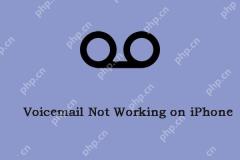 Is Voicemail Not Working on iPhone? Follow the Guide to Fix It! - MiniToolMay 08, 2025 am 12:49 AM
Is Voicemail Not Working on iPhone? Follow the Guide to Fix It! - MiniToolMay 08, 2025 am 12:49 AMSome iPhone users report that they encounter the “voicemail not working on iPhone” issue after updating to the new iOS. How to fix the issue? This post from php.cn provides some useful methods. Now, keep on your reading.
 A Guide to Fixing 'Facebook Messenger Not Sending Messages' - MiniToolMay 08, 2025 am 12:48 AM
A Guide to Fixing 'Facebook Messenger Not Sending Messages' - MiniToolMay 08, 2025 am 12:48 AMThere are multiple reasons for the “Facebook Messenger not sending messages” issue and you don’t need to overreact to that. The block is temporary and recoverable. This article on php.cn Website will tell you why that happens and how to troubleshoot
 Windows 10 KB5014699 Is Released with Some Bug Fixes - MiniToolMay 08, 2025 am 12:47 AM
Windows 10 KB5014699 Is Released with Some Bug Fixes - MiniToolMay 08, 2025 am 12:47 AMIn this php.cn post, we will introduce the new cumulative update for Windows 10, Windows 10 KB5014699. You can find the bug fixes and improvements in this update. You can also learn how to get this update using Windows Update or download an offline i
 How to Fix Windows 10 Projecting to This PC Greyed out? - MiniToolMay 08, 2025 am 12:46 AM
How to Fix Windows 10 Projecting to This PC Greyed out? - MiniToolMay 08, 2025 am 12:46 AMProjecting to this PC greyed out is a common issue that often happens on Windows 10. What should you do if you cannot use this feature? Take it easy and you can go to find some methods to easily help you out. Let’s go to look through them on this pos
 Top 6 Solutions for HTTPS Not Working in Google ChromeMay 08, 2025 am 12:45 AM
Top 6 Solutions for HTTPS Not Working in Google ChromeMay 08, 2025 am 12:45 AMWhat will you do when HTTPS is not working and you cannot open any HTTPS sites in Google Chrome? If you are struggling with it now, follow the fixes in this post on php.cn Website to help you out.


Hot AI Tools

Undresser.AI Undress
AI-powered app for creating realistic nude photos

AI Clothes Remover
Online AI tool for removing clothes from photos.

Undress AI Tool
Undress images for free

Clothoff.io
AI clothes remover

Video Face Swap
Swap faces in any video effortlessly with our completely free AI face swap tool!

Hot Article

Hot Tools

SecLists
SecLists is the ultimate security tester's companion. It is a collection of various types of lists that are frequently used during security assessments, all in one place. SecLists helps make security testing more efficient and productive by conveniently providing all the lists a security tester might need. List types include usernames, passwords, URLs, fuzzing payloads, sensitive data patterns, web shells, and more. The tester can simply pull this repository onto a new test machine and he will have access to every type of list he needs.

Safe Exam Browser
Safe Exam Browser is a secure browser environment for taking online exams securely. This software turns any computer into a secure workstation. It controls access to any utility and prevents students from using unauthorized resources.

SublimeText3 Linux new version
SublimeText3 Linux latest version

SublimeText3 English version
Recommended: Win version, supports code prompts!

Atom editor mac version download
The most popular open source editor







