Google Local Ads helps businesses increase local market exposure and attract potential customers through bidding, quality scores and geolocation data. 1. To create a local advertising campaign, you need to set up a bidding strategy and budget. 2. Advanced usage can dynamically adjust bidding according to time period. 3. Optimization strategies include keywords, advertising copy, bidding, and geolocation optimization to improve exposure and conversion rates.
introduction
Google Local Ads is part of the Google Advertising platform, designed to help businesses increase exposure and attract potential customers in the local market. As a programming master, I know that the combination of technology and marketing can bring huge benefits. In this article, I will explore the operation of Google's local advertising and share some strategies and techniques I have personally practiced to help you better utilize this tool to promote your business.
Review of basic knowledge
Google Local Ads is part of the Google Ads platform, optimized specifically for local search and map search. They usually appear at the top of Google search results and in Google Maps, helping businesses gain greater visibility when users search for specific locations or services. To understand Google local advertising, we need to first understand the basic concepts of Google Ads, such as keyword bidding, advertising ranking algorithm, etc.
Google Ads is a complex system, but at the heart of it is to determine the placement of ads through bidding and quality scores. Local advertising adds geographical location factors to this basis, making the advertising more targeted.
Core concept or function analysis
Definition and role of Google Local Ads
Google Local Advertising is a form of advertising specifically targeted at the local market, designed to help businesses gain greater visibility when users search for specific locations or services. They usually contain the name, address, phone number (NAP), as well as user reviews and related information. With Google Local Advertising, businesses can attract nearby leads and improve store visits and conversions.
For example, here is an example of a simple Google native ad:
<div class="local-ad"> <h2 id="ABC-Restaurant">ABC Restaurant</h2> <p>Address: No. 1, XX Road, Chaoyang District, Beijing</p> <p>Tel: 123-456-7890</p> <p>User rating: 4.5/5</p> </div>
How it works
How Google's local advertising works mainly depends on Google's advertising bidding system and geolocation data. When a user searches locally, Google decides which ads will appear at the top of the search results or in Google maps based on the user's location, search keywords, and advertisers' bidding.
Specifically, Google will consider the following factors:
- Bidding : The bid amount set by the advertiser for a specific keyword.
- Quality Score : Advertising relevance, user experience, and expected click-through rate.
- Geographic location : The user's current location and search intent.
Through these factors, Google calculates the ranking of ads and decides which ads will be displayed to users. It is worth noting that Google local ads are usually bidding for lower prices because they are more targeted and can attract higher quality traffic.
Example of usage
Basic usage
To create a local Google ad, you first need to set up a local ad campaign in your Google Ads account. Here is a basic setup step:
from googleads import adwords
# Initialize Google Ads client client = adwords.AdWordsClient.LoadFromStorage()
# Create local advertising campaign campaign_service = client.GetService('CampaignService')
campaign_operation = {
'operator': 'ADD',
'operand': {
'name': 'local advertising campaign',
'status': 'ENABLED',
'advertisingChannelType': 'SEARCH',
'biddingStrategyConfiguration': {
'biddingStrategyType': 'MANUAL_CPC'
},
'budget': {
'amount': {
'microAmount': 5000000 #50 USD}
}
}
}
# Add local advertising campaign result = campaign_service.mutate([campaign_operation])
campaign_id = result['value'][0]['id']
print(f'local campaign created, ID: {campaign_id}')This code sample shows how to create a local ad campaign using the Google Ads API. By setting up bidding strategies and budgets, you can start serving local ads.
Advanced Usage
In practice, you may need more complex strategies to optimize the performance of your local ads. For example, you can adjust bidding according to different time periods, or personalize delivery based on user search history and behavioral data. Here is an example of an advanced usage:
from googleads import adwords
import datetime
# Initialize Google Ads client client = adwords.AdWordsClient.LoadFromStorage()
# Get the current time now = datetime.datetime.now()
# Adjust bidding according to time period if now.hour >= 17 and now.hour < 21: # Evening rush hour bid_adjustment = 1.5
else:
bid_adjustment = 1.0
# Create local advertising campaign campaign_service = client.GetService('CampaignService')
campaign_operation = {
'operator': 'ADD',
'operand': {
'name': 'local advertising campaign',
'status': 'ENABLED',
'advertisingChannelType': 'SEARCH',
'biddingStrategyConfiguration': {
'biddingStrategyType': 'MANUAL_CPC',
'bids': [
{
'xsi_type': 'CpcBid',
'bid': {
'microAmount': int(5000000 * bid_adjustment) # Adjust bidding}
}
]
},
'budget': {
'amount': {
'microAmount': 5000000 #50 USD}
}
}
}
# Add local advertising campaign result = campaign_service.mutate([campaign_operation])
campaign_id = result['value'][0]['id']
print(f'local campaign created, ID: {campaign_id}')This example shows how to dynamically adjust bidding based on time periods to get higher exposure during peak periods.
Common Errors and Debugging Tips
When using Google Local Ads, you may encounter some common problems, such as:
- Advertisement does not show : It may be due to too low bidding or too low quality score. It can be solved by increasing bidding or optimizing advertising content.
- Low click-through rate : It may be that the ad copy is not attractive enough or the target audience is not accurate. You can test different ad copywriting and adjust target audiences to improve click-through rates.
When debugging these problems, you can use Google Ads' reporting function to analyze the performance of your ads, find out where the problem lies and optimize it accordingly.
Performance optimization and best practices
In practical applications, it is crucial to optimize the performance of Google's local ads. Here are some optimization strategies and best practices I have practiced personally:
- Keyword optimization : Select keywords related to local business and conduct keyword research and adjustments regularly. By using long-tail keywords, you can attract potential customers more accurately.
- Advertising copy optimization : Write attractive advertising copy to highlight the company's unique selling points and user reviews. A/B test can be performed to find the most effective copywriting.
- Bidding strategy : Adjust bidding strategy based on different time periods and user behavior data to ensure higher exposure during peak periods.
- Geographic location optimization : Adjust the display range of ads based on user location data to ensure that ads are displayed to users who are most likely to convert.
With these strategies and best practices, you can better leverage Google local advertising to promote your business and attract more local customers.
In short, Google Local Ads is a powerful tool that can help businesses gain higher exposure and conversion rates in the local market. By gaining a deep understanding of how it works and application strategies, you can maximize the use of this tool to drive business growth.
The above is the detailed content of What are Google local ads?. For more information, please follow other related articles on the PHP Chinese website!
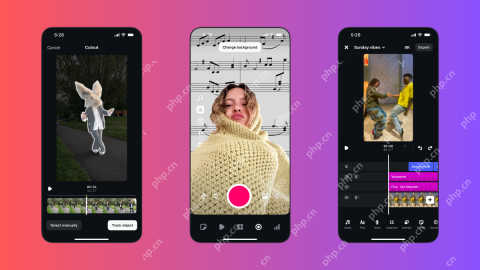 Instagram Just Launched Its Version of CapCutApr 30, 2025 am 10:25 AM
Instagram Just Launched Its Version of CapCutApr 30, 2025 am 10:25 AMInstagram officially launched the Edits video editing app to seize the mobile video editing market. The release has been three months since Instagram first announced the app, and two months after the original release date of Edits in February. Instagram challenges TikTok Instagram’s self-built video editor is of great significance. Instagram is no longer just an app to view photos and videos posted by individuals and companies: Instagram Reels is now its core feature. Short videos are popular all over the world (even LinkedIn has launched short video features), and Instagram is no exception
 Chess Lessons Are Coming to DuolingoApr 24, 2025 am 10:41 AM
Chess Lessons Are Coming to DuolingoApr 24, 2025 am 10:41 AMDuolingo, renowned for its language-learning platform, is expanding its offerings! Later this month, iOS users will gain access to new chess lessons integrated seamlessly into the familiar Duolingo interface. The lessons, designed for beginners, wi
 Blue Check Verification Is Coming to BlueskyApr 24, 2025 am 10:17 AM
Blue Check Verification Is Coming to BlueskyApr 24, 2025 am 10:17 AMBluesky Echoes Twitter's Past: Introducing Official Verification Bluesky, the decentralized social media platform, is mirroring Twitter's past by introducing an official verification process. This will supplement the existing self-verification optio
 Google Photos Now Lets You Convert Standard Photos to Ultra HDRApr 24, 2025 am 10:15 AM
Google Photos Now Lets You Convert Standard Photos to Ultra HDRApr 24, 2025 am 10:15 AMUltra HDR: Google Photos' New Image Enhancement Ultra HDR is a cutting-edge image format offering superior visual quality. Like standard HDR, it packs more data, resulting in brighter highlights, deeper shadows, and richer colors. The key differenc
 You Should Try Instagram's New 'Blend' Feature for a Custom Reels FeedApr 23, 2025 am 11:35 AM
You Should Try Instagram's New 'Blend' Feature for a Custom Reels FeedApr 23, 2025 am 11:35 AMInstagram and Spotify now offer personalized "Blend" features to enhance social sharing. Instagram's Blend, accessible only through the mobile app, creates custom daily Reels feeds for individual or group chats. Spotify's Blend mirrors th
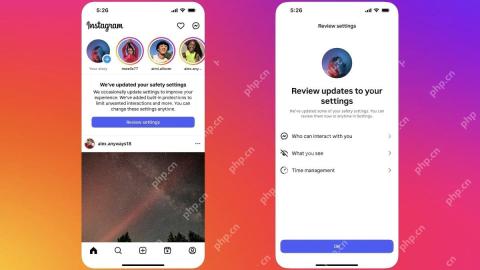 Instagram Is Using AI to Automatically Enroll Minors Into 'Teen Accounts'Apr 23, 2025 am 10:00 AM
Instagram Is Using AI to Automatically Enroll Minors Into 'Teen Accounts'Apr 23, 2025 am 10:00 AMMeta is cracking down on underage Instagram users. Following the introduction of "Teen Accounts" last year, featuring restrictions for users under 18, Meta has expanded these restrictions to Facebook and Messenger, and is now enhancing its
 Should I Use an Agent for Taobao?Apr 22, 2025 pm 12:04 PM
Should I Use an Agent for Taobao?Apr 22, 2025 pm 12:04 PMNavigating Taobao: Why a Taobao Agent Like BuckyDrop Is Essential for Global Shoppers The popularity of Taobao, a massive Chinese e-commerce platform, presents a challenge for non-Chinese speakers or those outside China. Language barriers, payment c
 How Can I Avoid Buying Fake Products On Taobao?Apr 22, 2025 pm 12:03 PM
How Can I Avoid Buying Fake Products On Taobao?Apr 22, 2025 pm 12:03 PMNavigating the vast marketplace of Taobao requires vigilance against counterfeit goods. This article provides practical tips to help you identify and avoid fake products, ensuring a safe and satisfying shopping experience. Scrutinize Seller Feedbac


Hot AI Tools

Undresser.AI Undress
AI-powered app for creating realistic nude photos

AI Clothes Remover
Online AI tool for removing clothes from photos.

Undress AI Tool
Undress images for free

Clothoff.io
AI clothes remover

Video Face Swap
Swap faces in any video effortlessly with our completely free AI face swap tool!

Hot Article

Hot Tools

SublimeText3 Chinese version
Chinese version, very easy to use

Zend Studio 13.0.1
Powerful PHP integrated development environment

ZendStudio 13.5.1 Mac
Powerful PHP integrated development environment

VSCode Windows 64-bit Download
A free and powerful IDE editor launched by Microsoft

EditPlus Chinese cracked version
Small size, syntax highlighting, does not support code prompt function







