Star Wars: The Ultimate Chronological Viewing Guide
George Lucas's Star Wars universe has expanded far beyond the original trilogy, encompassing multiple films and series spanning decades. Experiencing this saga chronologically enhances understanding of its rich characters and interwoven storylines. This guide provides the optimal viewing order, incorporating recent additions to the ever-growing Star Wars canon. Updated March 25, 2025, to include Skeleton Crew and Ahsoka.

The debate rages: release order or chronological? While some consider chronological viewing heretical, it offers a deeper, more cohesive understanding of this epic space opera. Below is the definitive chronological order for a complete Star Wars experience.
The High Republic Era:
- Young Jedi Adventures: Set 232 BBY, this animated series showcases young Jedi learning the ways of the Force under Master Yoda during a time of galactic peace.

- The Acolyte: A mystery thriller set 132 BBY, exploring a shadowy era before The Phantom Menace, featuring twins connected to the Force and delving into the High Republic's twilight.

The Prequel Trilogy & Related Content:
- The Phantom Menace: The prequel trilogy begins, introducing Anakin Skywalker and the looming threat of the Separatists.

- Attack of the Clones: Ten years later, the Clone Wars ignite, and Anakin's romance with Padmé blossoms.


- The Clone Wars (Film): Bridging the gap between Attack of the Clones and Revenge of the Sith, this animated film sets the stage for the series.

- The Clone Wars (Series): This animated series expands upon the Clone Wars, showcasing Anakin's relationship with Ahsoka Tano and the escalating conflict.

- Revenge of the Sith: Anakin's fall to the dark side culminates in the birth of Darth Vader and Order 66.

The Post-Prequel Era:
- The Bad Batch: Follows Clone Force 99's adventures in the aftermath of Order 66.


- Solo: A standalone film detailing Han Solo's origins and early adventures.

- Obi-Wan Kenobi: Ten years after Revenge of the Sith, Obi-Wan protects a young Luke while facing the Empire and Darth Vader.

- Rebels: This animated series follows a group of rebels fighting the Empire, featuring familiar faces and introducing new favorites.

- Andor: A prequel to Rogue One, exploring the early days of the Rebellion and Cassian Andor's journey.


- Rogue One: The events leading directly to A New Hope, showcasing the mission to steal the Death Star plans.

The Original Trilogy:
- A New Hope: The classic that started it all, introducing Luke Skywalker, Han Solo, and the fight against the Empire.

- The Empire Strikes Back: The rebels face setbacks, Luke trains with Yoda, and a shocking revelation about Darth Vader is revealed.

- Return of the Jedi: The final battle against the Empire, culminating in the defeat of Darth Vader and the Emperor.


The Post-Original Trilogy Era:
- The Mandalorian: A bounty hunter protects a Force-sensitive child, Grogu, in the years after the fall of the Empire.

- The Book of Boba Fett: Boba Fett's story unfolds concurrently with The Mandalorian, exploring his claim to Jabba's former territory.

- Skeleton Crew: A group of children embark on an unexpected adventure, set shortly before Ahsoka.

- Ahsoka: Ahsoka Tano investigates a new threat, featuring familiar faces from Rebels and The Mandalorian.

This chronological guide ensures a comprehensive and enriching journey through the Star Wars galaxy. May the Force be with you!
The above is the detailed content of Star Wars Movies And Shows In Chronological Order. For more information, please follow other related articles on the PHP Chinese website!
 Kingdom Come Deliverance 2 Back in the Saddle WalkthroughMay 14, 2025 am 04:16 AM
Kingdom Come Deliverance 2 Back in the Saddle WalkthroughMay 14, 2025 am 04:16 AMBack in the Saddle is the 7th main quest in Kingdom Come Deliverance 2. This walkthrough will guide you through all objectives of the Back in the Saddle main story quest. Follow the chamberlain After the talk with von Bergow, follow Chamberlain Ulri
 Don't Tell Everyone What You Saw Walkthrough - The Hundred Line: Last Defense AcademyMay 14, 2025 am 04:15 AM
Don't Tell Everyone What You Saw Walkthrough - The Hundred Line: Last Defense AcademyMay 14, 2025 am 04:15 AMKeep the invaders' village location a secret. Days 74-87 Tsubasa departs your group on Day 83. Following several cutscenes, a pivotal, unwinnable battle against Dahl'xia ensues on Day 87. Days 88-93 Kurara leaves your party on Day 91, followed by Sho
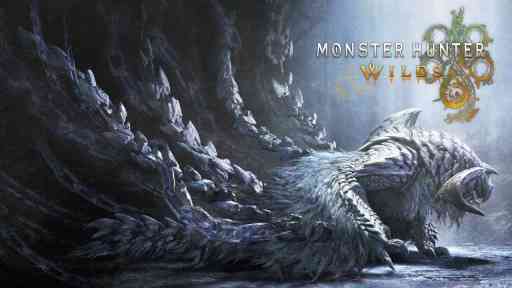 Monster Hunter Wilds: Large MonsterMay 14, 2025 am 04:14 AM
Monster Hunter Wilds: Large MonsterMay 14, 2025 am 04:14 AMAjarakan: A Fiery Foe in Monster Hunter Wilds The Ajarakan is a formidable large monster in Monster Hunter Wilds, challenging hunters with its unique abilities and molten armor. Key Traits: Ajarakan's defining feature is its heavily armored carapac
 Kingdom Come Deliverance 2 How to HealMay 14, 2025 am 04:13 AM
Kingdom Come Deliverance 2 How to HealMay 14, 2025 am 04:13 AMIn Kingdom Come Deliverance 2 (KCD2) there are two main ways to heal yourself: by sleeping in beds, and by consuming Marigold decoction potions. Method 1: Sleep in Beds Each hour you sleep in a bed restores some health. The more comfortable the bed,
 Kingdom Come Deliverance 2 The Fifth Commandment WalkthroughMay 14, 2025 am 04:11 AM
Kingdom Come Deliverance 2 The Fifth Commandment WalkthroughMay 14, 2025 am 04:11 AMThe Fifth Commandment is a side quest in Kingdom Come Deliverance 2. This walkthrough will guide you through all objectives of The Fifth Commandment side mission. Starting Location: Kuttenberg Region > Kuttenberg City > Hangman’s Halter Tave
 Kingdom Come Deliverance 2 The Sword and the Quill WalkthroughMay 14, 2025 am 04:10 AM
Kingdom Come Deliverance 2 The Sword and the Quill WalkthroughMay 14, 2025 am 04:10 AMThe Sword and the Quill is the 13th main quest in Kingdom Come Deliverance 2. This walkthrough will guide you through all objectives of the The Sword and the Quill main story quest. Follow Zizka and Katherine As you arrive in Kuttenberg you will be
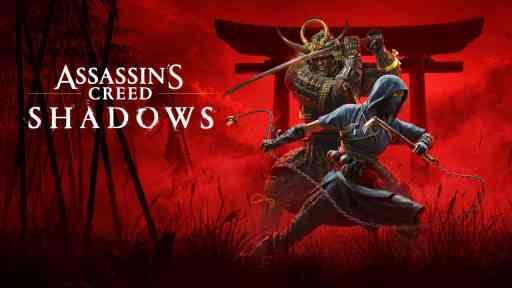 Assassin's Creed Shadows Arrow Strike WalkthroughMay 14, 2025 am 04:09 AM
Assassin's Creed Shadows Arrow Strike WalkthroughMay 14, 2025 am 04:09 AMAssassin's Creed Shadows: Arrow Strike Quest Guide This walkthrough details the objectives for the Arrow Strike side quest in Assassin's Creed Shadows. Location: Kii Region Quest Giver: Rin (People of Kii > Rin > Arrow Strike on the questboard
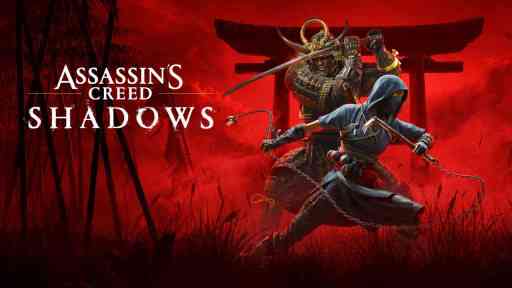 Assassin's Creed Shadows Makino Kurumazuka Kofun WalkthroughMay 14, 2025 am 04:08 AM
Assassin's Creed Shadows Makino Kurumazuka Kofun WalkthroughMay 14, 2025 am 04:08 AMAssassin's Creed Shadows: Conquering the Makino Kurumazuka Kofun This guide details how to complete the Makino Kurumazuka Kofun in Assassin's Creed Shadows of the Shogun. Crucially, this Kofun is only accessible as Yasuke, unlocked after completing


Hot AI Tools

Undresser.AI Undress
AI-powered app for creating realistic nude photos

AI Clothes Remover
Online AI tool for removing clothes from photos.

Undress AI Tool
Undress images for free

Clothoff.io
AI clothes remover

Video Face Swap
Swap faces in any video effortlessly with our completely free AI face swap tool!

Hot Article

Hot Tools

SublimeText3 Chinese version
Chinese version, very easy to use

WebStorm Mac version
Useful JavaScript development tools

Zend Studio 13.0.1
Powerful PHP integrated development environment

SublimeText3 Linux new version
SublimeText3 Linux latest version

Dreamweaver CS6
Visual web development tools







