Humanity: 17 hours of clearance, backup archives to ensure progress!
This puzzle platform game "Humanity" takes about 17 hours to reach 100%, and the game progress cannot be ignored! To avoid loss of game progress, it is recommended that you back up game archive data. This article will guide you to find the Humanity archive location and make a backup.
Issues such as missing saves, corrupted or unreadable archives can lead to loss of game progress, such as the disappearance of completed tasks or characters. Backing up archives in advance can effectively avoid the troubles caused by such problems.
Next, we will introduce the specific location of the archives of "Humanity" under different platforms.
Find the location of "Humanity" archive
The location of Humanity archive depends on your gaming platform.
Step 1: Press Win E key to open File Explorer .
Step 2: Paste the following path in the address bar and press Enter :
C:\Users\%USERPROFILE%\AppData\LocalLow\tha ltd\HUMANITY
If the folder cannot be found, it may be because the folder is hidden. Please expand the View menu in the top menu bar and check the Hide Items option to display the hidden folder.
Steam platform players can also try the following paths:
C:\Program Files (x86)\Steam\steamapps\compatdata\1581480\pfx
How to back up the Humanity archive?
It is recommended to use reliable backup software such as MiniTool ShadowMaker. This is a free backup software that supports a variety of backup sources, including files and folders, partitions and disks, and supports one-click system backup and quick recovery.
After downloading and installing MiniTool ShadowMaker (a 30-day free trial version available), follow these steps:
Step 1: Double-click MiniTool ShadowMaker, click Continue to try to enter the main interface.
Step 2: In the Backup tab, select Source > Folders and Files , and then select the archived files for Humanity. In the Target section, select the location where the backup file is saved.

Step 3: Click Backup Now to start the backup. You can also click Backup to add the backup task to the Administration tab to execute later.
MiniTool ShadowMaker can also be used to migrate Windows systems to other drives or clone SSDs to larger SSDs.
What should I do if the "Humanity" archive is lost?
If the archive is lost and is not backed up in advance, you can try using MiniTool Power Data Recovery for data recovery. This software supports Mac, server and Windows systems. It can quickly recover files from desktop, recycle bin and specific folders and handle various data loss situations such as deletion, formatting errors, operating system crashes, virus attacks, etc.
Summarize
Humanity is an excellent puzzle game, and no one wants the game progress to be lost. Following the guidance of this article, you can easily find the Humanity archive location and back up to ensure the game progress is safe. Hope this article helps you!
The above is the detailed content of Humanity Save File Location, Backup, Recovery: Full Guide. For more information, please follow other related articles on the PHP Chinese website!
 Fixed: Windows Update May Have Automatically Replaced AMD - MiniToolApr 18, 2025 am 12:51 AM
Fixed: Windows Update May Have Automatically Replaced AMD - MiniToolApr 18, 2025 am 12:51 AMIf your PC runs on an AMD chipset, you may receive the “Windows Update may have automatically replaced AMD” error message when using it. Don’t worry! This post from php.cn provides some solutions for you.
 Microsoft Sway vs PowerPoint - Which One to Choose?Apr 18, 2025 am 12:50 AM
Microsoft Sway vs PowerPoint - Which One to Choose?Apr 18, 2025 am 12:50 AMWhat is Microsoft Sway and what is PowerPoint? These two are different presentation tools to facilitate people’s working and studying. So, what’s the difference between them and how choose between them. This post on php.cn Website will give you some
![[Must-Know] Win 10 Offline Installer: Install Win 10 22H2 Offline](https://img.php.cn/upload/article/001/242/473/174490855357657.png?x-oss-process=image/resize,p_40) [Must-Know] Win 10 Offline Installer: Install Win 10 22H2 OfflineApr 18, 2025 am 12:49 AM
[Must-Know] Win 10 Offline Installer: Install Win 10 22H2 OfflineApr 18, 2025 am 12:49 AMIs there any Windows 10 offline installer for you to install the latest Windows 10 offline or without the internet? Of course, yes. php.cn Software shows you how to get a Windows 10 offline installer in this post.
 Guide - How to Stop Expired Windows Server Auto-Shutdown?Apr 18, 2025 am 12:48 AM
Guide - How to Stop Expired Windows Server Auto-Shutdown?Apr 18, 2025 am 12:48 AMSome users report that they meet the Windows Server auto-shutdown issue after the license expires. This post from php.cn teaches you how to stop expired Windows Server auto-shutdown. Now, keep on your reading.
 The File Can't Be Displayed in OneDrive - How to Resolve It?Apr 18, 2025 am 12:47 AM
The File Can't Be Displayed in OneDrive - How to Resolve It?Apr 18, 2025 am 12:47 AMAre you struggling with the “the file can’t be displayed” error when accessing the specific folder? Some users are complaining about this trouble and looking for useful measures. This article about the file can’t be displayed OneDrive from php.cn wil
 Street Fighter 6 System Requirements – Are You Ready for It? - MiniToolApr 18, 2025 am 12:46 AM
Street Fighter 6 System Requirements – Are You Ready for It? - MiniToolApr 18, 2025 am 12:46 AMStreet Fighter 6 is a fighting game published by Capcom and belongs to the Street Fighter franchise that has attracted a bunch of game fans. Some people hope to play this game on PCs. To do that, you need to meet some Street Fighter 6 system requirem
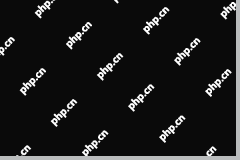 How to Show Drive Letter Before Drive Name Windows 10/11 - MiniToolApr 18, 2025 am 12:45 AM
How to Show Drive Letter Before Drive Name Windows 10/11 - MiniToolApr 18, 2025 am 12:45 AMDrive names (volume labels) are displayed before the drive letters by default in Windows. Do you know how to show drive letters before drive names? This post from php.cn tells you how to show drive letters first in File Explorer.
 Exact Steps to Turn Off/On the Language Bar in Windows 10/11Apr 18, 2025 am 12:44 AM
Exact Steps to Turn Off/On the Language Bar in Windows 10/11Apr 18, 2025 am 12:44 AMThe language bar is useful for a multilanguage Windows user. You can change the language by simply clicking. Some people want to turn off/on the language bar on the taskbar. Do you know how to do it? If you don’t know, read this php.cn post to find p


Hot AI Tools

Undresser.AI Undress
AI-powered app for creating realistic nude photos

AI Clothes Remover
Online AI tool for removing clothes from photos.

Undress AI Tool
Undress images for free

Clothoff.io
AI clothes remover

AI Hentai Generator
Generate AI Hentai for free.

Hot Article

Hot Tools

Dreamweaver CS6
Visual web development tools

Atom editor mac version download
The most popular open source editor

Zend Studio 13.0.1
Powerful PHP integrated development environment

SublimeText3 Mac version
God-level code editing software (SublimeText3)

DVWA
Damn Vulnerable Web App (DVWA) is a PHP/MySQL web application that is very vulnerable. Its main goals are to be an aid for security professionals to test their skills and tools in a legal environment, to help web developers better understand the process of securing web applications, and to help teachers/students teach/learn in a classroom environment Web application security. The goal of DVWA is to practice some of the most common web vulnerabilities through a simple and straightforward interface, with varying degrees of difficulty. Please note that this software






