Google Ads offers a variety of ad types, including search ads, display ads, video ads, shopping ads, and app ads. 1. Search ads appear on Google search results page, targeting specific keywords. 2. Display ads are displayed on websites and applications through Google Display Network. 3. Video ads are mainly played on YouTube. 4. Shopping advertisements display product information and appear on the search results page. 5. Application advertising is used to promote mobile applications and displayed on multiple platforms.
introduction
In today's digital marketing world, Google Ads is undoubtedly a powerful tool for many companies to achieve growth and increase brand awareness. Whether you are a newbie who is just getting involved in digital advertising or a veteran who has been working in this field for many years, understanding the different types of Google Ads will bring you great value. This article will take you into in-depth discussion of various advertising forms of Google Ads, helping you better formulate advertising strategies and achieve marketing goals.
By reading this article, you will be able to master the variety of ad types of Google Ads, including search ads, display ads, video ads, shopping ads, and app ads. At the same time, I will also share some practical experience to help you avoid common misunderstandings and improve advertising effectiveness.
Review of basic knowledge
Google Ads is an online advertising platform provided by Google, allowing companies to place ads on Google's search result pages, partner websites, and YouTube. To understand the different types of Google Ads, you need to understand some basic concepts first.
Search ads appear at the top or bottom of Google's search results page, triggered by users when searching for specific keywords. When users click on these ads, advertisers will pay the corresponding fee. Display ads appear on websites and applications on Google's display network, usually in images or rich media. Video ads are mainly played on YouTube and can be displayed before, during or after the video. Shopping ads display product information, which usually appear at the top or side of the search result page. Application advertising is specially designed for mobile application promotion.
Core concept or function analysis
Search Ads
Search ads are the most common and highly effective ad type in Google Ads. They appear when users search for specific keywords on Google, usually at the top or bottom of the search results page. The advantage of search ads is their high relevance and immediacy. When users search for keywords related to your product or service, your ads will appear in front of them.
# Search ad keyword example search_keywords = ["best running shoes", "running shoes for men", "affordable running shoes"]
Display Advertising
Display Ads Display your ads on millions of websites and apps via the Google Display Network. These advertisements can be in various forms such as static pictures, animations, videos, etc. The advantage of display advertising is its wide coverage and reach a large number of potential customers.
# Display ad size example ad_sizes = ["300x250", "728x90", "160x600"]
Video Advertising
Video ads are mainly displayed on YouTube and can appear before, during or after the video is played. The advantage of video advertising is that it has strong visual impact, can attract users' attention, and can tell longer stories.
# Video ad duration example video_durations = ["6 seconds", "15 seconds", "30 seconds"]
Shopping Advertising
Shopping ads help users find the product they want directly on the Google search results page by displaying product images, prices and merchant information. The advantage of shopping advertising lies in its intuitiveness and convenience, which can directly display product information and improve conversion rate.
# Shopping advertising product information example product_info = {
"product_name": "Nike Air Max",
"price": "$120",
"merchant": "Nike Store"
}App Advertising
App ads are designed to promote mobile applications and can be displayed on platforms such as Google search results pages, Google Play and YouTube. The advantage of application advertising is that it is highly targeted and can attract users who are interested in the application.
# App advertising example app_info = {
"app_name": "Fitness Tracker",
"platform": "Android",
"cta": "Download Now"
}Example of usage
Basic usage
Creating a search ad in Google Ads is very simple. You need to select keywords, write ad copy, and set bids. Here is a simple search ad example:
# Search ad example search_ad = {
"headline": "Buy Running Shoes",
"description": "Get the best running shoes at affordable prices. Shop now!",
"final_url": "www.example.com/running-shoes",
"keywords": ["running shoes", "best running shoes"]
}Advanced Usage
For display ads, you can use Google Ads' smart display ads to automatically generate multiple ad formats and sizes to suit different placements. Here is an example of smart display ads:
# Smart display ad example smart_display_ad = {
"headline": "Save on Running Shoes",
"description": "Discover our latest collection of running shoes. Shop now!",
"final_url": "www.example.com/running-shoes",
"images": ["image1.jpg", "image2.jpg"],
"logo": "logo.png"
}Common Errors and Debugging Tips
Common mistakes when using Google Ads include improper keyword selection, unattractive advertising copywriting, unreasonable bidding strategies, etc. Here are some debugging tips:
- Keyword optimization : Review and optimize keywords regularly to ensure they are highly relevant to your product or service.
- Advertising copywriting test : Use A/B test to compare the effects of different advertising copywriting and choose the most effective copywriting.
- Bid strategy adjustment : Adjust bid strategy based on ad performance and budget to ensure that ads get enough exposure and clicks.
Performance optimization and best practices
In practical applications, it is crucial to optimize the performance of Google Ads. Here are some optimization suggestions:
- Keyword matching types : Use different matching types such as broad match, phrase matching and exact match to find the keyword strategy that best suits you.
- Advertising extensions : Use ad extensions (such as website link extensions, phone extensions, etc.) to increase the appeal and functionality of your ads.
- Negative keywords : Add negative keywords to avoid ads being displayed in irrelevant searches and save advertising budget.
It is also very important to keep the code readable and maintained when writing Google Ads ads. Here is an optimized search ad example:
# Optimized search ad example optimized_search_ad = {
"headline": "Top Running Shoes",
"description": "Explore our top-rated running shoes. Free shipping on orders over $50!",
"final_url": "www.example.com/running-shoes",
"keywords": ["running shoes", "best running shoes", "top running shoes"],
"ad_extensions": [
{"type": "sitelink", "text": "Shop Now", "url": "www.example.com/running-shoes"},
{"type": "call", "phone_number": " 1234567890"}
]
}Through the learning and practice of the above content, you will be able to better utilize the different types of Google Ads, develop more effective advertising strategies, and achieve your marketing goals.
The above is the detailed content of What are the different types of Google Ads?. For more information, please follow other related articles on the PHP Chinese website!
 Photoshop Is Officially Available on iPhoneMar 06, 2025 am 09:56 AM
Photoshop Is Officially Available on iPhoneMar 06, 2025 am 09:56 AMPhotoshop officially logs on to iPhone! Say goodbye to the limitations of mobile image editing! Photoshop, a benchmark software in the field of image editing, has finally officially landed on iPhone! Photoshop has been the industry standard for more than three decades, but in the field of mobile phone image editing, users have had to rely on other applications. This situation has changed with the release of Photoshop iPhone version on February 25. You can now search for "Photoshop" on the App Store to download this free app. In addition to core imagery and design tools, numerous features are available for free: Selections, layers and masks Click Select Tool Stain Repair Painting
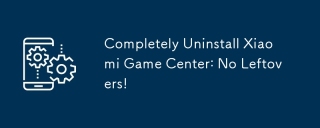 Completely Uninstall Xiaomi Game Center: No Leftovers!Mar 18, 2025 pm 06:00 PM
Completely Uninstall Xiaomi Game Center: No Leftovers!Mar 18, 2025 pm 06:00 PMThe article details steps to completely uninstall Xiaomi Game Center, remove residual files, prevent auto-reinstallation, and verify the app's removal from a device.
 How to Take Photos on Android Without All the Post-Processing JunkMar 13, 2025 pm 01:09 PM
How to Take Photos on Android Without All the Post-Processing JunkMar 13, 2025 pm 01:09 PMYour phone's camera does so much filtering, processing, and AI adjustments, it can make you question reality itself. In a world where Google can put you into photos you take, what's even real? If you'd rather avoid letting your phone decide what
 Instagram Won't (Usually) Snitch If You ScreenshotMar 07, 2025 am 09:56 AM
Instagram Won't (Usually) Snitch If You ScreenshotMar 07, 2025 am 09:56 AMInstagram Screenshot Notifications: The Complete Guide Ever wondered if taking a screenshot of someone's Instagram Story or post alerts them? Let's clear up the confusion. While screenshots of regular posts and Stories don't trigger notifications,
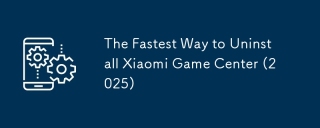 The Fastest Way to Uninstall Xiaomi Game Center (2025)Mar 18, 2025 pm 06:03 PM
The Fastest Way to Uninstall Xiaomi Game Center (2025)Mar 18, 2025 pm 06:03 PMArticle discusses the fastest way to uninstall Xiaomi Game Center in 2025 using built-in settings, with optional third-party tools for efficiency.Character count: 159
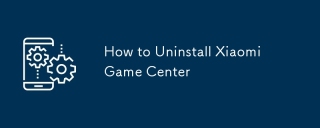 How to Uninstall Xiaomi Game CenterMar 18, 2025 pm 06:01 PM
How to Uninstall Xiaomi Game CenterMar 18, 2025 pm 06:01 PMThe article provides a detailed guide on uninstalling Xiaomi Game Center, discussing standard and alternative methods, and potential performance improvements post-uninstallation.
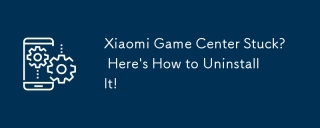 Xiaomi Game Center Stuck? Here's How to Uninstall It!Mar 18, 2025 pm 06:01 PM
Xiaomi Game Center Stuck? Here's How to Uninstall It!Mar 18, 2025 pm 06:01 PMArticle discusses uninstalling stuck Xiaomi Game Center, troubleshooting, and exploring gaming alternatives. Main issue is app malfunction and removal.
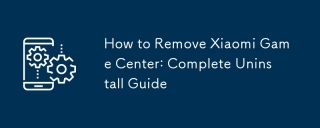 How to Remove Xiaomi Game Center: Complete Uninstall GuideMar 18, 2025 pm 05:58 PM
How to Remove Xiaomi Game Center: Complete Uninstall GuideMar 18, 2025 pm 05:58 PMArticle details steps to completely uninstall Xiaomi Game Center from Xiaomi devices, discussing performance benefits and risks involved in the process.Character count: 159


Hot AI Tools

Undresser.AI Undress
AI-powered app for creating realistic nude photos

AI Clothes Remover
Online AI tool for removing clothes from photos.

Undress AI Tool
Undress images for free

Clothoff.io
AI clothes remover

AI Hentai Generator
Generate AI Hentai for free.

Hot Article

Hot Tools

EditPlus Chinese cracked version
Small size, syntax highlighting, does not support code prompt function

VSCode Windows 64-bit Download
A free and powerful IDE editor launched by Microsoft

ZendStudio 13.5.1 Mac
Powerful PHP integrated development environment

MantisBT
Mantis is an easy-to-deploy web-based defect tracking tool designed to aid in product defect tracking. It requires PHP, MySQL and a web server. Check out our demo and hosting services.

SublimeText3 Chinese version
Chinese version, very easy to use







