 Mobile Game Tutorial
Mobile Game Tutorial Mobile Game Guide
Mobile Game Guide How To Heal Units in Civilization 7 | Civ 7 Healing Explained
How To Heal Units in Civilization 7 | Civ 7 Healing Explained
In Civilization 7, keeping troops alive is just as important as sending them to the battlefield. After all, the dead units are useless. So here is a quick guide to how to treat units in Civilization 7:
How to treat the unit
In "Civilization 7", there are several methods for treating units. Some methods are slow and stable, others are a little risky, but all help to get your soldiers back to health.
Basic treatment methods
- Select the injured unit – Click on the unit that looks like it has just been hit by a catapult.
- Open Unit Options – View the bottom right corner of the screen. Click the small gray arrow on the left to expand the menu.
- Click the Treatment button – You will see four options. In the upper left corner (with heart and moon icons) is the "Health" button. Click on it and your unit will remain in place and restore health until it is fully restored.
- Use the "H" shortcut key – If clicking the button is too laborious, just press the "H" key on the keyboard after selecting the unit. The effect is the same.
Note: This method is only effective if your unit is not attacked by enemy forces. Treatment takes time, and time is not always a luxury in battle.
The speed of treatment depends on location
- Within your territory – Units are the fastest healing within your boundaries. Home is a healthy place.
- Neutral Territory – Healing outside your borders will slow down, but at least they won't be attacked.
- Enemy Territory – The slowest healing here, and frankly, this is not a good place to take a nap.
Defensive before treatment
If you want extra defense during recovery, try the following:
- Select Unit – Find your injured warrior.
- Click on “Defense” – This will strengthen their defenses as they wait.
- Next turn healing – Once the defense is complete, you can select the healing command in the next turn to start regaining health.
Emergency Treatment – Skip a round
Sometimes your unit is too injured to fight, but it also goes deep into enemy territory and cannot retreat. If this is the case:
- Click Unit – Select the nearly dead soldier.
- Click the "Skip" button – This will keep them in place for one turn and restore a small amount of health.
Although not many, it is better than nothing. Think of it as putting a bandage on a broken leg and hopefully everything goes well.
Plunder enemy plots to restore health
Feeling reckless? You can also heal by plundering enemy plots.
- Move to enemy improvement facilities – Find the farm, area, or resource that belongs to the enemy.
- Click "Plunder" – This will destroy the improvement facility and restore your units to a small amount of health.
This is a high-risk, low-reward strategy, but an emergency requires urgent measures.
Conclusion
If you want your army to last longer than a few rounds, it is crucial to know how to treat it. Leave them in friendly territory, use healing buttons when needed, and maybe don't let them rush into enemy territory without planning. I wish you success in conquest!
The above is the detailed content of How To Heal Units in Civilization 7 | Civ 7 Healing Explained. For more information, please follow other related articles on the PHP Chinese website!
 Kingdom Come Deliverance 2 Back in the Saddle WalkthroughMay 14, 2025 am 04:16 AM
Kingdom Come Deliverance 2 Back in the Saddle WalkthroughMay 14, 2025 am 04:16 AMBack in the Saddle is the 7th main quest in Kingdom Come Deliverance 2. This walkthrough will guide you through all objectives of the Back in the Saddle main story quest. Follow the chamberlain After the talk with von Bergow, follow Chamberlain Ulri
 Don't Tell Everyone What You Saw Walkthrough - The Hundred Line: Last Defense AcademyMay 14, 2025 am 04:15 AM
Don't Tell Everyone What You Saw Walkthrough - The Hundred Line: Last Defense AcademyMay 14, 2025 am 04:15 AMKeep the invaders' village location a secret. Days 74-87 Tsubasa departs your group on Day 83. Following several cutscenes, a pivotal, unwinnable battle against Dahl'xia ensues on Day 87. Days 88-93 Kurara leaves your party on Day 91, followed by Sho
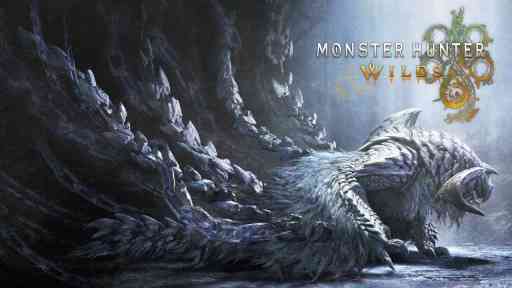 Monster Hunter Wilds: Large MonsterMay 14, 2025 am 04:14 AM
Monster Hunter Wilds: Large MonsterMay 14, 2025 am 04:14 AMAjarakan: A Fiery Foe in Monster Hunter Wilds The Ajarakan is a formidable large monster in Monster Hunter Wilds, challenging hunters with its unique abilities and molten armor. Key Traits: Ajarakan's defining feature is its heavily armored carapac
 Kingdom Come Deliverance 2 How to HealMay 14, 2025 am 04:13 AM
Kingdom Come Deliverance 2 How to HealMay 14, 2025 am 04:13 AMIn Kingdom Come Deliverance 2 (KCD2) there are two main ways to heal yourself: by sleeping in beds, and by consuming Marigold decoction potions. Method 1: Sleep in Beds Each hour you sleep in a bed restores some health. The more comfortable the bed,
 Kingdom Come Deliverance 2 The Fifth Commandment WalkthroughMay 14, 2025 am 04:11 AM
Kingdom Come Deliverance 2 The Fifth Commandment WalkthroughMay 14, 2025 am 04:11 AMThe Fifth Commandment is a side quest in Kingdom Come Deliverance 2. This walkthrough will guide you through all objectives of The Fifth Commandment side mission. Starting Location: Kuttenberg Region > Kuttenberg City > Hangman’s Halter Tave
 Kingdom Come Deliverance 2 The Sword and the Quill WalkthroughMay 14, 2025 am 04:10 AM
Kingdom Come Deliverance 2 The Sword and the Quill WalkthroughMay 14, 2025 am 04:10 AMThe Sword and the Quill is the 13th main quest in Kingdom Come Deliverance 2. This walkthrough will guide you through all objectives of the The Sword and the Quill main story quest. Follow Zizka and Katherine As you arrive in Kuttenberg you will be
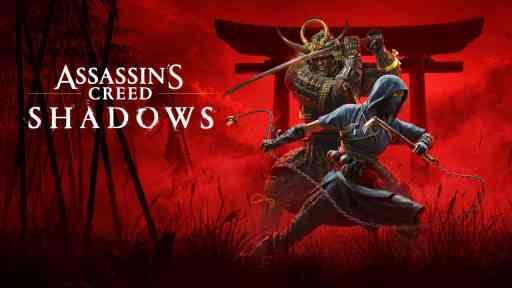 Assassin's Creed Shadows Arrow Strike WalkthroughMay 14, 2025 am 04:09 AM
Assassin's Creed Shadows Arrow Strike WalkthroughMay 14, 2025 am 04:09 AMAssassin's Creed Shadows: Arrow Strike Quest Guide This walkthrough details the objectives for the Arrow Strike side quest in Assassin's Creed Shadows. Location: Kii Region Quest Giver: Rin (People of Kii > Rin > Arrow Strike on the questboard
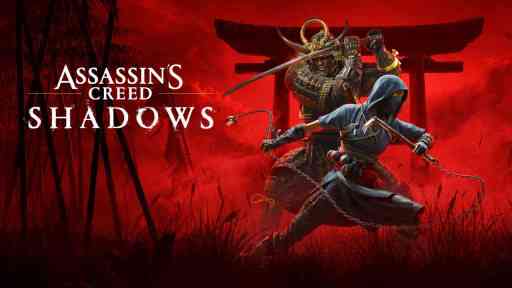 Assassin's Creed Shadows Makino Kurumazuka Kofun WalkthroughMay 14, 2025 am 04:08 AM
Assassin's Creed Shadows Makino Kurumazuka Kofun WalkthroughMay 14, 2025 am 04:08 AMAssassin's Creed Shadows: Conquering the Makino Kurumazuka Kofun This guide details how to complete the Makino Kurumazuka Kofun in Assassin's Creed Shadows of the Shogun. Crucially, this Kofun is only accessible as Yasuke, unlocked after completing


Hot AI Tools

Undresser.AI Undress
AI-powered app for creating realistic nude photos

AI Clothes Remover
Online AI tool for removing clothes from photos.

Undress AI Tool
Undress images for free

Clothoff.io
AI clothes remover

Video Face Swap
Swap faces in any video effortlessly with our completely free AI face swap tool!

Hot Article

Hot Tools

SublimeText3 Mac version
God-level code editing software (SublimeText3)

MantisBT
Mantis is an easy-to-deploy web-based defect tracking tool designed to aid in product defect tracking. It requires PHP, MySQL and a web server. Check out our demo and hosting services.

Dreamweaver CS6
Visual web development tools

ZendStudio 13.5.1 Mac
Powerful PHP integrated development environment

SublimeText3 Chinese version
Chinese version, very easy to use






