XML to images involves XML parsing and image generation. The difficulty lies in: ensuring XML structure specifications to avoid parsing errors; improving exception handling, elegantly handling XML parsing failures, etc.; flexibly processing color values in XML according to specific scenarios; optimizing performance, using multi-threaded or faster image libraries and other means; maintaining the readability and maintainability of the code.
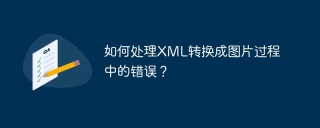
XML to pictures? This job looks simple, but it actually makes a lot of tricks. Do you think it's just a simple parse of XML and then call a drawing library and it's done? The pattern of Tucson is broken! The actual situation is much more complicated, and all kinds of weird mistakes are waiting for you.
In this article, let’s talk about the bald mistakes in the process of converting images from XML to images and how to solve them gracefully. After reading it, you can easily deal with various XML parsing and image generation problems like an old driver.
Let’s talk about the basics first. For XML parsing, you have to choose a reliable library. In Python, xml.etree.ElementTree is a good choice, lightweight and sufficient. Of course, lxml is also good and faster, but it depends on libxml2 and the installation may be a little cumbersome. As for image generation, Pillow (an upgraded version of PIL) is the first choice, with powerful functions and supports various formats.
The XML structure is very strange, and this is the core of the problem. Suppose your XML describes a chart that contains node coordinates, colors, text, and other information. If the XML format is not standardized, such as missing tags or wrong attribute values, it will crash directly during parsing. ElementTree will throw xml.etree.ElementTree.ParseError . Don't panic at this time, carefully check the XML file and use an XML validator (such as an online tool) to check the format. Remember, a good XML structure is half the success.
Next, let’s talk about the code. I'll write a simple example in Python here, assuming that XML describes a simple bar chart:
<code class="python">import xml.etree.ElementTree as ET from PIL import Image, ImageDraw, ImageFont def xml_to_image(xml_file, output_file): try: tree = ET.parse(xml_file) root = tree.getroot() width = int(root.get('width')) height = int(root.get('height')) img = Image.new('RGB', (width, height), 'white') draw = ImageDraw.Draw(img) for bar in root.findall('bar'): x = int(bar.get('x')) y = int(bar.get('y')) w = int(bar.get('width')) h = int(bar.get('height')) color = bar.get('color') # 注意这里,颜色处理需要小心try: draw.rectangle([(x, y), (xw, yh)], fill=color) except ValueError: print(f"Invalid color value: {color} for bar at {x}, {y}") # 这里可以做更优雅的处理,比如用默认颜色img.save(output_file) except ET.ParseError as e: print(f"XML parsing error: {e}") except FileNotFoundError: print(f"XML file not found: {xml_file}") except Exception as e: # 捕获所有其他异常,方便调试print(f"An unexpected error occurred: {e}") # 使用方法xml_to_image("my_chart.xml", "chart.png")</code>
You see, I added exception handling in this code. This is very important! Exceptions will be thrown if XML parsing fails, file cannot be found, color value is illegal, etc. If it is not processed, the program will be dropped directly, which will have a very poor user experience. My code catches common exceptions with try...except block and prints a friendly error message. This is much better than just crashing the program.
In addition, color treatment is also a pitfall. The color value in XML may be a hexadecimal string, a color name, or even a malformed format. In my code, only simple error handling is done. In actual applications, you need more complete error handling and color conversion logic.
Performance optimization? Performance is usually not a problem for simple XML and images. But if you process super large XML files or generate high-resolution images, you need to optimize them. For example, consider using multithreading or multiprocessing to process XML data, or using a faster image library.
Finally, remember that the readability and maintainability of the code are also important. Writing comments, using meaningful variable names, and keeping the code neat, are all good habits. Don't sacrifice code quality for the sake of speed, it won't be worth the loss. Writing code is like building a house. The foundation cannot be laid well, and no matter how beautiful the appearance is, it cannot withstand the wind and rain.
The above is the detailed content of How to deal with errors in converting XML into images?. For more information, please follow other related articles on the PHP Chinese website!
 JSON, XML, and Data Formats: Comparing RSSMay 02, 2025 am 12:20 AM
JSON, XML, and Data Formats: Comparing RSSMay 02, 2025 am 12:20 AMThe main differences between JSON, XML and RSS are structure and uses: 1. JSON is suitable for simple data exchange, with a simple structure and easy to parse; 2. XML is suitable for complex data structures, with a rigorous structure but complex parsing; 3. RSS is based on XML and is used for content release, standardized but limited use.
 Troubleshooting XML/RSS Feeds: Common Pitfalls and Expert SolutionsMay 01, 2025 am 12:07 AM
Troubleshooting XML/RSS Feeds: Common Pitfalls and Expert SolutionsMay 01, 2025 am 12:07 AMThe processing of XML/RSS feeds involves parsing and optimization, and common problems include format errors, encoding issues, and missing elements. Solutions include: 1. Use XML verification tools to check for format errors; 2. Ensure encoding consistency and use the chardet library to detect encoding; 3. Use default values or skip the element when missing elements; 4. Use efficient parsers such as lxml and cache parsing results to optimize performance; 5. Pay attention to data consistency and security to prevent XML injection attacks.
 Decoding RSS Documents: Reading and Interpreting FeedsApr 30, 2025 am 12:02 AM
Decoding RSS Documents: Reading and Interpreting FeedsApr 30, 2025 am 12:02 AMThe steps to parse RSS documents include: 1. Read the XML file, 2. Use DOM or SAX to parse XML, 3. Extract headings, links and other information, and 4. Process data. RSS documents are XML-based formats used to publish updated content, structures containing, and elements, suitable for building RSS readers or data processing tools.
 RSS and XML: The Cornerstone of Web SyndicationApr 29, 2025 am 12:22 AM
RSS and XML: The Cornerstone of Web SyndicationApr 29, 2025 am 12:22 AMRSS and XML are the core technologies in network content distribution and data exchange. RSS is used to publish frequently updated content, and XML is used to store and transfer data. Development efficiency and performance can be improved through usage examples and best practices in real projects.
 RSS Feeds: Exploring XML's Role and PurposeApr 28, 2025 am 12:06 AM
RSS Feeds: Exploring XML's Role and PurposeApr 28, 2025 am 12:06 AMXML's role in RSSFeed is to structure data, standardize and provide scalability. 1.XML makes RSSFeed data structured, making it easy to parse and process. 2.XML provides a standardized way to define the format of RSSFeed. 3.XML scalability allows RSSFeed to add new tags and attributes as needed.
 Scaling XML/RSS Processing: Performance Optimization TechniquesApr 27, 2025 am 12:28 AM
Scaling XML/RSS Processing: Performance Optimization TechniquesApr 27, 2025 am 12:28 AMWhen processing XML and RSS data, you can optimize performance through the following steps: 1) Use efficient parsers such as lxml to improve parsing speed; 2) Use SAX parsers to reduce memory usage; 3) Use XPath expressions to improve data extraction efficiency; 4) implement multi-process parallel processing to improve processing speed.
 RSS Document Formats: Exploring RSS 2.0 and BeyondApr 26, 2025 am 12:22 AM
RSS Document Formats: Exploring RSS 2.0 and BeyondApr 26, 2025 am 12:22 AMRSS2.0 is an open standard that allows content publishers to distribute content in a structured way. It contains rich metadata such as titles, links, descriptions, release dates, etc., allowing subscribers to quickly browse and access content. The advantages of RSS2.0 are its simplicity and scalability. For example, it allows custom elements, which means developers can add additional information based on their needs, such as authors, categories, etc.
 Understanding RSS: An XML PerspectiveApr 25, 2025 am 12:14 AM
Understanding RSS: An XML PerspectiveApr 25, 2025 am 12:14 AMRSS is an XML-based format used to publish frequently updated content. 1. RSSfeed organizes information through XML structure, including title, link, description, etc. 2. Creating RSSfeed requires writing in XML structure, adding metadata such as language and release date. 3. Advanced usage can include multimedia files and classified information. 4. Use XML verification tools during debugging to ensure that the required elements exist and are encoded correctly. 5. Optimizing RSSfeed can be achieved by paging, caching and keeping the structure simple. By understanding and applying this knowledge, content can be effectively managed and distributed.


Hot AI Tools

Undresser.AI Undress
AI-powered app for creating realistic nude photos

AI Clothes Remover
Online AI tool for removing clothes from photos.

Undress AI Tool
Undress images for free

Clothoff.io
AI clothes remover

Video Face Swap
Swap faces in any video effortlessly with our completely free AI face swap tool!

Hot Article

Hot Tools

SAP NetWeaver Server Adapter for Eclipse
Integrate Eclipse with SAP NetWeaver application server.

MinGW - Minimalist GNU for Windows
This project is in the process of being migrated to osdn.net/projects/mingw, you can continue to follow us there. MinGW: A native Windows port of the GNU Compiler Collection (GCC), freely distributable import libraries and header files for building native Windows applications; includes extensions to the MSVC runtime to support C99 functionality. All MinGW software can run on 64-bit Windows platforms.

SecLists
SecLists is the ultimate security tester's companion. It is a collection of various types of lists that are frequently used during security assessments, all in one place. SecLists helps make security testing more efficient and productive by conveniently providing all the lists a security tester might need. List types include usernames, passwords, URLs, fuzzing payloads, sensitive data patterns, web shells, and more. The tester can simply pull this repository onto a new test machine and he will have access to every type of list he needs.

Notepad++7.3.1
Easy-to-use and free code editor

ZendStudio 13.5.1 Mac
Powerful PHP integrated development environment






