How to convert Python XML to images? Select appropriate visualization methods (such as charts, graphics, maps) based on the XML data content. Use the xml.etree library to parse XML and extract data. Select the appropriate drawing library (such as matplotlib, PIL, geopandas) according to the data type. Write parsing and drawing code to handle different element types and error handling. Consider performance optimization, such as multi-threaded parallel processing.
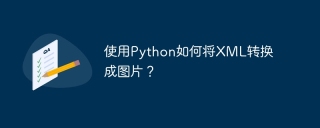
Python XML to pictures: Alchemy notes
How do you use Python to convert XML into images? This question is very easy, but it actually has a secret. Directly use the Python library to get it done in one step? It doesn't exist! It depends on what you put in the XML and what you want to draw. In this article, let’s dig through the twists and turns behind it, and share some of the pits I have stepped on to help you avoid detours.
XML itself is just a data container, it has no color or shape. If you want to turn it into a picture, you have to figure out what data is stored in the XML first, and then decide what method to use to visualize it. For example, if your XML contains graph data, then just use matplotlib or seaborn to draw the picture; if the XML is a tree-like structure, you have to consider using graphviz or networkx to generate the graph. If the XML describes map information, it may require the use of a geographic information system library, such as geopandas. In short, XML is just a carrier, and the way the image is generated depends entirely on the content of the XML.
Let's start with the simplest example, assuming your XML file describes a simple rectangle:
<code class="xml"><rectangle> <x>10</x> <y>20</y> <width>50</width> <height>30</height> </rectangle></code>
To turn it into a picture, you can parse XML using Python's xml.etree.ElementTree library, and then draw pictures using the PIL (Pillow) library:
<code class="python">import xml.etree.ElementTree as ET from PIL import Image, ImageDraw def xml_to_rectangle_image(xml_file, output_file): tree = ET.parse(xml_file) root = tree.getroot() x = int(root.find('x').text) y = int(root.find('y').text) width = int(root.find('width').text) height = int(root.find('height').text) img = Image.new('RGB', (width x * 2, height y * 2), color = 'white') #留白draw = ImageDraw.Draw(img) draw.rectangle([(x, y), (x width, y height)], fill='red', outline='black') img.save(output_file) xml_to_rectangle_image("rectangle.xml", "rectangle.png")</code>
This code first parses XML, extracts the coordinates and dimensions of the rectangle, then uses PIL to create a new image, and then uses ImageDraw to draw the rectangle. This is just the simplest example. In actual applications, the XML structure will be much more complex. You need to write corresponding parsing and drawing logic based on the XML structure.
To a more complex situation, for example, your XML contains multiple elements and needs to draw different graphics according to different element types, this requires you to design a more complex drawing logic, which may require the idea of object-oriented programming to abstract different graphic elements into different classes. Here, error handling and exception handling are crucial. The XML file format is not standardized or the data is missing, which will cause the program to crash. Therefore, a robust error handling mechanism is essential.
Finally, performance optimization is also an important aspect. If your XML file is large, parsing and drawing will take a long time. At this time, you can consider using multi-threading or multi-processing to improve efficiency. In addition, it is also important to choose the right drawing library. Different libraries have their own advantages and disadvantages in terms of performance and functions, and they need to be selected according to actual conditions. Remember, the readability and maintainability of the code are also very important. Don’t write it in a mess and you won’t understand it even if you look back.
In short, there is no universal solution to convert XML into images. You need to choose the appropriate libraries and algorithms based on the content of the XML and your needs, and write the corresponding code. This requires you to have a deeper understanding of XML parsing, image processing and Python programming. I hope this note can give you some inspiration and wish you success in refining the alchemy!
The above is the detailed content of How to convert XML to image using Python?. For more information, please follow other related articles on the PHP Chinese website!
 RSS: The XML-Based Format ExplainedMay 04, 2025 am 12:05 AM
RSS: The XML-Based Format ExplainedMay 04, 2025 am 12:05 AMRSS is an XML-based format used to subscribe and read frequently updated content. Its working principle includes two parts: generation and consumption, and using an RSS reader can efficiently obtain information.
 Inside the RSS Document: Essential XML Tags and AttributesMay 03, 2025 am 12:12 AM
Inside the RSS Document: Essential XML Tags and AttributesMay 03, 2025 am 12:12 AMThe core structure of RSS documents includes XML tags and attributes. The specific parsing and generation steps are as follows: 1. Read XML files, process and tags. 2. Extract,,, etc. tag information. 3. Handle custom tags and attributes to ensure version compatibility. 4. Use cache and asynchronous processing to optimize performance to ensure code readability.
 JSON, XML, and Data Formats: Comparing RSSMay 02, 2025 am 12:20 AM
JSON, XML, and Data Formats: Comparing RSSMay 02, 2025 am 12:20 AMThe main differences between JSON, XML and RSS are structure and uses: 1. JSON is suitable for simple data exchange, with a simple structure and easy to parse; 2. XML is suitable for complex data structures, with a rigorous structure but complex parsing; 3. RSS is based on XML and is used for content release, standardized but limited use.
 Troubleshooting XML/RSS Feeds: Common Pitfalls and Expert SolutionsMay 01, 2025 am 12:07 AM
Troubleshooting XML/RSS Feeds: Common Pitfalls and Expert SolutionsMay 01, 2025 am 12:07 AMThe processing of XML/RSS feeds involves parsing and optimization, and common problems include format errors, encoding issues, and missing elements. Solutions include: 1. Use XML verification tools to check for format errors; 2. Ensure encoding consistency and use the chardet library to detect encoding; 3. Use default values or skip the element when missing elements; 4. Use efficient parsers such as lxml and cache parsing results to optimize performance; 5. Pay attention to data consistency and security to prevent XML injection attacks.
 Decoding RSS Documents: Reading and Interpreting FeedsApr 30, 2025 am 12:02 AM
Decoding RSS Documents: Reading and Interpreting FeedsApr 30, 2025 am 12:02 AMThe steps to parse RSS documents include: 1. Read the XML file, 2. Use DOM or SAX to parse XML, 3. Extract headings, links and other information, and 4. Process data. RSS documents are XML-based formats used to publish updated content, structures containing, and elements, suitable for building RSS readers or data processing tools.
 RSS and XML: The Cornerstone of Web SyndicationApr 29, 2025 am 12:22 AM
RSS and XML: The Cornerstone of Web SyndicationApr 29, 2025 am 12:22 AMRSS and XML are the core technologies in network content distribution and data exchange. RSS is used to publish frequently updated content, and XML is used to store and transfer data. Development efficiency and performance can be improved through usage examples and best practices in real projects.
 RSS Feeds: Exploring XML's Role and PurposeApr 28, 2025 am 12:06 AM
RSS Feeds: Exploring XML's Role and PurposeApr 28, 2025 am 12:06 AMXML's role in RSSFeed is to structure data, standardize and provide scalability. 1.XML makes RSSFeed data structured, making it easy to parse and process. 2.XML provides a standardized way to define the format of RSSFeed. 3.XML scalability allows RSSFeed to add new tags and attributes as needed.
 Scaling XML/RSS Processing: Performance Optimization TechniquesApr 27, 2025 am 12:28 AM
Scaling XML/RSS Processing: Performance Optimization TechniquesApr 27, 2025 am 12:28 AMWhen processing XML and RSS data, you can optimize performance through the following steps: 1) Use efficient parsers such as lxml to improve parsing speed; 2) Use SAX parsers to reduce memory usage; 3) Use XPath expressions to improve data extraction efficiency; 4) implement multi-process parallel processing to improve processing speed.


Hot AI Tools

Undresser.AI Undress
AI-powered app for creating realistic nude photos

AI Clothes Remover
Online AI tool for removing clothes from photos.

Undress AI Tool
Undress images for free

Clothoff.io
AI clothes remover

Video Face Swap
Swap faces in any video effortlessly with our completely free AI face swap tool!

Hot Article

Hot Tools

SublimeText3 Linux new version
SublimeText3 Linux latest version

SAP NetWeaver Server Adapter for Eclipse
Integrate Eclipse with SAP NetWeaver application server.

SublimeText3 English version
Recommended: Win version, supports code prompts!

PhpStorm Mac version
The latest (2018.2.1) professional PHP integrated development tool

VSCode Windows 64-bit Download
A free and powerful IDE editor launched by Microsoft







