 Backend Development
Backend Development XML/RSS Tutorial
XML/RSS Tutorial What are the common libraries for converting XML into pictures?
What are the common libraries for converting XML into pictures?Converting XML to images involves the following steps: parse XML, extract image information or generate data required for the image; select a drawing library to generate images based on the data, such as matplotlib, graphviz, geopandas, etc.
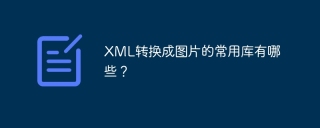
Convert XML to image? This question is awesome, it’s not that simple to turn it on! XML is the data description language, and pictures are visual presentation, with a difference of 100,000 miles between them. You have to figure out what data is stored in XML? Is it the description information of the picture? Or do other data need to be visualized using pictures?
This determines your choice. If the XML directly contains image information, such as base64-encoded image data, then decoding is done directly, and no library needs to be particularly awesome. But in most cases, XML is just a data container, and you need to generate images based on the data in XML. This is where the technical content lies.
A common method cannot avoid a core step: data visualization . You have to parse XML into data structures that the program can understand, such as dictionaries or lists in Python. Then, use the drawing library to convert the data into pictures.
As for commonly used drawing libraries, there are more, depending on what type of drawing you want to draw.
- Want to draw simple charts, bar charts, pie charts, etc.
matplotlibis an old friend of Python. It is simple and easy to use, powerful and has complete documentation. Use it to process charts generated by XML data, easy to use.
<code class="python">import xml.etree.ElementTree as ET import matplotlib.pyplot as plt # 假设XML数据描述了不同产品的销量xml_data = """ <products> <product> <name>A</name> <sales>100</sales> </product> <product> <name>B</name> <sales>150</sales> </product> <product> <name>C</name> <sales>80</sales> </product> </products> """ root = ET.fromstring(xml_data) names = [] sales = [] for product in root.findall('product'): names.append(product.find('name').text) sales.append(int(product.find('sales').text)) plt.bar(names, sales) plt.xlabel('Product') plt.ylabel('Sales') plt.title('Product Sales') plt.savefig('sales_chart.png') plt.show()</code>
This code is simple and clear, and the comments are written clearly, so you can understand it at a glance. The power of matplotlib is its flexibility. You can customize the chart styles, add various annotations, and meet various personalized needs.
- Want to draw more complex pictures, such as flow charts and network charts? Then you have to consider
graphviz.graphvizitself is not a Python library. It is an independent graph visualization tool, but Python has corresponding interface libraries that can easily call it. If XML data describes the relationship between nodes and edges, it is most appropriate to usegraphvizto generate images. However,graphviz's learning curve is slightly steeper and it takes some time to figure out its syntax. - If your XML describes map data, would you like to generate map pictures? The combination of
geopandasandmatplotlibcomes in handy.geopandascan process geospatial data and then draw maps withmatplotlib.
Remember, the key to choosing a library is your XML data structure and the type of image you want to generate. Don't just think about finding a universal library, as it will only make you lose in the vast ocean of code. Analyzing the data first and then choosing the right tool is the king. Also, don’t forget to handle exceptions. The robustness of the code is very important, otherwise various errors will drive you crazy during runtime. Finally, remember to check the documents more, and many questions have answers in them.
The above is the detailed content of What are the common libraries for converting XML into pictures?. For more information, please follow other related articles on the PHP Chinese website!
 RSS: The XML-Based Format ExplainedMay 04, 2025 am 12:05 AM
RSS: The XML-Based Format ExplainedMay 04, 2025 am 12:05 AMRSS is an XML-based format used to subscribe and read frequently updated content. Its working principle includes two parts: generation and consumption, and using an RSS reader can efficiently obtain information.
 Inside the RSS Document: Essential XML Tags and AttributesMay 03, 2025 am 12:12 AM
Inside the RSS Document: Essential XML Tags and AttributesMay 03, 2025 am 12:12 AMThe core structure of RSS documents includes XML tags and attributes. The specific parsing and generation steps are as follows: 1. Read XML files, process and tags. 2. Extract,,, etc. tag information. 3. Handle custom tags and attributes to ensure version compatibility. 4. Use cache and asynchronous processing to optimize performance to ensure code readability.
 JSON, XML, and Data Formats: Comparing RSSMay 02, 2025 am 12:20 AM
JSON, XML, and Data Formats: Comparing RSSMay 02, 2025 am 12:20 AMThe main differences between JSON, XML and RSS are structure and uses: 1. JSON is suitable for simple data exchange, with a simple structure and easy to parse; 2. XML is suitable for complex data structures, with a rigorous structure but complex parsing; 3. RSS is based on XML and is used for content release, standardized but limited use.
 Troubleshooting XML/RSS Feeds: Common Pitfalls and Expert SolutionsMay 01, 2025 am 12:07 AM
Troubleshooting XML/RSS Feeds: Common Pitfalls and Expert SolutionsMay 01, 2025 am 12:07 AMThe processing of XML/RSS feeds involves parsing and optimization, and common problems include format errors, encoding issues, and missing elements. Solutions include: 1. Use XML verification tools to check for format errors; 2. Ensure encoding consistency and use the chardet library to detect encoding; 3. Use default values or skip the element when missing elements; 4. Use efficient parsers such as lxml and cache parsing results to optimize performance; 5. Pay attention to data consistency and security to prevent XML injection attacks.
 Decoding RSS Documents: Reading and Interpreting FeedsApr 30, 2025 am 12:02 AM
Decoding RSS Documents: Reading and Interpreting FeedsApr 30, 2025 am 12:02 AMThe steps to parse RSS documents include: 1. Read the XML file, 2. Use DOM or SAX to parse XML, 3. Extract headings, links and other information, and 4. Process data. RSS documents are XML-based formats used to publish updated content, structures containing, and elements, suitable for building RSS readers or data processing tools.
 RSS and XML: The Cornerstone of Web SyndicationApr 29, 2025 am 12:22 AM
RSS and XML: The Cornerstone of Web SyndicationApr 29, 2025 am 12:22 AMRSS and XML are the core technologies in network content distribution and data exchange. RSS is used to publish frequently updated content, and XML is used to store and transfer data. Development efficiency and performance can be improved through usage examples and best practices in real projects.
 RSS Feeds: Exploring XML's Role and PurposeApr 28, 2025 am 12:06 AM
RSS Feeds: Exploring XML's Role and PurposeApr 28, 2025 am 12:06 AMXML's role in RSSFeed is to structure data, standardize and provide scalability. 1.XML makes RSSFeed data structured, making it easy to parse and process. 2.XML provides a standardized way to define the format of RSSFeed. 3.XML scalability allows RSSFeed to add new tags and attributes as needed.
 Scaling XML/RSS Processing: Performance Optimization TechniquesApr 27, 2025 am 12:28 AM
Scaling XML/RSS Processing: Performance Optimization TechniquesApr 27, 2025 am 12:28 AMWhen processing XML and RSS data, you can optimize performance through the following steps: 1) Use efficient parsers such as lxml to improve parsing speed; 2) Use SAX parsers to reduce memory usage; 3) Use XPath expressions to improve data extraction efficiency; 4) implement multi-process parallel processing to improve processing speed.


Hot AI Tools

Undresser.AI Undress
AI-powered app for creating realistic nude photos

AI Clothes Remover
Online AI tool for removing clothes from photos.

Undress AI Tool
Undress images for free

Clothoff.io
AI clothes remover

Video Face Swap
Swap faces in any video effortlessly with our completely free AI face swap tool!

Hot Article

Hot Tools

SublimeText3 Linux new version
SublimeText3 Linux latest version

SAP NetWeaver Server Adapter for Eclipse
Integrate Eclipse with SAP NetWeaver application server.

SublimeText3 English version
Recommended: Win version, supports code prompts!

PhpStorm Mac version
The latest (2018.2.1) professional PHP integrated development tool

VSCode Windows 64-bit Download
A free and powerful IDE editor launched by Microsoft





