By using precise parameter control of graphics libraries such as ReportLab, the output format of XML to image conversion can be precisely controlled. Specifically, it includes: processing XML data row by row and column by column; using the library interface to draw cells one by one according to XML style definition; accurately setting fonts, font sizes, colors, margins, etc. to match the styles defined by XML; supporting complex structures, multi-threading and error handling; optimizing performance and improving code maintainability.
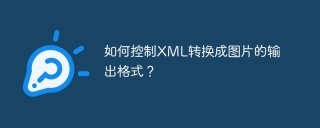
How to accurately control the conversion output format of XML to image? This question is better than asking simply "how to turn". Just use a library to "splash" and the result may be terrible, with blurred pixels and ugly fonts, which is thousands of miles away from the expected ones. In this article, let’s talk about how to control this process so that the generated pictures are both beautiful and meet the requirements.
Let’s talk about the basics first. XML itself is just data, and images are visual presentation. This requires a bridge, usually with the help of graphics libraries, such as ReportLab, CairoSVG in Python, or Batik in Java, etc. These libraries provide interfaces for drawing graphics, text, and lines. You have to use the data in XML to drive these interfaces in order to "translate" XML information into pictures. The key is that you have to accurately control the parameters of these interfaces.
Take ReportLab as an example, which allows you to make very detailed settings of fonts, font sizes, colors, margins, line thickness, etc. Imagine that you define a table in your XML, each cell has different content and styles. You can't expect to throw the XML directly into it to get the perfect table picture. You have to process XML data row by row, column by column, and call the ReportLab interface according to the style defined in XML to draw cells one by one.
For example, look at this Python code, which assumes that XML data describes a simple table:
<code class="python">from reportlab.lib.pagesizes import letter from reportlab.pdfgen import canvas from reportlab.lib import colors import xml.etree.ElementTree as ET def xml_to_image(xml_file, output_file): tree = ET.parse(xml_file) root = tree.getroot() c = canvas.Canvas(output_file, pagesize=letter) x, y = 50, 750 #起始坐标for row in root.findall('row'): for cell in row.findall('cell'): text = cell.text style = cell.get('style') #假设XML中cell有style属性,定义字体、颜色等font_size = int(style.split(';')[0].split(':')[1]) if ';' in style and ':' in style.split(';')[0] else 12 font_color = colors.red if 'red' in style else colors.black c.setFont("Helvetica", font_size) c.setFillColor(font_color) c.drawString(x, y, text) x = 100 #单元格宽度x = 50 y -= 50 #行高c.save() #示例XML文件(需自行创建) xml_to_image("data.xml", "output.pdf")</code>
This code is simple, but it shows the core idea: parse XML, extract data and style information, and then draw accurately using ReportLab's interface. Note that here I assume that the XML contains style information, such as font size and color. If not, you have to define the default style yourself, or infer the style based on XML data.
Of course, in actual applications, the XML structure may be more complex and the style definition may be more refined. You may need to deal with pictures, complex table layouts, and even charts. This requires you to have a deep understanding of the selected graphics library and write more complex code to handle various situations. Don't forget to handle errors, XML data may be unstandard and cause program crashes. To be safe, it is necessary to add an exception handling mechanism.
Performance optimization is also a question worthy of attention. For large XML files, line by column drawing can be inefficient. You can consider using caching, multithreading, or other optimization techniques to improve performance. Remember, the readability and maintainability of the code are also important. Only by writing clear and easy-to-understand code can it be convenient for future modification and expansion. Don't write difficult-to-maintain code to pursue so-called "skills", it's not worth the effort. This is the realm of a programming master.
The above is the detailed content of How to control the output format of XML converted to images?. For more information, please follow other related articles on the PHP Chinese website!
 Inside the RSS Document: Essential XML Tags and AttributesMay 03, 2025 am 12:12 AM
Inside the RSS Document: Essential XML Tags and AttributesMay 03, 2025 am 12:12 AMThe core structure of RSS documents includes XML tags and attributes. The specific parsing and generation steps are as follows: 1. Read XML files, process and tags. 2. Extract,,, etc. tag information. 3. Handle custom tags and attributes to ensure version compatibility. 4. Use cache and asynchronous processing to optimize performance to ensure code readability.
 JSON, XML, and Data Formats: Comparing RSSMay 02, 2025 am 12:20 AM
JSON, XML, and Data Formats: Comparing RSSMay 02, 2025 am 12:20 AMThe main differences between JSON, XML and RSS are structure and uses: 1. JSON is suitable for simple data exchange, with a simple structure and easy to parse; 2. XML is suitable for complex data structures, with a rigorous structure but complex parsing; 3. RSS is based on XML and is used for content release, standardized but limited use.
 Troubleshooting XML/RSS Feeds: Common Pitfalls and Expert SolutionsMay 01, 2025 am 12:07 AM
Troubleshooting XML/RSS Feeds: Common Pitfalls and Expert SolutionsMay 01, 2025 am 12:07 AMThe processing of XML/RSS feeds involves parsing and optimization, and common problems include format errors, encoding issues, and missing elements. Solutions include: 1. Use XML verification tools to check for format errors; 2. Ensure encoding consistency and use the chardet library to detect encoding; 3. Use default values or skip the element when missing elements; 4. Use efficient parsers such as lxml and cache parsing results to optimize performance; 5. Pay attention to data consistency and security to prevent XML injection attacks.
 Decoding RSS Documents: Reading and Interpreting FeedsApr 30, 2025 am 12:02 AM
Decoding RSS Documents: Reading and Interpreting FeedsApr 30, 2025 am 12:02 AMThe steps to parse RSS documents include: 1. Read the XML file, 2. Use DOM or SAX to parse XML, 3. Extract headings, links and other information, and 4. Process data. RSS documents are XML-based formats used to publish updated content, structures containing, and elements, suitable for building RSS readers or data processing tools.
 RSS and XML: The Cornerstone of Web SyndicationApr 29, 2025 am 12:22 AM
RSS and XML: The Cornerstone of Web SyndicationApr 29, 2025 am 12:22 AMRSS and XML are the core technologies in network content distribution and data exchange. RSS is used to publish frequently updated content, and XML is used to store and transfer data. Development efficiency and performance can be improved through usage examples and best practices in real projects.
 RSS Feeds: Exploring XML's Role and PurposeApr 28, 2025 am 12:06 AM
RSS Feeds: Exploring XML's Role and PurposeApr 28, 2025 am 12:06 AMXML's role in RSSFeed is to structure data, standardize and provide scalability. 1.XML makes RSSFeed data structured, making it easy to parse and process. 2.XML provides a standardized way to define the format of RSSFeed. 3.XML scalability allows RSSFeed to add new tags and attributes as needed.
 Scaling XML/RSS Processing: Performance Optimization TechniquesApr 27, 2025 am 12:28 AM
Scaling XML/RSS Processing: Performance Optimization TechniquesApr 27, 2025 am 12:28 AMWhen processing XML and RSS data, you can optimize performance through the following steps: 1) Use efficient parsers such as lxml to improve parsing speed; 2) Use SAX parsers to reduce memory usage; 3) Use XPath expressions to improve data extraction efficiency; 4) implement multi-process parallel processing to improve processing speed.
 RSS Document Formats: Exploring RSS 2.0 and BeyondApr 26, 2025 am 12:22 AM
RSS Document Formats: Exploring RSS 2.0 and BeyondApr 26, 2025 am 12:22 AMRSS2.0 is an open standard that allows content publishers to distribute content in a structured way. It contains rich metadata such as titles, links, descriptions, release dates, etc., allowing subscribers to quickly browse and access content. The advantages of RSS2.0 are its simplicity and scalability. For example, it allows custom elements, which means developers can add additional information based on their needs, such as authors, categories, etc.


Hot AI Tools

Undresser.AI Undress
AI-powered app for creating realistic nude photos

AI Clothes Remover
Online AI tool for removing clothes from photos.

Undress AI Tool
Undress images for free

Clothoff.io
AI clothes remover

Video Face Swap
Swap faces in any video effortlessly with our completely free AI face swap tool!

Hot Article

Hot Tools

SublimeText3 Chinese version
Chinese version, very easy to use

MinGW - Minimalist GNU for Windows
This project is in the process of being migrated to osdn.net/projects/mingw, you can continue to follow us there. MinGW: A native Windows port of the GNU Compiler Collection (GCC), freely distributable import libraries and header files for building native Windows applications; includes extensions to the MSVC runtime to support C99 functionality. All MinGW software can run on 64-bit Windows platforms.

Safe Exam Browser
Safe Exam Browser is a secure browser environment for taking online exams securely. This software turns any computer into a secure workstation. It controls access to any utility and prevents students from using unauthorized resources.

SecLists
SecLists is the ultimate security tester's companion. It is a collection of various types of lists that are frequently used during security assessments, all in one place. SecLists helps make security testing more efficient and productive by conveniently providing all the lists a security tester might need. List types include usernames, passwords, URLs, fuzzing payloads, sensitive data patterns, web shells, and more. The tester can simply pull this repository onto a new test machine and he will have access to every type of list he needs.

SAP NetWeaver Server Adapter for Eclipse
Integrate Eclipse with SAP NetWeaver application server.






