To customize the style of XML to images, the following steps are required: Choose the appropriate image library, such as Pillow (Python) or Java2D (Java). Use an XML parsing library such as ElementTree to parse XML. Iterate through the XML tree and extract element information (type, location, attribute). Based on element information, use the function of the image library to generate corresponding graphic elements (shapes, text, etc.). Combine these elements into the final picture.
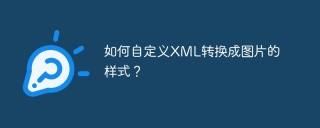
How to customize the style of converting XML into an image? This question is well asked! Before we start to use the code directly, we have to clarify our ideas first. This is not simply stuffing XML data into the image library.
XML itself is just data, and the definition of image style depends entirely on you. You need an intermediate layer, a translator, to convert the data in XML into instructions that the image library can understand. This translator is usually your customized program. It will read XML, parse the tags and attributes in it, and then generate corresponding image elements based on this information, such as shapes, colors, text, etc., and finally combine these elements into the final image.
Think about it, it's like building a house with Lego bricks. XML is your design drawing, which says the type, size, location, etc. of each building block. And your program is the skilled technician. It selects the appropriate building blocks based on the drawings, and then assembles them according to the instructions on the drawings.
Now, let’s talk about the technical details. You have to choose the right image library, such as the Pillow library in Python, or Java2D in Java. These libraries provide functions to draw various graphic elements, such as drawing lines, drawing rectangles, drawing circles, writing, etc.
Your program needs to parse XML first, which can be done using standard XML parsing libraries, such as xml.etree.ElementTree in Python. After parsing, you need to traverse the XML tree and extract the information you need. The style of this part of the code varies from person to person, but the core idea is the same:
<code class="python">import xml.etree.ElementTree as ET from PIL import Image, ImageDraw, ImageFont def xml_to_image(xml_file, output_file): tree = ET.parse(xml_file) root = tree.getroot() # 获取图片尺寸width = int(root.get('width', 500)) # 默认宽度500 height = int(root.get('height', 300)) # 默认高度300 img = Image.new('RGB', (width, height), color = 'white') draw = ImageDraw.Draw(img) # 遍历XML节点,绘制元素for element in root.findall('.//element'): type = element.get('type') x = int(element.get('x')) y = int(element.get('y')) if type == 'rect': w = int(element.get('width')) h = int(element.get('height')) color = element.get('color', 'black') draw.rectangle([(x, y), (xw, yh)], fill=color) elif type == 'text': text = element.text font = ImageFont.load_default() # 可以替换成你喜欢的字体draw.text((x, y), text, font=font, fill='black') # ... 添加更多元素类型... img.save(output_file) # 一个简单的XML例子xml_data = """ <image width="600" height="400"> <element type="rect" x="10" y="10" width="100" height="50" color="red"></element> <element type="text" x="120" y="30">Hello, World!</element> </image> """ with open("temp.xml", "w") as f: f.write(xml_data) xml_to_image("temp.xml", "output.png")</code>
This code is just a simple example. In actual application, you need to write more complex logic based on your XML structure and style requirements. For example, you need to deal with different element types, attributes, nested structures, and more. You may also need to deal with style attributes such as font, color, line thickness, etc., and even need to introduce more advanced image processing technologies, such as image filters, image transformation, etc.
Remember, there will be many pitfalls in this. For example, XML parsing errors, image library usage problems, font loading failures, etc. When debugging, carefully check the XML data to ensure that your program reads and processes the data correctly. Gradually debugging and printing intermediate results can help you quickly locate problems. The readability and maintainability of the code are also important, don't write it as a piece of spaghetti code. Modular design and clear annotations can help you achieve twice the result with half the effort when maintaining and extending your code in the later stage. Also, remember to handle exceptions and don't let the program crash because of some minor errors.
In short, customizing the style of converting XML into images requires you to have a deeper understanding of XML parsing, image processing and programming. This is not just a process of writing code, but also a process of design and implementation. Practice more and think more, and you can become an expert in this field!
The above is the detailed content of How to customize the style of converting XML into an image?. For more information, please follow other related articles on the PHP Chinese website!
 RSS Document Formats: Exploring RSS 2.0 and BeyondApr 26, 2025 am 12:22 AM
RSS Document Formats: Exploring RSS 2.0 and BeyondApr 26, 2025 am 12:22 AMRSS2.0 is an open standard that allows content publishers to distribute content in a structured way. It contains rich metadata such as titles, links, descriptions, release dates, etc., allowing subscribers to quickly browse and access content. The advantages of RSS2.0 are its simplicity and scalability. For example, it allows custom elements, which means developers can add additional information based on their needs, such as authors, categories, etc.
 Understanding RSS: An XML PerspectiveApr 25, 2025 am 12:14 AM
Understanding RSS: An XML PerspectiveApr 25, 2025 am 12:14 AMRSS is an XML-based format used to publish frequently updated content. 1. RSSfeed organizes information through XML structure, including title, link, description, etc. 2. Creating RSSfeed requires writing in XML structure, adding metadata such as language and release date. 3. Advanced usage can include multimedia files and classified information. 4. Use XML verification tools during debugging to ensure that the required elements exist and are encoded correctly. 5. Optimizing RSSfeed can be achieved by paging, caching and keeping the structure simple. By understanding and applying this knowledge, content can be effectively managed and distributed.
 RSS in XML: Decoding Tags, Attributes, and StructureApr 24, 2025 am 12:09 AM
RSS in XML: Decoding Tags, Attributes, and StructureApr 24, 2025 am 12:09 AMRSS is an XML-based format used to publish and subscribe to content. The XML structure of an RSS file includes a root element, an element, and multiple elements, each representing a content entry. Read and parse RSS files through XML parser, and users can subscribe and get the latest content.
 XML's Advantages in RSS: A Technical Deep DiveApr 23, 2025 am 12:02 AM
XML's Advantages in RSS: A Technical Deep DiveApr 23, 2025 am 12:02 AMXML has the advantages of structured data, scalability, cross-platform compatibility and parsing verification in RSS. 1) Structured data ensures consistency and reliability of content; 2) Scalability allows the addition of custom tags to suit content needs; 3) Cross-platform compatibility makes it work seamlessly on different devices; 4) Analytical and verification tools ensure the quality and integrity of the feed.
 RSS in XML: Unveiling the Core of Content SyndicationApr 22, 2025 am 12:08 AM
RSS in XML: Unveiling the Core of Content SyndicationApr 22, 2025 am 12:08 AMThe implementation of RSS in XML is to organize content through a structured XML format. 1) RSS uses XML as the data exchange format, including elements such as channel information and project list. 2) When generating RSS files, content must be organized according to specifications and published to the server for subscription. 3) RSS files can be subscribed through a reader or plug-in to automatically update the content.
 Beyond the Basics: Advanced RSS Document FeaturesApr 21, 2025 am 12:03 AM
Beyond the Basics: Advanced RSS Document FeaturesApr 21, 2025 am 12:03 AMAdvanced features of RSS include content namespaces, extension modules, and conditional subscriptions. 1) Content namespace extends RSS functionality, 2) Extended modules such as DublinCore or iTunes to add metadata, 3) Conditional subscription filters entries based on specific conditions. These functions are implemented by adding XML elements and attributes to improve information acquisition efficiency.
 The XML Backbone: How RSS Feeds are StructuredApr 20, 2025 am 12:02 AM
The XML Backbone: How RSS Feeds are StructuredApr 20, 2025 am 12:02 AMRSSfeedsuseXMLtostructurecontentupdates.1)XMLprovidesahierarchicalstructurefordata.2)Theelementdefinesthefeed'sidentityandcontainselements.3)elementsrepresentindividualcontentpieces.4)RSSisextensible,allowingcustomelements.5)Bestpracticesincludeusing
 RSS & XML: Understanding the Dynamic Duo of Web ContentApr 19, 2025 am 12:03 AM
RSS & XML: Understanding the Dynamic Duo of Web ContentApr 19, 2025 am 12:03 AMRSS and XML are tools for web content management. RSS is used to publish and subscribe to content, and XML is used to store and transfer data. They work with content publishing, subscriptions, and update push. Examples of usage include RSS publishing blog posts and XML storing book information.


Hot AI Tools

Undresser.AI Undress
AI-powered app for creating realistic nude photos

AI Clothes Remover
Online AI tool for removing clothes from photos.

Undress AI Tool
Undress images for free

Clothoff.io
AI clothes remover

Video Face Swap
Swap faces in any video effortlessly with our completely free AI face swap tool!

Hot Article

Hot Tools

SublimeText3 Mac version
God-level code editing software (SublimeText3)

MinGW - Minimalist GNU for Windows
This project is in the process of being migrated to osdn.net/projects/mingw, you can continue to follow us there. MinGW: A native Windows port of the GNU Compiler Collection (GCC), freely distributable import libraries and header files for building native Windows applications; includes extensions to the MSVC runtime to support C99 functionality. All MinGW software can run on 64-bit Windows platforms.

PhpStorm Mac version
The latest (2018.2.1) professional PHP integrated development tool

SublimeText3 Chinese version
Chinese version, very easy to use

Notepad++7.3.1
Easy-to-use and free code editor






