Convert XML data to images can be used in Python, using the Pillow library for image processing and the xml.etree.ElementTree library for parsing XML. The core process is: parse XML, create blank images, draw text and load pictures through the Pillow library, and save output. It is necessary to adjust the image size, color, font and other parameters according to actual conditions. Advanced usage can add charts and use multi-threading to optimize performance.
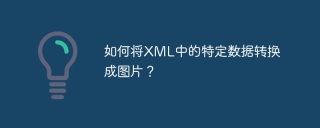
XML to picture? This job is interesting!
How do you ask how to turn the data in XML into pictures? This is not a simple copy and paste, there are many ways to do it! In this article, I will take you to start from scratch, understand the principles behind this, and even teach you some advanced skills so that you will no longer be fooled when encountering such problems in the future. After reading, you can not only write the code by yourself, but also understand the advantages and disadvantages of various solutions to avoid falling into common pitfalls.
Let’s talk about the basics first. XML itself is just data, and images are visual presentation. To achieve transformation, there must be a bridge, which is a programming language and image library. Python is a good choice, it has many powerful libraries, such as Pillow (Fork of PIL, which is very convenient to process images) and xml.etree.ElementTree (parse XML).
Let's start with the easiest. Suppose your XML data looks like this:
<code class="xml"><data> <item> <name>Apple</name> <color>Red</color> </item> <item> <name>Banana</name> <color>Yellow</color> </item> </data></code>
You want to convert the information of "fruit name-color" into a picture, for example, a red apple icon with the text "Apple Red".
The core lies in how to parse XML into a data structure that Python can process, and then use the image library to generate images.
<code class="python">import xml.etree.ElementTree as ET from PIL import Image, ImageDraw, ImageFont def xml_to_image(xml_file, output_file): tree = ET.parse(xml_file) root = tree.getroot() # 这里假设你的系统有合适的字体文件try: font = ImageFont.truetype("arial.ttf", 24) # 替换成你系统上的字体文件except IOError: print("字体文件未找到,请检查!") return img = Image.new('RGB', (300, 100), color = 'white') d = ImageDraw.Draw(img) for item in root.findall('item'): name = item.find('name').text color = item.find('color').text d.text((10, 10), f"{name} {color}", font=font, fill=(0,0,0)) # 绘制文字# 这里需要根据水果名动态加载图片,这部分比较复杂,我这里简化了# 实际应用中,你需要一个字典或者数据库映射水果名到对应的图片文件# 例如:fruit_images = {"Apple": "apple.png", "Banana": "banana.png"} # 然后根据fruit_images[name]加载图片并粘贴到画布上img.save(output_file) xml_to_image("data.xml", "output.png")</code>
This code first parses the XML, then creates a blank picture, and then draws the fruit name and color information onto the picture in text. Note that I deliberately left the image loading part blank, because this part needs to be adjusted according to your actual situation. It may need to be loaded from the file system, downloaded from the network, or even generate images based on the name of the fruit (this part is more difficult and may require some image generation technology).
There is a pit here: font file path. You have to make sure the path in ImageFont.truetype() is correct, otherwise an error will be reported. In addition, the size, color, font, etc. of the picture need to be adjusted according to your actual needs.
For more advanced usage, you can try to display data in different colors, shapes, and layouts, and even add charts, which requires you to have a deeper understanding of Pillow library. In terms of performance optimization, if your XML file is large, you can consider using multi-threading or multi-processing to speed up the parsing process.
In short, there is no standard answer to convert XML data into images. The key is to understand the data structure, flexibly use the image library, and select appropriate algorithms and strategies based on actual conditions. Don't forget that the readability and maintainability of the code are also important! I wish you a happy programming!
The above is the detailed content of How to convert specific data in XML into pictures?. For more information, please follow other related articles on the PHP Chinese website!
 Decoding RSS Documents: Reading and Interpreting FeedsApr 30, 2025 am 12:02 AM
Decoding RSS Documents: Reading and Interpreting FeedsApr 30, 2025 am 12:02 AMThe steps to parse RSS documents include: 1. Read the XML file, 2. Use DOM or SAX to parse XML, 3. Extract headings, links and other information, and 4. Process data. RSS documents are XML-based formats used to publish updated content, structures containing, and elements, suitable for building RSS readers or data processing tools.
 RSS and XML: The Cornerstone of Web SyndicationApr 29, 2025 am 12:22 AM
RSS and XML: The Cornerstone of Web SyndicationApr 29, 2025 am 12:22 AMRSS and XML are the core technologies in network content distribution and data exchange. RSS is used to publish frequently updated content, and XML is used to store and transfer data. Development efficiency and performance can be improved through usage examples and best practices in real projects.
 RSS Feeds: Exploring XML's Role and PurposeApr 28, 2025 am 12:06 AM
RSS Feeds: Exploring XML's Role and PurposeApr 28, 2025 am 12:06 AMXML's role in RSSFeed is to structure data, standardize and provide scalability. 1.XML makes RSSFeed data structured, making it easy to parse and process. 2.XML provides a standardized way to define the format of RSSFeed. 3.XML scalability allows RSSFeed to add new tags and attributes as needed.
 Scaling XML/RSS Processing: Performance Optimization TechniquesApr 27, 2025 am 12:28 AM
Scaling XML/RSS Processing: Performance Optimization TechniquesApr 27, 2025 am 12:28 AMWhen processing XML and RSS data, you can optimize performance through the following steps: 1) Use efficient parsers such as lxml to improve parsing speed; 2) Use SAX parsers to reduce memory usage; 3) Use XPath expressions to improve data extraction efficiency; 4) implement multi-process parallel processing to improve processing speed.
 RSS Document Formats: Exploring RSS 2.0 and BeyondApr 26, 2025 am 12:22 AM
RSS Document Formats: Exploring RSS 2.0 and BeyondApr 26, 2025 am 12:22 AMRSS2.0 is an open standard that allows content publishers to distribute content in a structured way. It contains rich metadata such as titles, links, descriptions, release dates, etc., allowing subscribers to quickly browse and access content. The advantages of RSS2.0 are its simplicity and scalability. For example, it allows custom elements, which means developers can add additional information based on their needs, such as authors, categories, etc.
 Understanding RSS: An XML PerspectiveApr 25, 2025 am 12:14 AM
Understanding RSS: An XML PerspectiveApr 25, 2025 am 12:14 AMRSS is an XML-based format used to publish frequently updated content. 1. RSSfeed organizes information through XML structure, including title, link, description, etc. 2. Creating RSSfeed requires writing in XML structure, adding metadata such as language and release date. 3. Advanced usage can include multimedia files and classified information. 4. Use XML verification tools during debugging to ensure that the required elements exist and are encoded correctly. 5. Optimizing RSSfeed can be achieved by paging, caching and keeping the structure simple. By understanding and applying this knowledge, content can be effectively managed and distributed.
 RSS in XML: Decoding Tags, Attributes, and StructureApr 24, 2025 am 12:09 AM
RSS in XML: Decoding Tags, Attributes, and StructureApr 24, 2025 am 12:09 AMRSS is an XML-based format used to publish and subscribe to content. The XML structure of an RSS file includes a root element, an element, and multiple elements, each representing a content entry. Read and parse RSS files through XML parser, and users can subscribe and get the latest content.
 XML's Advantages in RSS: A Technical Deep DiveApr 23, 2025 am 12:02 AM
XML's Advantages in RSS: A Technical Deep DiveApr 23, 2025 am 12:02 AMXML has the advantages of structured data, scalability, cross-platform compatibility and parsing verification in RSS. 1) Structured data ensures consistency and reliability of content; 2) Scalability allows the addition of custom tags to suit content needs; 3) Cross-platform compatibility makes it work seamlessly on different devices; 4) Analytical and verification tools ensure the quality and integrity of the feed.


Hot AI Tools

Undresser.AI Undress
AI-powered app for creating realistic nude photos

AI Clothes Remover
Online AI tool for removing clothes from photos.

Undress AI Tool
Undress images for free

Clothoff.io
AI clothes remover

Video Face Swap
Swap faces in any video effortlessly with our completely free AI face swap tool!

Hot Article

Hot Tools

MantisBT
Mantis is an easy-to-deploy web-based defect tracking tool designed to aid in product defect tracking. It requires PHP, MySQL and a web server. Check out our demo and hosting services.

MinGW - Minimalist GNU for Windows
This project is in the process of being migrated to osdn.net/projects/mingw, you can continue to follow us there. MinGW: A native Windows port of the GNU Compiler Collection (GCC), freely distributable import libraries and header files for building native Windows applications; includes extensions to the MSVC runtime to support C99 functionality. All MinGW software can run on 64-bit Windows platforms.

SublimeText3 English version
Recommended: Win version, supports code prompts!

PhpStorm Mac version
The latest (2018.2.1) professional PHP integrated development tool

EditPlus Chinese cracked version
Small size, syntax highlighting, does not support code prompt function







