 Backend Development
Backend Development XML/RSS Tutorial
XML/RSS Tutorial What are the application scenarios for converting XML into images?
What are the application scenarios for converting XML into images?XML converting images actually generate images using XML data through an intermediate program. The program reads XML and calls the drawing library to generate pictures based on the data in it. In actual applications, the complexity and information volume of pictures are higher, so you need to select a suitable drawing library according to your needs and process XML data parsing and mapping.
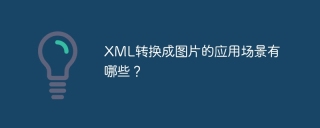
Convert XML to image? This question is awesome! At first glance, it feels a bit strange. XML is a data format and pictures are image data. The two are incompatible. How can they be transferred? In fact, there are many application scenarios hidden behind this, and the key is how you understand the meaning of "conversion". It does not directly "turn" the XML file into an image file, but uses XML data to generate images.
Think about it, XML can store various information, such as map data, chart data, and even node relationships of a flow chart. If you show this information directly to people, who can understand a bunch of labels? But if it can be visually displayed with pictures, the effect will be completely different.
Therefore, XML to pictures is actually using XML data to drive the generation of pictures. This process usually requires an intermediate link, a program that reads XML, parses the data, and then calls a drawing library (such as Python's Matplotlib, Java's JFreeChart, or the underlying graphics API) based on this data, and finally generates a picture.
For example, in a map application, XML may store geographical information such as roads, buildings, etc., and the program can generate a map picture by reading XML. For example, if a project management tool contains the project process in XML, the program can generate a flow chart. Even some data visualization tools can use XML to configure chart styles and data, and then generate various types of chart pictures, such as bar charts, pie charts, etc.
Here, I will use Python to briefly demonstrate an example to generate a simple bar chart. Of course, this is just the tip of the iceberg. In actual applications, the complexity and amount of information of pictures will be much higher. You need to select the appropriate drawing library according to your specific needs and handle the parsing and mapping of XML data.
<code class="python">import xml.etree.ElementTree as ET import matplotlib.pyplot as plt def xml_to_bar_chart(xml_file): tree = ET.parse(xml_file) root = tree.getroot() labels = [] values = [] for data_point in root.findall('data'): labels.append(data_point.find('label').text) values.append(int(data_point.find('value').text)) plt.bar(labels, values) plt.xlabel("Categories") plt.ylabel("Values") plt.title("Bar Chart from XML") plt.savefig("bar_chart.png") plt.show() # 一个简单的XML文件示例xml_data = """ <data_set> <data> <label>A</label> <value>10</value> </data> <data> <label>B</label> <value>20</value> </data> <data> <label>C</label> <value>15</value> </data> </data_set> """ with open("data.xml", "w") as f: f.write(xml_data) xml_to_bar_chart("data.xml")</code>
This code is simple, but it embodies the core idea: read XML, extract data, and then draw pictures with Matplotlib. In practical applications, you will encounter more complex situations: the XML structure is more complex, the data types are more, and the processing is required. Moreover, you may need to deal with errors, such as XML file format errors, missing data, etc. This requires you to have a deeper understanding of XML parsing and drawing libraries. Don't forget to consider performance issues. Efficient parsing and processing of large XML files is crucial. Choosing the right library and algorithm can help you achieve twice the result with half the effort. Remember, the readability and maintainability of the code are also very important. Don’t write it in a mess, and you won’t be able to understand it yourself.
The above is the detailed content of What are the application scenarios for converting XML into images?. For more information, please follow other related articles on the PHP Chinese website!
 Decoding RSS Documents: Reading and Interpreting FeedsApr 30, 2025 am 12:02 AM
Decoding RSS Documents: Reading and Interpreting FeedsApr 30, 2025 am 12:02 AMThe steps to parse RSS documents include: 1. Read the XML file, 2. Use DOM or SAX to parse XML, 3. Extract headings, links and other information, and 4. Process data. RSS documents are XML-based formats used to publish updated content, structures containing, and elements, suitable for building RSS readers or data processing tools.
 RSS and XML: The Cornerstone of Web SyndicationApr 29, 2025 am 12:22 AM
RSS and XML: The Cornerstone of Web SyndicationApr 29, 2025 am 12:22 AMRSS and XML are the core technologies in network content distribution and data exchange. RSS is used to publish frequently updated content, and XML is used to store and transfer data. Development efficiency and performance can be improved through usage examples and best practices in real projects.
 RSS Feeds: Exploring XML's Role and PurposeApr 28, 2025 am 12:06 AM
RSS Feeds: Exploring XML's Role and PurposeApr 28, 2025 am 12:06 AMXML's role in RSSFeed is to structure data, standardize and provide scalability. 1.XML makes RSSFeed data structured, making it easy to parse and process. 2.XML provides a standardized way to define the format of RSSFeed. 3.XML scalability allows RSSFeed to add new tags and attributes as needed.
 Scaling XML/RSS Processing: Performance Optimization TechniquesApr 27, 2025 am 12:28 AM
Scaling XML/RSS Processing: Performance Optimization TechniquesApr 27, 2025 am 12:28 AMWhen processing XML and RSS data, you can optimize performance through the following steps: 1) Use efficient parsers such as lxml to improve parsing speed; 2) Use SAX parsers to reduce memory usage; 3) Use XPath expressions to improve data extraction efficiency; 4) implement multi-process parallel processing to improve processing speed.
 RSS Document Formats: Exploring RSS 2.0 and BeyondApr 26, 2025 am 12:22 AM
RSS Document Formats: Exploring RSS 2.0 and BeyondApr 26, 2025 am 12:22 AMRSS2.0 is an open standard that allows content publishers to distribute content in a structured way. It contains rich metadata such as titles, links, descriptions, release dates, etc., allowing subscribers to quickly browse and access content. The advantages of RSS2.0 are its simplicity and scalability. For example, it allows custom elements, which means developers can add additional information based on their needs, such as authors, categories, etc.
 Understanding RSS: An XML PerspectiveApr 25, 2025 am 12:14 AM
Understanding RSS: An XML PerspectiveApr 25, 2025 am 12:14 AMRSS is an XML-based format used to publish frequently updated content. 1. RSSfeed organizes information through XML structure, including title, link, description, etc. 2. Creating RSSfeed requires writing in XML structure, adding metadata such as language and release date. 3. Advanced usage can include multimedia files and classified information. 4. Use XML verification tools during debugging to ensure that the required elements exist and are encoded correctly. 5. Optimizing RSSfeed can be achieved by paging, caching and keeping the structure simple. By understanding and applying this knowledge, content can be effectively managed and distributed.
 RSS in XML: Decoding Tags, Attributes, and StructureApr 24, 2025 am 12:09 AM
RSS in XML: Decoding Tags, Attributes, and StructureApr 24, 2025 am 12:09 AMRSS is an XML-based format used to publish and subscribe to content. The XML structure of an RSS file includes a root element, an element, and multiple elements, each representing a content entry. Read and parse RSS files through XML parser, and users can subscribe and get the latest content.
 XML's Advantages in RSS: A Technical Deep DiveApr 23, 2025 am 12:02 AM
XML's Advantages in RSS: A Technical Deep DiveApr 23, 2025 am 12:02 AMXML has the advantages of structured data, scalability, cross-platform compatibility and parsing verification in RSS. 1) Structured data ensures consistency and reliability of content; 2) Scalability allows the addition of custom tags to suit content needs; 3) Cross-platform compatibility makes it work seamlessly on different devices; 4) Analytical and verification tools ensure the quality and integrity of the feed.


Hot AI Tools

Undresser.AI Undress
AI-powered app for creating realistic nude photos

AI Clothes Remover
Online AI tool for removing clothes from photos.

Undress AI Tool
Undress images for free

Clothoff.io
AI clothes remover

Video Face Swap
Swap faces in any video effortlessly with our completely free AI face swap tool!

Hot Article

Hot Tools

SublimeText3 Chinese version
Chinese version, very easy to use

EditPlus Chinese cracked version
Small size, syntax highlighting, does not support code prompt function

Safe Exam Browser
Safe Exam Browser is a secure browser environment for taking online exams securely. This software turns any computer into a secure workstation. It controls access to any utility and prevents students from using unauthorized resources.

WebStorm Mac version
Useful JavaScript development tools

PhpStorm Mac version
The latest (2018.2.1) professional PHP integrated development tool





