This article introduces four open source data recovery software and analyzes their advantages and disadvantages to help you easily retrieve lost data. Open source software is free and powerful, but it also has some limitations.

Four open source data recovery software recommendations:
- TestDisk: A well-known open source data recovery tool for Windows, Mac and Linux systems, mainly used to recover lost partitions and repair unbootable disks. Make your data available again by fixing partitioning issues.

- Advantages: No installation required, it can run on multiple devices; it can fix disk problems and restore normal operation.
- Disadvantages: The command line interface may be more complicated for ordinary Windows users; it is bundled with Photo Rec to download.
- Photo Rec: also supports Windows, Mac and Linux systems, and can recover various data such as pictures, videos, documents, etc. Compatible with a variety of file systems (FAT, NTFS, exFAT, ext3, ext4 and HFS), with a wide range of applications.

- Advantages: Easy to install, fast scanning speed; completely free.
- Disadvantages: Lack of technical support; the interface is not concise enough, and it is difficult to understand.
- FreeRecover: An open source data recovery software for Windows systems that only supports NTFS drives. The found file can be previewed and its original path is displayed.

- Advantages: fast scanning speed and intuitive interface; you can search for required files on the result page.
- Disadvantages: The system requires the system to install .NET Framework; only NTFS drives are supported.
- Kickass Undelete: A free Windows data recovery software that can find and recover deleted files on hard drive, USB or SD card.

- Advantages: The interface is intuitive and has a striking "scan" button; different colors are used to distinguish file status.
- Disadvantages: Only support NTFS and FAT file systems; software corruption may occur occasionally.
Professional data recovery software alternative: MiniTool Power Data Recovery
Although open source data recovery software is completely free, it has potential shortcomings such as operating system compatibility, malware risks, and complex operations. For users who lack technical experience, it is recommended to use professional data recovery software, such as MiniTool Power Data Recovery, which is easy to operate and clear steps. MiniTool Power Data Recovery Free Edition allows scanning and recovery of up to 1GB of files.

Summarize:
The four open source data recovery software described in this article are reliable and practical in most cases. But if you have special needs, such as recovering files from an unbootable computer, a formatted SD card, or a lost partition, you need to use a professional paid data recovery software such as MiniTool Power Data Recovery.
The above is the detailed content of 4 Recommended Free Open-Source Data Recovery Software. For more information, please follow other related articles on the PHP Chinese website!
![[Solved] How to Fix the Lost Ark EAC Offline Error on PC? - MiniTool](https://img.php.cn/upload/article/001/242/473/174637740950668.png?x-oss-process=image/resize,p_40) [Solved] How to Fix the Lost Ark EAC Offline Error on PC? - MiniToolMay 05, 2025 am 12:50 AM
[Solved] How to Fix the Lost Ark EAC Offline Error on PC? - MiniToolMay 05, 2025 am 12:50 AMIf you encounter the Lost Ark EAC Offline Error on your PC, you don’t need to worry. This post from php.cn is worth reading. It provides some effective solutions for you to fix this error.
 Canon MG2900 Series Driver Download/Install/Update for Win11/10 - MiniToolMay 05, 2025 am 12:49 AM
Canon MG2900 Series Driver Download/Install/Update for Win11/10 - MiniToolMay 05, 2025 am 12:49 AMHow do you install a new Canon printer driver for MG2900 series? To make sure your printer works properly, installing a driver is necessary and php.cn will give you a detailed guide on Canon MG2900 driver download, install & update.
 Microsoft Vulnerable Driver Blocklist Option Grayed Out? Quick FixesMay 05, 2025 am 12:48 AM
Microsoft Vulnerable Driver Blocklist Option Grayed Out? Quick FixesMay 05, 2025 am 12:48 AMMicrosoft Vulnerable Driver Blocklist is a very useful feature in Windows Security. It can protect your computer against vulnerable applications. However, when this option grayed out or not working, your system might be vulnerable. Fortunately, this
 3 Ways on How to Clear Thumbnail Cache You Should Know - MiniToolMay 05, 2025 am 12:47 AM
3 Ways on How to Clear Thumbnail Cache You Should Know - MiniToolMay 05, 2025 am 12:47 AMWhat is thumbnail cache and how to clear thumbnail cache? php.cn Website offers you this detailed tutorial to know how to clear thumbnail cache hand by hand. Does your computer often seem sluggish? Come on and follow us!
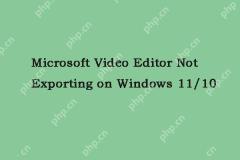 Microsoft Video Editor Not Exporting on Windows 11/10 - MiniToolMay 05, 2025 am 12:46 AM
Microsoft Video Editor Not Exporting on Windows 11/10 - MiniToolMay 05, 2025 am 12:46 AMMicrosoft has made a program called the Photos application with basic functions. When using it, you may encounter some issues. Microsoft Video Editor not exporting on Windows 11 is one of the issues. This post from php.cn introduces how to fix it.
 Get Windows 11/10 Digital License to Activate Windows 11/10 - MiniToolMay 05, 2025 am 12:45 AM
Get Windows 11/10 Digital License to Activate Windows 11/10 - MiniToolMay 05, 2025 am 12:45 AMYou can activate Windows 11/10 by using a Windows digital license. This post explains how to get a Windows 11/10 digital license and use it to activate your Windows 10/11 computer. For more useful computer tips, tricks, and tools, you can visit php.c
 How to Set Monitor to 144Hz Windows 10/11 If It Is Not? - MiniToolMay 05, 2025 am 12:44 AM
How to Set Monitor to 144Hz Windows 10/11 If It Is Not? - MiniToolMay 05, 2025 am 12:44 AM144Hz monitor only showing 60Hz? How to set monitor to 144Hz or how to make sure your monitor is running at 144Hz? After reading this post from php.cn, you know what you should do in Windows 10/11. Let’s go to look through the following ways.
![[Compare] - Steam Deck vs Nintendo Switch: Which One Is Better? - MiniTool](https://img.php.cn/upload/article/001/242/473/174637699060200.jpg?x-oss-process=image/resize,p_40) [Compare] - Steam Deck vs Nintendo Switch: Which One Is Better? - MiniToolMay 05, 2025 am 12:43 AM
[Compare] - Steam Deck vs Nintendo Switch: Which One Is Better? - MiniToolMay 05, 2025 am 12:43 AMWhat are the differences between Steam Deck and Nintendo Switch? This post from php.cn helps you realize each device so you can make an informed purchasing decision. Now, continue to read to get more details about Steam Deck vs Switch.


Hot AI Tools

Undresser.AI Undress
AI-powered app for creating realistic nude photos

AI Clothes Remover
Online AI tool for removing clothes from photos.

Undress AI Tool
Undress images for free

Clothoff.io
AI clothes remover

Video Face Swap
Swap faces in any video effortlessly with our completely free AI face swap tool!

Hot Article

Hot Tools

Zend Studio 13.0.1
Powerful PHP integrated development environment

DVWA
Damn Vulnerable Web App (DVWA) is a PHP/MySQL web application that is very vulnerable. Its main goals are to be an aid for security professionals to test their skills and tools in a legal environment, to help web developers better understand the process of securing web applications, and to help teachers/students teach/learn in a classroom environment Web application security. The goal of DVWA is to practice some of the most common web vulnerabilities through a simple and straightforward interface, with varying degrees of difficulty. Please note that this software

SublimeText3 English version
Recommended: Win version, supports code prompts!

WebStorm Mac version
Useful JavaScript development tools

SublimeText3 Chinese version
Chinese version, very easy to use






