
In a Debian system, if the TigervNC connection fails, follow these steps to troubleshoot:
1. Check the VNC server status
First, confirm that the VNC server is up and running. Use the command ps -ef | grep vnc to view the VNC server process.
2. Confirm the port number
Please check if the port number you are using is correct. TigervNC uses TCP port 5900 n by default (n is the monitor number, for example: display 1 corresponds to port 5901).
3. Firewall settings
If a firewall (such as ufw) is enabled, make sure that the VNC port is allowed to pass. Use the following command to open port 5901 (please modify the port number according to your monitor number):
sudo ufw allows 5901/tcp sudo ufw reload
4. VNC server configuration
Check the VNC server configuration file (usually located at /etc/systemd/system/vncserver@:1.service ) to make sure that User and Group settings are consistent with your logged-in user.
5. View log files
Check the VNC server log file (usually located in the ~/.vnc/logs directory, for example ~/.vnc/myfreax.myfreax.local:1.log ) to find the specific reason for the connection failure.
6. Desktop environment configuration
If you are using the Xfce desktop environment, make sure the ~/.vnc/xstartup file exists and is configured correctly, and give execution permissions:
chmod x ~/.vnc/xstartup
7. Update and restart VNC service
Update VNC server software to the latest version and restart VNC service:
sudo apt-get update sudo apt-get upgrade tigervnc-standalone-server tigervnc-common sudo systemctl restart vncserver@:1.service
8. Client connection settings
In a VNC client (such as TigerVNC Viewer), enter the Debian hostname or IP address correctly, as well as the password you set on the VNC server.
If the above steps still fail to resolve the problem, please provide specific error information for further troubleshooting. You can also seek help in the relevant technical forum or community.
The above is the detailed content of What to do if Tigervnc connection fails on Debian. For more information, please follow other related articles on the PHP Chinese website!
 Go Binary Encoding/Decoding: A Practical Guide with ExamplesMay 07, 2025 pm 05:37 PM
Go Binary Encoding/Decoding: A Practical Guide with ExamplesMay 07, 2025 pm 05:37 PMGo's encoding/binary package is a tool for processing binary data. 1) It supports small-endian and large-endian endian byte order and can be used in network protocols and file formats. 2) The encoding and decoding of complex structures can be handled through Read and Write functions. 3) Pay attention to the consistency of byte order and data type when using it, especially when data is transmitted between different systems. This package is suitable for efficient processing of binary data, but requires careful management of byte slices and lengths.
 Go 'bytes' Package: Compare, Join, Split & MoreMay 07, 2025 pm 05:29 PM
Go 'bytes' Package: Compare, Join, Split & MoreMay 07, 2025 pm 05:29 PMThe"bytes"packageinGoisessentialbecauseitoffersefficientoperationsonbyteslices,crucialforbinarydatahandling,textprocessing,andnetworkcommunications.Byteslicesaremutable,allowingforperformance-enhancingin-placemodifications,makingthispackage
 Go Strings Package: Essential Functions You Need to KnowMay 07, 2025 pm 04:57 PM
Go Strings Package: Essential Functions You Need to KnowMay 07, 2025 pm 04:57 PMGo'sstringspackageincludesessentialfunctionslikeContains,TrimSpace,Split,andReplaceAll.1)Containsefficientlychecksforsubstrings.2)TrimSpaceremoveswhitespacetoensuredataintegrity.3)SplitparsesstructuredtextlikeCSV.4)ReplaceAlltransformstextaccordingto
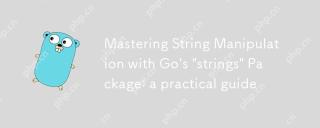 Mastering String Manipulation with Go's 'strings' Package: a practical guideMay 07, 2025 pm 03:57 PM
Mastering String Manipulation with Go's 'strings' Package: a practical guideMay 07, 2025 pm 03:57 PMThestringspackageinGoiscrucialforefficientstringmanipulationduetoitsoptimizedfunctionsandUnicodesupport.1)ItsimplifiesoperationswithfunctionslikeContains,Join,Split,andReplaceAll.2)IthandlesUTF-8encoding,ensuringcorrectmanipulationofUnicodecharacters
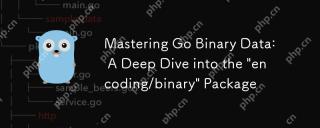 Mastering Go Binary Data: A Deep Dive into the 'encoding/binary' PackageMay 07, 2025 pm 03:49 PM
Mastering Go Binary Data: A Deep Dive into the 'encoding/binary' PackageMay 07, 2025 pm 03:49 PMThe"encoding/binary"packageinGoiscrucialforefficientbinarydatamanipulation,offeringperformancebenefitsinnetworkprogramming,fileI/O,andsystemoperations.Itsupportsendiannessflexibility,handlesvariousdatatypes,andisessentialforcustomprotocolsa
 Implementing Mutexes and Locks in Go for Thread SafetyMay 05, 2025 am 12:18 AM
Implementing Mutexes and Locks in Go for Thread SafetyMay 05, 2025 am 12:18 AMIn Go, using mutexes and locks is the key to ensuring thread safety. 1) Use sync.Mutex for mutually exclusive access, 2) Use sync.RWMutex for read and write operations, 3) Use atomic operations for performance optimization. Mastering these tools and their usage skills is essential to writing efficient and reliable concurrent programs.
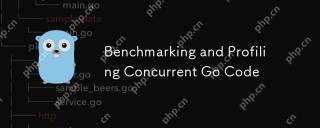 Benchmarking and Profiling Concurrent Go CodeMay 05, 2025 am 12:18 AM
Benchmarking and Profiling Concurrent Go CodeMay 05, 2025 am 12:18 AMHow to optimize the performance of concurrent Go code? Use Go's built-in tools such as getest, gobench, and pprof for benchmarking and performance analysis. 1) Use the testing package to write benchmarks to evaluate the execution speed of concurrent functions. 2) Use the pprof tool to perform performance analysis and identify bottlenecks in the program. 3) Adjust the garbage collection settings to reduce its impact on performance. 4) Optimize channel operation and limit the number of goroutines to improve efficiency. Through continuous benchmarking and performance analysis, the performance of concurrent Go code can be effectively improved.
 Error Handling in Concurrent Go Programs: Avoiding Common PitfallsMay 05, 2025 am 12:17 AM
Error Handling in Concurrent Go Programs: Avoiding Common PitfallsMay 05, 2025 am 12:17 AMThe common pitfalls of error handling in concurrent Go programs include: 1. Ensure error propagation, 2. Processing timeout, 3. Aggregation errors, 4. Use context management, 5. Error wrapping, 6. Logging, 7. Testing. These strategies help to effectively handle errors in concurrent environments.


Hot AI Tools

Undresser.AI Undress
AI-powered app for creating realistic nude photos

AI Clothes Remover
Online AI tool for removing clothes from photos.

Undress AI Tool
Undress images for free

Clothoff.io
AI clothes remover

Video Face Swap
Swap faces in any video effortlessly with our completely free AI face swap tool!

Hot Article

Hot Tools

EditPlus Chinese cracked version
Small size, syntax highlighting, does not support code prompt function

WebStorm Mac version
Useful JavaScript development tools

DVWA
Damn Vulnerable Web App (DVWA) is a PHP/MySQL web application that is very vulnerable. Its main goals are to be an aid for security professionals to test their skills and tools in a legal environment, to help web developers better understand the process of securing web applications, and to help teachers/students teach/learn in a classroom environment Web application security. The goal of DVWA is to practice some of the most common web vulnerabilities through a simple and straightforward interface, with varying degrees of difficulty. Please note that this software

mPDF
mPDF is a PHP library that can generate PDF files from UTF-8 encoded HTML. The original author, Ian Back, wrote mPDF to output PDF files "on the fly" from his website and handle different languages. It is slower than original scripts like HTML2FPDF and produces larger files when using Unicode fonts, but supports CSS styles etc. and has a lot of enhancements. Supports almost all languages, including RTL (Arabic and Hebrew) and CJK (Chinese, Japanese and Korean). Supports nested block-level elements (such as P, DIV),

Atom editor mac version download
The most popular open source editor






