 Backend Development
Backend Development Python Tutorial
Python Tutorial How to efficiently find white circular areas in high-resolution images?
How to efficiently find white circular areas in high-resolution images?How to efficiently find white circular areas in high-resolution images?
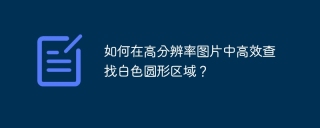
Accurately locate white circular targets in high-resolution images
When processing ultra-high resolution images (such as 9000x7000 pixels), it is crucial to quickly and accurately identify the white circular areas in it. This article is based on Python and OpenCV libraries and provides an optimization solution to effectively solve such image processing problems.
The original code is directly applied to high-resolution images with inefficiency. Therefore, we need to optimize the processing process and improve detection accuracy and speed.
Detailed explanation of optimization strategy
-
Image size adjustment: To reduce the computational complexity, the image is first scaled. Use the
cv2.resize()function to resize the image, for example, reduce the image to one-tenth of the original image.src = cv2.imread(image_path) scale_factor = 0.1 resized_image = cv2.resize(src, None, fx=scale_factor, fy=scale_factor)
-
Grayscale conversion and threshold segmentation: convert the scaled image into a grayscale map and use threshold segmentation to extract the white area. This step enhances the contrast of the target area.
gray = cv2.cvtColor(resized_image, cv2.COLOR_BGR2GRAY) _, thresh = cv2.threshold(gray, 200, 255, cv2.THRESH_BINARY)
-
Morphological processing: Use morphological closed operation (
cv2.MORPH_CLOSE) to connect the small gaps in the white area to form a complete circular contour, improving the reliability of detection.kernel = np.ones((5, 5), np.uint8) closing = cv2.morphologyEx(thresh, cv2.MORPH_CLOSE, kernel)
-
HoughCircle Transform: Use HoughCircle Transform (
cv2.HoughCircles) to detect circles in an image. The parameters need to be adjusted according to actual conditions to achieve the best detection effect.circles = cv2.HoughCircles(closing, cv2.HOUGH_GRADIENT, 1, 20, param1=50, param2=30, minRadius=0, maxRadius=0) If circles is not None: circles = np.uint16(np.around(circles)) for i in circles[0, :]: cv2.circle(resized_image, (i[0], i[1]), i[2], (0, 255, 0), 2) cv2.circle(resized_image, (i[0], i[1]), 2, (0, 0, 255), 3) -
Results are displayed: Finally, the processed image is displayed and the detected circular area is marked.
cv2.imshow("Detected Circles", resized_image) cv2.waitKey(0) cv2.destroyAllWindows()
Through the above steps, we can efficiently and accurately identify white circular areas in high-resolution images. It should be noted that the threshold and the parameters of the Hough transform need to be fine-tuned according to the specific image to obtain the best results.
The above is the detailed content of How to efficiently find white circular areas in high-resolution images?. For more information, please follow other related articles on the PHP Chinese website!
 How do you append elements to a Python list?May 04, 2025 am 12:17 AM
How do you append elements to a Python list?May 04, 2025 am 12:17 AMToappendelementstoaPythonlist,usetheappend()methodforsingleelements,extend()formultipleelements,andinsert()forspecificpositions.1)Useappend()foraddingoneelementattheend.2)Useextend()toaddmultipleelementsefficiently.3)Useinsert()toaddanelementataspeci
 How do you create a Python list? Give an example.May 04, 2025 am 12:16 AM
How do you create a Python list? Give an example.May 04, 2025 am 12:16 AMTocreateaPythonlist,usesquarebrackets[]andseparateitemswithcommas.1)Listsaredynamicandcanholdmixeddatatypes.2)Useappend(),remove(),andslicingformanipulation.3)Listcomprehensionsareefficientforcreatinglists.4)Becautiouswithlistreferences;usecopy()orsl
 Discuss real-world use cases where efficient storage and processing of numerical data are critical.May 04, 2025 am 12:11 AM
Discuss real-world use cases where efficient storage and processing of numerical data are critical.May 04, 2025 am 12:11 AMIn the fields of finance, scientific research, medical care and AI, it is crucial to efficiently store and process numerical data. 1) In finance, using memory mapped files and NumPy libraries can significantly improve data processing speed. 2) In the field of scientific research, HDF5 files are optimized for data storage and retrieval. 3) In medical care, database optimization technologies such as indexing and partitioning improve data query performance. 4) In AI, data sharding and distributed training accelerate model training. System performance and scalability can be significantly improved by choosing the right tools and technologies and weighing trade-offs between storage and processing speeds.
 How do you create a Python array? Give an example.May 04, 2025 am 12:10 AM
How do you create a Python array? Give an example.May 04, 2025 am 12:10 AMPythonarraysarecreatedusingthearraymodule,notbuilt-inlikelists.1)Importthearraymodule.2)Specifythetypecode,e.g.,'i'forintegers.3)Initializewithvalues.Arraysofferbettermemoryefficiencyforhomogeneousdatabutlessflexibilitythanlists.
 What are some alternatives to using a shebang line to specify the Python interpreter?May 04, 2025 am 12:07 AM
What are some alternatives to using a shebang line to specify the Python interpreter?May 04, 2025 am 12:07 AMIn addition to the shebang line, there are many ways to specify a Python interpreter: 1. Use python commands directly from the command line; 2. Use batch files or shell scripts; 3. Use build tools such as Make or CMake; 4. Use task runners such as Invoke. Each method has its advantages and disadvantages, and it is important to choose the method that suits the needs of the project.
 How does the choice between lists and arrays impact the overall performance of a Python application dealing with large datasets?May 03, 2025 am 12:11 AM
How does the choice between lists and arrays impact the overall performance of a Python application dealing with large datasets?May 03, 2025 am 12:11 AMForhandlinglargedatasetsinPython,useNumPyarraysforbetterperformance.1)NumPyarraysarememory-efficientandfasterfornumericaloperations.2)Avoidunnecessarytypeconversions.3)Leveragevectorizationforreducedtimecomplexity.4)Managememoryusagewithefficientdata
 Explain how memory is allocated for lists versus arrays in Python.May 03, 2025 am 12:10 AM
Explain how memory is allocated for lists versus arrays in Python.May 03, 2025 am 12:10 AMInPython,listsusedynamicmemoryallocationwithover-allocation,whileNumPyarraysallocatefixedmemory.1)Listsallocatemorememorythanneededinitially,resizingwhennecessary.2)NumPyarraysallocateexactmemoryforelements,offeringpredictableusagebutlessflexibility.
 How do you specify the data type of elements in a Python array?May 03, 2025 am 12:06 AM
How do you specify the data type of elements in a Python array?May 03, 2025 am 12:06 AMInPython, YouCansSpectHedatatYPeyFeLeMeReModelerErnSpAnT.1) UsenPyNeRnRump.1) UsenPyNeRp.DLOATP.PLOATM64, Formor PrecisconTrolatatypes.


Hot AI Tools

Undresser.AI Undress
AI-powered app for creating realistic nude photos

AI Clothes Remover
Online AI tool for removing clothes from photos.

Undress AI Tool
Undress images for free

Clothoff.io
AI clothes remover

Video Face Swap
Swap faces in any video effortlessly with our completely free AI face swap tool!

Hot Article

Hot Tools

SublimeText3 Linux new version
SublimeText3 Linux latest version

MinGW - Minimalist GNU for Windows
This project is in the process of being migrated to osdn.net/projects/mingw, you can continue to follow us there. MinGW: A native Windows port of the GNU Compiler Collection (GCC), freely distributable import libraries and header files for building native Windows applications; includes extensions to the MSVC runtime to support C99 functionality. All MinGW software can run on 64-bit Windows platforms.

mPDF
mPDF is a PHP library that can generate PDF files from UTF-8 encoded HTML. The original author, Ian Back, wrote mPDF to output PDF files "on the fly" from his website and handle different languages. It is slower than original scripts like HTML2FPDF and produces larger files when using Unicode fonts, but supports CSS styles etc. and has a lot of enhancements. Supports almost all languages, including RTL (Arabic and Hebrew) and CJK (Chinese, Japanese and Korean). Supports nested block-level elements (such as P, DIV),

Dreamweaver Mac version
Visual web development tools

SublimeText3 Chinese version
Chinese version, very easy to use






