This tutorial demonstrates how to generate random numbers, shuffle lists, perform random selections, and randomly assign data to groups using Excel's RANDARRAY function. RANDARRAY surpasses older functions like RAND and RANDBETWEEN in its versatility. It allows you to specify minimum and maximum values, define the output array's dimensions (rows and columns), and choose between integer and decimal outputs. Combined with other functions, RANDARRAY enables sophisticated randomization tasks.
Excel's RANDARRAY Function
RANDARRAY returns an array of random numbers within a specified range. It's a dynamic array function in Microsoft 365 and Excel 2021, automatically spilling results into the defined area.
Syntax:
RANDARRAY([rows], [columns], [min], [max], [whole_number])
- rows (optional): Number of rows in the output array (defaults to 1).
- columns (optional): Number of columns in the output array (defaults to 1).
- min (optional): Minimum random number (defaults to 0).
- max (optional): Maximum random number (defaults to 1).
- whole_number (optional): TRUE for integers, FALSE or omitted for decimals (defaults to FALSE).
Key Considerations:
- Excel Version: Only available in Microsoft 365 and Excel 2021.
- Spill Range: Ensure sufficient empty cells for the output array to avoid the #SPILL! error.
- Default Values: Omitting arguments uses default values (1 row, 1 column, min=0, max=1, decimals).
- Decimal Arguments: Decimal row/column arguments are truncated to integers.
- Volatile Function: Recalculates with every worksheet change. Use "Paste Special > Values" to fix results.
Basic RANDARRAY Formula:
To generate a 5x3 array of random numbers: =RANDARRAY(5, 3)

Advanced RANDARRAY Examples:
-
Random Numbers Between Two Numbers: Generate a 6x4 array of random integers from 1 to 100:
=RANDARRAY(6, 4, 1, 100, TRUE)

-
Random Dates: Generate 10 random dates between dates in cells D1 and D2:
=RANDARRAY(10, 1, D1, D2, TRUE)(Format cells as Date).

-
Random Workdays: Generate 10 random workdays between dates in D1 and D2:
=WORKDAY(RANDARRAY(10, 1, D1, D2, TRUE), 1)(Format cells as Date).

- Random Numbers Without Duplicates: This requires combining functions (see the original for the formula – it's too complex to reproduce here concisely).

-
Random Sort: Shuffle a list in A2:A13:
=SORTBY(A2:A13, RANDARRAY(ROWS(A2:A13)))

-
Random Sample: Select 3 random names from A2:A10:
=INDEX(A2:A10, RANDARRAY(3, 1, 1, ROWS(A2:A10), TRUE))

-
Random Row Selection: Select random rows (with duplicates possible) from A2:B10 (sample size in D2):
=INDEX(A2:B10, RANDARRAY(D2, 1, 1, ROWS(A2:A10), TRUE), {1,2})

-
Random Assignment: Assign numbers 1-3 to A2:A13 (values in D2:D4):
=CHOOSE(RANDARRAY(ROWS(A2:A13), 1, 1, 3, TRUE), D2, D3, D4)

- Random Assignment to Groups (Evenly): This involves a more complex formula using RANK and ROUNDUP (see original for details).

Troubleshooting:
- #SPILL!: Insufficient space for the output array.
- #VALUE!: Invalid arguments (e.g., max
- #NAME!: Misspelled function name or unavailable in your Excel version.
- #CALC!: Rows or columns argument is less than 1 or refers to a blank cell.
This enhanced summary provides a more concise yet comprehensive overview of the RANDARRAY function and its applications. Remember to consult the original for the more complex formulas and detailed explanations.
The above is the detailed content of Excel RANDARRAY function - quick way to generate random numbers. For more information, please follow other related articles on the PHP Chinese website!
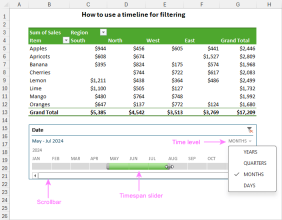 How to create timeline in Excel to filter pivot tables and chartsMar 22, 2025 am 11:20 AM
How to create timeline in Excel to filter pivot tables and chartsMar 22, 2025 am 11:20 AMThis article will guide you through the process of creating a timeline for Excel pivot tables and charts and demonstrate how you can use it to interact with your data in a dynamic and engaging way. You've got your data organized in a pivo
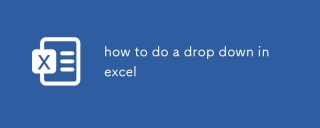 how to do a drop down in excelMar 12, 2025 am 11:53 AM
how to do a drop down in excelMar 12, 2025 am 11:53 AMThis article explains how to create drop-down lists in Excel using data validation, including single and dependent lists. It details the process, offers solutions for common scenarios, and discusses limitations such as data entry restrictions and pe
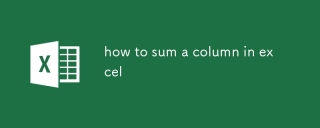 how to sum a column in excelMar 14, 2025 pm 02:42 PM
how to sum a column in excelMar 14, 2025 pm 02:42 PMThe article discusses methods to sum columns in Excel using the SUM function, AutoSum feature, and how to sum specific cells.
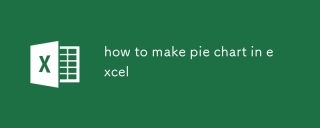 how to make pie chart in excelMar 14, 2025 pm 03:32 PM
how to make pie chart in excelMar 14, 2025 pm 03:32 PMThe article details steps to create and customize pie charts in Excel, focusing on data preparation, chart insertion, and personalization options for enhanced visual analysis.
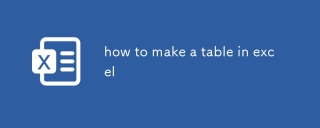 how to make a table in excelMar 14, 2025 pm 02:53 PM
how to make a table in excelMar 14, 2025 pm 02:53 PMArticle discusses creating, formatting, and customizing tables in Excel, and using functions like SUM, AVERAGE, and PivotTables for data analysis.
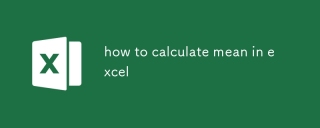 how to calculate mean in excelMar 14, 2025 pm 03:33 PM
how to calculate mean in excelMar 14, 2025 pm 03:33 PMArticle discusses calculating mean in Excel using AVERAGE function. Main issue is how to efficiently use this function for different data sets.(158 characters)
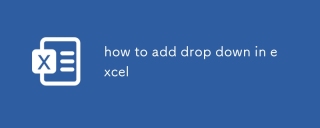 how to add drop down in excelMar 14, 2025 pm 02:51 PM
how to add drop down in excelMar 14, 2025 pm 02:51 PMArticle discusses creating, editing, and removing drop-down lists in Excel using data validation. Main issue: how to manage drop-down lists effectively.
 All you need to know to sort any data in Google SheetsMar 22, 2025 am 10:47 AM
All you need to know to sort any data in Google SheetsMar 22, 2025 am 10:47 AMMastering Google Sheets Sorting: A Comprehensive Guide Sorting data in Google Sheets needn't be complex. This guide covers various techniques, from sorting entire sheets to specific ranges, by color, date, and multiple columns. Whether you're a novi


Hot AI Tools

Undresser.AI Undress
AI-powered app for creating realistic nude photos

AI Clothes Remover
Online AI tool for removing clothes from photos.

Undress AI Tool
Undress images for free

Clothoff.io
AI clothes remover

AI Hentai Generator
Generate AI Hentai for free.

Hot Article

Hot Tools

MantisBT
Mantis is an easy-to-deploy web-based defect tracking tool designed to aid in product defect tracking. It requires PHP, MySQL and a web server. Check out our demo and hosting services.

MinGW - Minimalist GNU for Windows
This project is in the process of being migrated to osdn.net/projects/mingw, you can continue to follow us there. MinGW: A native Windows port of the GNU Compiler Collection (GCC), freely distributable import libraries and header files for building native Windows applications; includes extensions to the MSVC runtime to support C99 functionality. All MinGW software can run on 64-bit Windows platforms.

SublimeText3 Mac version
God-level code editing software (SublimeText3)

SublimeText3 English version
Recommended: Win version, supports code prompts!

Zend Studio 13.0.1
Powerful PHP integrated development environment





