 Computer Tutorials
Computer Tutorials Computer Knowledge
Computer Knowledge Fully Fixed - Event ID 5137: Microsoft Windows Security Auditing
Fully Fixed - Event ID 5137: Microsoft Windows Security AuditingCommon security errors in Windows security event logs: Event ID 5137
Event ID 5137 is a common security error in Windows security event logs. This error is usually related to directory service objects in Active Directory. Fortunately, you can easily resolve this error after applying the solution mentioned in the MiniTool Solution article.
What is event ID 5137?
Event Viewer can provide a list of event IDs to help monitor and track object creation. Event ID 5137 is a specific event log entry related to security audit failures in Active Directory, especially with directory service objects. Usually, this error may occur in the following situations:
- Improper configuration – An incorrect configuration or error in Active Directory settings, such as synchronization or permission process issues.
- Unauthorized object creation – This indicates signs of malicious activity or security breach.
- Legal Object Creation – This error is caused by certain daily management operations, including creating user accounts, groups, organizational units, and more.
Suggestions: Back up your data before continuing
As mentioned above, if event ID 5137 occurs due to unauthorized object creation, it may indicate a malicious activity or a security vulnerability. To protect your data, be sure to use the professional Windows backup software MiniTool ShadowMaker to create backups of important files.
This powerful tool is designed to back up files, folders, partitions, systems and even entire disks. Additionally, it allows you to move your operating system to another drive with ease. Now, let's see how to create a file backup using it:
Step 1. Launch the MiniTool ShadowMaker trial version.
Step 2. In the backup page, you can select what you want to back up and where to save the backup image.
- Backup Source – Select Source > Folders and Files , and you can check the files you want to back up.
- Backup Target – Select an external hard drive or USB flash drive as the storage path in the target .
Step 3. Click Backup Now to start the process immediately.

How to fix event ID 5137 on Windows 10/11?
Method 1: Verify legality
The Event Viewer allows you to identify the directory service objects involved by listing all information related to the error. Here is how to use it to view event details:
Step 1. Press Win S to bring up the search bar .
Step 2. Enter the Event Viewer and press Enter .
Step 3. In the left pane, expand Windows Logs > Security .

Step 4. You can then see the event log list. Find event ID 5137 and double-click it to view all error details in general . If you find anything suspicious, go to the following solution.
Method 2: Check object permissions
To fix event ID 5137, make sure that permissions for all objects are configured correctly. Here's how to do this in the local Group Policy Editor:
Step 1. Right-click the Start menu and select Run .
Step 2. Enter gpedit.msc and press Enter to start the local Group Policy Editor .
Step 3. Navigate to the following path:
Computer Configuration\Windows Settings\Security Settings\Local Policies\Audit Policy
Step 4. Double-click the Audit Policy and check that all policies are appropriate.

Conclusion
This is all you can do when you encounter "Event ID 5137, Directory Service Object" on your computer. Also, don't forget to back up your important files with MiniTool ShadowMaker to add a layer of data protection. Have a happy time!
The above is the detailed content of Fully Fixed - Event ID 5137: Microsoft Windows Security Auditing. For more information, please follow other related articles on the PHP Chinese website!
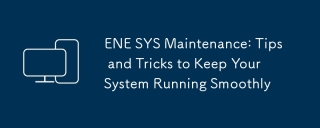 ENE SYS Maintenance: Tips and Tricks to Keep Your System Running SmoothlyMar 07, 2025 pm 03:09 PM
ENE SYS Maintenance: Tips and Tricks to Keep Your System Running SmoothlyMar 07, 2025 pm 03:09 PMThis article provides practical tips for maintaining ENE SYS systems. It addresses common issues like overheating and data corruption, offering preventative measures such as regular cleaning, backups, and software updates. A tailored maintenance s
 How to Solve Windows Error Code "INVALID_DATA_ACCESS_TRAP" (0x00000004)Mar 11, 2025 am 11:26 AM
How to Solve Windows Error Code "INVALID_DATA_ACCESS_TRAP" (0x00000004)Mar 11, 2025 am 11:26 AMThis article addresses the Windows "INVALID_DATA_ACCESS_TRAP" (0x00000004) error, a critical BSOD. It explores common causes like faulty drivers, hardware malfunctions (RAM, hard drive), software conflicts, overclocking, and malware. Trou
 How do I edit the Registry? (Warning: Use with caution!)Mar 21, 2025 pm 07:46 PM
How do I edit the Registry? (Warning: Use with caution!)Mar 21, 2025 pm 07:46 PMArticle discusses editing Windows Registry, precautions, backup methods, and potential issues from incorrect edits. Main issue: risks of system instability and data loss from improper changes.
 How do I manage services in Windows?Mar 21, 2025 pm 07:52 PM
How do I manage services in Windows?Mar 21, 2025 pm 07:52 PMArticle discusses managing Windows services for system health, including starting, stopping, restarting services, and best practices for stability.
 Discover How to Fix Drive Health Warning in Windows SettingsMar 19, 2025 am 11:10 AM
Discover How to Fix Drive Health Warning in Windows SettingsMar 19, 2025 am 11:10 AMWhat does the drive health warning in Windows Settings mean and what should you do when you receive the disk warning? Read this php.cn tutorial to get step-by-step instructions to cope with this situation.
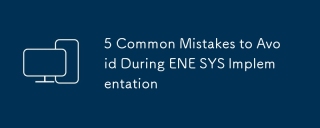 5 Common Mistakes to Avoid During ENE SYS ImplementationMar 07, 2025 pm 03:11 PM
5 Common Mistakes to Avoid During ENE SYS ImplementationMar 07, 2025 pm 03:11 PMThis article identifies five common pitfalls in ENE SYS implementation: insufficient planning, inadequate user training, improper data migration, neglecting security, and insufficient testing. These errors can lead to project delays, system failures
 which application uses ene.sysMar 12, 2025 pm 01:25 PM
which application uses ene.sysMar 12, 2025 pm 01:25 PMThis article identifies ene.sys as a Realtek High Definition Audio driver component. It details its function in managing audio hardware, emphasizing its crucial role in audio functionality. The article also guides users on verifying its legitimacy
 why won't driver asio.sys loadMar 10, 2025 pm 07:58 PM
why won't driver asio.sys loadMar 10, 2025 pm 07:58 PMThis article addresses the failure of the Windows asio.sys audio driver. Common causes include corrupted system files, hardware/driver incompatibility, software conflicts, registry issues, and malware. Troubleshooting involves SFC scans, driver upda


Hot AI Tools

Undresser.AI Undress
AI-powered app for creating realistic nude photos

AI Clothes Remover
Online AI tool for removing clothes from photos.

Undress AI Tool
Undress images for free

Clothoff.io
AI clothes remover

AI Hentai Generator
Generate AI Hentai for free.

Hot Article

Hot Tools

EditPlus Chinese cracked version
Small size, syntax highlighting, does not support code prompt function

ZendStudio 13.5.1 Mac
Powerful PHP integrated development environment

Safe Exam Browser
Safe Exam Browser is a secure browser environment for taking online exams securely. This software turns any computer into a secure workstation. It controls access to any utility and prevents students from using unauthorized resources.

Dreamweaver Mac version
Visual web development tools

VSCode Windows 64-bit Download
A free and powerful IDE editor launched by Microsoft





