This guide shows you how to silence unwanted communication on your Mac, from pesky messages to intrusive calls and ads. Sometimes, you need a digital detox, and this is how to achieve it.

Blocking Contacts in Messages:
Dealing with spam or unwanted messages in the Messages app? Here's how to block a contact:
- Open Messages.
- Select the unwanted conversation.
- Go to Conversation > Block Person.
- Confirm the block.

For multiple unknown senders, navigate to Messages > View > Unknown Senders to easily identify and block them all at once.
Blocking Contacts with IM :
If you use multiple messaging apps, IM consolidates them, allowing you to manage blocks across various platforms.
- Install and open IM .
- Tap the settings icon (bottom left).
- Select Services, choose your service, and sign in.
- Hover over the contact, click the downward arrow, then select Block.

Blocking Numbers (via Messages):
Blocking a number requires using the Messages app, even if you found the number in Contacts.
- Open Messages.
- Go to Messages (menu bar) > Settings > iMessage > Blocked.
- Click the " " button, select the contact, and confirm.

Blocking FaceTime Callers:
FaceTime automatically blocks contacts blocked in Messages. However, for manual blocking:
- Open FaceTime.
- Go to FaceTime (menu bar) > Settings > Blocked.
- Click " ", select the caller, and confirm. Alternatively, Control-click the caller in call history and select "Block Caller."

Unblocking Contacts:
To unblock someone in Messages or FaceTime, reverse the above steps, using the "-" button instead of " ".
Additional Tools for a Peaceful Mac Experience:
- AdLock: Blocks online ads, creating a distraction-free browsing experience. Turn on Ad Blocking via the menu bar icon.

- Focus: Temporarily blocks distracting apps and websites, enhancing productivity. Start Focus via the menu bar icon.

FAQ:
- iPhone/MacBook Syncing: Blocking on iPhone usually syncs to MacBook, but ensure you're logged into the same Apple ID. A block in Messages might not always block FaceTime calls.
- Retrieving Blocked Messages: You can't retrieve messages from blocked contacts until you unblock them.
- Blocking Senders: The easiest method is through Messages' blocked list.
Reclaim your peace of mind and digital space with these simple steps! Consider Setapp for access to these and other helpful Mac apps.
The above is the detailed content of How to block someone on MacBook. For more information, please follow other related articles on the PHP Chinese website!
 How to Install MacOS Sequoia Public BetaMay 15, 2025 am 10:39 AM
How to Install MacOS Sequoia Public BetaMay 15, 2025 am 10:39 AMThe MacOS Sequoia public beta program is now available, providing Mac users with an early chance to explore the new major MacOS system software update. However, it's important to note that, like all beta versions, MacOS Sequoia public beta may be mor
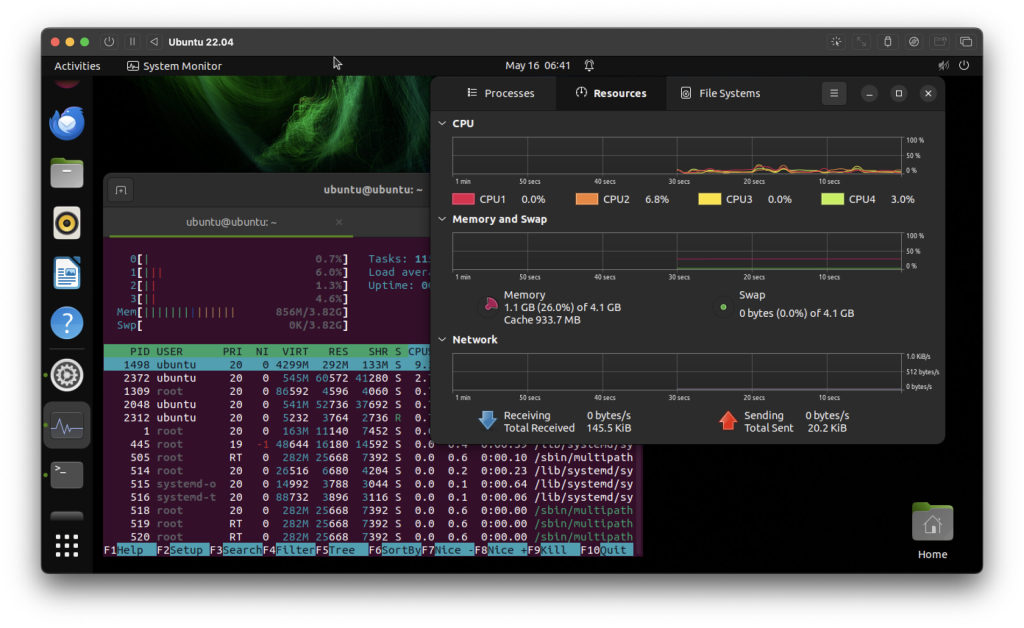 How to Run Ubuntu Linux on Apple Silicon MacMay 15, 2025 am 10:37 AM
How to Run Ubuntu Linux on Apple Silicon MacMay 15, 2025 am 10:37 AMInterested in running Ubuntu Linux on your Apple Silicon Mac? It's now simpler than ever to run Ubuntu alongside MacOS without the hassle of partitioning, dual booting, or risking your Mac's operating system. Thanks to virtual machine technology, you
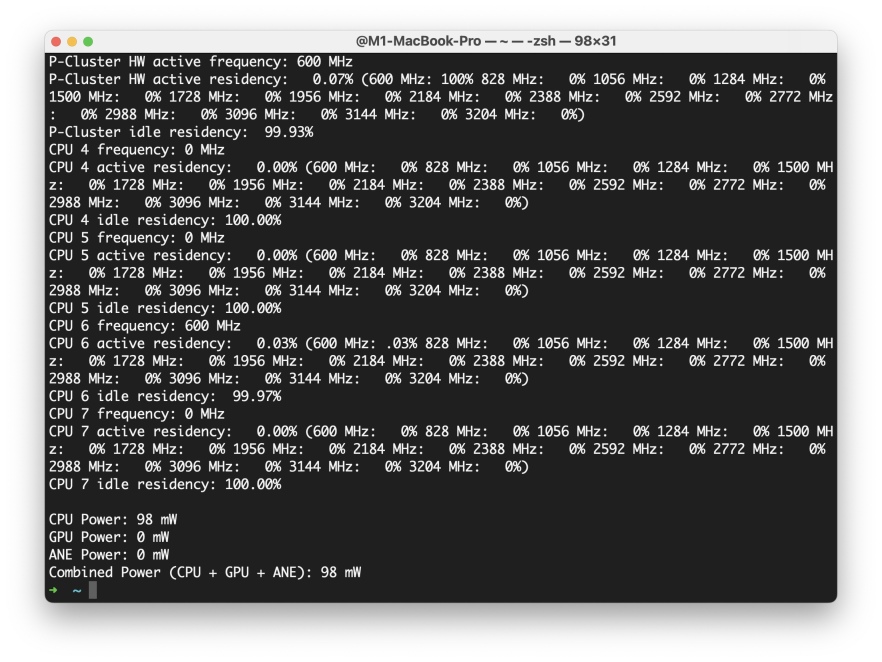 How to See Individual Core CPU Usage on Mac with powermetricsMay 15, 2025 am 10:31 AM
How to See Individual Core CPU Usage on Mac with powermetricsMay 15, 2025 am 10:31 AMThere are multiple methods to track CPU usage on a Mac, with the most popular being Activity Monitor for the graphical interface and htop or top for command line users. While Activity Monitor can display an optional core graph and htop shows CPU core
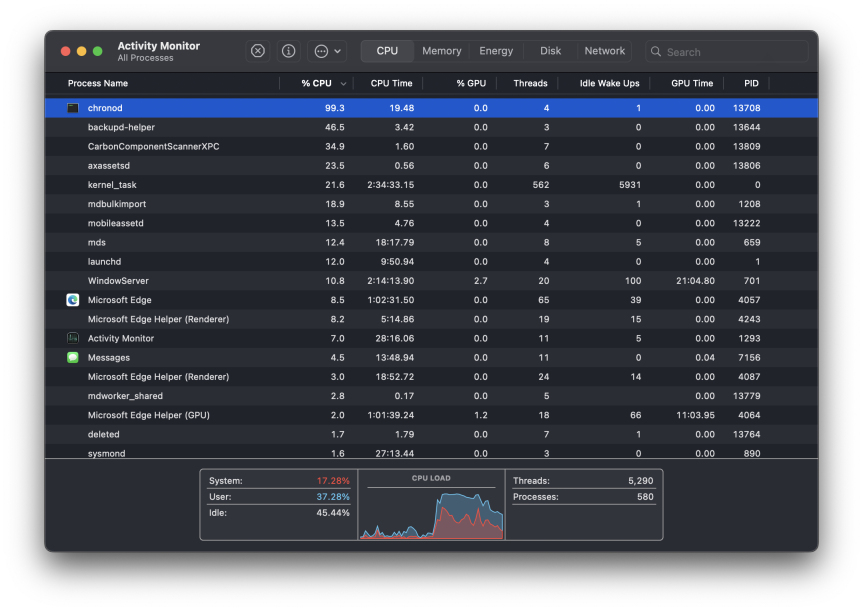 chronod on Mac – High CPU Use & Network Access Requests ExplainedMay 15, 2025 am 10:18 AM
chronod on Mac – High CPU Use & Network Access Requests ExplainedMay 15, 2025 am 10:18 AMSome Mac users occasionally find that the "chronod" process in MacOS either consumes a lot of system resources or requests access to a network connection. Sometimes, chronods are also marked by overly alert antivirus applications. While many people will ignore this situation, there are also curious Mac users who actively explore what specific processes that consume a lot of resources are, or what the intentions are of a process that requires or requires Internet access. So, what is chronod on Mac? Why does it use high CPU and system resources? Why does it require network access? Let's dive into the chronod process to better understand its functionality. What is chronod? The chronod process is
 Security Agent on Mac: What Is It & What Does It Do on MacBook Air/Pro?May 15, 2025 am 10:11 AM
Security Agent on Mac: What Is It & What Does It Do on MacBook Air/Pro?May 15, 2025 am 10:11 AMWhat is Security Agent on MacSecurity Agent on Mac functions as a background process responsible for managing user authentication, system security notifications, and requests for application permissions. It collaborates with macOS's Security Server t
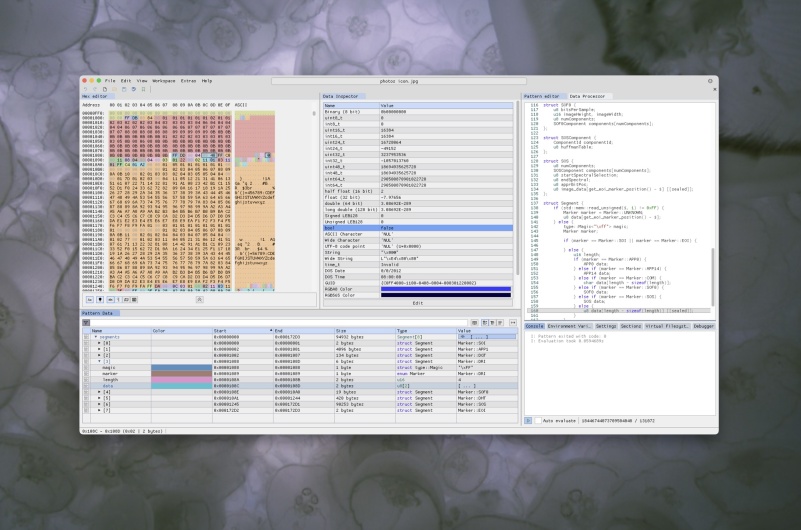 2 of the Best Hex Editors for Mac: ImHex & Hex FiendMay 15, 2025 am 10:05 AM
2 of the Best Hex Editors for Mac: ImHex & Hex FiendMay 15, 2025 am 10:05 AMHex editors are specialized software tools designed for viewing and editing hexadecimal data as well as raw binary data within files. These tools are indispensable for programmers, developers, and reverse engineers who need to inspect, debug, and ana
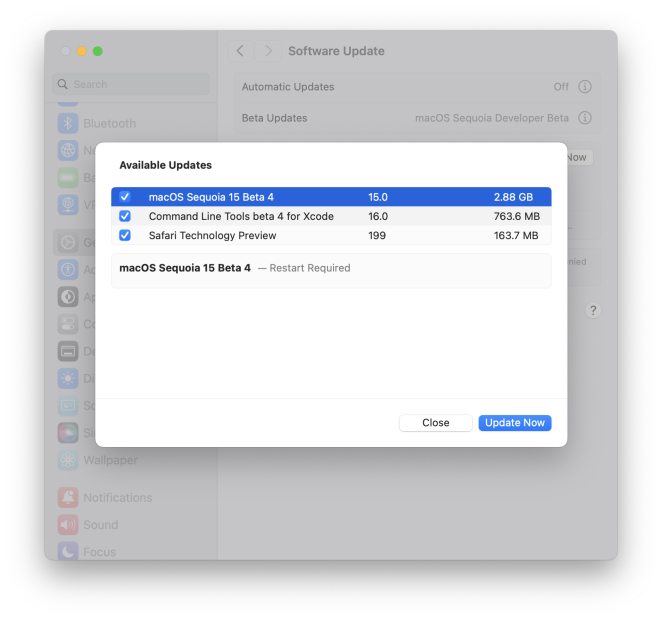 MacOS Sequoia 15 Beta 4 Available to DownloadMay 15, 2025 am 09:54 AM
MacOS Sequoia 15 Beta 4 Available to DownloadMay 15, 2025 am 09:54 AMApple has unveiled the fourth beta release of MacOS Sequoia 15 for those engaged in the macOS Sequoia developer beta testing program. Typically, the corresponding build for public beta testers, labeled as macOS Sequoia public beta 2, is released shor
 FaceTime Not Working on Mac? Here's How to Fix ItMay 15, 2025 am 09:49 AM
FaceTime Not Working on Mac? Here's How to Fix ItMay 15, 2025 am 09:49 AMApple's FaceTime application is designed to connect Apple users seamlessly, offering features such as dual-camera support on smartphones for enhanced video chat experiences.Occasionally, though, FaceTime might not function as intended. This article d


Hot AI Tools

Undresser.AI Undress
AI-powered app for creating realistic nude photos

AI Clothes Remover
Online AI tool for removing clothes from photos.

Undress AI Tool
Undress images for free

Clothoff.io
AI clothes remover

Video Face Swap
Swap faces in any video effortlessly with our completely free AI face swap tool!

Hot Article

Hot Tools

SAP NetWeaver Server Adapter for Eclipse
Integrate Eclipse with SAP NetWeaver application server.

SublimeText3 English version
Recommended: Win version, supports code prompts!

SecLists
SecLists is the ultimate security tester's companion. It is a collection of various types of lists that are frequently used during security assessments, all in one place. SecLists helps make security testing more efficient and productive by conveniently providing all the lists a security tester might need. List types include usernames, passwords, URLs, fuzzing payloads, sensitive data patterns, web shells, and more. The tester can simply pull this repository onto a new test machine and he will have access to every type of list he needs.

SublimeText3 Mac version
God-level code editing software (SublimeText3)

Safe Exam Browser
Safe Exam Browser is a secure browser environment for taking online exams securely. This software turns any computer into a secure workstation. It controls access to any utility and prevents students from using unauthorized resources.






