WhatsApp: The world's most popular communications app and a paradise for scammers
As of January 2023, WhatsApp has become the most popular mobile communications app in the world with its huge monthly active users. However, 2 billion users also make it a targeted fertile ground for scams.
WhatsApp was originally designed to provide a secure communication platform for family, friends and businesses, but the constant exposure of fraud has had an impact on its reputation, making people question its security. Even WhatsApp information that seems to be coming from an acquaintance can have hidden traps.
WhatsApp does have privacy and security features such as end-to-end encryption, post-reading messages and two-factor authentication, but there are still risks using the platform. Be careful if you receive any unfamiliar WhatsApp information.
To avoid becoming a victim of WhatsApp fraud, please read the following content to learn about common fraudulent methods and self-protection measures.
Enable Two-Factor Authentication (2FA)
Protect your account with two-factor authentication to reduce the risk of account theft.
Common WhatsApp Scam Types
According to a 2022 report by Lloyds Bank of England, WhatsApp fraud is one of the fastest growing forms of identity theft fraud, with the number of such incidents increasing by 2,000% year-on-year.
Despite the increased awareness of phishing, cybercriminals are constantly improving their strategies to use more complex and sophisticated means to trick victims. Here are several common and frequently successful WhatsApp spam types:
- Identity impersonation fraud. Such scams are usually based on the grounds of “family needs help” or “parents seek help”, and the scammer pretends to be your family, claiming that he or she needs to transfer funds in an emergency.
- Verification code fraud. Since WhatsApp uses two-factor authentication to protect your account, a verification code is sent to your mobile phone number when you install the app or log in on a new device. Scammers use this security feature to try to steal your account. If you receive an unsolicited verification code and then receive a message from a so-called "friend" claiming that they accidentally sent the verification code to your number and asked you to provide it, this is likely a scam.
- WhatsApp Gold scam. Such scams claim to offer exclusive premium versions of WhatsApp, designed for celebrities or high-profile accounts. Scammers may also send threat messages warning you that your phone will be hacked if you don't escalate. Please note that only clicking on the invitation link in WhatsApp spam will have negative consequences, as the link contains malware that can steal your information and control your phone.
If you encounter any such random WhatsApp messages, be sure to carefully identify, verify the identity of the person requesting the transfer, or delete the message directly.
If you're scammed on WhatsApp
While anyone could be a victim, it is still frustrating. If you become a victim of WhatsApp scam, you may not be able to retrieve funds unless your bank blocks suspicious transactions. However, you can report the scam to WhatsApp to initiate an investigation. The method is as follows:
- Go to WhatsApp settings
- Click Help ➙Contact us to report scams here

If you receive a lot of annoying WhatsApp spam from an unfamiliar number, you can block the number directly in the app by going into the contact’s profile and clicking “Block.” Blocked contacts will no longer be able to send messages to you.
Next, a very important step is to change all passwords you suspect have been leaked due to scams. Leverage two-factor authentication, if this sounds complicated, you can use secure applications like Step Two.
Step Two enhances your device's security with its simple and intuitive interface. Since 81% of security breaches are caused by weak passwords or stolen, single layer protection is often insufficient. At this point, Step Two can provide an additional level of security, making everything from adding a new account to copying its two-factor verification code as simple as possible.

Another way to stay online is to use a reliable VPN service that rerouts your data traffic through an encrypted virtual tunnel. This hides your IP address while you are online, keeping your connection safe from external attacks.
ClearVPN is the perfect tool to help you personalize and secure your browsing experience. The main feature of ClearVPN is the shortcut, which provides ready-to-use one-click solution to meet all your online needs. In addition to simplified international browsing, ClearVPN provides secure access to your online activities and never stores, shares, or collects your personal information, IP address, or any other data.

Why do scammers use WhatsApp?
The reason is simple: WhatsApp is the most popular communications app in the world, and scammers are opportunists who like to cast nets to fish to increase the chances of someone taking the bait. In this way, they reach much more potential victims than they use any other tool.
Additionally, WhatsApp users are easily accessible on the app, as you only need to know someone’s number to contact them. Scammers collect hundreds or thousands of numbers to send WhatsApp spam. But even if many people can send you messages, you can always decide whether to reply, delete, or even block the sender.
How to protect yourself from WhatsApp scammers
Regardless of WhatsApp's end-to-end encryption, contact management settings, and privacy options, facing these complex scams, you may wonder if WhatsApp is safe. Rest assured, WhatsApp will remain a safe way to chat as long as you follow these simple network security tips:
- Set up two-factor authentication. This is one of the most effective ways to protect your online account and be ahead of cyber criminals.
- Be alert to the messages you receive. Trust your intuition and ignore random WhatsApp messages that require transfers. Most of the time, they are fraudulent, especially when the request is very urgent and emotional.
- Questioning the scammer. If you are not sure if the sender is your loved one or scammer, ask them a private question that only the real person knows the answer, or initiate a video call.
- Don't click on unfamiliar links. Especially the links sent by numbers you don’t know. These links usually carry dangerous malware, so it is best to delete the message immediately and block or report the sender.
To further protect your device, you can use powerful cleaning applications like CleanMyMac X to perform regular malware scans and detect potentially dangerous software.
CleanMyMac X is one of the best tools to optimize and protect your Mac for years. The "Protection" module of the app will help you eliminate virus threats and clear your browsing data as needed. Other features include running the system cleanup, uninstalling applications, and detecting large files. CleanMyMac X makes fine-tuning your Mac easier than ever!

Regarding customization, let's introduce you to a better way to stay connected on your Mac.
ChatMate for WhatsApp is the ultimate desktop app that synchronizes all conversations to your Mac in a smooth and flexible format. In addition to the regular communication features, ChatMate for WhatsApp offers some cool privacy modes, such as locking apps on an unattended Mac and securing your message preview. Communication is almost invisible with the application's invisible mode, which blurs chat bubbles unless you hover over them, so you can keep your secret communications out of attention from others.
Here is how to use ChatMate for WhatsApp on Mac:
- Install the application
- Wait for it to retrieve your contacts and conversations
- Enjoy a personalized WhatsApp experience

No more random WhatsApp messages and scams
Now you know how to block WhatsApp spam and how to identify fraudulent intent through text. To protect yourself and your device, you can also try simplifying two-factor authentication with Step Two and use ClearVPN for a secure online browsing experience, where CleanMyMac X will always be there to perform regular vulnerability scans on your device. If you want to personalize WhatsApp, check out ChatMate for WhatsApp for your Mac.
Best of all, Step Two, ClearVPN, CleanMyMac X and ChatMate for WhatsApp, as well as over 230 powerful utilities are available for free. All of this is available through the seven-day trial of Setapp, an excellent macOS and iOS app platform for a variety of occasions. Try each Setapp application for free today and you will never regret it!
The above is the detailed content of How to stop WhatsApp spam messages. For more information, please follow other related articles on the PHP Chinese website!
 MacOS Sequoia is Compatible with These MacsMay 12, 2025 am 10:50 AM
MacOS Sequoia is Compatible with These MacsMay 12, 2025 am 10:50 AMmacOS Sequoia (macOS 15): A Comprehensive Guide to Compatibility macOS Sequoia, Apple's latest operating system, boasts exciting new features like iPhone mirroring, enhanced window tiling, AI-powered Safari and Mail, a dedicated Passwords app, and u
 How to Fix Cellular Data Not Working on iOS 18 with Apps or iPhoneMay 12, 2025 am 10:49 AM
How to Fix Cellular Data Not Working on iOS 18 with Apps or iPhoneMay 12, 2025 am 10:49 AMMany iPhone users upgrading to iOS 18 have reported cellular data issues with various apps. Streaming music, podcasts, and social media content may fail when using cellular data, even if Wi-Fi is unavailable. This problem, widely discussed in Apple
 How to Run Llama LLM on Mac, LocallyMay 12, 2025 am 10:40 AM
How to Run Llama LLM on Mac, LocallyMay 12, 2025 am 10:40 AMMeta's Llama large language model (LLM) offers a powerful alternative to cloud-based options like ChatGPT. Unlike its counterparts, Llama allows for local execution on your computer, granting offline access and seamless integration into personal wor
 MacOS Sequoia is Available to Download NowMay 12, 2025 am 10:27 AM
MacOS Sequoia is Available to Download NowMay 12, 2025 am 10:27 AMApple officially released macOS Sequoia, which is now available for download for all Mac users! Sequoia, version number macOS 15.0, is named after the famous Giant Sequoia and National Park, California, where Apple is headquartered. macOS Sequoia brings many exciting new features to the Mac, most notably iPhone mirroring, which allows you to control your iPhone with your cursor and conveniently drag and drop files and photos between devices. Other new features include: standalone password app, more convenient window tiling, new wallpapers and screen savers, "Focus Mode" in Safari
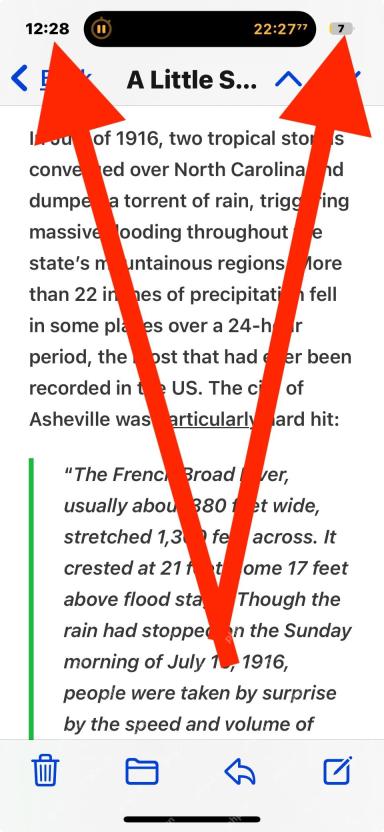 How to Scroll-to-Top with Dynamic Island on iPhone 16, iPhone 15, & iPhone 14 ProMay 12, 2025 am 10:18 AM
How to Scroll-to-Top with Dynamic Island on iPhone 16, iPhone 15, & iPhone 14 ProMay 12, 2025 am 10:18 AMThe iPhone's "Back to Top" gesture is useful: Easily deal with dynamic islands iPhones have long provided a convenient “back to top” gesture: Just tap the top of the screen to quickly get back to the top of long text, email, or web pages. However, iPhone models equipped with Dynamic Island, such as the iPhone 14 Pro, iPhone 15 and iPhone 16 series, make this gesture slightly tricky. The Dynamic Island is located at the top of the screen and integrates a camera, microphone, and real-time information display for various applications (such as music playback, timer, or navigation). The problem is that when users habitually touch the top of the screen, it is easy to accidentally touch the dynamic island, thereby accidentally switching to the dynamic island.
 MacOS Sequoia 15 Release Candidate Available to Download NowMay 12, 2025 am 10:17 AM
MacOS Sequoia 15 Release Candidate Available to Download NowMay 12, 2025 am 10:17 AMmacOS Sequoia 15 release candidate is now available! Apple has released the macOS Sequoia 15 release candidate (RC) to Mac users involved in developers and public beta programs. At the same time, users of qualified device can also download iOS 18 RC, iPadOS 18 RC, watchOS 11 RC, tvOS 18 RC and visionOS 2 RC. If you have been waiting for the RC version or want to get the first to experience the version that will be released next Monday, you can now install macOS Sequoia RC through the developer beta or public beta program. Apple
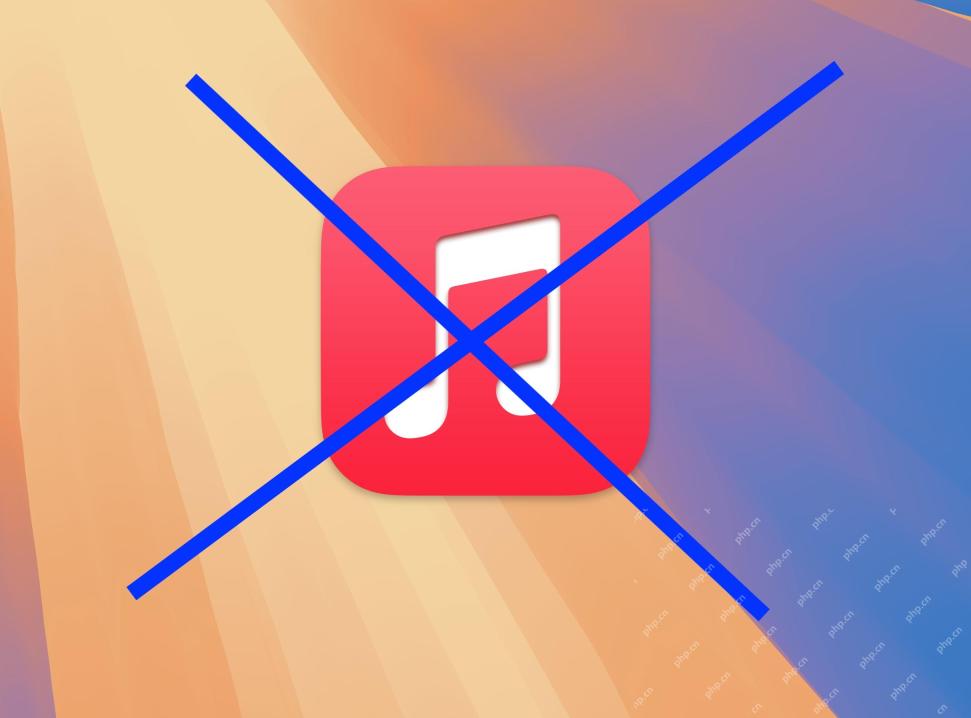 How to Stop Apple Music from Opening on Mac RandomlyMay 12, 2025 am 10:01 AM
How to Stop Apple Music from Opening on Mac RandomlyMay 12, 2025 am 10:01 AMMany Mac users find that the Apple Music app will open randomly and even play music without any action. This behavior of Apple Music randomly opening and playing music is very annoying to many Mac users. This article will explain why Apple Music is open randomly and provides four different solutions. Why does Apple Music open randomly? There are two main reasons why Apple Music apps are opened randomly on Mac: Unexpected keyboard or touch bar input: Inadvertent pressing of keyboard media buttons (such as play/pause, back/forward buttons) may cause Apple M to be
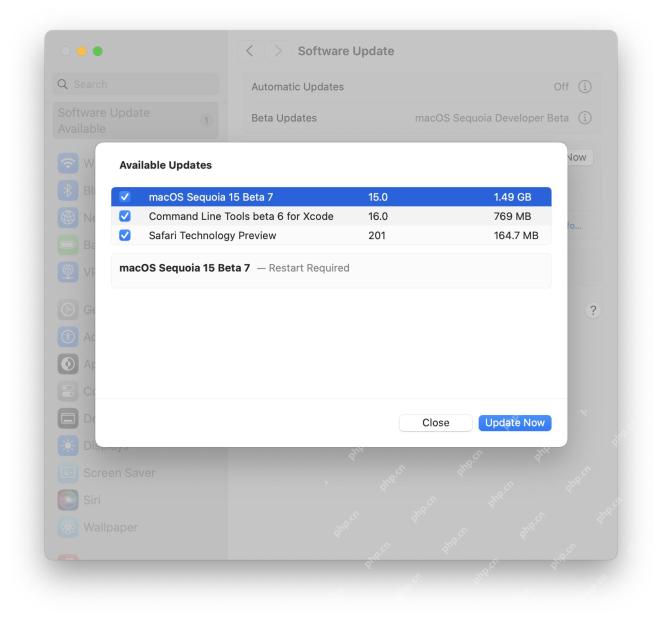 MacOS Sequoia 15 Beta 7 Available for TestingMay 12, 2025 am 09:43 AM
MacOS Sequoia 15 Beta 7 Available for TestingMay 12, 2025 am 09:43 AMmacOS Sequoia 15 Beta 7 and iOS 18 Beta 7 Now Available for Testing Apple has released the seventh beta versions of its upcoming operating systems, including macOS Sequoia 15, iOS 18, iPadOS 18, watchOS 11, tvOS 18, and visionOS 2. The macOS Sequoi


Hot AI Tools

Undresser.AI Undress
AI-powered app for creating realistic nude photos

AI Clothes Remover
Online AI tool for removing clothes from photos.

Undress AI Tool
Undress images for free

Clothoff.io
AI clothes remover

Video Face Swap
Swap faces in any video effortlessly with our completely free AI face swap tool!

Hot Article

Hot Tools

Atom editor mac version download
The most popular open source editor

SublimeText3 English version
Recommended: Win version, supports code prompts!

Dreamweaver CS6
Visual web development tools

EditPlus Chinese cracked version
Small size, syntax highlighting, does not support code prompt function

DVWA
Damn Vulnerable Web App (DVWA) is a PHP/MySQL web application that is very vulnerable. Its main goals are to be an aid for security professionals to test their skills and tools in a legal environment, to help web developers better understand the process of securing web applications, and to help teachers/students teach/learn in a classroom environment Web application security. The goal of DVWA is to practice some of the most common web vulnerabilities through a simple and straightforward interface, with varying degrees of difficulty. Please note that this software






