
See all guides here
Iron Man is best used to control the battlefield, eliminate squishy targets, and apply constant pressure with his mobility and burst damage. Here’s a breakdown of Iron Man’s abilities and how to play him:
Iron Man’s Abilities
Unibeam (Basic Attack – Right Click)
Fires a straight-line energy blast, dealing high damage to enemies in its path.
Excellent for sniping low-health enemies or poking at long range.
Invincible Pulse Cannon (Q)
Releases a wide-area burst of energy that deals significant damage.
Most effective in team fights or against grouped enemies.
Armor Overdrive (E)
Temporarily increases Iron Man’s damage output and durability.
Ideal for engaging in fights or surviving bursts of damage.
Flight Assist (Passive)
Grants short bursts of hovering, allowing Iron Man to reposition or escape dangerous situations.
Use it to stay mobile and avoid melee heroes.
Team-Up Abilities
With Captain America: Gains a damage boost for his abilities when near Captain America’s shield.
With Rocket Raccoon or Luna Snow: Increases healing efficiency, letting Iron Man sustain fights longer.
With Star-Lord: Enhances the effectiveness of AoE abilities like Invincible Pulse Cannon.
How to Play Iron Man
Stay at Range
Iron Man excels at ranged combat. Position yourself where you can safely deal damage without exposing yourself to melee heroes.
Open Fights with Unibeam
Use Unibeam to poke and pressure enemies from a distance. Aim for squishy targets like Luna Snow or Rocket Raccoon.
Use Invincible Pulse Cannon in Team Fights
Save Invincible Pulse Cannon for moments when multiple enemies are grouped together. This can turn the tide of fights.
Time Armor Overdrive Carefully
Use Armor Overdrive when engaging enemies or when you’re being focused. It gives you the extra edge to either secure kills or survive.
Stay Mobile with Flight Assist
Hover around the battlefield with Flight Assist to maintain a safe distance from enemies. Use it to dodge incoming attacks or reposition for better angles.
Tips for Playing Iron Man
Target Weaker Enemies
Focus on heroes like Hawkeye, Black Widow, or Luna Snow. Your burst damage can eliminate them quickly.
Manage Your Cooldowns
Avoid spamming your abilities. Wait for the perfect moment to use Invincible Pulse Cannon or Armor Overdrive to maximize their impact.
Use Unibeam Often
Unibeam has a short cooldown, so use it to keep applying pressure and zoning enemies.
Work with a Support Hero
Pair with Strategists like Adam Warlock or Luna Snow to sustain longer fights and enhance your durability.
Avoid Melee Heroes
Heroes like Hulk or Iron Fist can easily close the gap and punish you. Use Flight Assist to kite and stay out of their reach.
Strengths and Weaknesses
Strengths
High burst damage with Unibeam and Invincible Pulse Cannon.
Strong crowd control potential in team fights.
Mobility allows for excellent positioning and survivability.
Weaknesses
Relies on proper positioning—vulnerable to crowd control or melee heroes.
Can struggle against sustained ranged damage if focus-fired.
Cooldowns need to be managed carefully for maximum effectiveness.
Final Thoughts
Iron Man is a strong duelist with the potential to dominate fights when played strategically. Focus on positioning, timing your abilities, and targeting squishy enemies to maximize your impact. With practice, you can make Iron Man a cornerstone of your team’s success!
The above is the detailed content of Marvel Rivals How to Play Iron Man. For more information, please follow other related articles on the PHP Chinese website!
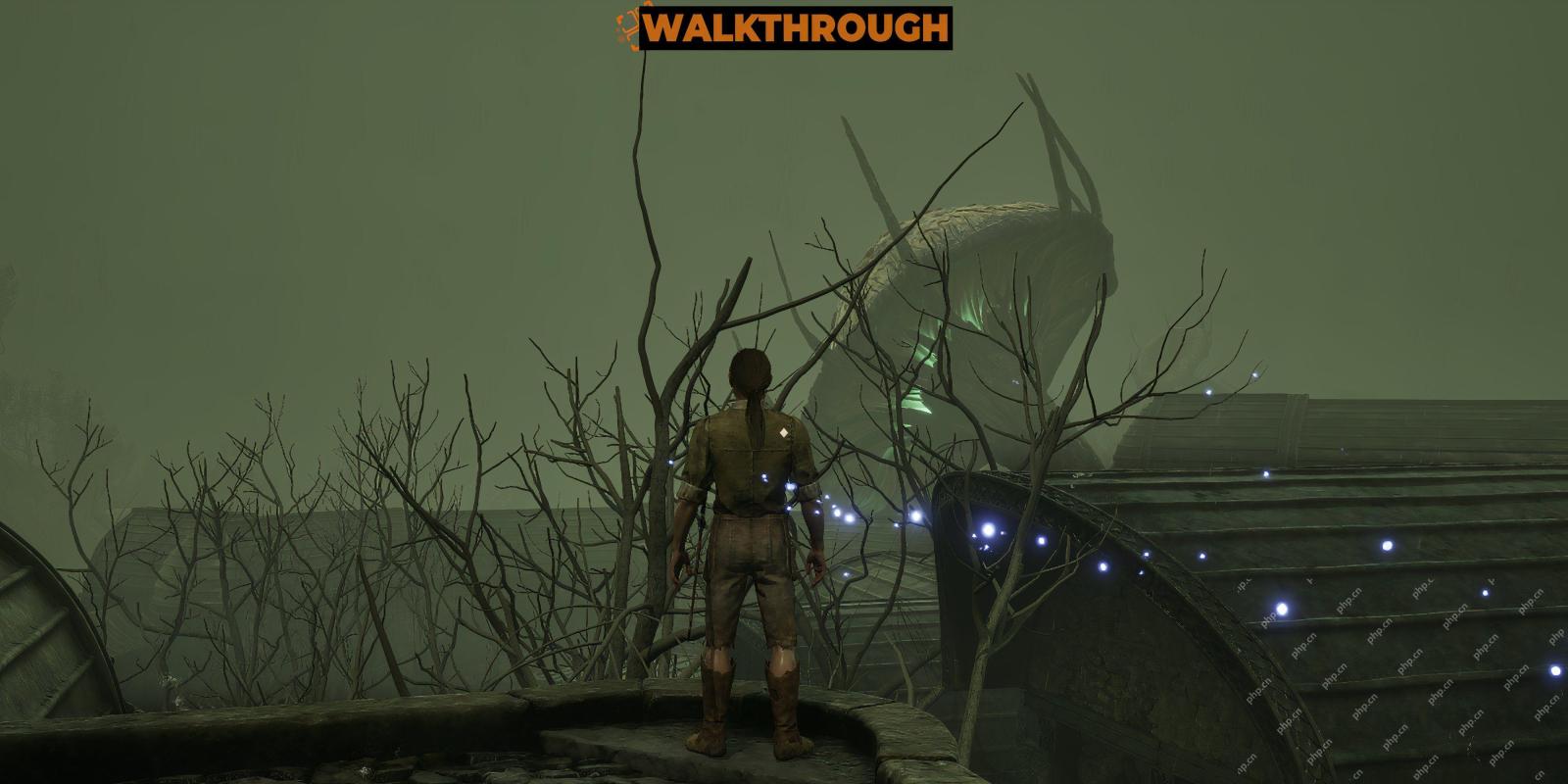 Oblivion Remastered: Brithaur Quest WalkthroughMay 02, 2025 am 10:03 AM
Oblivion Remastered: Brithaur Quest WalkthroughMay 02, 2025 am 10:03 AMIn The Elder Scrolls IV: Oblivion Remastered, a seemingly simple theft case evolves into a moral dilemma involving Earil and the elusive Brithaur. This guide details how to complete the Brithaur quest, offering two distinct paths. Starting the Ques
 Oblivion Remastered: The Coming Storm Quest WalkthroughMay 02, 2025 am 08:05 AM
Oblivion Remastered: The Coming Storm Quest WalkthroughMay 02, 2025 am 08:05 AMIn The Elder Scrolls IV: Annihilation Remake, helping characters who are deeply trapped in paranoid fears, you will face a unique challenge. One woman is convinced that the storm is coming and asks you to collect three strange items to help her get through it. "Upcoming Storm" mission process Head to the Crucible and find the shop "Searching" in the north. Talk to the shop owner Ajazda and select the theme of "The Coming Storm" to start the mission. She will tell you that she has a premonition that a storm is coming and needs to be prepared. You need to collect three items for her. Collect three items 1. Obtain the Ring of Dryness The first item is the Dry Ring, located in the Miracle Museum in the north of her store. After entering the museum, you can talk to Una Amina, choose
 Oblivion Remastered: Should You Level Luck?May 02, 2025 am 08:04 AM
Oblivion Remastered: Should You Level Luck?May 02, 2025 am 08:04 AMOblivion's Luck stat: A closer look. Many players consider Luck in Oblivion a largely useless stat, offering minimal apparent benefits despite its description. This guide explores its hidden mechanics and helps determine if investing in it is worth
 Oblivion Remastered: Final Resting Quest WalkthroughMay 02, 2025 am 08:03 AM
Oblivion Remastered: Final Resting Quest WalkthroughMay 02, 2025 am 08:03 AMIn The Elder Scrolls IV: Oblivion Remastered, Hirrus Clutumnus's plight is a unique and unsettling quest. Unlike typical quests for weapons or artifacts, Hirrus seeks a far more unusual request: an end to his suffering. This guide details how to com
 NYT Strands Answers And Hints - May 2, 2025 Solution #425May 02, 2025 am 08:02 AM
NYT Strands Answers And Hints - May 2, 2025 Solution #425May 02, 2025 am 08:02 AMStuck on today's Strands puzzle? Don't fret! This guide provides hints and the full solution for those tricky words, ensuring your winning streak continues. Keep those bragging rights! We'll explore today's theme, offer helpful clues, and ultimatel
 Infinity Nikki: How To Create Custom Ability OutfitsMay 02, 2025 am 06:12 AM
Infinity Nikki: How To Create Custom Ability OutfitsMay 02, 2025 am 06:12 AMUnlock Custom Ability Outfits in Infinity Nikki: A Comprehensive Guide Infinity Nikki's vast wardrobe allows for unique outfit creation for each ability. The 1.5 update introduces Ability Outfit customization, letting you use existing clothing piece
 Infinity Nikki: Complete Multiplayer GuideMay 02, 2025 am 06:11 AM
Infinity Nikki: Complete Multiplayer GuideMay 02, 2025 am 06:11 AMEmbark on a whimsical journey through the Sea of Stars in Infinity Nikki! This new multiplayer update connects you with countless alternate Nikkis from parallel worlds – essentially, your friends in Miraland! Explore the vibrant pink landscape and f
 Infinity Nikki: Complete Guide To Starlit MomentsMay 02, 2025 am 06:10 AM
Infinity Nikki: Complete Guide To Starlit MomentsMay 02, 2025 am 06:10 AMUnlock Amazing Rewards in Infinity Nikki's Starlit Moments! In Infinity Nikki, completing daily tasks unlocks valuable rewards like diamonds and crafting materials – essential for any aspiring stylist! The Starlit Moments feature (introduced in updat


Hot AI Tools

Undresser.AI Undress
AI-powered app for creating realistic nude photos

AI Clothes Remover
Online AI tool for removing clothes from photos.

Undress AI Tool
Undress images for free

Clothoff.io
AI clothes remover

Video Face Swap
Swap faces in any video effortlessly with our completely free AI face swap tool!

Hot Article

Hot Tools

Zend Studio 13.0.1
Powerful PHP integrated development environment

MantisBT
Mantis is an easy-to-deploy web-based defect tracking tool designed to aid in product defect tracking. It requires PHP, MySQL and a web server. Check out our demo and hosting services.

SublimeText3 Chinese version
Chinese version, very easy to use

SublimeText3 Linux new version
SublimeText3 Linux latest version

SecLists
SecLists is the ultimate security tester's companion. It is a collection of various types of lists that are frequently used during security assessments, all in one place. SecLists helps make security testing more efficient and productive by conveniently providing all the lists a security tester might need. List types include usernames, passwords, URLs, fuzzing payloads, sensitive data patterns, web shells, and more. The tester can simply pull this repository onto a new test machine and he will have access to every type of list he needs.







