Recovering lost Telegram photos and videos: Three practical ways to
Do you use Telegram to communicate with friends? Have you ever experienced any loss of Telegram photos or videos on your device? If so, this article will provide you with an effective way to recover deleted Telegram photos and videos.
Telegram Messenger is a cross-platform instant messaging service that supports Windows, macOS, Android, iOS, Linux and web browsers. Telegram is a cloud service that stores data in the cloud to view information across platforms. However, like other applications, Telegram also stores data locally on your device. If you lose the required photos or videos on your device, try the following steps to recover deleted Telegram photos and videos .
Method 1: Recover deleted photos/videos from Telegram Pictures folder
Received Telegram photos and videos will be automatically saved on your memory card. These files are not deleted when you delete or lose photos and videos in Telegram. So, you can first look at the folder where the file is saved to see if you can find the missing pictures or videos.
Android users: Find the file folder on your device and select Internal Storage or other similar options. Go to Telegram > Telegram Images to find saved images and videos. If any required files are found, check them and select Share, Move, Copy, or other actions to recover the lost files.
iOS User: Open the Photos app and switch to the Albums tab. Scroll down to find the Telegram folder . Browse this folder to find the photos you want.
Method 2: Recover deleted videos/photos from cache folder
For Android users, another way to complete Telegram deleted video recovery and photo recovery is to use cache folders. The cache folder stores various data, including deleted photos, videos, messages, chat history, etc. You have a chance to recover deleted Telegram photos or videos from this folder.
Open File Manager and find SD card , external storage , or other similar options. Navigate to Android > data > org.telegram.messenger > cache . There will be many cache files in this folder. Open and check these files to get the required files.
Method 3: Use data recovery software to recover deleted Telegram photos/videos
The last method is to try using data recovery software, such as MiniTool Power Data Recovery. As long as your lost photos or videos are stored on your device or SD card and are not overwritten, you have the opportunity to recover these lost data with the help of MiniTool Power Data Recovery. This file recovery tool can restore various file types on your device very well. You can get a free version trial and recover 1GB of files for free whenever you find any required files.
You need to connect your phone's SD card to your computer and start the software. It is recommended that you scan folders specifically for saving Telegram data, which helps to reduce scanning time.

Once the scanning process is complete, you can use the filter , type , search , and preview features to find the required files. Check the required file and click Save to recover lost photos or videos. Do not save files to the SD card to avoid data overwriting.
If you don't have a card reader, or want to recover lost photos from Android or iPhone, you can choose MiniTool Mobile Recovery for Android or MiniTool Mobile Recovery for iOS.
Summarize
This article introduces three possible solutions for Telegram users to recover deleted Telegram photos and videos. For iOS users, iCloud or iTunes backup might be another recovery solution. Remember that backing up important files should always be the most important way to protect your data.
The above is the detailed content of Find Ways to Recover Deleted Telegram Photos and Videos. For more information, please follow other related articles on the PHP Chinese website!
 How to Solve Windows Error Code "INVALID_DATA_ACCESS_TRAP" (0x00000004)Mar 11, 2025 am 11:26 AM
How to Solve Windows Error Code "INVALID_DATA_ACCESS_TRAP" (0x00000004)Mar 11, 2025 am 11:26 AMThis article addresses the Windows "INVALID_DATA_ACCESS_TRAP" (0x00000004) error, a critical BSOD. It explores common causes like faulty drivers, hardware malfunctions (RAM, hard drive), software conflicts, overclocking, and malware. Trou
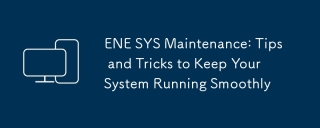 ENE SYS Maintenance: Tips and Tricks to Keep Your System Running SmoothlyMar 07, 2025 pm 03:09 PM
ENE SYS Maintenance: Tips and Tricks to Keep Your System Running SmoothlyMar 07, 2025 pm 03:09 PMThis article provides practical tips for maintaining ENE SYS systems. It addresses common issues like overheating and data corruption, offering preventative measures such as regular cleaning, backups, and software updates. A tailored maintenance s
 How do I edit the Registry? (Warning: Use with caution!)Mar 21, 2025 pm 07:46 PM
How do I edit the Registry? (Warning: Use with caution!)Mar 21, 2025 pm 07:46 PMArticle discusses editing Windows Registry, precautions, backup methods, and potential issues from incorrect edits. Main issue: risks of system instability and data loss from improper changes.
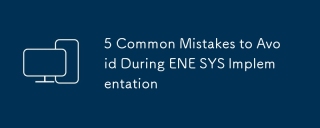 5 Common Mistakes to Avoid During ENE SYS ImplementationMar 07, 2025 pm 03:11 PM
5 Common Mistakes to Avoid During ENE SYS ImplementationMar 07, 2025 pm 03:11 PMThis article identifies five common pitfalls in ENE SYS implementation: insufficient planning, inadequate user training, improper data migration, neglecting security, and insufficient testing. These errors can lead to project delays, system failures
 How do I manage services in Windows?Mar 21, 2025 pm 07:52 PM
How do I manage services in Windows?Mar 21, 2025 pm 07:52 PMArticle discusses managing Windows services for system health, including starting, stopping, restarting services, and best practices for stability.
 Discover How to Fix Drive Health Warning in Windows SettingsMar 19, 2025 am 11:10 AM
Discover How to Fix Drive Health Warning in Windows SettingsMar 19, 2025 am 11:10 AMWhat does the drive health warning in Windows Settings mean and what should you do when you receive the disk warning? Read this php.cn tutorial to get step-by-step instructions to cope with this situation.
 which application uses ene.sysMar 12, 2025 pm 01:25 PM
which application uses ene.sysMar 12, 2025 pm 01:25 PMThis article identifies ene.sys as a Realtek High Definition Audio driver component. It details its function in managing audio hardware, emphasizing its crucial role in audio functionality. The article also guides users on verifying its legitimacy
 why won't driver asio.sys loadMar 10, 2025 pm 07:58 PM
why won't driver asio.sys loadMar 10, 2025 pm 07:58 PMThis article addresses the failure of the Windows asio.sys audio driver. Common causes include corrupted system files, hardware/driver incompatibility, software conflicts, registry issues, and malware. Troubleshooting involves SFC scans, driver upda


Hot AI Tools

Undresser.AI Undress
AI-powered app for creating realistic nude photos

AI Clothes Remover
Online AI tool for removing clothes from photos.

Undress AI Tool
Undress images for free

Clothoff.io
AI clothes remover

AI Hentai Generator
Generate AI Hentai for free.

Hot Article

Hot Tools

MantisBT
Mantis is an easy-to-deploy web-based defect tracking tool designed to aid in product defect tracking. It requires PHP, MySQL and a web server. Check out our demo and hosting services.

mPDF
mPDF is a PHP library that can generate PDF files from UTF-8 encoded HTML. The original author, Ian Back, wrote mPDF to output PDF files "on the fly" from his website and handle different languages. It is slower than original scripts like HTML2FPDF and produces larger files when using Unicode fonts, but supports CSS styles etc. and has a lot of enhancements. Supports almost all languages, including RTL (Arabic and Hebrew) and CJK (Chinese, Japanese and Korean). Supports nested block-level elements (such as P, DIV),

Zend Studio 13.0.1
Powerful PHP integrated development environment

Dreamweaver CS6
Visual web development tools

Safe Exam Browser
Safe Exam Browser is a secure browser environment for taking online exams securely. This software turns any computer into a secure workstation. It controls access to any utility and prevents students from using unauthorized resources.






