How can you use Go's go fmt tool to format your code consistently?
The go fmt tool, which is now more commonly referred to as gofmt, is a built-in tool in the Go programming language that automatically formats Go source code according to a set of predefined formatting rules. To use gofmt for formatting your code consistently, you can follow these steps:
-
Command-line Usage: You can run
gofmtfrom the command line. To format a single file, you can use the following command:<code>gofmt -w filename.go</code>
The
-wflag tellsgofmtto write the formatted result back to the original file. Without the-wflag,gofmtwill print the formatted code to the standard output, allowing you to review the changes before applying them. -
Formatting Multiple Files: If you want to format all Go files within a directory, you can use:
<code>gofmt -w .</code>
This command will recursively format all
.gofiles in the current directory and its subdirectories. -
Simplified Command: A shorthand command
go fmtis also available in modern Go versions, which automatically formats all Go files in the current module:<code>go fmt ./...</code>
This command does not require the
-wflag and will directly modify the files.
Using gofmt ensures that your Go code adheres to the standard Go style guide, which is critical for maintaining readability and consistency across different developers and projects.
What are the benefits of using go fmt for maintaining code consistency in Go projects?
Using gofmt offers several key benefits for maintaining code consistency in Go projects:
-
Uniform Formatting:
gofmtensures that all code follows a single, consistent style. This removes any subjective debates about code formatting, allowing developers to focus on the logic and functionality of the code. - Ease of Review and Collaboration: When code is consistently formatted, code reviews become more efficient. Reviewers can concentrate on the actual changes rather than being distracted by stylistic differences. This also makes collaboration easier, as team members do not need to spend time adjusting code to match a particular style.
-
Automation:
gofmtis fully automated, which means that it can be integrated into build processes or continuous integration (CI) pipelines. This ensures that any code committed to the repository is automatically formatted, reducing the burden on developers to manually format their code. -
Error Detection: While primarily a formatting tool,
gofmtcan also help in detecting syntax errors, as it will fail to format code that contains syntax issues, prompting developers to fix them before committing. - Improved Readability: Consistent formatting enhances the readability of the code. This is particularly important in large codebases or when onboarding new team members, as it makes the code easier to understand and navigate.
Can go fmt be integrated into your development environment, and if so, how?
Yes, gofmt can be easily integrated into various development environments to streamline the coding process. Here are a few methods to do so:
-
Text Editors and IDEs: Many popular text editors and integrated development environments (IDEs) support
gofmtintegration. For instance:-
VS Code: You can install the Go extension, which automatically formats your Go code on save using
gofmt. -
Goland: Goland (JetBrains' IDE for Go) comes with built-in support for
gofmt, and you can configure it to format your code on save or manually via the "Reformat Code" option. -
Vim: You can integrate
gofmtby adding the following to your.vimrc:<code>autocmd FileType go autocmd BufWritePre <buffer> Fmt</buffer></code>
-
Emacs: You can use the
go-modepackage, which includes support forgofmt.
-
VS Code: You can install the Go extension, which automatically formats your Go code on save using
-
Pre-commit Hooks: You can set up a pre-commit hook in Git to ensure that all code is formatted before it is committed. For example, you can add a
.git/hooks/pre-commitscript with the following content:<code>#!/bin/sh go fmt ./... git diff --exit-code</code>
This script will format all Go files in the repository and check if there are any changes; if there are, the commit will be aborted, prompting you to add the formatted files and commit again.
-
CI Pipelines: You can also integrate
gofmtinto your CI pipelines to ensure that code pushed to the repository is consistently formatted. Many CI tools support runninggofmtas part of the build process.
How does go fmt handle different coding styles and ensure uniformity across a Go codebase?
gofmt handles different coding styles by enforcing a strict set of formatting rules that are designed to cover all aspects of Go code formatting. Here’s how it ensures uniformity across a Go codebase:
-
Standardized Rules:
gofmtfollows the official Go style guide, which includes rules for indentation, spacing, line length, and other formatting elements. By adhering to these rules,gofmtensures that every piece of code looks the same regardless of the individual coder's preferences. -
No Customization: Unlike some formatting tools that allow for customization,
gofmtdeliberately does not offer options for changing the style. This design choice is intentional to maintain absolute consistency across all Go codebases. -
Automatic Application: When
gofmtis applied to a piece of code, it will rewrite the code according to the standard rules, effectively neutralizing any personal coding style. This means that if different developers have different coding styles,gofmtwill normalize their code to the same format. -
Comprehensive Coverage:
gofmtcovers all aspects of Go code formatting, from the placement of braces and parentheses to the alignment of operators and operands. It ensures that every part of the code is formatted in a consistent manner. -
Tool Integration: Because
gofmtcan be integrated into development environments, build processes, and CI pipelines, it can continuously enforce the standard style, preventing deviations from creeping into the codebase over time.
By using gofmt, Go developers can ensure that their codebases remain uniform, regardless of the number of contributors or the scale of the project. This uniformity enhances collaboration, readability, and overall project maintainability.
The above is the detailed content of How can you use Go's go fmt tool to format your code consistently?. For more information, please follow other related articles on the PHP Chinese website!
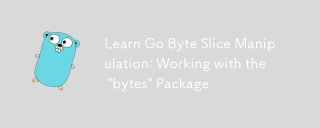 Learn Go Byte Slice Manipulation: Working with the 'bytes' PackageMay 16, 2025 am 12:14 AM
Learn Go Byte Slice Manipulation: Working with the 'bytes' PackageMay 16, 2025 am 12:14 AMThebytespackageinGoisessentialformanipulatingbytesliceseffectively.1)Usebytes.Jointoconcatenateslices.2)Employbytes.Bufferfordynamicdataconstruction.3)UtilizeIndexandContainsforsearching.4)ApplyReplaceandTrimformodifications.5)Usebytes.Splitforeffici
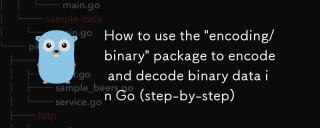 How to use the 'encoding/binary' package to encode and decode binary data in Go (step-by-step)May 16, 2025 am 12:14 AM
How to use the 'encoding/binary' package to encode and decode binary data in Go (step-by-step)May 16, 2025 am 12:14 AMTousethe"encoding/binary"packageinGoforencodinganddecodingbinarydata,followthesesteps:1)Importthepackageandcreateabuffer.2)Usebinary.Writetoencodedataintothebuffer,specifyingtheendianness.3)Usebinary.Readtodecodedatafromthebuffer,againspeci
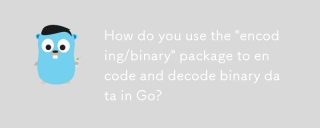 How do you use the 'encoding/binary' package to encode and decode binary data in Go?May 16, 2025 am 12:13 AM
How do you use the 'encoding/binary' package to encode and decode binary data in Go?May 16, 2025 am 12:13 AMThe encoding/binary package provides a unified way to process binary data. 1) Use binary.Write and binary.Read functions to encode and decode various data types such as integers and floating point numbers. 2) Custom types can be handled by implementing the binary.ByteOrder interface. 3) Pay attention to endianness selection, data alignment and error handling to ensure the correctness and efficiency of the data.
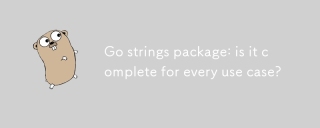 Go strings package: is it complete for every use case?May 16, 2025 am 12:09 AM
Go strings package: is it complete for every use case?May 16, 2025 am 12:09 AMGo's strings package is not suitable for all use cases. It works for most common string operations, but third-party libraries may be required for complex NLP tasks, regular expression matching, and specific format parsing.
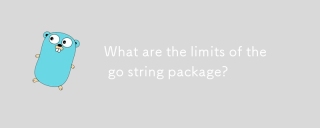 What are the limits of the go string package?May 16, 2025 am 12:05 AM
What are the limits of the go string package?May 16, 2025 am 12:05 AMThe strings package in Go has performance and memory usage limitations when handling large numbers of string operations. 1) Performance issues: For example, strings.Replace and strings.ReplaceAll are less efficient when dealing with large-scale string replacements. 2) Memory usage: Since the string is immutable, new objects will be generated every operation, resulting in an increase in memory consumption. 3) Unicode processing: It is not flexible enough when handling complex Unicode rules, and may require the help of other packages or libraries.
 String Manipulation in Go: Mastering the 'strings' PackageMay 14, 2025 am 12:19 AM
String Manipulation in Go: Mastering the 'strings' PackageMay 14, 2025 am 12:19 AMMastering the strings package in Go language can improve text processing capabilities and development efficiency. 1) Use the Contains function to check substrings, 2) Use the Index function to find the substring position, 3) Join function efficiently splice string slices, 4) Replace function to replace substrings. Be careful to avoid common errors, such as not checking for empty strings and large string operation performance issues.
 Go 'strings' package tips and tricksMay 14, 2025 am 12:18 AM
Go 'strings' package tips and tricksMay 14, 2025 am 12:18 AMYou should care about the strings package in Go because it simplifies string manipulation and makes the code clearer and more efficient. 1) Use strings.Join to efficiently splice strings; 2) Use strings.Fields to divide strings by blank characters; 3) Find substring positions through strings.Index and strings.LastIndex; 4) Use strings.ReplaceAll to replace strings; 5) Use strings.Builder to efficiently splice strings; 6) Always verify input to avoid unexpected results.
 'strings' Package in Go: Your Go-To for String OperationsMay 14, 2025 am 12:17 AM
'strings' Package in Go: Your Go-To for String OperationsMay 14, 2025 am 12:17 AMThestringspackageinGoisessentialforefficientstringmanipulation.1)Itofferssimpleyetpowerfulfunctionsfortaskslikecheckingsubstringsandjoiningstrings.2)IthandlesUnicodewell,withfunctionslikestrings.Fieldsforwhitespace-separatedvalues.3)Forperformance,st


Hot AI Tools

Undresser.AI Undress
AI-powered app for creating realistic nude photos

AI Clothes Remover
Online AI tool for removing clothes from photos.

Undress AI Tool
Undress images for free

Clothoff.io
AI clothes remover

Video Face Swap
Swap faces in any video effortlessly with our completely free AI face swap tool!

Hot Article

Hot Tools

Atom editor mac version download
The most popular open source editor

Dreamweaver Mac version
Visual web development tools

SublimeText3 Chinese version
Chinese version, very easy to use

Safe Exam Browser
Safe Exam Browser is a secure browser environment for taking online exams securely. This software turns any computer into a secure workstation. It controls access to any utility and prevents students from using unauthorized resources.

SublimeText3 English version
Recommended: Win version, supports code prompts!







