What testing frameworks are you familiar with (e.g., Jest, Mocha, Jasmine)?
I am familiar with several popular testing frameworks, including Jest, Mocha, and Jasmine.
- Jest: Developed by Facebook, Jest is a JavaScript testing framework that is widely used in the React ecosystem. It is known for its zero-configuration setup, fast execution, and built-in code coverage reports. Jest also includes a mocking system that makes it easy to isolate tests.
- Mocha: Mocha is a flexible JavaScript test framework that runs on Node.js and in the browser. It is highly customizable and supports both synchronous and asynchronous testing. Mocha does not include an assertion library, so it is often used with libraries like Chai or Should.js.
- Jasmine: Jasmine is a behavior-driven development framework for testing JavaScript code. It does not require a DOM and has a clean, straightforward syntax. Jasmine includes its own assertion library and supports asynchronous testing out of the box.
How do you choose the right testing framework for a project?
Choosing the right testing framework for a project involves considering several factors:
- Project Requirements: Understand the specific needs of your project. For instance, if you are working with React, Jest might be a natural choice due to its integration with the React ecosystem.
- Team Experience: Consider the familiarity of your team with different frameworks. If your team is already comfortable with a particular framework, it might be more efficient to stick with it.
- Community and Support: Look at the community support and documentation available for the framework. A strong community can be invaluable for troubleshooting and learning.
- Features and Customization: Evaluate the features offered by the framework. For example, if you need detailed code coverage reports, Jest might be preferable. If you need high customization, Mocha could be a better fit.
- Integration: Consider how well the framework integrates with your existing tools and workflows, such as CI/CD pipelines and other development tools.
- Performance: Some frameworks are faster than others. For large projects, the performance of the testing framework can be a significant factor.
Can you explain the key features that differentiate Jest, Mocha, and Jasmine?
-
Jest:
- Zero Configuration: Jest requires minimal setup, making it easy to get started.
- Snapshot Testing: Jest's snapshot testing feature allows you to save a snapshot of the UI and compare it against future tests.
- Built-in Code Coverage: Jest provides built-in code coverage reports, which can be useful for ensuring test quality.
- Mocking: Jest has a powerful mocking system that makes it easy to isolate tests.
-
Mocha:
- Flexibility: Mocha is highly customizable and can be used with various assertion libraries and mocking frameworks.
- Asynchronous Testing: Mocha supports both synchronous and asynchronous testing, making it versatile for different types of tests.
- Browser and Node.js Support: Mocha can run tests in both Node.js and browser environments.
- Reporting: Mocha supports various reporting formats, which can be useful for integrating with CI/CD pipelines.
-
Jasmine:
- BDD Syntax: Jasmine uses a behavior-driven development (BDD) syntax, which can be more readable and intuitive for some developers.
- Built-in Assertion Library: Unlike Mocha, Jasmine includes its own assertion library, reducing the need for additional dependencies.
-
Asynchronous Testing: Jasmine supports asynchronous testing out of the box, with features like
donecallbacks andasync/await. - No DOM Requirement: Jasmine can run without a DOM, making it suitable for testing server-side JavaScript.
What are the best practices for integrating these testing frameworks into a CI/CD pipeline?
Integrating testing frameworks into a CI/CD pipeline involves several best practices:
- Automate Test Execution: Ensure that your tests run automatically as part of the CI/CD pipeline. This can be achieved by configuring your CI/CD tool (e.g., Jenkins, GitLab CI, GitHub Actions) to run your test suite on every commit or pull request.
- Parallel Testing: To speed up the testing process, consider running tests in parallel. Many CI/CD tools support parallel execution, which can significantly reduce the time required for test runs.
- Code Coverage Reporting: Use the code coverage features of your testing framework to generate reports. These reports can be integrated into your CI/CD pipeline to ensure that your codebase maintains a high level of test coverage.
- Failure Notifications: Set up notifications to alert the team when tests fail. This can be done through email, Slack, or other communication tools integrated with your CI/CD pipeline.
- Test Environment Consistency: Ensure that the test environment in your CI/CD pipeline closely matches the production environment. This helps to catch environment-specific issues early in the development process.
- Continuous Feedback Loop: Use the results of your tests to inform development practices. For example, if certain tests consistently fail, it may indicate a need for refactoring or additional test coverage.
- Integration with Version Control: Ensure that your CI/CD pipeline is tightly integrated with your version control system. This allows for immediate feedback on code changes and helps maintain a high standard of code quality.
By following these best practices, you can effectively integrate Jest, Mocha, or Jasmine into your CI/CD pipeline, ensuring that your software remains reliable and maintainable.
The above is the detailed content of What testing frameworks are you familiar with (e.g., Jest, Mocha, Jasmine)?. For more information, please follow other related articles on the PHP Chinese website!
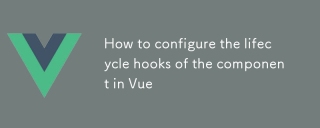 How to configure the lifecycle hooks of the component in VueMar 04, 2025 pm 03:29 PM
How to configure the lifecycle hooks of the component in VueMar 04, 2025 pm 03:29 PMThis article clarifies the role of export default in Vue.js components, emphasizing that it's solely for exporting, not configuring lifecycle hooks. Lifecycle hooks are defined as methods within the component's options object, their functionality un
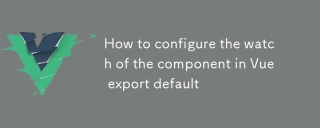 How to configure the watch of the component in Vue export defaultMar 04, 2025 pm 03:30 PM
How to configure the watch of the component in Vue export defaultMar 04, 2025 pm 03:30 PMThis article clarifies Vue.js component watch functionality when using export default. It emphasizes efficient watch usage through property-specific watching, judicious deep and immediate option use, and optimized handler functions. Best practices
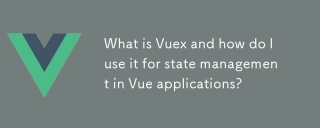 What is Vuex and how do I use it for state management in Vue applications?Mar 11, 2025 pm 07:23 PM
What is Vuex and how do I use it for state management in Vue applications?Mar 11, 2025 pm 07:23 PMThis article explains Vuex, a state management library for Vue.js. It details core concepts (state, getters, mutations, actions) and demonstrates usage, emphasizing its benefits for larger projects over simpler alternatives. Debugging and structuri
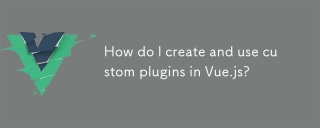 How do I create and use custom plugins in Vue.js?Mar 14, 2025 pm 07:07 PM
How do I create and use custom plugins in Vue.js?Mar 14, 2025 pm 07:07 PMArticle discusses creating and using custom Vue.js plugins, including development, integration, and maintenance best practices.
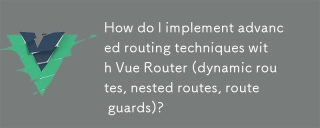 How do I implement advanced routing techniques with Vue Router (dynamic routes, nested routes, route guards)?Mar 11, 2025 pm 07:22 PM
How do I implement advanced routing techniques with Vue Router (dynamic routes, nested routes, route guards)?Mar 11, 2025 pm 07:22 PMThis article explores advanced Vue Router techniques. It covers dynamic routing (using parameters), nested routes for hierarchical navigation, and route guards for controlling access and data fetching. Best practices for managing complex route conf
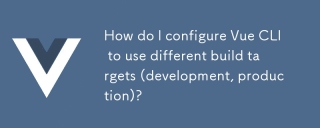 How do I configure Vue CLI to use different build targets (development, production)?Mar 18, 2025 pm 12:34 PM
How do I configure Vue CLI to use different build targets (development, production)?Mar 18, 2025 pm 12:34 PMThe article explains how to configure Vue CLI for different build targets, switch environments, optimize production builds, and ensure source maps in development for debugging.
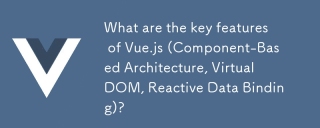 What are the key features of Vue.js (Component-Based Architecture, Virtual DOM, Reactive Data Binding)?Mar 14, 2025 pm 07:05 PM
What are the key features of Vue.js (Component-Based Architecture, Virtual DOM, Reactive Data Binding)?Mar 14, 2025 pm 07:05 PMVue.js enhances web development with its Component-Based Architecture, Virtual DOM for performance, and Reactive Data Binding for real-time UI updates.
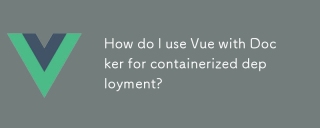 How do I use Vue with Docker for containerized deployment?Mar 14, 2025 pm 07:00 PM
How do I use Vue with Docker for containerized deployment?Mar 14, 2025 pm 07:00 PMThe article discusses using Vue with Docker for deployment, focusing on setup, optimization, management, and performance monitoring of Vue applications in containers.


Hot AI Tools

Undresser.AI Undress
AI-powered app for creating realistic nude photos

AI Clothes Remover
Online AI tool for removing clothes from photos.

Undress AI Tool
Undress images for free

Clothoff.io
AI clothes remover

AI Hentai Generator
Generate AI Hentai for free.

Hot Article

Hot Tools

MinGW - Minimalist GNU for Windows
This project is in the process of being migrated to osdn.net/projects/mingw, you can continue to follow us there. MinGW: A native Windows port of the GNU Compiler Collection (GCC), freely distributable import libraries and header files for building native Windows applications; includes extensions to the MSVC runtime to support C99 functionality. All MinGW software can run on 64-bit Windows platforms.

DVWA
Damn Vulnerable Web App (DVWA) is a PHP/MySQL web application that is very vulnerable. Its main goals are to be an aid for security professionals to test their skills and tools in a legal environment, to help web developers better understand the process of securing web applications, and to help teachers/students teach/learn in a classroom environment Web application security. The goal of DVWA is to practice some of the most common web vulnerabilities through a simple and straightforward interface, with varying degrees of difficulty. Please note that this software

Atom editor mac version download
The most popular open source editor

VSCode Windows 64-bit Download
A free and powerful IDE editor launched by Microsoft

Dreamweaver CS6
Visual web development tools







