Modern work cannot be separated from project management. We need to delegate tasks, track progress, communicate and collaborate, control deadlines, evaluate scope, and more.
Traditional communication methods, such as email or chat, are no longer competent. This is the fundamental reason why project management tools are booming. They help teams complete projects on a standard, on time, on budget.
The most popular project management tool in the world is Microsoft Project. It is scalable, powerful, and seamlessly integrates with other Office suites. But Microsoft Project does not support Mac systems, and all Mac user teams must look for suitable alternatives. Fortunately, there are many Mac alternatives to MS Project to choose from.
What are the alternatives to Microsoft Project on Mac?
It's hard to find a perfect Mac OS alternative that completely replicates all the features of Microsoft Project. Instead, you should look for a tool that replaces the MS Project features you need and expect the most.
For some teams, this might be a Gantt chart; for others, it might be a seamless task delegation, and so on. Be sure to test several tools before having the entire team use specific tools, as it will be more difficult to migrate to other tools later.
Best Microsoft Project Alternatives for Mac
In this article, we will cover 10 Microsoft Project alternatives for OS X versions that handle project management from different perspectives, which will help any team choose the tools they need.
Merlin Project Express – Our First Choice
If you want a tool that is as close as possible to Microsoft Project for Mac, Merlin Project Express is perhaps the perfect choice for you.
Merlin Project Express is designed to manage large team projects. You can get a Gantt schema overview of all tasks, assign tasks to each team member, store all the necessary reference materials as attachments, plan budgets, and more.
You don't even have to set up each project from scratch. With customizable templates, you can start a new project immediately.

Manage projects more easily on your Mac
Discover all the tools you stand out at work in Setapp’s collection of 240+ applications.
Free Trial### Pagico
Pagico is a more flexible alternative to MS Project for Mac for small and medium-sized projects and even individual projects.
Pagico is a very intuitive project manager that helps you track everything from tasks to contacts to documents in one place. You can add comments to any part of the timeline and focus on making progress day by day. The built-in dashboard visualizes all your current work, and you can even group data by tags, for example, you can batch all calls.

SheetPlanner
People who are used to planning their work in Excel spreadsheets will love SheetPlanner. This Microsoft Project download alternative for Mac feels like a super spreadsheet showing deadlines, charts and outlines at a glance.
Compared to Excel, SheetPlanner allows for more cell types, such as priority, difficulty, tags, progress, status, and more. It also makes it easy to switch between different projects and search for specific tasks you need.

GanttPRO
Some teams cannot do without Gantt charts, and for those teams, GanttPRO may be the near-perfect solution.
GanttPRO is a simple but powerful online Gantt chart application that runs on any operating system, including macOS. This means your project is easy to share between team members and external personnel, such as clients or contractors. Your team can also collaborate on the same document at the same time, and if someone overwrites important content, you can view the history of document changes.

Please read also:
- Mac version project management software
- Home design software
- How to create an effective project plan
- 4k video downloader and its alternatives
Toggl Plan
If your team already uses a time tracking tool like Toggl Track, you might also be interested in Toggl Plan – a simple project planning solution that is primarily targeted at agencies and consulting firms.
Toggl Plan has both a Gantt chart and a Kanban board, which allows you to plan everything by task level while ensuring that the entire team’s workload remains controllable and no one overworked or underworked.
The drag-and-drop interface makes it easy to change plans, and you can also see any scheduling conflicts directly on the Gantt chart.

ClickUp
Some applications not only help your team in project planning, but also do more, from chat to CRM to documentation. ClickUp is such an application.
ClickUp is a good choice for large teams looking to replace multiple tools at once and is also a replacement for MS Project. It has functions such as task management, whiteboard, documentation, chat, report dashboard, and more. In addition, you have a variety of templates, a lot of integrations, easy automation and more.
So, if your team needs to overhaul their project management approach, ClickUp may be a good solution. But if you're just looking for the best MS Project alternatives on your Mac, try the other suggestions on our list.

TeamWork
Large consulting firms and creative teams often get tired of trying to revamp project management solutions for their specific needs. This is where TeamWork really shines.
TeamWork is a multi-functional project management application designed specifically for consulting companies and large agencies. It has time tracking, budgeting, resource allocation and more, so everyone from developers to account directors can get everything they need to get the job done.
TeamWork’s key value lies in integrating tools at the macro level so that managers and owners can view the health of each project at any time without running complex reports.

Wrike
If you have a tool like Wrike, you probably never ask "Is Microsoft Project possible to run on your Mac?".
Wrike is an agile project management tool, mainly used in medium and large teams. It integrates features such as strategic planning, resource planning, event management, billing, Gantt chart, Kanban, and task management.
If you are looking for a tool to keep all the departments of your company organized in one place, Wrike may be a good choice for you.

Monday.com
A very popular tool like Wrike in the past few years is Monday.com.
Monday.com is a management platform for software teams, project management, human resources, operations, marketing - everything you think of is it. All teams can have their own custom-configured dashboards and planning tools in Monday.com.
From monthly planning to event results to task progress, Monday.com combines everything you need to increase your overall productivity.
What's wrong with it? This is a rather complex system that takes a long time to set up and manage – so it is better suited to large teams that can benefit from the right organization.

Frequently Asked Questions
Let's review some key questions about alternatives to MS Project for Mac.
Does Apple have project management tools?
Apple itself doesn't offer any project management solutions, although small teams can handle it using spreadsheet applications like email threads and Numbers (free for free!).
What is the Microsoft Project equivalent tool for Mac?
Depending on what you want to copy, there are a lot of Microsoft Project equivalents for Mac. Our first choice is Merlin Project Express.
How to open MS Project file on Mac?
Many of the Mac version of MS Project alternatives mentioned above can import MS Project files. For smaller projects, you can simply copy and paste the MS Project information directly into the application of your choice.
As you can see, there are many options when looking for alternatives to the MS Project for Mac OS version. Merlin Project Express, Pagico and SheetPlanner are all good starting points.
Best of all, you can try these four apps for free for seven days with Setapp, a platform with over 240 great Mac and iOS apps. Trial these for free along with many other featured options on Setapp and select new favorites for your team.
The above is the detailed content of The Best Microsoft Project Alternative For Mac – Setapp. For more information, please follow other related articles on the PHP Chinese website!
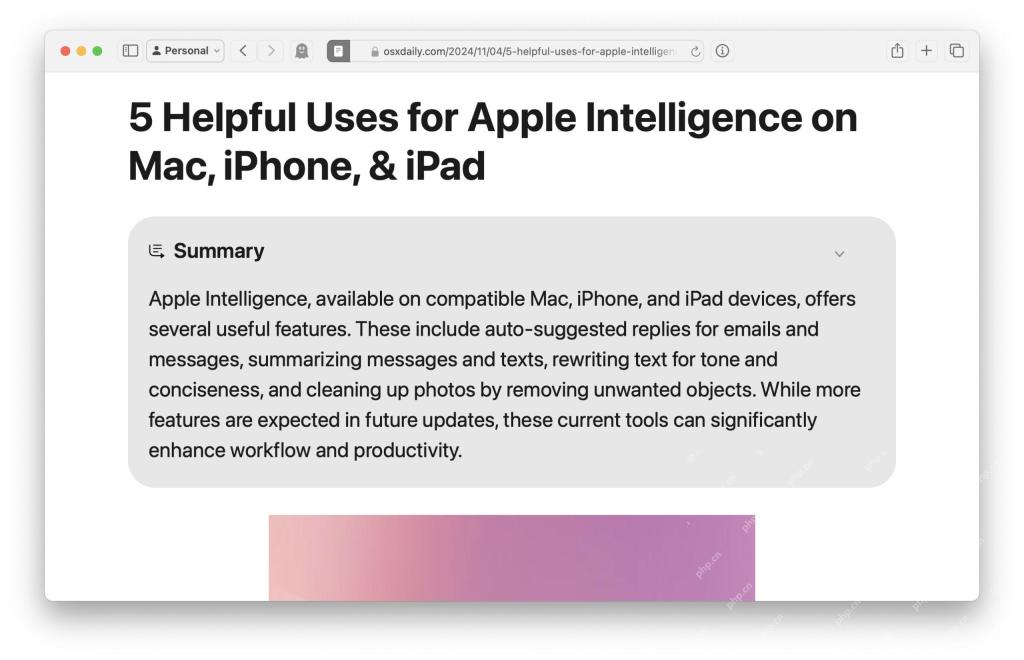 How to Summarize Webpages in Safari for MacMay 09, 2025 am 10:47 AM
How to Summarize Webpages in Safari for MacMay 09, 2025 am 10:47 AMSafari browser's powerful web simplification feature: use Apple Intelligence to read efficiently! One of the built-in Apple Intelligence features of Safari browser is the web snippet feature. Whether the content of a web page is a long-lasting or a normal website, Apple Intelligence can quickly generate summary, helping you quickly understand web page content and save time. This feature is very convenient to use in Safari for Mac. How to use the web ssummary feature in Safari for Mac? If you are using an Apple Silicon Mac with MacOS Sequoia 15 or later
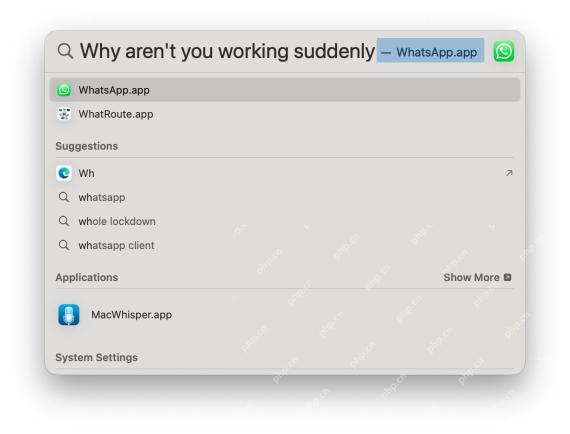 How to Fix Spotlight Search Issues on MacOS SequoiaMay 09, 2025 am 10:36 AM
How to Fix Spotlight Search Issues on MacOS SequoiaMay 09, 2025 am 10:36 AMA fair number of Mac users have discovered that Spotlight Search is not working well in MacOS Sequoia, either missing files, apps, and sometimes not working at all to find any local file. For some users the issues with Spotlight happens right after t
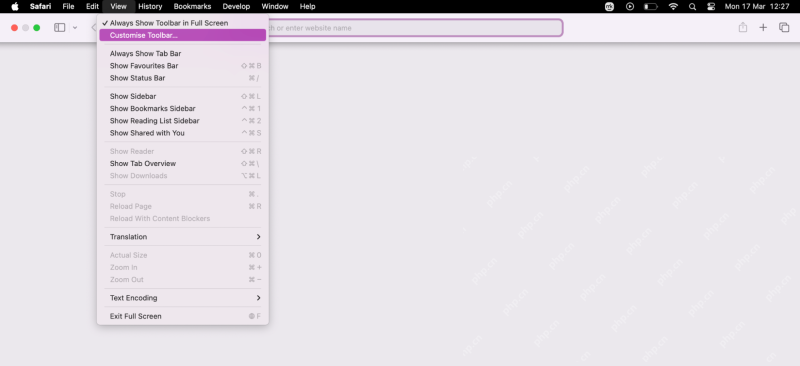 How to Customize Safari on Mac? How to Personalize It on MacBook Air/Pro?May 09, 2025 am 10:35 AM
How to Customize Safari on Mac? How to Personalize It on MacBook Air/Pro?May 09, 2025 am 10:35 AMPersonalize Your Safari Experience on MacBook: A Comprehensive Guide You can easily customize Safari on your MacBook to enhance your browsing experience. This guide provides a step-by-step approach to personalize various aspects of Safari, from the t
![How to Silence Notifications on iPhone? [Mute Messages & Apps on iOS]](https://img.php.cn/upload/article/001/242/473/174675709271104.jpg?x-oss-process=image/resize,p_40) How to Silence Notifications on iPhone? [Mute Messages & Apps on iOS]May 09, 2025 am 10:18 AM
How to Silence Notifications on iPhone? [Mute Messages & Apps on iOS]May 09, 2025 am 10:18 AMSilence iPhone Notifications: 6 Ways to Find Your Peace Need a break from the constant buzz of iPhone notifications? This guide offers six methods to silence your iPhone, from quick toggles to scheduled quiet time. Let's dive in! 1. Focus Mode: The
 How to Record Calls on iPhoneMay 09, 2025 am 10:15 AM
How to Record Calls on iPhoneMay 09, 2025 am 10:15 AMThe new iPhone call recording function added in iOS 18.1 and above makes recording easier than ever! Just tap the recording button on the screen to start recording. This button is on the same screen as the speaker, mute and hang up buttons, making it convenient and fast. After the recording starts, the system will automatically play the prompt tone to inform both parties that the recording is being recorded, but it is best to confirm it verbally to show respect. Say goodbye to the past tedious recording methods, such as using a three-party call to transfer to a voice mail or recording with a Mac computer. Call content recorded on iPhone will be automatically saved in the memo app and saved with the title "Call with (Contact Name or Phone Number)" so that you can listen back, view voice to text records at any time, and add
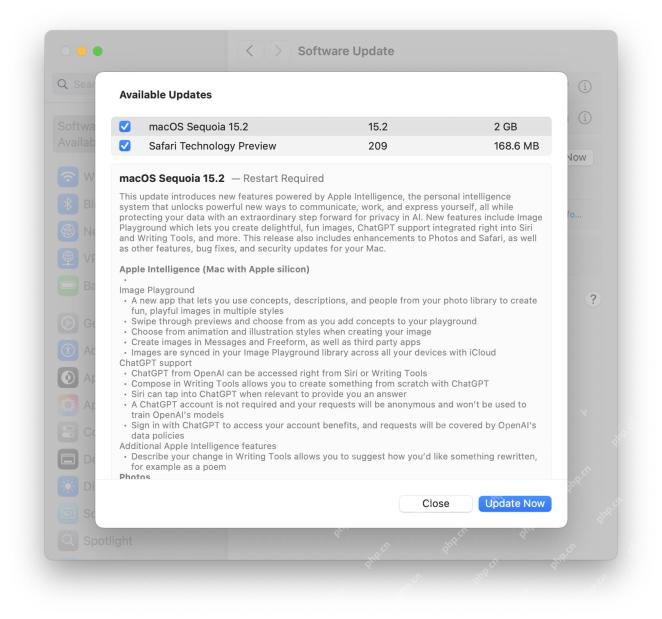 RC of MacOS Sequoia 15.2, iOS 18.2, iPadOS 18.2, Released for TestingMay 09, 2025 am 09:55 AM
RC of MacOS Sequoia 15.2, iOS 18.2, iPadOS 18.2, Released for TestingMay 09, 2025 am 09:55 AMApple released the iOS 18.2, MacOS Sequoia 15.2, and iPadOS 18.2 version candidates (RC) for all users participating in the Apple Systems Software Beta Test Program. The RC version is usually the final version of the Beta version before its public release, which indicates that the official version of iOS 18.2, iPadOS 18.2 and MacOS Sequoia 15.2 will be released soon. In addition to regular bug fixes and security enhancements, these upcoming software updates focus on bringing new Apple Intelligence features to compatible devices, including Imag
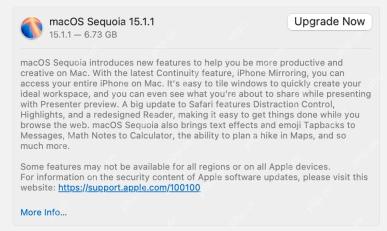 MacOS Sequoia 15.1.1 with Security Fixes Available NowMay 09, 2025 am 09:40 AM
MacOS Sequoia 15.1.1 with Security Fixes Available NowMay 09, 2025 am 09:40 AMApple released the macOS Sequoia 15.1.1 update, a small software update that mainly contains important Mac security fixes. This update does not contain any new features, but fixes multiple security vulnerabilities that are being actively exploited, so it is highly recommended that you install this important update on your Apple device. In addition, Apple has released iOS 18.1.1 for iPhone, iPadOS 18.1.1, visionOS 2.1.1, and iOS 17.7.2 and iPadOS 17.7.2, all of which include the same security patches. How to download and install mac
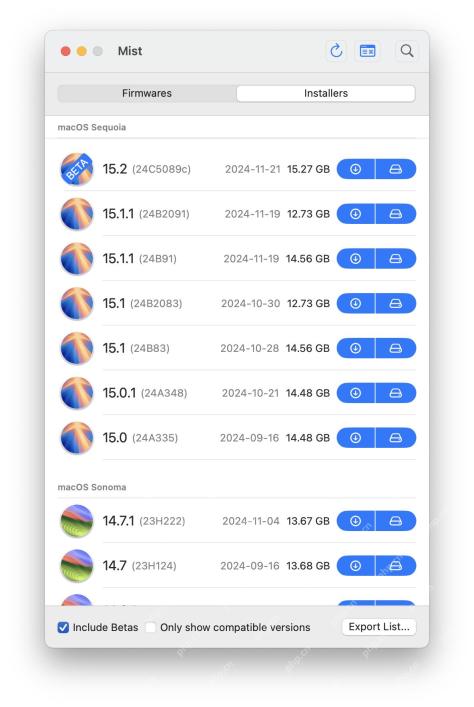 Mist Makes Downloading MacOS Installers & Firmwares EasyMay 09, 2025 am 09:37 AM
Mist Makes Downloading MacOS Installers & Firmwares EasyMay 09, 2025 am 09:37 AMMist: A powerful tool for easy downloading of macOS installers and firmware Many Mac users, IT staff and system administrators like to keep abreast of macOS installation programs, including current and previous versions of macOS system software. Additionally, many advanced Mac users and IT professionals need to access macOS IPSW firmware files at any time to restore Apple Silicon Macs, use them for virtual machines, and even for deployment, troubleshooting, or simple reconfiguration and setup of your Mac. This is where the free Mist tool comes into play, it makes it very easy to download any available macOS IPSW firmware file or any version of macOS installer. Although we maintain it


Hot AI Tools

Undresser.AI Undress
AI-powered app for creating realistic nude photos

AI Clothes Remover
Online AI tool for removing clothes from photos.

Undress AI Tool
Undress images for free

Clothoff.io
AI clothes remover

Video Face Swap
Swap faces in any video effortlessly with our completely free AI face swap tool!

Hot Article

Hot Tools

Atom editor mac version download
The most popular open source editor

SAP NetWeaver Server Adapter for Eclipse
Integrate Eclipse with SAP NetWeaver application server.

PhpStorm Mac version
The latest (2018.2.1) professional PHP integrated development tool

SublimeText3 Chinese version
Chinese version, very easy to use

SublimeText3 Linux new version
SublimeText3 Linux latest version







