Recommended best photo editing software for Mac computers: Free and paid options
Last year, I taught myself some graphic design and photo editing skills. I need a photo editing software for Mac (I am a "iSheep"). So I turned to Google for some good photo editing apps. I need a tool that is easy to use, matches my budget and offers a good choice of features.
Alas... I was overwhelmed by a lot of suggestions, comments, comparative articles, etc., and felt overwhelmed. But after spending a few days scrolling through, testing and repeated tradeoffs, I finally found one.
I created this post to narrow down the search for readers so that you can save time and easily find paid or free Mac photo editors that meet all your needs.
Let's review it together.
How to choose the best Mac photo editing software: My method
macOS's photo editing tools vary widely in terms of functionality, learning curve, ease of use, speed, and price. Here are the things I recommend you consider when choosing a photo editor:
- What you use: Do you need a basic photo editing application for cropping, resizing, and enhancing some images? Are you a professional looking for advanced software with enterprise-level capabilities? Choose the tool that best suits your needs.
- Price: What is your budget? Are you looking for free or paid tools? Maybe you're willing to pay a small fee for a great set of image editing features.
- Features: Consider the most common use cases your photo editor should cover for you. If an app doesn't meet your main needs, then any fancy features it offers doesn't matter.
- Learning curve: You may need a day off to master professional tools like Adobe Photoshop. Make sure you understand the learning curve.
Now, let's talk about the apps I've picked for you.
Mac photo editing app
I've put together a handy form that covers information about the various editing applications you need to know. Fortunately, there are many options:
| Let's compare! | Best for | Main functions | Free/paid |
| TouchRetouch | One-click photo decoration | Remove lines (such as telephone lines or wires); photo retouching for selected areas; | Setapp offers $9.99 per month, and over 250 other apps, a 7-day free trial |
| Luminar Neo | AI Photo Enhancement | AI photo repair tools; portrait and landscape photography preset library; | Setapp offers $9.99 per month, and over 250 other apps, a 7-day free trial |
| Adobe Photoshop | Highly professional image editing capabilities | A large number of photo correction and processing tools; generative AI; RAW camera file support | Starting from $22.99 per month, free trial for 7 days |
| CameraBag Pro | Photo and video editing | Intuitive picture and video editing; AI noise reduction and super resolution; | Setapp offers $9.99 per month, and over 250 other apps, a 7-day free trial |
| Adobe Lightroom | Comprehensive photo editing | Automatic mask for local adjustments; geotagging support; | Starting from $11.99 per month, free trial for 7 days |
| Preview | Basic Quick Editing on Mac | Supports various file formats; easy conversion between file formats; | free |
| Apple Photos | Basic quick editing on Mac and iPhone | Automatic enhancement function; AI cleaning tool | free |
| PhotoBulk | Batch photo editing | Edit hundreds of images at once; responsive preview; multiple watermark applications; | Setapp offers $9.99 per month, and over 250 other apps, a 7-day free trial |
| Pixelmator Pro | Vector graphic editing | Vector file format support; AI-driven template editing; | $49.99 one-time purchase plan, 7-day free trial |
| PhotosRevive | Improve and color old photos | Black and white photo enhancement; photo scanner | Setapp offers $9.99 per month, and over 250 other apps, a 7-day free trial |

Easily batch photo editing with quick processing
Get CameraBag Pro on Setapp to apply presets, filters, and adjustments to uploaded files and save hours of image editing time.
Free Trial Security Testing Passes Best Photo Editing Apps for Mac: Free and Paid
I personally have used all the tools listed below and have spoken to some professional graphic designers who use them every day. So let's discuss their best features, advantages and disadvantages.

Author Disclaimer I have reviewed each application and process using our evaluation system. You can learn how we choose the app we recommend. I've tried to keep this post up to date, but I recommend doing your own research before installing or investing in any software. It is always wise to collect as much information as possible!
TouchRetouch: Quickly edit photos
Best for: Beginners and professionals.
TouchRetouch is good at a job because it allows you to remove any unwanted objects from images. It makes the image look clean by removing tiny details, whether it is modifying facial lines or background objects. The best part is the new innovative AI feature that effortlessly removes wires, linear objects, or shadows.
It is the best tool for naturally removing acne, glare, tattoos, skin blemishes and wrinkles. The Advanced Background Editor allows you to blur the background or make it transparent. Manual finishing is the best feature of TouchRetouch, allowing you to process tiny details of your image. Latest features such as smart debris removal and object-aware modification are best for repairing your favorite images.

advantage:
- Provides fast results and fast object removal
- Magic color correction tool
- Ideal for small repairs and removal of unwanted people or objects
shortcoming:
- Limitations on large objects and complex backgrounds
- No fine-tuning function
Luminar Neo: Use AI to edit photos
Best for: Amateurs and professionals looking for fun AI tools to enhance photos.
Luminar Neo is one of the best AI photo editors, with surprisingly plenty of tweaks, filters and effects. You can remove wires, dust spots and other unwanted imperfections from the background of the photo.
In addition to standard and AI editing tools, you can also get layer support with overlays and texture directories. The Relight tool allows you to correctly expose subjects that are opposite to very dark or very bright surfaces, delivering excellent results in a short period of time. When you import a completed image, you can sort them by date, keyword, and location. You can even tag or reject images. Neo can even be used as a plugin for Lightroom and Photoshop. Recently added tools include Mask AI and histogram tools, as well as bug fixes.

advantage:
- Unique AI photo repair function
- Quick Learning Curve
- Excellent adjustment tools, filters and effect selection
shortcoming:
- No facial recognition or keyword tags
- Some features run slower than more advanced software such as Photoshop
Adobe Photoshop: Edit photos like a professional
Best for: Professionals who seek highly specialized image editing capabilities.
Adobe Photoshop is the best graphics processing tool and has long been the industry standard for graphic designers and photographers. It is a comprehensive set of photo editing tools, filters, effects and other state-of-the-art features required to achieve professional results. With this layer-based image editor, you can include photos, graphics, and text for masking and blending for excellent results.
The latest version of Photoshop features neutral filters and other automation tools powered by Adobe Sensei AI machines that save time and effort while improving workflow. I love the Sky Replacement Tool, which provides many options to update the sky in your photos easily and quickly.

Source: adobe.com
advantage:
- A large number of photo correction and processing tools
- Advanced Generative AI Features
- Mobile and web design features
- RAW file support
shortcoming:
- Steep learning curve
- Run multiple background processes
- It seems too complex due to its complex interface and too many functions
Please read also:
- Photoshop alternatives for Mac
- Gimp reviews and best alternatives for Mac
- Permute Convenient Image Audio and Video Converter
- Add watermark to photos on your Mac
CameraBag Pro: Edit photos and videos using AI-powered tools
Best for: Beginners and professionals.
CameraBag Pro is an award-winning photo and video editing app that is easy to use and powerful. Professional Photographer Magazine calls it a photo editing revolution, and Apple rated it as the second largest Mac app of the year. So you can imagine the functionality of the editor.
With just a few clicks, you can take images and videos to the next level, thanks to over 200 professional filters created by photographers, videographers and designers. Complex layer lists are replaced by simple embellishment tiles.
Unlike many slow enterprise software, CameraBag Pro is super fast. It uses 96-bit simulation processing, has 32-bit/channel and RED-enabled 4K video. With a simple drag and drop function, the editor can handle RAW photos and remove bad points. Additionally, you can edit multiple photos at once, configure and apply presets, filters, and adjustments.

advantage:
- More than 200 professionally created filters
- Quick and easy batch changes
- RAW file support
shortcoming:
- Navigation is a bit difficult
- It may lack the advanced features found in enterprise software like Photoshop
Adobe Lightroom: Edit your photo shoot like a photographer
Best for: Beginners and professionals.
Adobe Lightroom is an excellent photo editing tool for professional photographers and photo editing experts. It runs on multiple platforms, including macOS, Windows, iOS, and Android. What I like most about it is its non-destructive editing workflow, which means it doesn't change the original file when editing the image.
There are many tools available, ranging from editing exposure, color balance, contrast, tone and saturation to other advanced features such as noise reduction, lens correction, and gradient filters. Additionally, its integration with Adobe Camera RAW allows you to edit RAW files while accessing maximum image data and details. This tool also helps organize and manage your
With Lens BlurIt, you can create bokeh effects by simulating the shallow depth of field of a large aperture lens using Lightroom's AI capabilities. To speed up the organizational process, it has powerful AI tools such as facial recognition and automatic tagging.

advantage:
- Built-in and custom presets available
- Edit photos without changing the original file
- Support RAW files
- Easily synchronize with mobile devices and cloud
shortcoming:
- There are fewer advanced editing tools than Photoshop
- Layers are not supported
Tip If you are editing photos every day, you end up making a lot of photos every day. Keeping your laptop neat can be a little tricky, especially if they are full of repetitive and similar-looking photos. That's why I really like using CleanMyMac. It is a very handy tool to clear duplicate clutter, including photos. With its powerful cleanup, you can easily search for duplicates throughout your system and delete them in just a few clicks.
Preview: Edit photos to meet basic needs
Best for: macOS users who want to edit quickly.
Preview is the default image reader on macOS. Surprisingly, it can also edit photos. While not as advanced as other photo editing tools like Adobe Lightroom or Photoshop, it allows for a small amount of adjustments without opening a separate editing program. Quickly adjust the exposure, contrast, color temperature, saturation, and shadow of your photo.
This default application supports many image file formats such as JPG, PNG, TIFF, and RAW. With this feature, you can crop, rotate, resize, and annotate images. Additionally, it allows users to add text and shapes to photos. Isn't it very magical?
Additionally, preview provides easy conversion between file formats and some basic marking tools such as drawing lines or highlighting sections. Just open the image and start editing. That's it!

advantage:
- Easy to use for everyone
- A simple interface
- Allows easy conversion between file formats
shortcoming:
- Lack of advanced photo editing capabilities
- Not suitable for professional editors
Apple Photos: Edit your photos from your photo gallery
Best for: Beginners who want to start photo editing.
If you just want to do some quick editing of your photos, Apple Photos is a great choice. It is a multi-functional photo editing app for macOS, iOS and iPadOS users. Easily and quickly adjust the light, red eyes, curves, color levels and sharpness of your photo. It allows you to adjust exposure, brightness, highlights, shadows, contrast, brightness, vibrancy, clarity, and noise reduction. However, there is no pen or brush tool in Apple Photos' Edit toolkit.
Sharpen or blur certain parts of an image, such as adding brightness or darkness to the photo area. For quick editing, there is an "auto enhancement" icon that adjusts colors and contrast to make photos look brighter and brighter.
You can also use it to organize photos through albums, smart folders, and collections. Use the application's AI-driven features such as facial recognition to find and edit specific photos.

advantage:
- Quick photo editing
- Zero learning curve
shortcoming:
- Not suitable for advanced editors
- RAW files are not supported
PhotoBulk: Bulk editing photos (literally)
Best for: Looking for Mac users who are looking for a wide range of image editing.
When I was working on a project that needed to capture photos of my surroundings and edit them, I found PhotoBulk for Mac. Initially, I was using MS-Paint and some of the applications in the list below. However, editing 40-50 photos one by one takes forever. My research then led me to find PhotoBulk – an amazing batch photo editing app for Mac. PhotoBulk allows you to process and edit hundreds of images at once. Yes, hundreds of images can be processed with just a few clicks.
It uses a simple image drag and drop function to select various watermarks for JPEG and PNG images. Additionally, you can easily customize its size, opacity, rotation and position. Additionally, this image editor from Mac can convert TIFF, GIF, and HEIC to other formats on macOS 10.13.

advantage:
- High resolution watermark
- Batch image editing and renaming
- Convert different file formats
shortcoming:
- Limited functional availability
- Not suitable for complex editing
Pixelmator Pro: Edit photos with a rich set of tools
Best for: Professionals looking for powerful editing tools:
Pixelmator Pro is good at editing powerful professional images from over 750 digital cameras. This excellent tool allows direct editing of RAW photos without conversion or processing.
what else? It makes your photos look flawless by magically removing all unwanted objects. Use simple strokes to clone parts of the image and brighten or darken the selected area. Pixelmator Pro is a complete image editing package with over 50 tools. It provides a user-friendly interface for simple reshaping, drawing, adjusting colors, styles, text, arrange elements and more.
Thanks to the brand new features, you can now experience AI-driven template editing and smart replacement. Pixelmator Pro solves creativity problems by providing over 200 templates. These templates are perfect for social media, print, video, logo, personal branding, resume and business.

Source: pixelmator.com
advantage:
- Ready-to-use presets and templates
- Compatible with Mac environment
- Provide the latest AI features
shortcoming:
- For non-graphics professionals, it is difficult to use
- You can have difficulty working with large files or images with large numbers of layers.
PhotosRevive: Coloring and editing old photos
Best for: Beginners or professionals who want to recover colorless images.
PhotosRevive makes recovery of old photos easier than ever. This AI-powered editing tool can quickly add colors to black and white images. With this feature, users can immediately repair damaged or faded images. Just upload your photo and click to add color to your desired image. It uses advanced algorithms to automatically fix color loss, scratches, and other degradation in photos.
You can also manually adjust color dots, brightness, contrast, shadows, and more to ensure accuracy and personalization. This easy-to-use photo editing tool integrates seamlessly with native photo apps, meaning you can color images in your existing photo gallery without switching apps.

advantage:
- Quickly repair old photos
- AI-driven shading tools
- Photos application integration
shortcoming:
- Not suitable for advanced photo editing
- All image file formats may not be supported, especially older or less common formats
macOS photo editing tool: Conclusion
Pre-installed tools such as preview and Apple Photos are free, but only offer basic features such as cropping, resizing, and annotating. Tools like Photoshop and Lightroom are suitable for enterprise-level jobs, but they are expensive.
CameraBag Pro, PhotoBulk, PhotosRevive, Luminar Neo and TouchRetouch are affordable and powerful, providing the features you need for professional work. In my opinion, it is worth paying a small fee for the tools that will be used every day. You can find these apps on Setapp, a subscription-based platform that allows access to more than 250 apps for your Mac and iPhone at a single monthly fee. With a 7-day free trial, you can fully explore Setapp.
Frequently Asked Questions
What are the best tools for editing photos on your Mac?
The best tool for editing photos on your Mac is TouchRetouch. Whether you're a newbie or an experienced professional, this app has all the photo editing tools you need. In addition, it has a very convenient quick trim feature that allows you to remove unwanted objects from your pictures immediately and easily.
Does Apple Mac have photo editing software?
Apple Mac comes pre-installed with a preview app and Apple photos that lets you edit images. However, this software provides basic functionality. If you are looking for professional-grade tools, check out the Luminar Neo app.
What is the best free photo editing app on your Mac?
Preview and Apple Photos are the best free photo editing app on your Mac. But it makes sense to pay a small fee to access advanced features such as batch image processing, line removal, magic color correction, and more. Try professional image editing at affordable prices using affordable apps like CameraBag Pro, TouchRetouch and PhotoBulk.
Are there any free photo editing tools worth using on your Mac?
For basic image editing, you can try previewing apps and Apple photos, which are free photo editing tools for Mac.
Which photo editing software is the best for beginners on Mac?
The best photo editing software for beginners on Mac is TouchRetouch. If you are a beginner looking for affordable but professional, feature-rich macOS photo editing tool, this app is a great choice.
What top professional photo editing tools can Mac users use?
Top professional photo editing tools available to Mac users include Adobe Photoshop, Luminar Neo, Adobe Lightroom, and Pixelmator Pro.
The above is the detailed content of Best 10 photo editing software for Mac (Free & paid). For more information, please follow other related articles on the PHP Chinese website!
 How to Play Ambient Music on iPhoneApr 28, 2025 am 11:40 AM
How to Play Ambient Music on iPhoneApr 28, 2025 am 11:40 AMOne of the latest interesting features of the iPhone is the ambient music player, which, as the name implies, plays ambient music. This neat audio feature is available with iOS 18.4, and the Ambient Music Player offers four different ambient music types: sleep, relaxation, work, and physical and mental health. While the ambient music player is free to use and seems to be related to Apple Music, it is unique in that it doesn't play through the music app and there are no dedicated apps to play. Instead, the ambient music player on the iPhone is mysteriously hidden in optional parts of the control center, so it's easy to overlook or even notice. Nevertheless, if you like to play gentle beats and music while working, focusing or resting
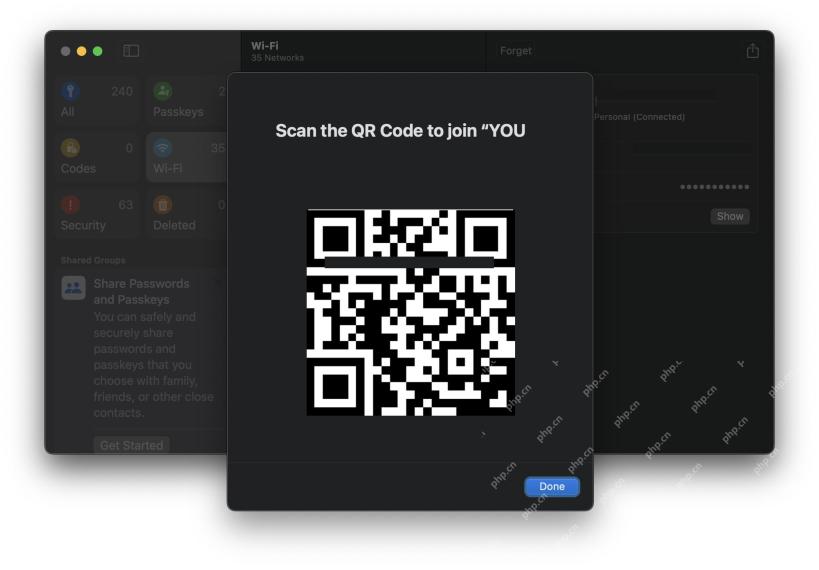 How to Show QR Code for Wi-Fi on iPhone, Mac, iPadApr 28, 2025 am 11:35 AM
How to Show QR Code for Wi-Fi on iPhone, Mac, iPadApr 28, 2025 am 11:35 AMEasily share Wi-Fi: Quickly connect with QR code One way to easily share Wi-Fi router access rights is to generate a QR code for Wi-Fi connection. This is very useful in homes, offices, waiting rooms, rentals, restaurants, shops, and anywhere where people need Wi-Fi access. It also makes it easier for users to join Wi-Fi networks without having to enter complex passwords. The latest version of Mac, iPhone and iPad system software makes this task easier than ever, enabling the ability to generate QR codes for any connected Wi-Fi router, and you can easily join by pointing your camera at the QR code. Although Apple's iPhone, Mac and iPad have long provided a useful
 iOS 18.4.1 Update Released with CarPlay Fix & Security PatchesApr 28, 2025 am 11:34 AM
iOS 18.4.1 Update Released with CarPlay Fix & Security PatchesApr 28, 2025 am 11:34 AMApple launches iPhone iOS 18.4.1 and iPad iPadOS 18.4.1 updates! This update contains important bug fixes and security patches and is recommended to upgrade now. iOS 18.4.1 specifically fixes the problem of CarPlay connection failure in some cases. If you have CarPlay connection issues, this update may solve your problem. In addition, Apple has released macOS Sequoia 15.4.1, watchOS, tvOS and visionOS updates. How to download and install iOS 18.4.1 / iPadOS 18.4.1 update?
 macOS Beta: The Sequoia 15.5 beta 3 is now available. Here's how to get itApr 27, 2025 pm 06:05 PM
macOS Beta: The Sequoia 15.5 beta 3 is now available. Here's how to get itApr 27, 2025 pm 06:05 PMmacOS Sequoia: Deeply exploring the beta version In September 2024, macOS Sequoia officially landed on Mac computers, but its beta beta version development continues. Registered developers or public beta test users can continue to receive the latest updates and experience new features that have not been released publicly. This article will explain in detail the contents of the latest version of Sequoia Beta, how to obtain, install steps, and potential risk avoidance. If you prefer to use the latest official version of macOS Sequoia, please refer to how to update your Mac system. In the past, the developer beta version was only for developers who paid to join the Apple Developer Program (costs at $99/£79). However, in recent days
 How to avoid being scammed by a toll-collection SMS and similar smishing attemptsApr 27, 2025 pm 06:03 PM
How to avoid being scammed by a toll-collection SMS and similar smishing attemptsApr 27, 2025 pm 06:03 PMA wave of "toll-fee SMS scams" is currently sweeping across America. Many state governments have warned residents about text messages from unknown numbers demanding payment for allegedly unpaid tolls. The scam's credibility stems from the
 How to make your Mac text larger on a big displayApr 27, 2025 pm 05:59 PM
How to make your Mac text larger on a big displayApr 27, 2025 pm 05:59 PMConnecting your Mac to a large HDTV offers access to a wide array of audio-visual apps and streaming services, all within the secure macOS environment. However, a common issue arises: tiny interface elements on the external display, making them diff
 How to stop display static after waking your Mac's monitorApr 27, 2025 pm 05:57 PM
How to stop display static after waking your Mac's monitorApr 27, 2025 pm 05:57 PMReaders have intermittently reported static interference after external monitors wake up from sleep, but we recently received a new report: This problem occurred on every monitor of a couple. They found no rules, and like previous readers, turning off the monitor and then turning it on can solve the problem. Although there is no universal answer, research shows that the problem may lie in the connection line or protocols transmitted on the connection line. Depending on the model of your Mac and monitor you are using, you can easily troubleshoot problems. HDCP (High Bandwidth Digital Content Protection) protocol after all HDMI or DisplayPort compliant devices (including use via Thunderbolt or USB)
 How to type a hashtag (#) on your MacApr 27, 2025 pm 05:53 PM
How to type a hashtag (#) on your MacApr 27, 2025 pm 05:53 PMThe hashtag (#) symbol, also known as the pound sign or octothorpe, has become ubiquitous thanks to social media. Typing it on a Mac, however, depends on your keyboard layout. U.S. Keyboard Layout: Simply press Shift 3. U.K. Keyboard Layout: Pr


Hot AI Tools

Undresser.AI Undress
AI-powered app for creating realistic nude photos

AI Clothes Remover
Online AI tool for removing clothes from photos.

Undress AI Tool
Undress images for free

Clothoff.io
AI clothes remover

Video Face Swap
Swap faces in any video effortlessly with our completely free AI face swap tool!

Hot Article

Hot Tools

EditPlus Chinese cracked version
Small size, syntax highlighting, does not support code prompt function

SublimeText3 Chinese version
Chinese version, very easy to use

WebStorm Mac version
Useful JavaScript development tools

ZendStudio 13.5.1 Mac
Powerful PHP integrated development environment

SublimeText3 Mac version
God-level code editing software (SublimeText3)







