 Backend Development
Backend Development Python Tutorial
Python Tutorial How can you use Pandas to clean, transform, and analyze data in Python?
How can you use Pandas to clean, transform, and analyze data in Python?How can you use Pandas to clean, transform, and analyze data in Python?
Pandas is a powerful Python library designed for data manipulation and analysis, which makes it an excellent tool for cleaning, transforming, and analyzing data. Here’s a comprehensive look at how you can use Pandas for these purposes:
Data Cleaning:
Pandas provides numerous functions to handle missing data, duplicates, and incorrect formats. You can use methods like dropna() to remove missing values, fillna() to replace missing values with a specified value or method, and drop_duplicates() to remove duplicate rows. Additionally, you can use replace() and str accessor methods to clean up text data.
Data Transformation:
Transforming data with Pandas involves reshaping and restructuring your dataset to suit your analysis needs. You can use melt(), pivot(), and pivot_table() for reshaping data, groupby() for aggregation and transformation based on groups, and apply() for custom transformations. Methods like map(), applymap(), and replace() are useful for applying functions to series or dataframes.
Data Analysis:
Pandas excels in data analysis tasks. You can perform descriptive statistics using methods like describe(), mean(), median(), and std(). For more complex analyses, you can use groupby() in combination with aggregation functions to derive insights from grouped data. You can also use rolling() and expanding() to analyze time-series data.
Overall, Pandas offers a rich set of tools that streamline the process of cleaning, transforming, and analyzing data, making it indispensable for data scientists and analysts working in Python.
What are the best practices for data cleaning using Pandas in Python?
Effective data cleaning is crucial for reliable analysis, and Pandas provides a variety of methods to achieve this. Here are some best practices for data cleaning using Pandas:
-
Handling Missing Data:
- Use
isna()ornotna()to identify missing values. - Decide whether to drop rows/columns with missing values using
dropna()or fill them withfillna(). Consider the context of your data to choose the appropriate strategy.
- Use
-
Removing Duplicates:
- Use
drop_duplicates()to remove duplicate rows. Consider specifying a subset of columns if only certain columns are relevant for identifying duplicates.
- Use
-
Correcting Data Types:
- Ensure columns have the correct data type using methods like
astype()orpd.to_numeric(),pd.to_datetime()for numeric and datetime data, respectively.
- Ensure columns have the correct data type using methods like
-
Standardizing and Cleaning Text Data:
- Use the
straccessor to apply string methods likelower(),upper(),strip(), andreplace()to standardize text data.
- Use the
-
Outlier Detection and Handling:
- Use statistical methods like
describe(),boxplot(), andhist()to identify outliers. You can then decide to either remove them or cap them using techniques likeclip().
- Use statistical methods like
-
Validation and Consistency Checks:
- Use
apply()ormap()to apply custom validation functions and ensure data consistency across your dataset.
- Use
By following these best practices, you can ensure your dataset is clean and ready for analysis.
How can Pandas be utilized to transform datasets efficiently in Python?
Pandas offers several efficient ways to transform datasets, making it easier to prepare data for analysis or further processing. Here are some key methods:
-
Reshaping Data:
-
melt()is useful for converting a DataFrame from wide format to long format, making it easier to work with in certain analysis scenarios. -
pivot()andpivot_table()help convert long format data back to wide format or create summary statistics.
-
-
Aggregation and Grouping:
-
groupby()is essential for grouping data and applying aggregate functions likesum(),mean(), or custom functions. - Use
agg()to apply multiple aggregation functions at once.
-
-
Applying Functions:
-
apply()andapplymap()allow you to apply a function along an axis of the DataFrame or element-wise. -
map()is useful for applying a function to a Series to replace values.
-
-
Combining DataFrames:
-
merge(),join(), andconcat()allow you to combine different DataFrames based on a key or index.
-
-
Time Series Transformations:
- Use
resample()for time-based resampling,rolling()for rolling window calculations, andexpanding()for cumulative calculations.
- Use
By utilizing these transformation methods, you can efficiently prepare your data for analysis or further processing, making your workflow more streamlined and effective.
What types of data analysis can be performed using Pandas in Python?
Pandas is versatile and can be used for a wide range of data analysis tasks. Here are some of the key types of analysis you can perform using Pandas:
-
Descriptive Statistics:
- Use
describe()to get summary statistics like mean, median, min, max, and standard deviation for numerical columns. -
value_counts()can help analyze the frequency of unique values in a column.
- Use
-
Time Series Analysis:
- Utilize
resample(),rolling(), andexpanding()to analyze time series data and perform operations like calculating moving averages or resampling to different frequencies.
- Utilize
-
Grouped Analysis:
-
groupby()allows you to perform operations on groups of data, such as calculating aggregated statistics for different categories.
-
-
Correlation and Covariance:
- Use
corr()andcov()to compute the correlation and covariance between columns, helping to understand relationships in the data.
- Use
-
Data Visualization:
- While Pandas itself does not create plots, it integrates seamlessly with libraries like Matplotlib and Seaborn. Methods like
plot(),hist(), andboxplot()can be used to quickly visualize data.
- While Pandas itself does not create plots, it integrates seamlessly with libraries like Matplotlib and Seaborn. Methods like
-
Pivot Tables and Cross-Tabulation:
-
pivot_table()andcrosstab()are powerful tools for creating summary statistics and analyzing multi-dimensional data.
-
-
Custom Analysis:
- Use
apply()to apply custom functions to your data, allowing for flexible and tailored analysis.
- Use
By leveraging these capabilities, Pandas can help you conduct thorough and varied data analysis, making it an essential tool in the data scientist’s toolkit.
The above is the detailed content of How can you use Pandas to clean, transform, and analyze data in Python?. For more information, please follow other related articles on the PHP Chinese website!
 Can we Pass a function as an argument in Python?Apr 28, 2025 pm 04:23 PM
Can we Pass a function as an argument in Python?Apr 28, 2025 pm 04:23 PMArticle discusses passing functions as arguments in Python, highlighting benefits like modularity and use cases such as sorting and decorators.
 What is the difference between / and // in Python?Apr 28, 2025 pm 04:21 PM
What is the difference between / and // in Python?Apr 28, 2025 pm 04:21 PMArticle discusses / and // operators in Python: / for true division, // for floor division. Main issue is understanding their differences and use cases.Character count: 158
 How do you floor a number in Python?Apr 28, 2025 pm 04:20 PM
How do you floor a number in Python?Apr 28, 2025 pm 04:20 PMArticle discusses using Python's floor() function from math module to round numbers down, comparing it with round() function, and its use with negative numbers.
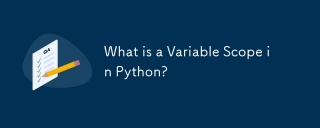 What is a Variable Scope in Python?Apr 28, 2025 pm 04:19 PM
What is a Variable Scope in Python?Apr 28, 2025 pm 04:19 PMThe article discusses variable scope in Python, detailing local and global scopes, and the impact of scope on variable accessibility. It highlights common mistakes to avoid for effective code management.
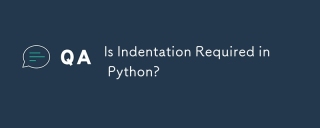 Is Indentation Required in Python?Apr 28, 2025 pm 04:15 PM
Is Indentation Required in Python?Apr 28, 2025 pm 04:15 PMPython requires indentation to define code blocks, unlike other languages using braces. Incorrect indentation causes syntax errors, logical issues, and readability problems. Tools like IDEs and linters help manage it.
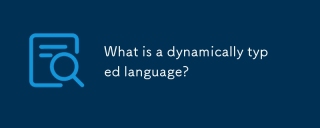 What is a dynamically typed language?Apr 28, 2025 pm 04:14 PM
What is a dynamically typed language?Apr 28, 2025 pm 04:14 PMThe article discusses dynamically typed languages, where type checking occurs at runtime, contrasting with statically typed languages. It examines the advantages like flexibility and rapid development, and impacts on software development and maintena
 Is Python a compiled language or an interpreted language?Apr 28, 2025 pm 04:13 PM
Is Python a compiled language or an interpreted language?Apr 28, 2025 pm 04:13 PMPython is primarily an interpreted language, impacting its performance, development speed, and cross-platform compatibility. The article discusses the nuances of Python's interpretation process and its effects on these aspects.
 What are some common reasons why a Python script might not execute on Unix?Apr 28, 2025 am 12:18 AM
What are some common reasons why a Python script might not execute on Unix?Apr 28, 2025 am 12:18 AMThe reasons why Python scripts cannot run on Unix systems include: 1) Insufficient permissions, using chmod xyour_script.py to grant execution permissions; 2) Shebang line is incorrect or missing, you should use #!/usr/bin/envpython; 3) The environment variables are not set properly, and you can print os.environ debugging; 4) Using the wrong Python version, you can specify the version on the Shebang line or the command line; 5) Dependency problems, using virtual environment to isolate dependencies; 6) Syntax errors, using python-mpy_compileyour_script.py to detect.


Hot AI Tools

Undresser.AI Undress
AI-powered app for creating realistic nude photos

AI Clothes Remover
Online AI tool for removing clothes from photos.

Undress AI Tool
Undress images for free

Clothoff.io
AI clothes remover

Video Face Swap
Swap faces in any video effortlessly with our completely free AI face swap tool!

Hot Article

Hot Tools

WebStorm Mac version
Useful JavaScript development tools

DVWA
Damn Vulnerable Web App (DVWA) is a PHP/MySQL web application that is very vulnerable. Its main goals are to be an aid for security professionals to test their skills and tools in a legal environment, to help web developers better understand the process of securing web applications, and to help teachers/students teach/learn in a classroom environment Web application security. The goal of DVWA is to practice some of the most common web vulnerabilities through a simple and straightforward interface, with varying degrees of difficulty. Please note that this software

ZendStudio 13.5.1 Mac
Powerful PHP integrated development environment

Atom editor mac version download
The most popular open source editor

Dreamweaver CS6
Visual web development tools






