 Backend Development
Backend Development Golang
Golang Explain how Go's channels work. What are buffered channels and unbuffered channels?
Explain how Go's channels work. What are buffered channels and unbuffered channels?Explain how Go's channels work. What are buffered channels and unbuffered channels?
Go's channels are a powerful feature for managing concurrency and communication between goroutines. A channel is a typed conduit through which you can send and receive values with the channel operator . Channels can be thought of as pipes that allow goroutines to communicate safely and efficiently.
Unbuffered Channels:
Unbuffered channels have no capacity to hold values. When you send a value to an unbuffered channel, the sending goroutine will block until another goroutine receives the value. Similarly, a goroutine trying to receive from an unbuffered channel will block until a value is sent. This synchronization ensures that the send and receive operations happen simultaneously, making unbuffered channels useful for ensuring that operations occur in a specific order.
Here's an example of an unbuffered channel:
ch := make(chan int)
go func() {
ch <- 42 // This will block until the value is received
}()
value := <-ch // This will unblock the sender
fmt.Println(value) // Prints 42Buffered Channels:
Buffered channels, on the other hand, have a capacity to hold a certain number of values. You specify this capacity when you create the channel. Sending a value to a buffered channel will not block if the channel is not full. Similarly, receiving from a buffered channel will not block if the channel is not empty. However, if the channel is full, the sender will block until space becomes available, and if the channel is empty, the receiver will block until a value is sent.
Here's an example of a buffered channel:
ch := make(chan int, 1) // Buffered channel with capacity 1 ch <- 42 // This will not block because the channel has space value := <-ch // This will not block because the channel has a value fmt.Println(value) // Prints 42
What are the main differences in usage between buffered and unbuffered channels in Go?
The main differences in usage between buffered and unbuffered channels in Go are centered around their behavior in terms of blocking and synchronization:
-
Blocking Behavior:
- Unbuffered Channels: Sending and receiving operations on unbuffered channels are synchronous. The sender blocks until the receiver is ready, and vice versa. This ensures that the send and receive operations happen at the same time.
- Buffered Channels: Sending to a buffered channel does not block if the channel is not full, and receiving does not block if the channel is not empty. This allows for more flexibility in the timing of operations.
-
Synchronization:
- Unbuffered Channels: They are often used for synchronization between goroutines, ensuring that certain operations happen in a specific order. For example, you might use an unbuffered channel to signal that a task is complete.
- Buffered Channels: They are useful when you want to decouple the sender and receiver, allowing the sender to continue working without waiting for the receiver. This can be beneficial for improving throughput in certain scenarios.
-
Use Cases:
- Unbuffered Channels: Ideal for scenarios where you need strict synchronization, such as passing work between stages in a pipeline or signaling the completion of a task.
- Buffered Channels: Suitable for scenarios where you want to handle bursts of data or when you need to smooth out the flow of data between goroutines, such as in a producer-consumer pattern.
How can I implement concurrency using Go's channels effectively?
To implement concurrency effectively using Go's channels, consider the following strategies:
-
Use Channels for Communication:
Channels are the primary means of communication between goroutines. Use them to pass data and signals between different parts of your program. For example, you can use channels to send tasks to worker goroutines and receive results back.tasks := make(chan int) results := make(chan int) go worker(tasks, results) tasks <- 1 tasks <- 2 close(tasks) result1, result2 := <-results, <-results fmt.Println(result1, result2)
-
Implement the Worker Pool Pattern:
A worker pool can help manage a fixed number of goroutines to handle a potentially large number of tasks. This can prevent overwhelming the system with too many goroutines.func workerPool(numWorkers int, tasks <-chan int, results chan<- int) { for i := 0; i < numWorkers; i { go func() { for task := range tasks { results <- processTask(task) } }() } } -
Use Select for Multiple Channels:
Theselectstatement allows you to wait on multiple channel operations simultaneously. This is useful for handling multiple sources of data or implementing timeouts.select { case result := <-ch1: fmt.Println("Received from ch1:", result) case result := <-ch2: fmt.Println("Received from ch2:", result) case <-time.After(1 * time.Second): fmt.Println("Timeout") } -
Close Channels to Signal Completion:
Closing a channel signals to receivers that no more values will be sent. Use therangekeyword to iterate over a channel until it is closed.ch := make(chan int) go func() { for i := 0; i < 5; i { ch <- i } close(ch) }() for v := range ch { fmt.Println(v) } -
Avoid Deadlocks:
Be mindful of potential deadlocks, especially with unbuffered channels. Ensure that there is always a receiver ready for a sender, and vice versa.
What common pitfalls should I avoid when working with channels in Go?
When working with channels in Go, there are several common pitfalls to avoid:
-
Deadlocks:
Deadlocks occur when goroutines are blocked indefinitely, waiting for each other. This can happen if you try to send to a channel without a corresponding receiver, or vice versa. Always ensure that there is a receiver for every sender.ch := make(chan int) ch <- 42 // This will deadlock because there is no receiver
-
Leaking Goroutines:
Goroutines that are waiting on a channel that will never be closed or receive a value can lead to goroutine leaks. Always ensure that channels are closed when no more values will be sent.ch := make(chan int) go func() { for v := range ch { fmt.Println(v) } }() // Remember to close the channel when done close(ch) -
Ignoring Channel Errors:
When using channels, it's important to handle potential errors, such as sending to a closed channel or receiving from a closed channel. Use theokidiom to check for these conditions.ch := make(chan int) close(ch) v, ok := <-ch if !ok { fmt.Println("Channel is closed") } -
Overusing Channels:
While channels are powerful, overusing them can lead to complex and hard-to-debug code. Consider using other synchronization primitives like mutexes or wait groups when appropriate. -
Not Using Buffered Channels When Needed:
Unbuffered channels can lead to unnecessary blocking in some scenarios. Use buffered channels to improve performance when you need to decouple the sender and receiver.ch := make(chan int, 10) // Buffered channel with capacity 10
-
Ignoring Channel Capacity:
When using buffered channels, be aware of their capacity. Sending to a full channel will block, and receiving from an empty channel will block. Monitor the channel's state to avoid unexpected blocking.
By being aware of these pitfalls and following best practices, you can use Go's channels effectively to manage concurrency and communication in your programs.
The above is the detailed content of Explain how Go's channels work. What are buffered channels and unbuffered channels?. For more information, please follow other related articles on the PHP Chinese website!
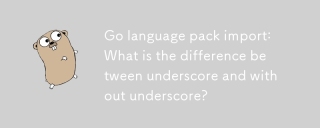 Go language pack import: What is the difference between underscore and without underscore?Mar 03, 2025 pm 05:17 PM
Go language pack import: What is the difference between underscore and without underscore?Mar 03, 2025 pm 05:17 PMThis article explains Go's package import mechanisms: named imports (e.g., import "fmt") and blank imports (e.g., import _ "fmt"). Named imports make package contents accessible, while blank imports only execute t
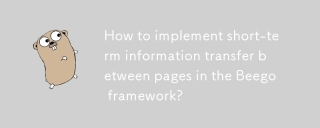 How to implement short-term information transfer between pages in the Beego framework?Mar 03, 2025 pm 05:22 PM
How to implement short-term information transfer between pages in the Beego framework?Mar 03, 2025 pm 05:22 PMThis article explains Beego's NewFlash() function for inter-page data transfer in web applications. It focuses on using NewFlash() to display temporary messages (success, error, warning) between controllers, leveraging the session mechanism. Limita
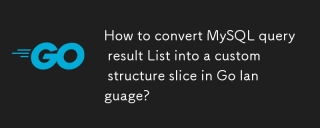 How to convert MySQL query result List into a custom structure slice in Go language?Mar 03, 2025 pm 05:18 PM
How to convert MySQL query result List into a custom structure slice in Go language?Mar 03, 2025 pm 05:18 PMThis article details efficient conversion of MySQL query results into Go struct slices. It emphasizes using database/sql's Scan method for optimal performance, avoiding manual parsing. Best practices for struct field mapping using db tags and robus
 How do I write mock objects and stubs for testing in Go?Mar 10, 2025 pm 05:38 PM
How do I write mock objects and stubs for testing in Go?Mar 10, 2025 pm 05:38 PMThis article demonstrates creating mocks and stubs in Go for unit testing. It emphasizes using interfaces, provides examples of mock implementations, and discusses best practices like keeping mocks focused and using assertion libraries. The articl
 How can I define custom type constraints for generics in Go?Mar 10, 2025 pm 03:20 PM
How can I define custom type constraints for generics in Go?Mar 10, 2025 pm 03:20 PMThis article explores Go's custom type constraints for generics. It details how interfaces define minimum type requirements for generic functions, improving type safety and code reusability. The article also discusses limitations and best practices
 How to write files in Go language conveniently?Mar 03, 2025 pm 05:15 PM
How to write files in Go language conveniently?Mar 03, 2025 pm 05:15 PMThis article details efficient file writing in Go, comparing os.WriteFile (suitable for small files) with os.OpenFile and buffered writes (optimal for large files). It emphasizes robust error handling, using defer, and checking for specific errors.
 How do you write unit tests in Go?Mar 21, 2025 pm 06:34 PM
How do you write unit tests in Go?Mar 21, 2025 pm 06:34 PMThe article discusses writing unit tests in Go, covering best practices, mocking techniques, and tools for efficient test management.
 How can I use tracing tools to understand the execution flow of my Go applications?Mar 10, 2025 pm 05:36 PM
How can I use tracing tools to understand the execution flow of my Go applications?Mar 10, 2025 pm 05:36 PMThis article explores using tracing tools to analyze Go application execution flow. It discusses manual and automatic instrumentation techniques, comparing tools like Jaeger, Zipkin, and OpenTelemetry, and highlighting effective data visualization


Hot AI Tools

Undresser.AI Undress
AI-powered app for creating realistic nude photos

AI Clothes Remover
Online AI tool for removing clothes from photos.

Undress AI Tool
Undress images for free

Clothoff.io
AI clothes remover

AI Hentai Generator
Generate AI Hentai for free.

Hot Article

Hot Tools

MinGW - Minimalist GNU for Windows
This project is in the process of being migrated to osdn.net/projects/mingw, you can continue to follow us there. MinGW: A native Windows port of the GNU Compiler Collection (GCC), freely distributable import libraries and header files for building native Windows applications; includes extensions to the MSVC runtime to support C99 functionality. All MinGW software can run on 64-bit Windows platforms.

DVWA
Damn Vulnerable Web App (DVWA) is a PHP/MySQL web application that is very vulnerable. Its main goals are to be an aid for security professionals to test their skills and tools in a legal environment, to help web developers better understand the process of securing web applications, and to help teachers/students teach/learn in a classroom environment Web application security. The goal of DVWA is to practice some of the most common web vulnerabilities through a simple and straightforward interface, with varying degrees of difficulty. Please note that this software

Safe Exam Browser
Safe Exam Browser is a secure browser environment for taking online exams securely. This software turns any computer into a secure workstation. It controls access to any utility and prevents students from using unauthorized resources.

SAP NetWeaver Server Adapter for Eclipse
Integrate Eclipse with SAP NetWeaver application server.

mPDF
mPDF is a PHP library that can generate PDF files from UTF-8 encoded HTML. The original author, Ian Back, wrote mPDF to output PDF files "on the fly" from his website and handle different languages. It is slower than original scripts like HTML2FPDF and produces larger files when using Unicode fonts, but supports CSS styles etc. and has a lot of enhancements. Supports almost all languages, including RTL (Arabic and Hebrew) and CJK (Chinese, Japanese and Korean). Supports nested block-level elements (such as P, DIV),






