 Computer Tutorials
Computer Tutorials Computer Knowledge
Computer Knowledge Quick Tips on How to Access and Use OneDrive on Linux Device
Quick Tips on How to Access and Use OneDrive on Linux DeviceEasy way to access and use OneDrive under Linux system
Many Linux users know that Microsoft does not provide an official OneDrive client for Linux systems. But that doesn't mean you can't use OneDrive on Linux. This article will introduce several ways to access and use OneDrive on Linux systems.
Availability of OneDrive on Linux systems
OneDrive has been widely used as a cloud storage service for many years, and although it has an official client on Windows systems, it does not have one in Linux systems. This means OneDrive cannot run directly on Linux as a desktop application. So, how to access and use OneDrive on Linux?
Fortunately, we found several easy ways to access OneDrive, allowing you to successfully use it on your Linux system and manage OneDrive files easily.
Using the Unofficial OneDrive Client
You can set up OneDrive on Linux by installing the unofficial OneDrive client. The following steps are suitable for Linux systems based on Debian or Ubuntu:
Step 1: Install the Unofficial OneDrive Client
- Open the terminal of the Linux system. Paste the following command line:
wget -qO – https://download.opensuse.org/repositories/home:/npreining:/debian-ubuntu-onedrive/xUbuntu_22.10/Release.key | gpg –dearmor | sudo tee /usr/share/keyrings/obs-onedrive.gpg > /dev/null
This will add the necessary software library and keys. Press Enter to run.
- Paste the following command line:
echo “deb [arch=$(dpkg –print-architecture) signed-by=/usr/share/keyrings/obs-onedrive.gpg] https://download.opensuse.org/repositories/home:/npreining:/debian-ubuntu-onedrive/xUbuntu_22.10/ ./” | sudo tee /etc/apt/sources.list.d/onedrive.list
Press Enter to run.
Enter
sudo apt updateto update your package manager.After the update, paste
sudo apt update -no-install-recommends -no-install-suggests ldc onedriveand press Enter .
Step 2: Configure the client to access your files
Enter
onedrivein the terminal window to run the client and create the default configuration file.You need to verify and authorize access to your OneDrive account using the provided Microsoft URL.
Once done, you will see a blank page and a response URL at the top. Copy and paste to terminal and press Enter to continue.
The client will tell you whether the operation is successful. You can then type
onedrive – synchronizeto sync your OneDrive files to the default OneDrive folder. In addition, running the commandonedrive – monitorallows the client to run in the background.
Using a web browser
If you find the above steps too complicated, you can also access OneDrive through a web browser:
Visit the OneDrive website and log in to your OneDrive account. Here you can view folders and files saved on OneDrive, create or upload new files, and download or delete old files.

Please note that changes to files on the OneDrive website will be automatically updated to any other device associated with your Microsoft account. Additionally, if you want to share files or folders with others, you can directly select the files you want and click the "Share" option.
Summarize
Although OneDrive doesn't work on Linux as a native application, you can still set up and use OneDrive through an unofficial OneDrive client or web browser.
If you are using a Windows operating system, in addition to OneDrive, MiniTool ShadowMaker is also a simple and convenient tool that can protect your important files from disasters. By creating backup copies of files, folders, and systems with this great software, you no longer have to worry about data loss and system corruption. For more details, please refer to this article – Six free OneDrive alternatives to store, backup and synchronize files.
The above is the detailed content of Quick Tips on How to Access and Use OneDrive on Linux Device. For more information, please follow other related articles on the PHP Chinese website!
![[Solved] How to Fix the Lost Ark EAC Offline Error on PC? - MiniTool](https://img.php.cn/upload/article/001/242/473/174637740950668.png?x-oss-process=image/resize,p_40) [Solved] How to Fix the Lost Ark EAC Offline Error on PC? - MiniToolMay 05, 2025 am 12:50 AM
[Solved] How to Fix the Lost Ark EAC Offline Error on PC? - MiniToolMay 05, 2025 am 12:50 AMIf you encounter the Lost Ark EAC Offline Error on your PC, you don’t need to worry. This post from php.cn is worth reading. It provides some effective solutions for you to fix this error.
 Canon MG2900 Series Driver Download/Install/Update for Win11/10 - MiniToolMay 05, 2025 am 12:49 AM
Canon MG2900 Series Driver Download/Install/Update for Win11/10 - MiniToolMay 05, 2025 am 12:49 AMHow do you install a new Canon printer driver for MG2900 series? To make sure your printer works properly, installing a driver is necessary and php.cn will give you a detailed guide on Canon MG2900 driver download, install & update.
 Microsoft Vulnerable Driver Blocklist Option Grayed Out? Quick FixesMay 05, 2025 am 12:48 AM
Microsoft Vulnerable Driver Blocklist Option Grayed Out? Quick FixesMay 05, 2025 am 12:48 AMMicrosoft Vulnerable Driver Blocklist is a very useful feature in Windows Security. It can protect your computer against vulnerable applications. However, when this option grayed out or not working, your system might be vulnerable. Fortunately, this
 3 Ways on How to Clear Thumbnail Cache You Should Know - MiniToolMay 05, 2025 am 12:47 AM
3 Ways on How to Clear Thumbnail Cache You Should Know - MiniToolMay 05, 2025 am 12:47 AMWhat is thumbnail cache and how to clear thumbnail cache? php.cn Website offers you this detailed tutorial to know how to clear thumbnail cache hand by hand. Does your computer often seem sluggish? Come on and follow us!
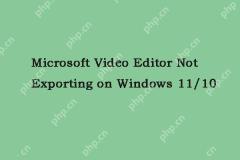 Microsoft Video Editor Not Exporting on Windows 11/10 - MiniToolMay 05, 2025 am 12:46 AM
Microsoft Video Editor Not Exporting on Windows 11/10 - MiniToolMay 05, 2025 am 12:46 AMMicrosoft has made a program called the Photos application with basic functions. When using it, you may encounter some issues. Microsoft Video Editor not exporting on Windows 11 is one of the issues. This post from php.cn introduces how to fix it.
 Get Windows 11/10 Digital License to Activate Windows 11/10 - MiniToolMay 05, 2025 am 12:45 AM
Get Windows 11/10 Digital License to Activate Windows 11/10 - MiniToolMay 05, 2025 am 12:45 AMYou can activate Windows 11/10 by using a Windows digital license. This post explains how to get a Windows 11/10 digital license and use it to activate your Windows 10/11 computer. For more useful computer tips, tricks, and tools, you can visit php.c
 How to Set Monitor to 144Hz Windows 10/11 If It Is Not? - MiniToolMay 05, 2025 am 12:44 AM
How to Set Monitor to 144Hz Windows 10/11 If It Is Not? - MiniToolMay 05, 2025 am 12:44 AM144Hz monitor only showing 60Hz? How to set monitor to 144Hz or how to make sure your monitor is running at 144Hz? After reading this post from php.cn, you know what you should do in Windows 10/11. Let’s go to look through the following ways.
![[Compare] - Steam Deck vs Nintendo Switch: Which One Is Better? - MiniTool](https://img.php.cn/upload/article/001/242/473/174637699060200.jpg?x-oss-process=image/resize,p_40) [Compare] - Steam Deck vs Nintendo Switch: Which One Is Better? - MiniToolMay 05, 2025 am 12:43 AM
[Compare] - Steam Deck vs Nintendo Switch: Which One Is Better? - MiniToolMay 05, 2025 am 12:43 AMWhat are the differences between Steam Deck and Nintendo Switch? This post from php.cn helps you realize each device so you can make an informed purchasing decision. Now, continue to read to get more details about Steam Deck vs Switch.


Hot AI Tools

Undresser.AI Undress
AI-powered app for creating realistic nude photos

AI Clothes Remover
Online AI tool for removing clothes from photos.

Undress AI Tool
Undress images for free

Clothoff.io
AI clothes remover

Video Face Swap
Swap faces in any video effortlessly with our completely free AI face swap tool!

Hot Article

Hot Tools

SecLists
SecLists is the ultimate security tester's companion. It is a collection of various types of lists that are frequently used during security assessments, all in one place. SecLists helps make security testing more efficient and productive by conveniently providing all the lists a security tester might need. List types include usernames, passwords, URLs, fuzzing payloads, sensitive data patterns, web shells, and more. The tester can simply pull this repository onto a new test machine and he will have access to every type of list he needs.

Safe Exam Browser
Safe Exam Browser is a secure browser environment for taking online exams securely. This software turns any computer into a secure workstation. It controls access to any utility and prevents students from using unauthorized resources.

Atom editor mac version download
The most popular open source editor

Dreamweaver CS6
Visual web development tools

MantisBT
Mantis is an easy-to-deploy web-based defect tracking tool designed to aid in product defect tracking. It requires PHP, MySQL and a web server. Check out our demo and hosting services.





